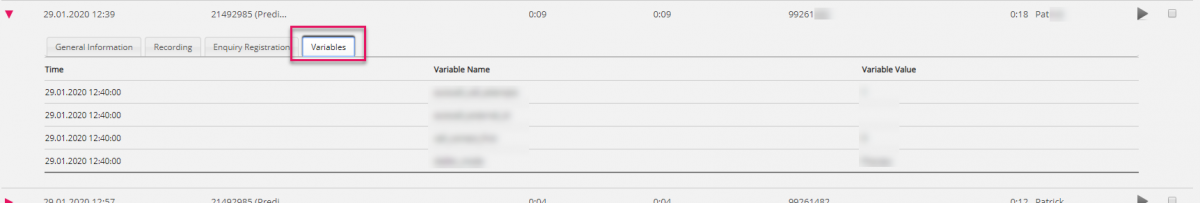Variables in Archive
If it’s configured that your solution stores the value for a specific variable in the call’s raw data, this variable is searchable and visible in the Archive. Example: If the solution behalf of the caller does an external look-up in your CRM system with the caller’s number as parameter, and your CRM system returns the customer number or a case id, this returned value can be stored in a variable.
If a variable is configured, you can choose the Variable name in the search list box and optionally enter a string (with * as wildcard) as Value and search. In the result part, a call that has a variable value will have a new tab called Variables where the call’s variable(s) and belonging value(s) are shown.