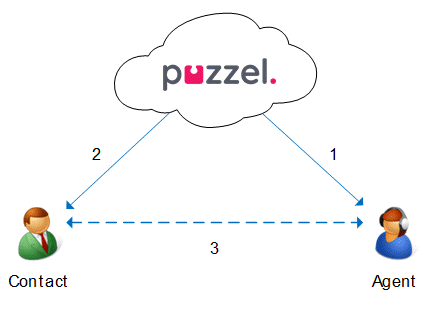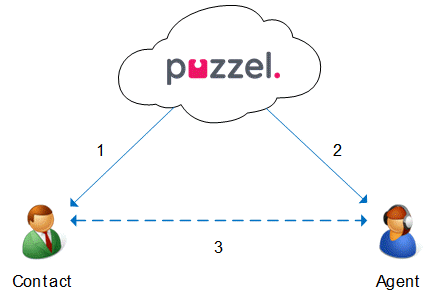Dialler Calls
A solution can be set up with dialler functionality. The Dialler enables your supervisor/administrator to upload a list of contacts to call. These calls are automatically allocated to agents logged on with a profile containing the relevant campaign queue's skill. The Dialler calls a contact max x times (as defined) or until the contact answers. A dialler call is set up with one call to you (the agent) and one call to the contact, before connecting the two.
There are 2 main dialler modes available. Your company might have Dialler campaign queues using different modes. The mode in use determines if you as an agent or the contact is called first.
- Preview Mode The agent is called first and receives information about the contact to be called. When the agent has answered the call, the contact is called. This gives you some time to prepare but note that not all called contacts will answer. If you (the agent) click Reject or do not answer the offered call, it is sent to the next ready agent. If you, based on the information presented, can see that you should not call this contact, you can click Cancel. If Cancel is clicked, the call stops and this contact is marked as do not call in the list.
- Predictive/Power/Progressive Mode The contact is called first. When a called contact has answered, a ready agent is called and connected. You must use the Puzzel Softphone, which auto-answers the predictive/power/progressive mode calls, so that the contact that already has answered gets a live agent on the line within 1-3 seconds.
Make sure you extend your (pre-defined) wrap-up if you need to, so that your status doesn't suddenly change to Ready before you are really ready. If you click pause right after becoming Ready, this results in a new contact being called, and if the contact answers there will be no agent to answer. We recommend a long pre-defined wrap-up so that you don't need to extend wrap-up, but you only need to click Ready when you are. Time in wrap-up is reported in statistics.
For more detailed information about how the dialler is set up on your solution, we recommend that you address your supervisor.