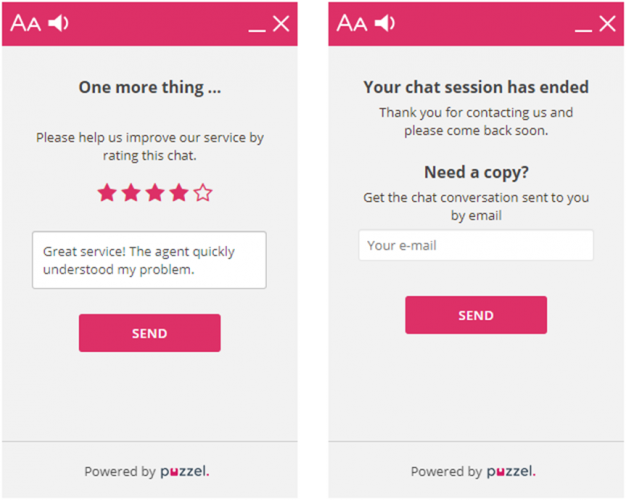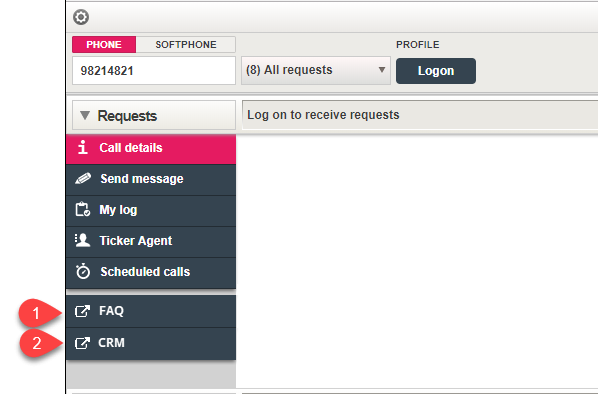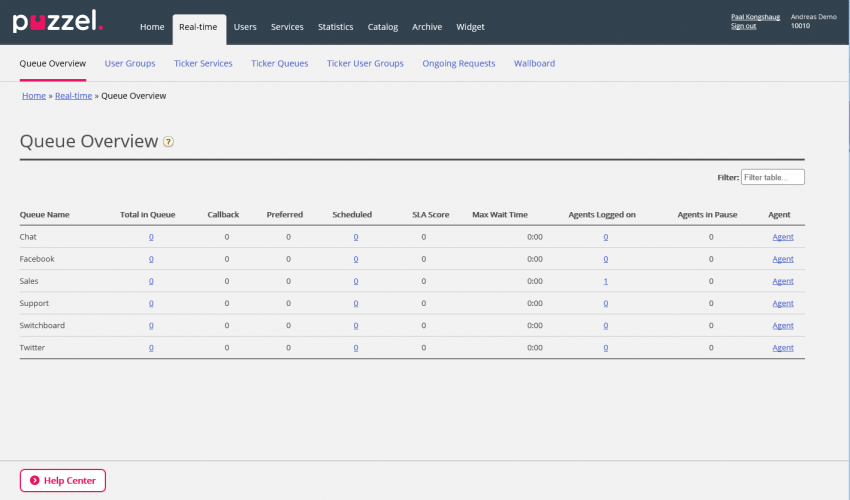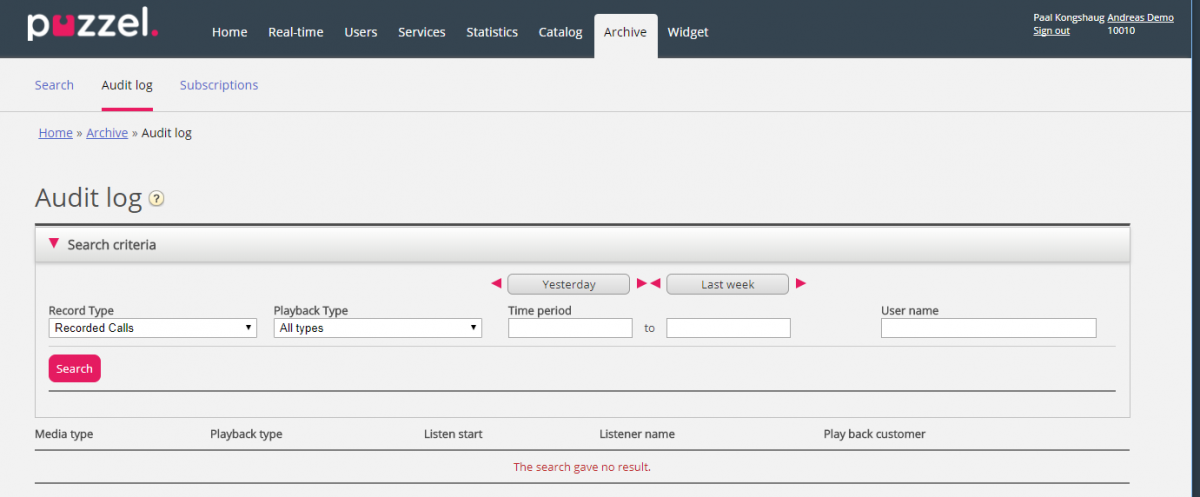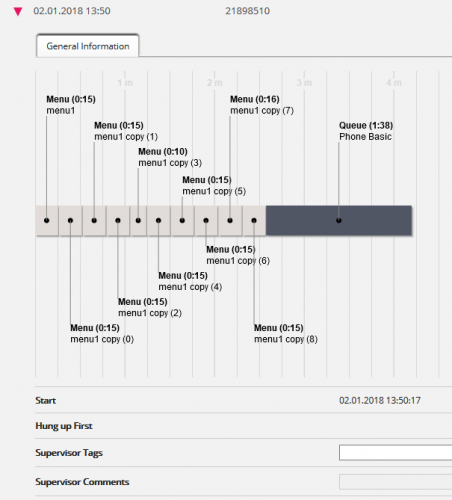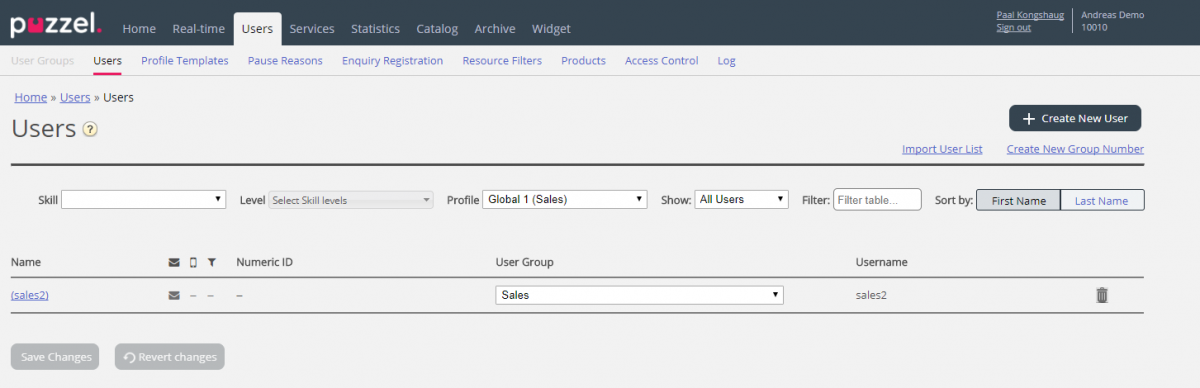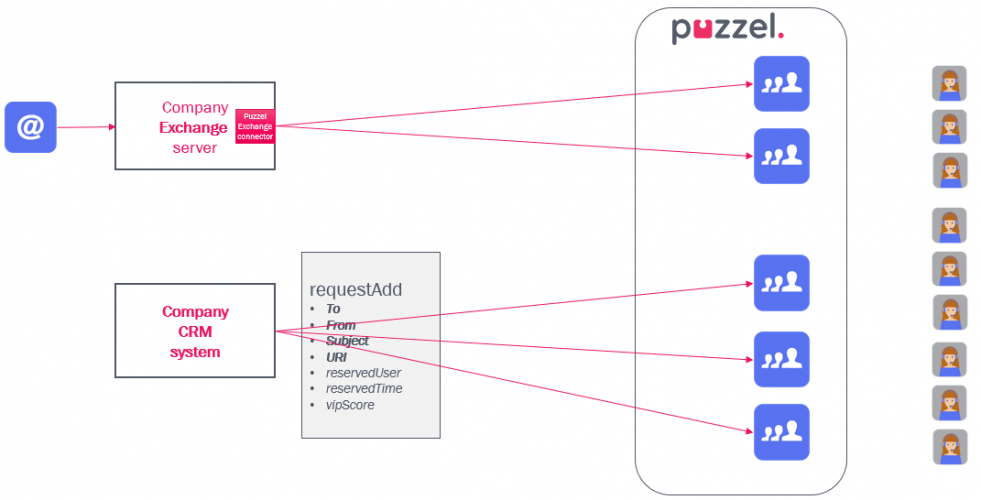Introduction
This document provides an overview of changes and additional features included in the Puzzel Contact Centre Solution January Release 2018, implemented in the evening of January 30th.
For further information, or if you want to activate features described in this document, please contact your account manager or our customer contact centre.
The changes made in this release mainly concern the following areas:
- Chat Request
- Agent Application
- Administration Portal
Note: some of these features require a customised set-up before they can be activated. In addition, some features may have a set-up and/or monthly cost element associated to it.
Chat Application
Show survey-page before goodbye-page
We believe that many chat customers today close the chat window when they see the goodbye-page, and therefore do not participate in the survey, if activated.
To increase the number of survey participants, we are now showing the survey-page before the goodbye-page (where you can order a copy of the chat transcript). This is a non-optional setting, given that chat survey is activated.
Deny Chat Archiving
To prepare for the upcoming GDPR requirements, we are adding the possibility for a chatter to deny the chat from being archived. Before starting a chat session, the chat customer is asked if he or she allows the chat transcript to be archived or not. Those who do not allow this, will also not be able to order a copy of the transcript after ending the chat session. This feature is default off, and has to be activated in the chat setup on your web pages. Take a look at our chat setup document for more details.
Agent application
Custom Buttons
In the web application (https://client.puzzel.com), we have made it possible to add one or more custom link-buttons in the “Requests” window. When agents click on the buttons, a new browser tab will open with the URL defined in the admin portal. This enables you to have one or more easy access agent related links available in the application, that e.g. triggers your knowledgebase- or CRM system. The buttons are managed in the admin portal under Users -> Products -> Agent Application -> Custom URL's (title1|https://url1;title2|https://url2 etc.). Only https-based URL’s are supported.
Syntax example: FAQ|https://knowledgebase.com;CRM|https://crmsystem.com
Administration Portal
Admin Portal top menu
New layout for main tabs and sub menus to make it easier to see what menu and sub-menu that is selected:
Archive
Continuous loading
Today, we transfer calls/chats/emails to the Archive every 15 minute, with a x minute delay. With a 15 minute delay, calls that ended between 1000 and 1015 will appear in the Archive approximately at 1035. Customers have experienced that it takes quite long time before a finished call can be found in the Archive.
From now on, we will start transferring content to the Archive every minute, with a much shorter delay. A call/chat will usually appear in the Archive 3-5 minutes after it ended.
Please note that a call’s/chat’s Enquiry registration and Survey score may appear in the Archive later than the General information, since these events may happen several minutes after call/chat end. It may also take longer some extra minutes before the actual chat log appears.
Archive Audit Log
If you want Puzzel to log that users listen to recordings, open chat logs or download/email recordings/chat logs, Puzzel can, on request, start logging such events.
If Archive logging is turned on, Puzzel will create one log entry each time a user listens to a recording/sees a chat log in the Archive. In addition, a log entry is made if content is accessed using the web-service.
If you want Puzzel to start such logging, (selected) admins can be given access to see the Archive Audit log page, where you can see who accessed what content at what time.
If Puzzel support should have access to a customer’s recordings and chat logs in the Archive (useful in support issues related to voice quality and recording), this can be turned on if the customer accepts it. If a Puzzel employee listens to a recording or sees a chat log in a customer’s Archive and logging is turned on, this will be shown in the Archive Audit log.
When a user opens the General information tab, the Enquiry registration tab or the Survey tab for a call or a chat, this will not be logged.
Deny chat storage in Archive
If an end-customer who starts a chat selects “Do not store this chat log”, the chat log is not stored by Puzzel. Such a chat can be found in the Archive with General information and Enquiry registration (and Survey), but the Chat tab will be empty, with a message saying that no log is available since the customer chose “Do not store”
New description-level in timeline graph
Since several customers have lots of short menu events in the start of their service, these modules’ names are often overlapping in the chart since we have “only” 3 rows with module text above the chart and 3 rows below the chart.
We now increase to 4 rows with module names above and below the chart so that fewer texts will overlap.
Filter for finding agents with a given skill
To make it easier to find agents with a specific profile or with a specific skill possibly with a specific skill level, we now introduce new search options on page users – Users.
- If you want to find agents with a specific skill, select the relevant skill in the Skill list box, and optionally select a User group.
- If you want to find agents with a specific skill level (e.g. 0 or 1-5) on a skill, select the relevant skill in the Skill list box and then select skill level(s), and optionally select a User group.
Dialler improvements and bugfixes
Dialler Detailed report adjustments
The Dialler 'Detailed Report' is modified to:
- Not show the other Redial columns when 'Redial time' is empty, since they are outdated.
- Not show 'Feedback comment' when 'Redial time' is set. The same comment will be shown in 'Redial comment'.
Dialler reporting: Contact Status Not answered vs Not in queue
With Dialler Generate reports, the user can select Summary report or Detailed report for all/selected contacts. In such a Detailed report, we show one row per contact, and in the Status column, we show the values In queue, Not in queue, Answered or Silent call.
A contact that the Dialler has done all calls to without an answer, today has Status = Not in queue, but it will from now on be shown with status "No answer" in the Dialler Detailed reports.
Dialler rescheduling and 'Min. minutes between retries'
If a Dialler call is rescheduled by an agent, the rescheduled call will happen at the rescheduled time (if agent is logged on and ready). However, if the defined “Min minutes between retries” was relatively long (e.g. > 120 minutes) and an agent rescheduled a call to happen in a short time (e.g. in 1 hour), this specific rescheduled call did not happen in 1 hour as ordered, but instead after 2 hours. Rescheduled calls did not happen before the “Min minutes between retries” had passed. If “Min minutes between retries” is e.g. 30, and agents don’t reschedule calls to happen less than 30 minutes in the future, rescheduling works as intended. This bug is now fixed.
Contacts spending >3 hours in queue
If a contact waited more than 3 hours in a Dialler queue and then was answered, this contact may in special situations have been called again by the Dialler even if the agent did not reschedule! This bug is fixed.
Today’s work-around is to have few contacts in queue and to disable the campaigns each afternoon, so that contacts do not stay >3 hours in queue.
Dialler Preview List – Search
When previewing a Dialler list, the first 100 records are shown, and the user can click "Get next 100 items". If the list contains less than 100 contacts, the search works, but if the list contains more than 100 contacts, the search does not work as it should. This bug is fixed.
Statistics
Details per queue - SLA columns
A small bug in the report Details per queue in the Answered/Hung-up within SLA-columns is now fixed.
Time logged on before Oct 17th
A generated report for a time period starting before and ending after October 17th 2017 does not have correct values for First log on, Time logged on and Time in pause. This bug is fixed.
Miscellaneous
Automatic logoff at midnight
UK agents are now logged off at midnight Norwegian time, which is 2300 UK time. From now on UK agents will be logged off at midnight UK time, and Bulgarian agents at midnight Bulgarian time.
Allocation "Last finish" and extended wrap-up
For the situation "When request can choose among several ready agents", the 2 selectable algorithms are Finish time for last request (aka Longest available agent) and Time of allocation for last request. Customers using "Finish time...", may have experienced that sometimes it has not been the longest available agent that got the next call. This may have happened when several agents are extending and/or shortening wrap-up. The bug is now fixed.
Display number used for agent-to-agent calls
In some situations, when agent1 calls agent2, the configured display number has not been shown to agent2. This bug is now fixed.
E-task routing/script engine
Today, emails and any other written requests (with an URL) can be queued in Puzzel and distributed to Puzzel agents
- The Puzzel Exchange connector sends information (from, to, subject, uri) about each email to Puzzel
- The Puzzel webservice RequestAdd can be used to put any written request in a Puzzel queue
- Reserved agent, reserved time and vip-score can be added as extra parameters to individual requests
Instead of putting e-tasks/emails directly into a queue answered by live agents, they can now (first) be put into a queue answered by a “bot”, which runs a script.
After the request has been analysed (and info adjusted/added), it will typically be sent to another queue answered by live agents.
New input parameters can now be used for webservice requestAdd
- requestDescription, requestCategory
- variable x, variable y…
Examples of use/routing
- Transfer the e-task to correct queue based on value in Subject
- Add reserved agent based on value in From or Subject
- Add vip-score based on Category
- Send email reply based on value in Subject
- Look for other requests in queue from the same email address
The mapping between e.g. Subject and queue, From and reserved agent etc can be written in the script or be stored in separate lists
The bot/script engine can do external look-ups and use the received result for further processing
With webservice requestUpdate you can now update all parameters for a request in queue (including the URI)