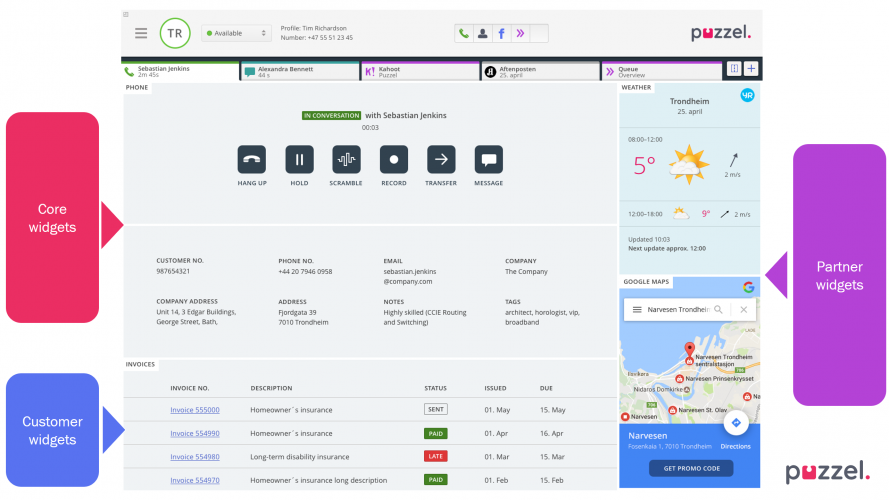As the contact centre industry develops, so must the solutions we work with. With this in mind, the new Agent Application, which we are now officially launching, makes us better prepared for the future of the industry and better able adapt to customer service trends. Our new application will provide better support for the omni-channel concept, linking the different channels closer together and increasing the productivity of your agents through proactively providing them with the information they need, when they need it.
It also allows us more flexibility for opening new, future channels in an effective way, and enables us to empower our partners and you to do your own customisations to meet your particular needs and wants. Additionally, we want to be an inclusive solution provider, and therefore aim to support Web Content Accessibility Guidelines (WCAG) to make our software more accessible to agents with disabilities, such as visual impairment or blindness.
Background
The new Agent Application has been available for you in a beta version since 31st October 2017, and this beta period has now come to an end. This means that the application is considered stable and reliable; that all customers can start using it as long as it supports the necessary and required functionality in their specific solution; and that all channels are now supported and the basic functionality is in place. There is still a (minor) functionality gap between the current and the new Agent Application, so this must be considered before a migration takes place. More on this later in the article.
Both the current and the new Agent Application will continue to live side-by-side for a while still, which gives our customers time to plan a graceful and successful migration. However, we strongly recommend you seriously consider moving to the new Agent Application from now on.
A good approach may be to test the waters by trying it out with small teams of selected agents to begin with.
The Widget concept
The Widget is the basic building block of the new Agent Application. Widgets are customisable and flexible, and allows every agent to be presented with the information and functionality most relevant to them in any given situation. They are contained in Tabs, similarly to modern web browsers, which allows for a cleaner and more task-focused agent interface tailored to specific contexts and tasks.
The new Agent Application will have three levels of widgets:
- Core widgets provide core Puzzel functionality
- Partner widgets provide useful and powerful tools from our technology partners
- Customer widgets are developed by our customers using tools provided by us, allowing every customer to fully tailor their environment to their needs
Widgets available at launch
As we launch the new Agent Application, of course it will come with the core widgets that provide essential Puzzel functionality. In addition, we are launching some widgets that provide functionality that goes beyond this to expand what you can do in your contact centre. Most notably, these are our Knowledgebase, ID and Verification (e.g. BankID in Norway), and iFrame modules.
Knowledgebase
The Knowledgebase is a paid Puzzel product that makes your company's knowledgebase accessible from within the Agent Application. This widget expands on the functionality already available in our Knowledgebase product by allowing automatic searches based on request information.
For example, a call - or any other request - that comes in on the Invoices queue could automatically display all Knowledgebase entries relevant to invoicing tasks and queries. This is just a simple example, with the module also offering functionality enabling narrowing of search results based on metadata from the request, and more.
Identification & Verification
We are now offering an identification and verification product, that allows your agents to easily verify the identity of customers without having to resort to outdated methods such as security questions and confirmations of address etc. The solution integrates with multiple identity providers, including the BankID systems in Norway and Sweden, and others, and how it works for you in practice will have some slight variation based on your chosen identity provider.
Iframe
A core widget available to all customers, the iFrame widget allows you to include almost any website inside the Agent Application. Of course, this makes the new application very flexible, and forms the basis of how you can begin to integrate external services into your Puzzel solution.
Functionality
As the new application launches, most functionality will be in place. This includes all channels - voice (inbound and outbound), email/etask, SMS, chat, social media - and most key functions.
However, there is still a relatively small feature gap between the old and the new Agent Application. Please refer to our feature matrix to see what is supported in which application, in order to inform any decisions regarding a transition to the new application.
The matrix also shows the different features between the web application and the desktop application. And note that going forward, any further development on the old application will be limited, as we focus our development efforts on the new and future-proof Agent Application.
Additionally, some of the functionality in the new Agent Application requires further attention, given below.
Softphone
The new Agent Application will not have Softphone support available at launch. This is because the Softphone functionality in the new application will be a different implementation than the one in the current client, based on a different - and improved - partner technology, and some late developments in this implementation has caused a delay.
However, you will not have to wait until the next release window for Softphone support, as this will be enabled some time in November/December, once all the pieces are in place in the back-end.
Note that the first version of this implementation does not support auto-answer or speaker/microphone (headset) settings in the client, instead inheriting settings from the Chrome browser. There is also no additional ringing sound on the PC when receiving a Softphone call, and it is not possible to consider the Softphone call quality through a test-call. These are temporary limitations that will be resolved.
Social Media
The new Agent Application has also enabled us to improve our social media module, with a new and improved back-end enabling more direct communication with the different social media channels that provides improved functionality and a more flexible and future-proof platform. The new module is developed entirely in-house, and integrates directly towards Facebook and Twitter. The new social solution requires a new setup and connecting of accounts, which will be handled in directly the Admin Portal.
This new module is only supported in the new Agent Application, which means that a migration to the new social solution also requires a migration to the new Agent Application. More information about this will be made available soon.
Browser support
Our new Agent Application currently supports Google Chrome (recommended) and Internet Explorer 11. See our Basic Requirements document for more information.
User guide
A user guide for the new Agent Application is available here.