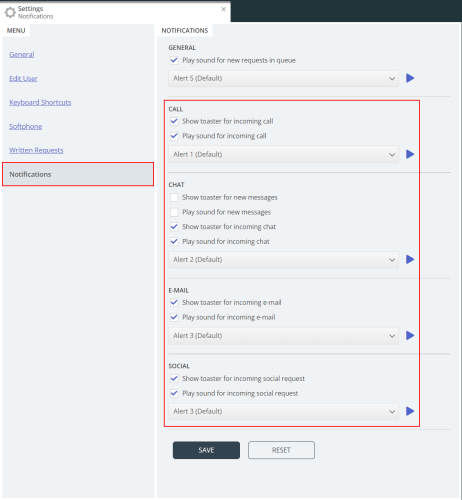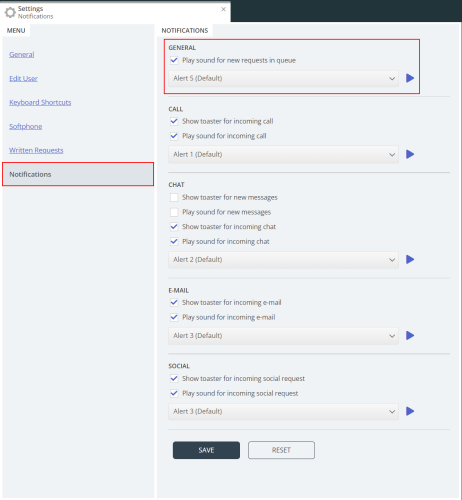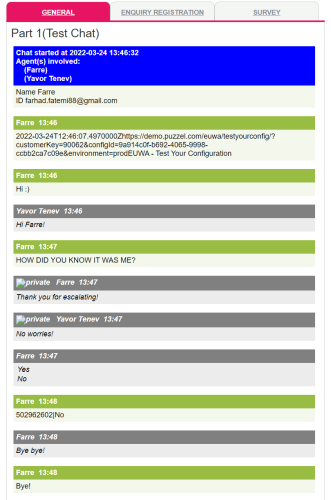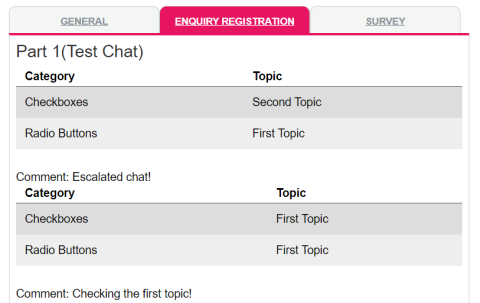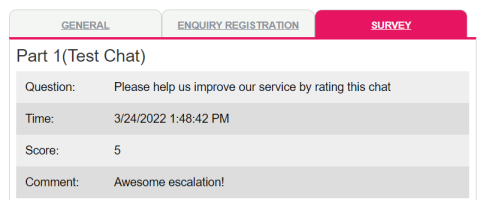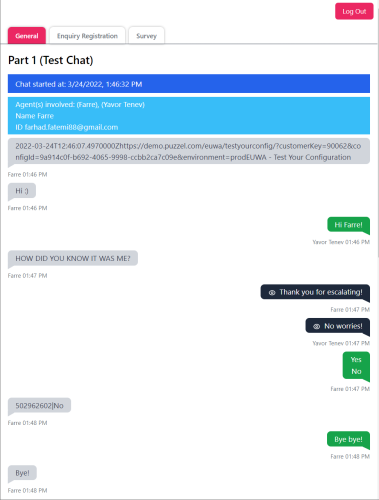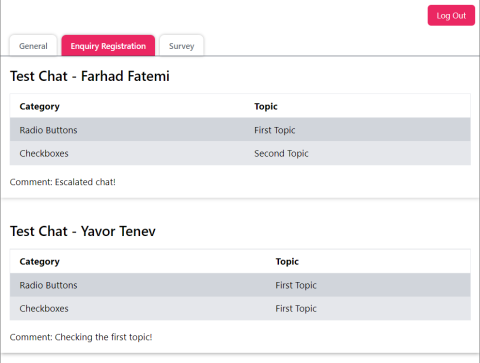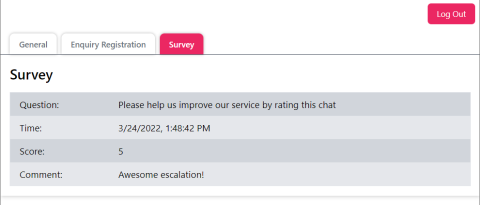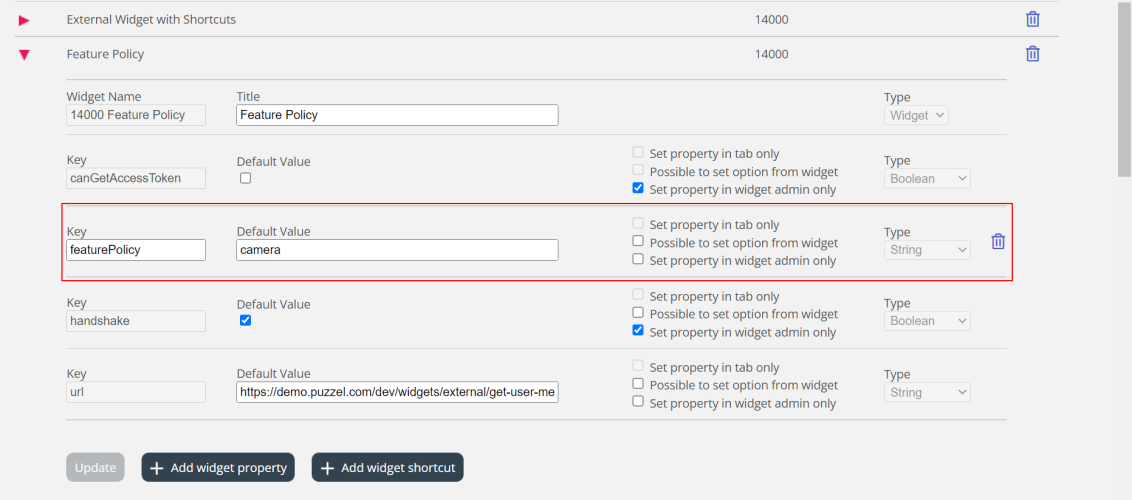This article provides an overview of changes and additional features included in the April 19th,2022 release. The changes made in this release mainly concern Puzzel Contact Centre (Admin Portal, Agent Application).
Note that some of these features may require a customised set-up before they can be activated. In addition, some features may have a set-up and/or monthly cost element associated to it.
Agent application
Changing Notification Sounds
It's now possible to select different notification sounds for incoming request. Each media type can have it's own unique notification sound. There is a selection of nine different sounds and to disable the sound all together the checkbox for playing sounds can be unchecked. To change the notification sounds, open the Settings tab in the Agent Application then navigate to Notifications and check the checkbox for playing sounds under the desired media type. Once checked, a drop-down menu will appear and sounds will be available. You can listen to the selected sound by clicking the play button next to the drop-down menu.
Play notification for new Requests in Queue
The option to play a notification sound for when a new request has entered a queue is now available. To enable this functionality you must first have the Queue Details Tab open, without it being open the functionality is not activated. The tab header of Queue Details will also flash once a new request enters a queue.
To select what sound should be played, open the Settings tab in the Agent Application then navigate to Notifications and check the checkbox "Play sound for new requests in queue". Once checked, a drop-down menu will appear and sounds will be available. You can listen to the selected sound by clicking the play button next to the drop-down menu.
Record Viewer
Rework and Updated design
The Puzzel Record Viewer has gotten a major face lift with a new design and smaller improvements and fixes. The Record Viewer is used for playing voice recordings, reading chat logs, looking at enquiry logs and survey results from third party systems such as CRM. Currently Puzzel offers the Recording Viewer for Microsoft Dynamics and Salesforce however the Recording Viewer can be deployed in any third party system that allows iframed contents.
Old design:
New design:
Widget Administration
Support for policy controlled features for Custom widgets
To be able to allow the use of for example microphone and camera in custom widgets, it needs to be possible to add features to the "allow" attribute of the iframe used in the widgets. This is now possible by adding a new option called featurePolicy for the custom widget under Widget – Widget Administration on the Admin Portal.
You can read more about feature policies here: https://developer.mozilla.org/en-US/docs/Web/HTTP/Feature_Policy
Bug Fixes & Improvements
- Updated the Puzzel Logo at the login page for the Agent Application
- Performance improvements
- A rare bug that could cause Forwarding of calls to fail has been fixed
- Translation fixes and updates