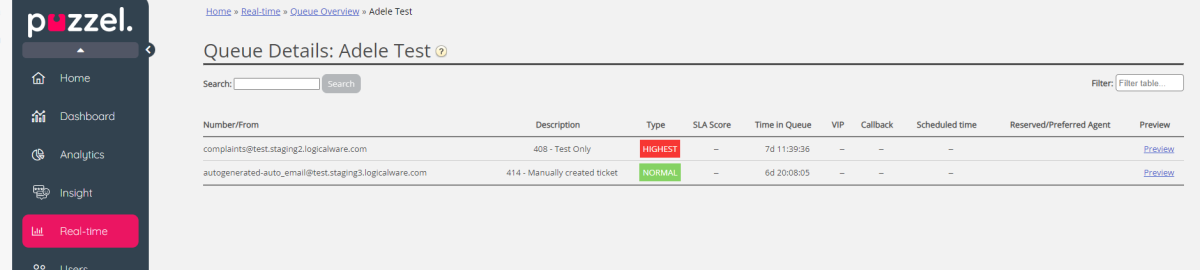This article provides an overview of changes and additional features included in the planned release of May 16th, 2023.
The changes made in this release concern Puzzel Contact Centre, Puzzel Admin Portal, Puzzel Workforce Management.
Note that some of these features may require a customised set-up before they can be activated. In addition, some features may have a set-up and/or monthly cost element associated to it.
Puzzel Contact Centre
Puzzel Admin Portal
Improvements
On page Real-time -> Queue overview -> Queue details in column Number/From we have so far shown each request’s ‘Source’ (e.g. email address or phone number) and Description, if the request had one.
We are now introducing a new column titled ‘Description’ so that we can show each request’s source and description in separate columns. If the Description is long, the full Description will be shown as a tooltip.
On page Real-time -> Ongoing requests we are now adding a new column titled Type, which shows each request’s Category (if available).
On page Real-time -> Wallboard -> Wallboard settings where you configure which queues to be included in a Wallboard, we will from now on show the available queues in the list box sorted alphabetically.
Agent Assist Contact Management System
Improvements and Bug Fixes
Contact search in the agent assist widget as well as the management interface within admin portal did not yield results for contacts containing hyphenated names or email addresses. We have now fixed the search related issues that were related to cognitive search.
Performance Management
Performance management now supports more base metrics by allowing you to configure KPIs based on CSAT and NPS surveys from the newly launched Customer Insight product (Survey Management System). Its now possible to select any of the active surveys and set goals to track performance.
Puzzel Workforce Management
Improvements & Bug Fixes
- We will be removing the unnecessary IsPaid columns, so only activity templates are paid/unpaid.
- We will be fixing a bug that causes activities to be saved to incorrect day when adding an activity on activity calendar for multiple agents in summer time.
- We will be fixing a bug that causes booked Holiday report to show "hh:mm" instead of holiday start time
- We will be fixing a bug that allows the selecting of the same week twice on schedule calendar
- We will be removing duplicate agents listed after adding & removing shifts on the schedule
- Copy activity to a different day will save as expected
- Activity notes will show on activity tooltip as expected
- Unexpected save behaviour when editing activity notes will be addressed
- We will be fixing copying a shift with overtime to a different day - overtime, resulting in saving to the source day rather than target
- Unexpected behaviour with copy/Paste Activity on to a new day saving to the source day will be addressed
- Saving an activity to a day with no shift assigned will save as expected