NB! If you don't see these changes on your Puzzel solution, you are likely on the Legacy Knowledgebase today. Our teams will be reaching out shortly to guide you through a free upgrade to the newest product version.
Knowledge Base Agent Application Widget
Enhanced troubleshooting support
- Improved logging for Knowledge Base widget issues to help support diagnose problems more quickly
Fixed external link behavior
- External links in Knowledge Base articles now consistently open in a new browser tab, preventing navigation away from the widget
Removed loading indicator on periodic API requests
- Loading indicator no longer shows on periodic background requests (e.g., key article metrics updates every 60 seconds)
- Prevents frustrating flashing that occurred when periodic updates refreshed
Fixed language selection persistence
- Language filter selections in the article list view dropdown menu now persist during the session, allowing agents to filter articles by language and keep that filter active
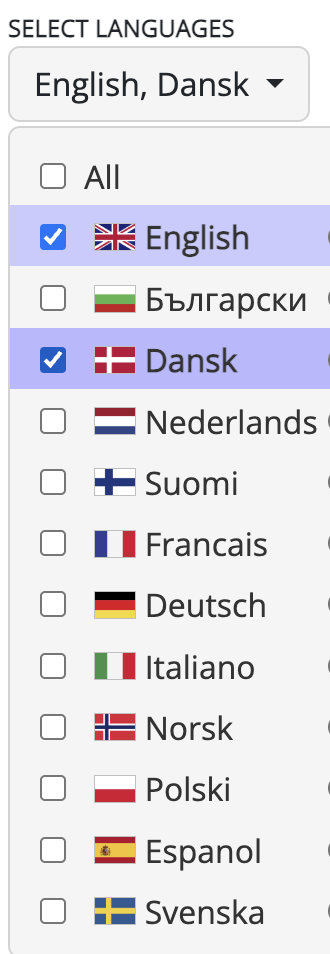
Improved Widget Performance
We've optimized the Knowledge Base Agent widget home page to improve load times.
Knowledge Base Admin App
Permissions page
Fixed scrolling issue
- Create access level page now supports scrolling, ensuring all buttons are accessible on all screen sizes
Filter Access Levels by Application or Public Config
You can now filter the Access Levels page to view resources assigned to a specific application or public configuration.
- Application filter - Select an application to view only access levels assigned to that app
- Public Config filter - Select a public config to view only access levels assigned to that configuration
- Clear filters - Select the dropdown's first choice to clear the respective filter
Go to KB Admin → Permissions → Access Levels to use the new filters.
Content Management
Added validation for section and category names
- Section and category names are now validated before creation
- Clear error messages are shown when names exceed the 50-character limit
- Prevents silent failures when creating sections or categories with names that are too long
Updated guided article linking
- When configuring a guided article (decision tree), answers can now only link to standard articles
- This prevents nested decision trees and ensures a clearer user experience
Tags are now Keywords
- We renamed "Tags" to "Keywords" to make their purpose clearer
- Keywords will make finding articles easier and help your articles show up in more search results
- NB! This change will take effect after an upcoming release and an additional guide will be provided on how to use Keywords
Removed loading indicator on periodic API requests
- Loading indicator no longer shows on periodic background requests (e.g., key article metrics updates every 60 seconds)
- Prevents frustrating flashing that occurred when periodic updates refreshed
Performance Improvements
Backend and frontend optimizations
- Multiple performance optimizations implemented across backend and frontend
- Results in faster loading times and reduced server loads
