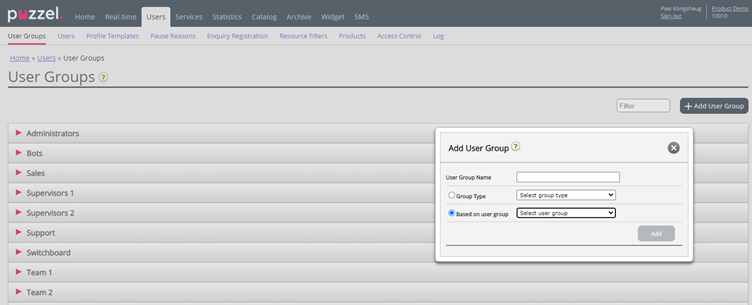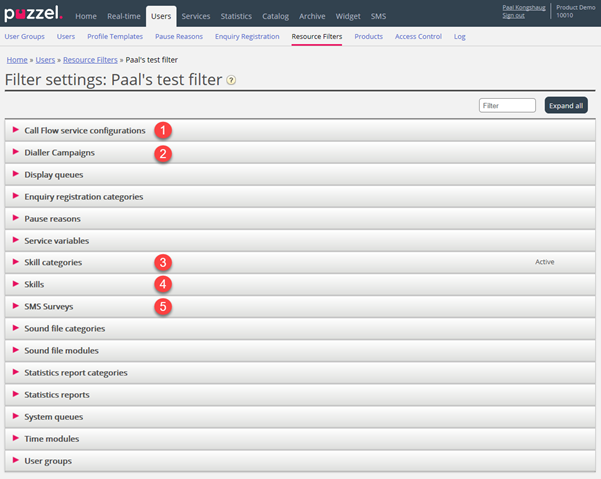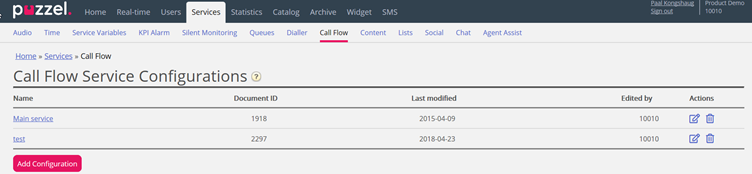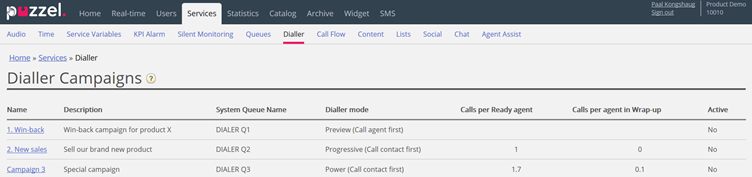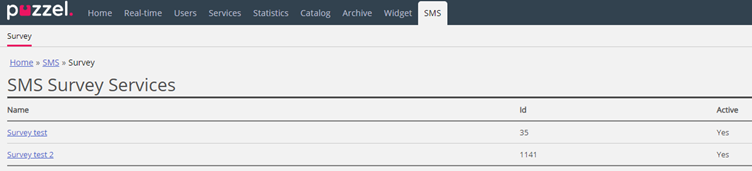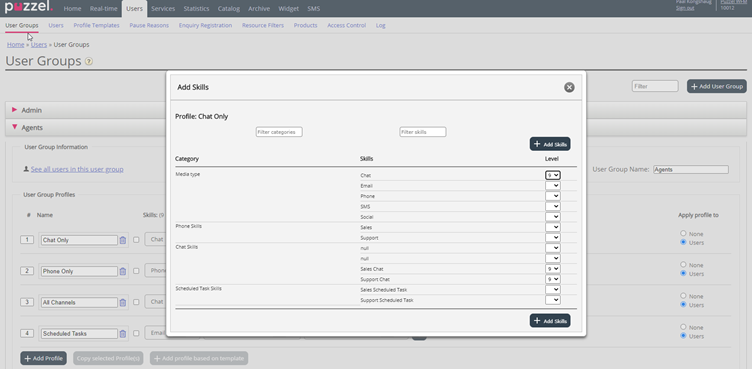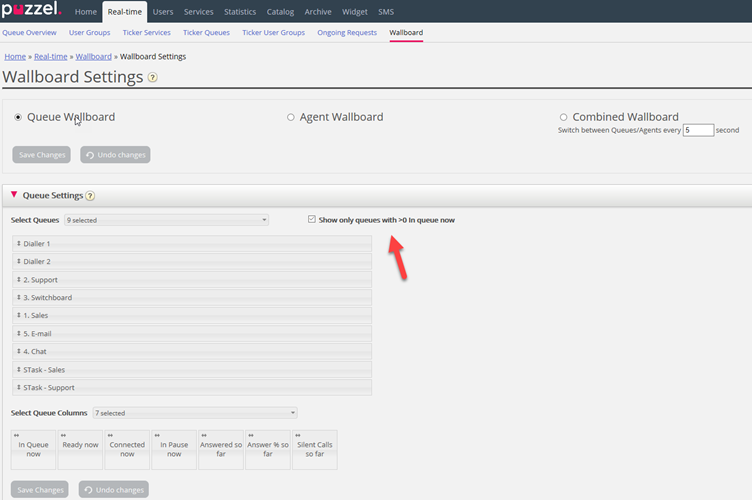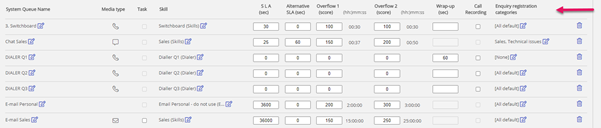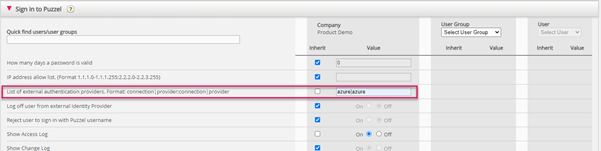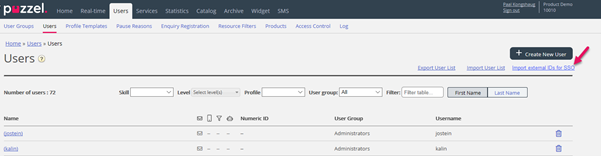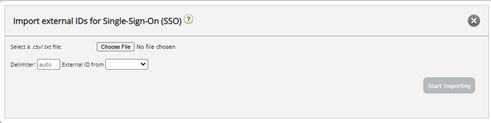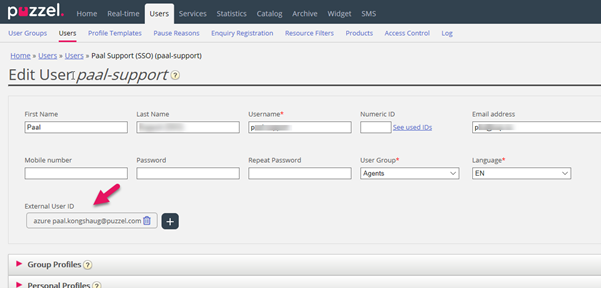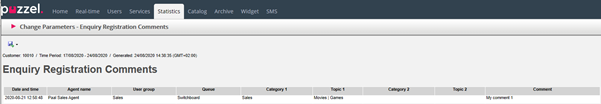This article provides an overview of changes and additional features included in the Puzzel Contact Centre Solution release implemented in the evening of October 6th 2020.
The changes made in this release mainly concern the Administration Portal.
Administration Portal
General
Add user group by copying existing user group’s settings
Now you can create a new user group and select what kind of type it should be (Admin, Agent, Wallboard, Bots). If not all your agent user groups should have the same settings, it’s still some work to adjust settings after you have created a new user group of type Agent.
From now on you can create a new user group by copying an existing user group’s settings as an alternative to select a user group type.
If you want e.g. 5 agent user groups in business area x with identical settings and 6 agent user groups in business area y with identical settings that are different from business area x, then the new option might be very useful.
When you create a new user group by copying an existing user group, we copy these settings from the existing user group to the new:
- All settings from Users – Products
- Administration property settings (if any is set)
- Resource filters assigned (if any)
- Tab and widget configuration
If you want several agent user groups (e.g. Support team 1-5) with the same settings (and other agent user groups with other settings), you should first create one Agent user group (Support team 1) and do all the configuration, and when you have verified with a user in this user group that all properties/settings/filters and tabs/widgets are ok, then you create the other user groups (team 2-5) by copying.
New resource filter areas (Dialler, Call Flows, Skills, Surveys)
We have now added 5 new Resource filter areas:
Call Flow service configurations
If you have several Call Flow configurations and not all administrators with access to page Services – Call Flow should see all of them, then you can create a resource filter containing one or more Call Flow configs, and then assign it to the ones that should see only the Call Flow configurations in this resource filter.
Dialler campaigns
If you have several Dialler campaigns and not all administrators with access to page Services – Dialler should see all, then you can create a resource filter containing one or more Dialler campaigns, and then assign it to administrators that should see only the Campaigns in this resource filter.
Skill categories and Skills
Each Skill belongs to a Skill category. Some Puzzel customers have few skills, while others have hundreds of skills. In one Skill Category there might be few or many skills (max 255).
We have now added Filter input boxes for Skill name and Skill category in the Add skills popup window (ref Search filter in Add skills window), so that it will be much easier to find a skill in a long list of skills when you create or edit user group profiles and profile templates.
If you really want to limit what skills that are shown for some admins in the Add skills popup window on page Users – User groups (and Users – Profile templates and Edit user page under Personal profile), you can now create a resource filter containing some skills or one or more skill categories.
A user with a resource filter assigned that contains e.g. 3 Skill categories, will only see Skills in these categories in the Add skills popup window, in addition to other already included skills in the chosen profile.
A user with a resource filter assigned that contains e.g. 10 Skills, will only see these 10 Skills in the Add skills popup window, in addition to other already included skills in the chosen profile.
On page Users – User groups and on page Users – Profile templates where the profiles are listed, all skills included in all profiles are shown regardless of any Skill/Skill category resource filters assigned to the user.
SMS Surveys
If you have more than 1 SMS Survey and not all administrators with access to page SMS – Survey should see all, then you can create a resource filter containing one or more Surveys, and then assign it to administrators that should see only the Campaign(s) in this resource filter.
Search filter in Add skills window
If you have lots of skills possibly grouped into several Skill categories, the list of skills in the Add skills popup window on page Users – User groups (and Users – Profile templates) will be very long.
To simplify the process of adding skills to a profile, we will add 2 Filter input fields; one for Skill category and one for Skill name. If you type something in one of the Filter input boxes, we will only show the Skill categories/Skills that contains the input.
These new Filter input boxes are also available in the Add skills popup window on page Users – Profile templates.
Wallboard for Queues – only show queues with requests waiting
If you configure a Queue Wallboard, you select columns to be included, and which rows/queues that should be shown.
If you have lots of queues but only want to see the queues that currently have requests waiting, this can now be done be selecting all relevant queues and then check “Show only queues with >0 In queue now”.
Each time the Queue Wallboard fetches data from the back-end (e.g. every 10th second), only the queue rows with >0 ‘In queue now’ is shown, given that column “In queue now” is selected. This means that queues that have no requests waiting now will not be shown even if agents are connected to callers/chatters from this queue.
Freeze header row for System Queues, User list and Sound files
If you have lots of system queues (on page Services – Queues), users (on page Users – Users) and sound files (on page Services – Audio), and you scroll down on these pages, the header row disappears and you will only see rows with data.
From now on we will always show the header row on top of these pages when you scroll down, so that there will be no doubt what the different columns are.
Import list with agent external IDs for Single-Sign-On (Azure)
If your company’s users have Microsoft Azure accounts they sign in to, the users can sign in to Puzzel’s agent application without entering their Puzzel customer number, username and password.
A Puzzel user with an Azure external id defined in Puzzel can use URL https://agent.puzzel.com?connection=azure to sign in to Puzzel’s agent application without entering the Puzzel username and password.
From now on, you can easily upload a list with external id for the users that should be able to use such SSO, without assistance from Puzzel.
First, the relevant external authentication provider (e.g. Azure) must be defined on page Users – Products under Sign in to Puzzel.
Then, on page Users – Users you need to upload a csv/txt file with 2 columns:
- external_id (which is usually the user’s email address).
- agent user_id in Puzzel
We suggest you first export a list with all your Puzzel users, since this list contains several columns, including email address and Puzzel user_id. Delete all columns except email and user_id, then make sure all rows (agents) you want to keep in the file have the correct external_id (email address).
Then click Import external IDs, and choose the file from your disk.
You will now see the file content, and if the file has the correct header row, no missing values, no duplicates and no non-existing external_ids, you can click Start importing. Please make sure you select the correct value (usually Azure) in listbox ‘External id from’.
When the import is done successfully, agents should be able to use sign in to Puzzel agent application without entering a Puzzel username or password.
To verify that an agent has the correct external id registered in Puzzel, please find the user on page Users – Users, and then click on this user’s name to open the edit user page for this user.
If the user’s external id is missing or is wrong, you can edit it here.
If you do not want a Puzzel user using SSO to be able to sign in directly to agent.puzzel.com using his Puzzel username/password, you should set property “Reject user to sign in with Puzzel username” to ON for this user/user group or your company.
To configure Single-Sign-On to Puzzel with Salesforce (when Puzzel is integrated with Salesforce), please see: https://help.puzzel.com/product-documents/integrations/puzzel-salesforce-integration/puzzel-agent-application-sso-in.
Bugfixes
These bugs are fixed:
- A sound file’s Category was deleted when changing Script or Voice.
When Script or Voice is added/changed for a soundfile in the popup window for Record soundfile or Upload soundfile (on page Services – Audio), the
sound file's existing Category (if any) was removed.
- Some searches in the Change log returned no results even if records exist.
- KPI Alarm page, sometimes not possible to add new recipients
- Sometimes Archive searches when searching for “related” requests timed out
- In the SMS/Chat survey list report the optional columns Agent2/Queue2 were not always correct.
- For a Dialler campaign with status Enabled (Automatic) it was possible to upload a file and choose Replace, even though only Add should be used.
Statistics
New List report showing all comments done in Enquiry registration
Today, we have 3 different statistics reports showing number of Enquiry registrations done per category/topic, and we show the Enquiry registrations including any comment done for each call/chat/email request in Archive.
We now have a new list report available the shows one row for each agent’s enquiry registration done that contains a comment.
The new report Enquiry registration comments has the columns you see below as default, and you can use Customize to add column Session ID, and possibly remove columns you don’t need, and you can define Row filter for agents/user group or queue.
Please note that
- there might 0, 1 or several rows per call/chat, since only registrations with a comment is included.
- a registration is placed in the time period it was done (which may be later than the call/chat ended)
- if the agent selected more than 1 topic in a category, the topics are separated with a “|”
- if the agent selected topics in more than one category, we will show the topic(s) from the last Category in columns Category 2 and Topic 2,
Real-time API – new return parameters
The Real-time web services returns lots of parameters today. We are now adding more return parameters for these web services
The new parameters returned are:
| API | New return parameter |
|---|---|
|
VisualQueueStateAndTickerList |
callsAbandonedToday |
| VisualQueueTickerList | surveyAnswered surveyScoreAverage |
| AgentStateAndTickerList | surveyAnswered surveyScoreAverage |
| AgentTickerGet | surveyAnswered surveyScoreAverage |
https://developer.puzzel.com/#/Real-time will be updated around release day.