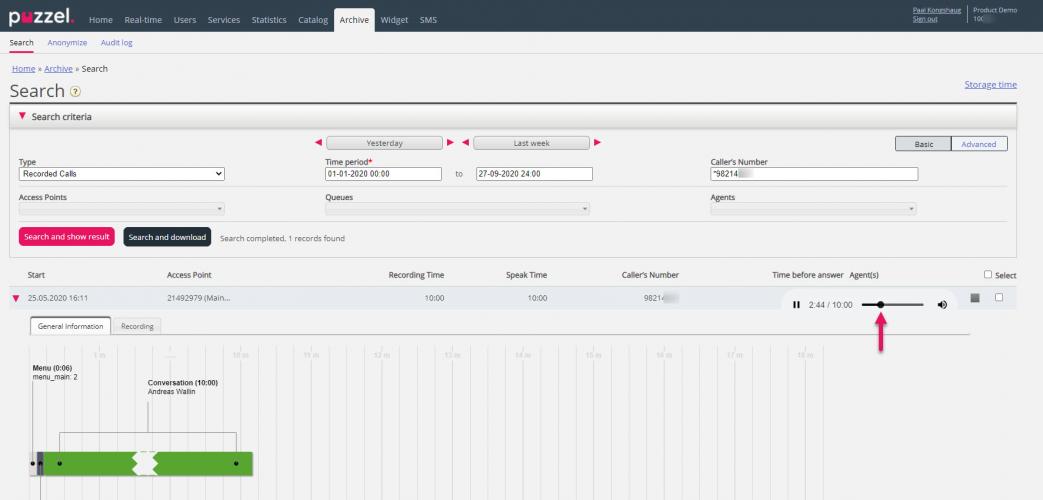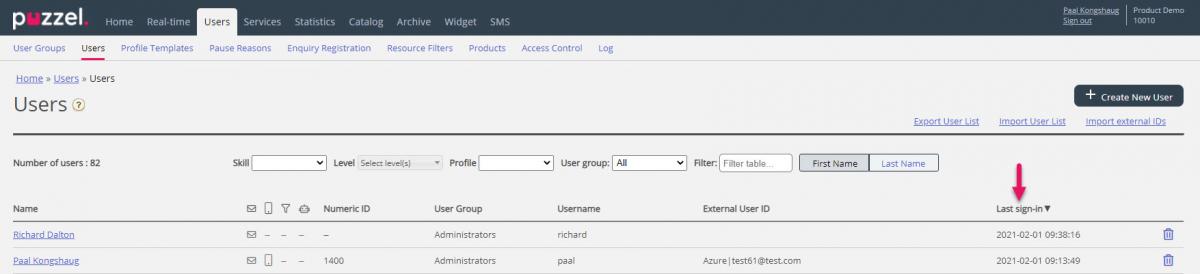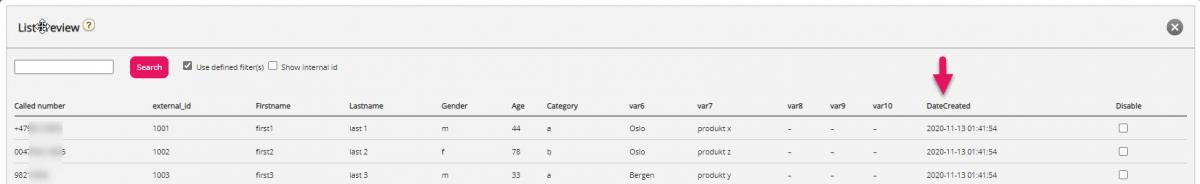This article provides an overview of changes and additional features included in the Puzzel Contact Centre Solution release implemented in the evening of February 9th, 2021.
The changes made in this release mainly concern the Administration Portal, Agent Application, Chat Application, Knowledgebase and Agent Assist.
Note that some of these features may require a customised set-up before they can be activated. In addition, some features may have a set-up and/or monthly cost element associated to it.
Administration Portal
Archive - Fast forward/rewind when playing call recordings
We have done some changes to make it possible to do 'fast forward' and 'rewind' when playing a call recording in the Archive when using EDGE and CHROME browsers. When you click the play button to start the playback in Archive, you should now be able to drag the 'slider' to the right and let go to jump forward in the recording, and you can drag it backwards to rewind.
Users last sign-in shown in the User list
On page Users - Users we list all users, and on page Users - Log under Access log we show the sign-ins to Puzzel the last 14 days. We have now added a new column on page Users - Users called Last sign-in. Here we show each user's most recent sign-in to Puzzel, so that you can identify users that have not been signed in for a long time. You can sort the user list be clicking on the column headers.
We will show each user's most recent sign-in even if it's older than 2 weeks, and we will probably increase the general storage time for the Access log in a future release.
New columns in Dialler Preview list
For a Dialler campaign you can preview the list. In this List view we have now added a column called Date created, which shows when a contact was added to the list.
In addition, you can tick 'Show internal_id' if you want to see this column. Internal_id will be shown as the first column. This column might be useful in support issues.
Minor improvements
- A 'Partner' user can now get access to Add Service variables for the customers belonging to the partner, on request.
- The Enquiry registration categories selected per queue on page Services - Queues under System queue settings are now shown in the 'correct' order, that is, in the order the Categories are configured on page Users - Enquiry registration. This is just to avoid misunderstandings.
- When an Access point is added, updated or deleted, we now create a record in the Change log
- When external id for a user is added, we now create a change log record
Bugfixes
- In statistics, under Customize - Default parameters, we did not always show the correct parameters for Date from/to
- In statistics, for a customized report that had an description that contained line shift, changes to the report could not be saved.
Agent Application
This release of the agent application is based on the version we had planned for our previous maintenance window January 26th, but was rolled back due to a bug discovered. This means that this release of the agent application will be the same bugfix-version as last time (where details were not specified), but with the following differences:
- Softphone SDK downgraded back to current production-version due to bug found.
- Including a fix for rendering Agent Assist URL's to clickable links in chat conversations.
Chat Application
This release of the chat application contains minor improvements and bug fixes, with the following highlights:
- Support adding system variables from externally
- Ask for notification access at the right time (when the chat is started, not when receiving the first message)
Knowledgebase
Attachment support
Articles containing attachments are now displayed in the Knowledgebase widget with a list view of the files and the types. Supported files include .doc, .docx, .xls, .xlsx, .pdf and .zip
Files can be viewed by agents or a temporary link can be copied to allow sharing externally. The temporary links are valid for 48 hours.
Related article support
Admins can create mapping from one article to another in the Knowledgebase management system. The related articles are presented in the Knowledgebase widget so that agents can quickly navigate to these articles when appropriate.
Agent Assist
Improved validation of contacts
Adding or editing contacts in Agent Assist now validates the data entered and displays inline errors as well as enforcing E.164 format for phone numbers.
Knowledgebase panel support for attachments
Agent Assist's Knowledgebase panel now supports displaying of article attachments. Attachments can be viewed by agents or a temporary link can be copied to allow sharing externally. The temporary links are valid for 48 hours.