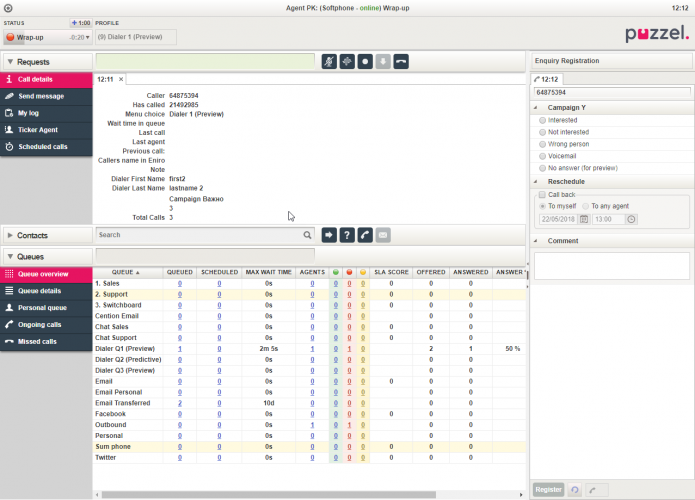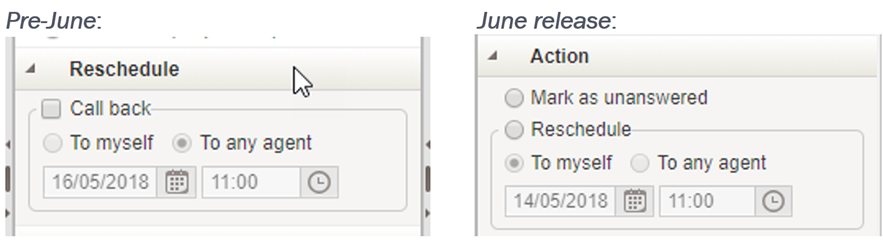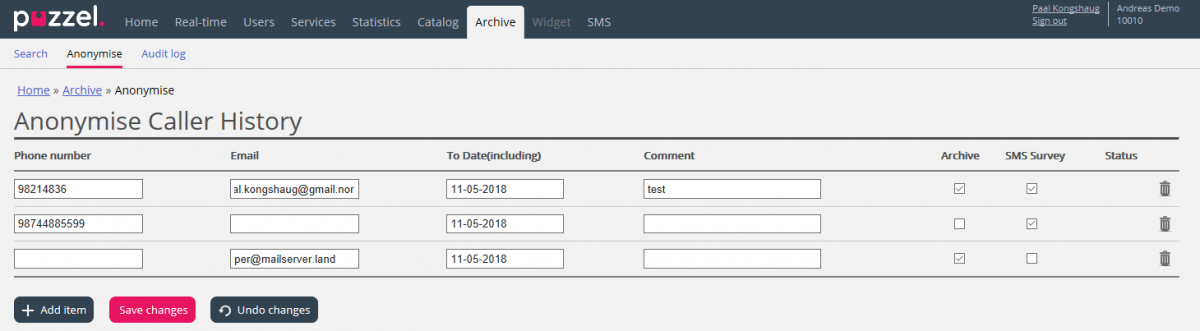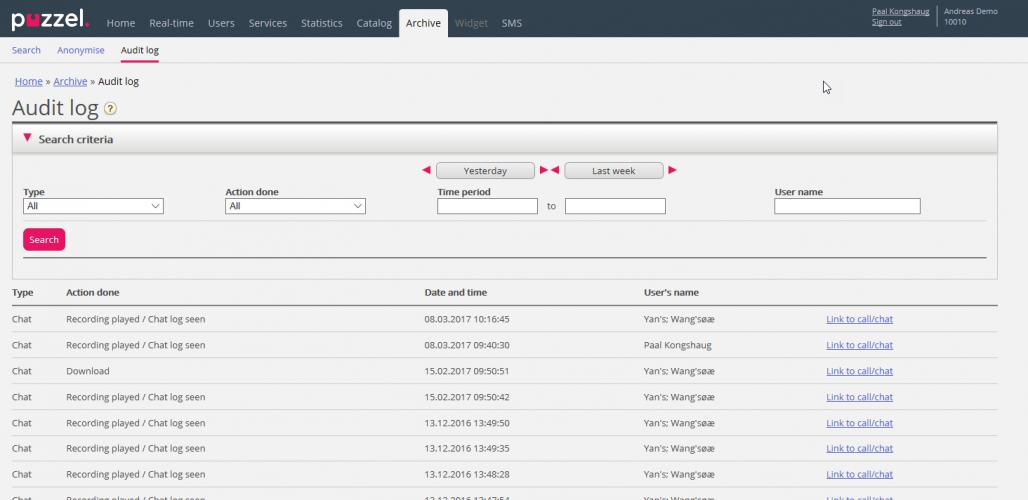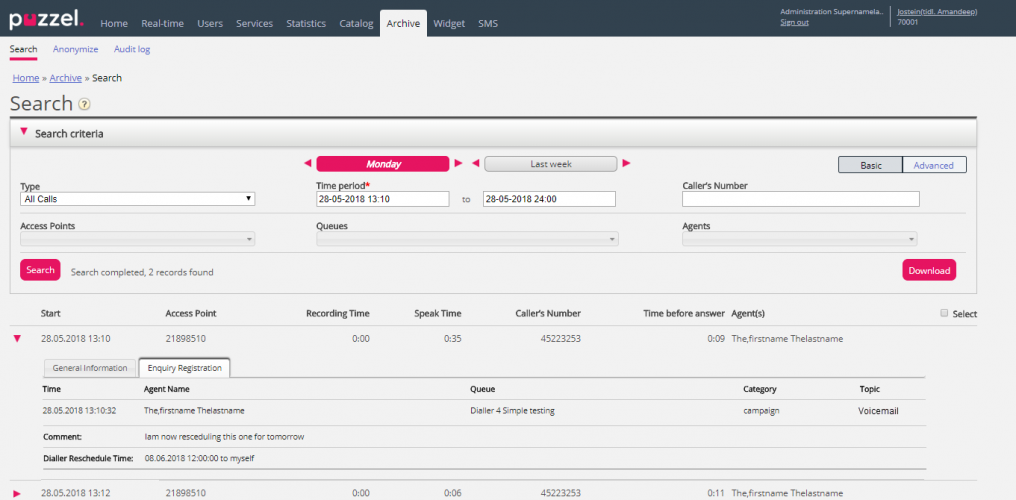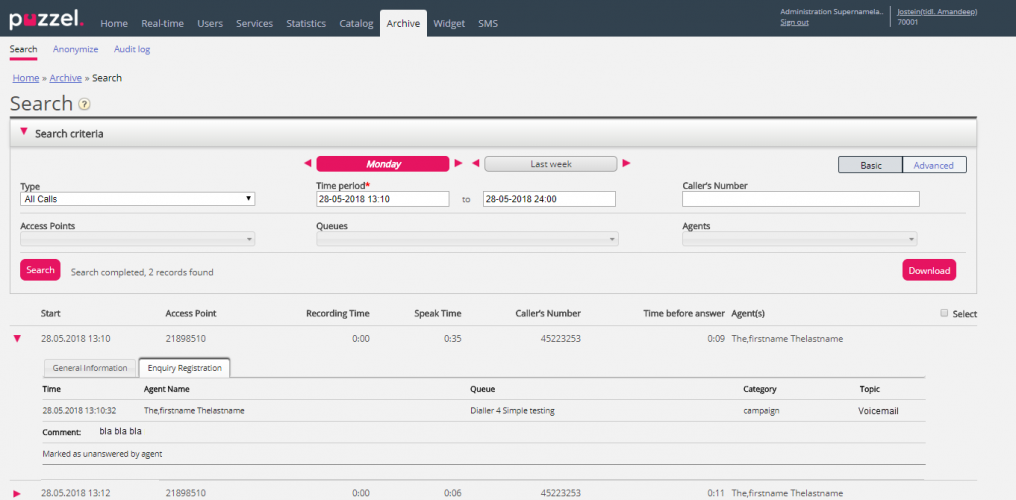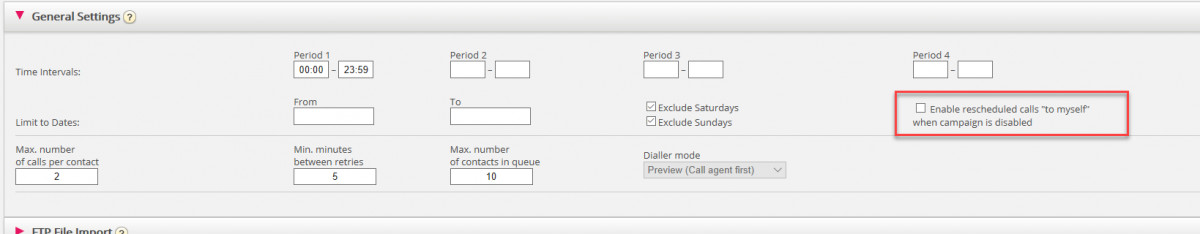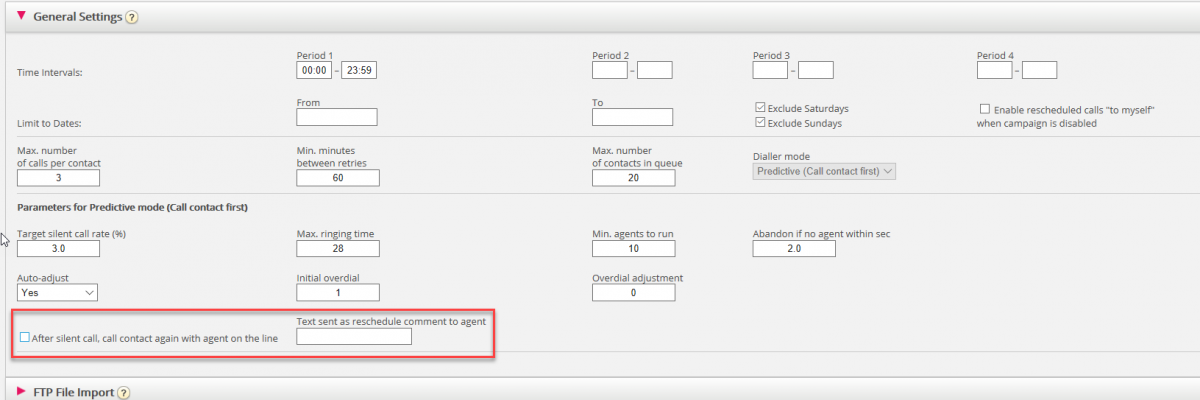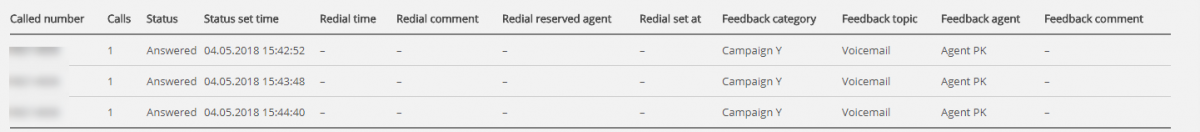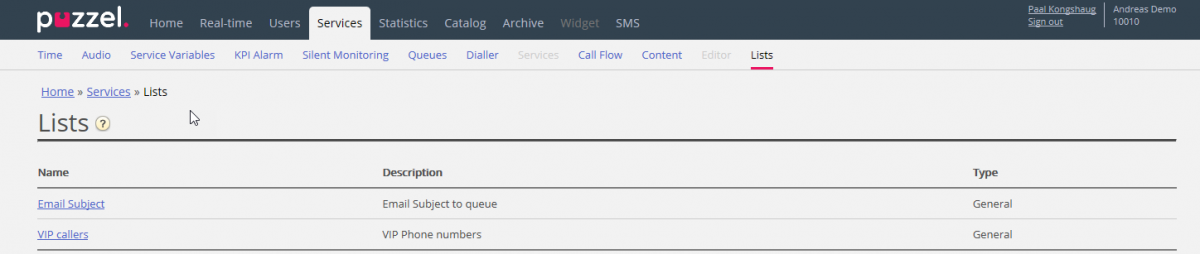This document provides an overview of changes and additional features included in the Puzzel Contact Centre Solution June Release 2018, implemented in the evening of June 19th, 2018.
For further information, or if you want to activate features described in this document, please contact your account manager or our customer contact centre.
The changes made in this release mainly concern the following areas:
- Agent Application
- Administration Portal
Heads up! Prepare to update your browser
Puzzel customers use HTTPS to securely connect with Puzzel products. We use the Transport Layer Security (TLS) protocol to encrypt these connections. To ensure the security of our systems, Puzzel is updating its product suite to require a minimum of version 1.2 of TLS for all HTTPS connections.
Support for TLS versions 1.0 and 1.1 will be discontinued October 31st, 2018. Among others, this means that all Puzzel users must have updated internet browsers, in order to access our products.
More information will follow soon on our Puzzel Help Centre Portal (help.puzzel.com).
Agent application
Dialler – Mark as unanswered
Today, when a call to a contact is answered by an answering machine (voicemail), the Dialler does not call this contact again unless the agent orders rescheduling. The agent can select reschedule to any agent (or myself) and select a date and time.
With the June 2018 release, it will be easier for the agent to handle Dialler calls answered by answering machines (voicemail). The Reschedule-part is renamed to Action and extended with a Mark as unanswered option.
The agent can select radio-button “Mark as unanswered” OR “Reschedule” to me/any agent and set a time, or none of the actions, but not both actions.
When the agent is connected to an answering machine, she can (select a topic, e.g. “voicemail”, and) click “Mark as unanswered” and “Register”. If this is done, the contact’s status in the Dialler list will be changed from “answered” to “not answered”, and the contact will be called again later according to “Min. minutes between retries”, but only if not all call attempts to the contact is done.
Please note that you do not need to have a topic called “voicemail” to use “Mark as unanswered”. The agent can click “Mark as unanswered” without selecting a topic, and e.g. if another topic is selected, e.g. “Wrong person”.
Due to statistics, Raw data and Archive, we recommend that agents select a topic (e.g. voicemail) when clicking “Mark as unanswered”.
Note: this new “Mark as unanswered” functionality is only available in the web version of the agent application.
Administration Portal
Anonymization of requests in Archive and SMS Survey list
In the Archive, the General information about calls/chats/emails are stored for the agreed number of days (e.g. 360), and call recordings/chat logs may also be stored in the Archive (e.g. for 30 days). The General information contains the caller’s phone number, the chatter’s id/email address and the Email’s sender/From address.
The Puzzel administrators can search for calls/chats from a specific phone number/email address in the Archive and then delete call recordings and the chatlogs, but it has not been possible remove the traces (in General information) that a specific person actually called, chatted or sent an email to your Puzzel service.
On the SMS – Survey page there is one row for each participant in a SMS Survey, and each row shows the caller’s phone number (unless it’s anonymized because it is more than 4 months old.)
We have now made a new page called Anonymize under Archive. By default, your company do not have access, but please contact Puzzel if you want some/all of your admins to have access to this new page.
On this new page you can add a row with phone number and/or email address for each end-customer (person) that requires to be forgotten, and the you can select where (SMS Survey and Archive) this person should be anonymized.
Each night we will anonymize existing requests in the Archive and SMS Survey list which are from yesterday’s entered phone numbers/email addresses. Please note that if a person calls in or initiates a chat to your Puzzel service after the day you entered his number/address, this call/chat will not be anonymized. You can however update an existing row in this table with a newer date, if calls/chats after the initial entry date should be anonymized.
Archive improvements
Download General information to xlsx – adjustments.
The possibility to download General information about requests as xlsx file from the Archive was launched in April 2018.
We have had some performance issues with this new feature, and the main reason was looking for and fetching the Survey score for the calls, so we have decided to remove the column SurveyScore, but we keep the SurveyOffered column.
With this adjustment in place we will set the max number of rows per file to 5000. Please note that the max number of rows in a file may be changed by Puzzel later.
Archive Audit logging turned on for all customers
In January 2018 we launched our Archive Audit log, which by default has been off. Only if the Audit logging has been turned on for your Puzzel solution, Puzzel has created a log entry each time a user in the Archive has listened to, downloaded or deleted a call recording or seen/downloaded/ deleted a chatlog.
The actual Audit log is shown on page Archive – Audit log, and by default admins can not see this page.
Note: From June 20th, Archive Audit logging is by default ON for all customers, since recordings and chatlogs are considered sensitive information.
Please contact Puzzel so that we can give selected or all admin users access to see the actual Audit log page.
You should consider notifying your own admins with access to the Archive that from June 20th, Puzzel will start logging when users access Archive content (recordings/chat logs), and that (selected) admins can see the Archive Audit log.
If you for some reason do not want Puzzel to log who is accessing content (recordings/chatlogs) in the Archive, please ask Puzzel support to turn OFF the logging.
Dialler reschedule time and reserved agent in Archive
In the Archive, you can see General information and Enquiry registration details (Category, Topic and Comment) for the selected call. We will from now on also include the scheduled time and if the rescheduled call is to myself or to any agent, if rescheduling was ordered.
Dialler ‘Mark as unanswered’ shown in Archive
The Dialler agents can from now on select ‘Mark as unanswered’ for Dialler calls. If the agent selects ‘Mark as unanswered’ for a Dialler call, this will also be shown in the Enquiry registration part for the call.
Dialler improvements
Reschedule «to myself» when initial campaign is disabled
Today, a rescheduled call (to myself or any agent) on a campaign will happen on or shortly after the scheduled time if the campaign is enabled. If the campaign is disabled at the rescheduled time (and the hours after), the rescheduled call will not happen.
From now on, you can configure (per campaign) that rescheduled calls “to myself” should happen at the rescheduled time even if the campaign is disabled at the reschedule time. Under General settings a new checkbox can be checked if you want this to happen.
If this option is checked for a campaign, a rescheduled call to a contact reserved to a specific agent (“to me”) will happen at the scheduled time if the agent is logged on and becomes ready, even if the initial campaign is disabled. If the campaign’s list is replaced or if the contact is disabled at the rescheduled time, the call will not be done.
Please note that a rescheduled call without a reserved agent (“to any agent”) will only happen at the scheduled time if the relevant campaign is active and at least one agent is logged on.
Configurable Silent call treatment
If you use the Dialler and you have a campaign with Predictive mode (call contact first), then there will be some silent calls. The 2 types of silent calls are
- contact answers but no agent was available within x seconds, so Puzzel (plays announcement and) disconnects
- contact answers but hangs up while waiting for agent
When a silent call happens, the standard behaviour is that the Dialler does not call this contact again.
Now we introduce a new option: Call contact after silent call, with agent on the line.
If this new option is turned on (on the Dialler page under accordion General settings), Puzzel will as soon as possible after a silent call happened call the contact again, but this time the Dialler will call an agent first so that an agent is on the line when the contact (or his answering machine) answers the call. If this call to the contact is not answered, the Dialler will not call the contact again.
The agent that receives a “Silent call callback” will in the screenpop variable reschedule_comment receive the text defined in the admin portal, e.g. “Contact just experienced a silent call”.
Mark as unanswered (when connected to voicemail)
Ref. description in chapter Dialler – Mark as unanswered
Several calls to contacts are answered by the contact’s voicemail/answering machine. The Dialler does not call a contact again if an answer signal is received, unless the agent orders rescheduling.
From now on, your agents will (in the web agent application) see a new checkbox called “Set as unanswered” in the Enquiry registration part for Dialler calls, next to the reschedule to myself/any agent part. This is shown for agents for calls from Dialler campaigns where you have selected “Allow agent feedback”.
The agent can select Mark as unanswered OR Reschedule at a given time, but not both for the same called contact.
If the agent selects Mark as unanswered, the contact’s status in the Dialler list will be changed from answered to not answered, so that the contact will be called again later (ref Min. minutes between retries) unless this was the last attempt for this contact (ref Max. number of calls per contact).
Detailed report – new Total calls column
Today’s detailed report for all/selected contacts contains several columns including (Number of) Calls, agent feedback and rescheduling information.
The Number of calls counter is reset after a rescheduling, but the Total calls counter is not reset. This means that the Calls counter might have a smaller value than Total calls.
From now on we will include a column for Total calls (in addition to Number of calls) in the Detailed report.
List administration improvements
Which lists can you see and edit?
In April 2018 we introduced a new page under Services called Lists, and if you have been given access to see this page, all your lists have been shown here.
Since some lists might be quite complex and only maintained by Puzzel support, Puzzel can from now on mark selected lists as “visible for Puzzel only”.
If you are given access to see the page Services – Lists, you will see all your lists expect the ones marked as “visible for Puzzel only” (if any).
This means that there might be more lists used in your Puzzel solution than the ones you can see on page Services – Lists:
Records with Key and no Value
Some lists already have records with Key but no Value, but it was not possible to add new records without a Value. From June, it is possible to add new records with Key but no Value.
Miscellaneous / bug-fixes
Dialler reporting – Total remaining. Bugfix
In April 2018 we introduced several new categories in the Dialler Summary report and Detailed reports, e.g. Expired not called, Not valid yet and Total remaining. Total remaining is defined as the sum of Remaining not called, No answer remaining, Rescheduled not called, Rescheduled no answer and Not valid yet.
Unfortunately, the number of contacts shown as Total remaining was sometimes 0 even though there were contacts in the other remaining categories, but this bug is now fixed.
Dialler Total calls counter. Bugfix
The call counter is reset after rescheduling, and the total calls counter (launched in April 2018) should not be reset after rescheduling. If the total calls counter is screenpopped, the agent can see how many call attempts that are done in total to this contact.
When a contact (or his voicemail) answers e.g. the 2nd call and the agent now reschedules, the next call to this contact will be shown for agent with counter=1 (since it was reset) and total calls=3, which is correct.
Unfortunately, if the same contact is rescheduled one more time, the total calls counter will show value 2 (and not 4 as would have been correct in this case). This bug is fixed.
In addition, if an agent rescheduled a call that was not answered by contact, there might be errors in the Total counter in some cases. Please remember that agents should only reschedule answered calls if needed! (Don’t reschedule unanswered calls). If the contact does not answer, the Dialler will call the contact later based on the settings for Min. minutes between retries and Max number of calls per contact.
Dialler - Date format in Preview list and Detailed report
The allowed date formats for date_from and date_to in import files are yyyy-mm-dd, yyyy.mm.dd and yyyy/mm/dd.
When a list containing one of or both these date-columns was previewed, or if you generated a Detailed report on Import file format for CSV download, the date column(s) were shown with the month as a name, e.g. “20. mars 2018”. From June, the standard Dialler output date format is yyyy-mm-dd.