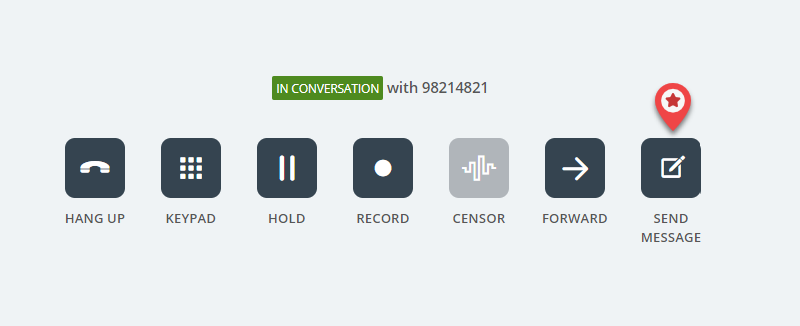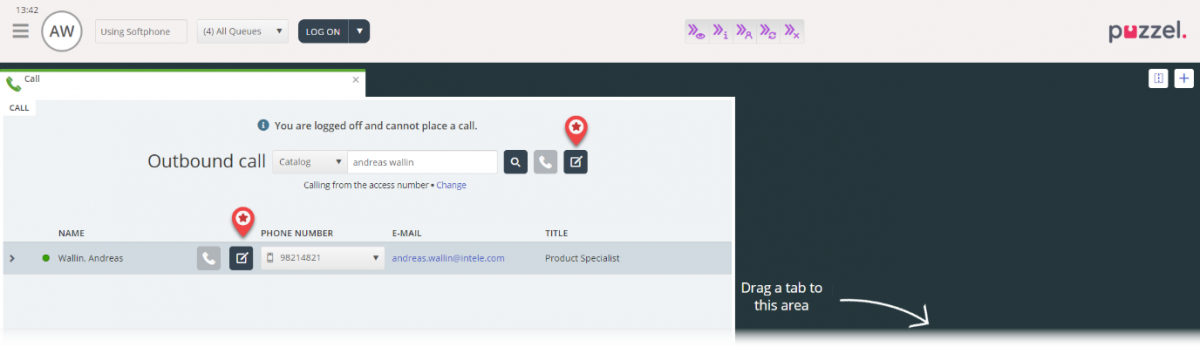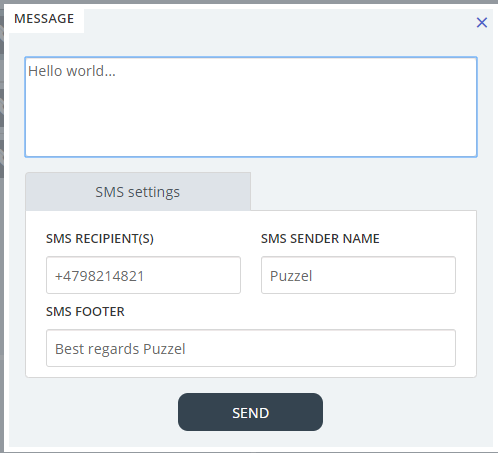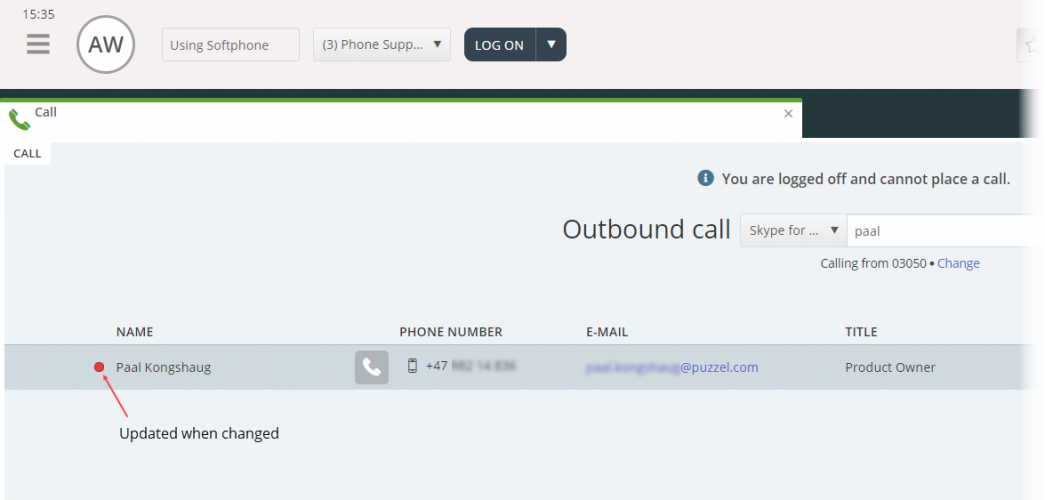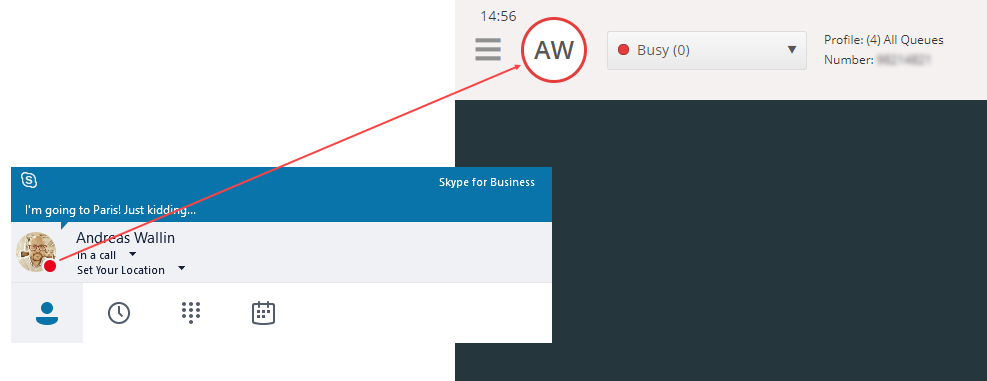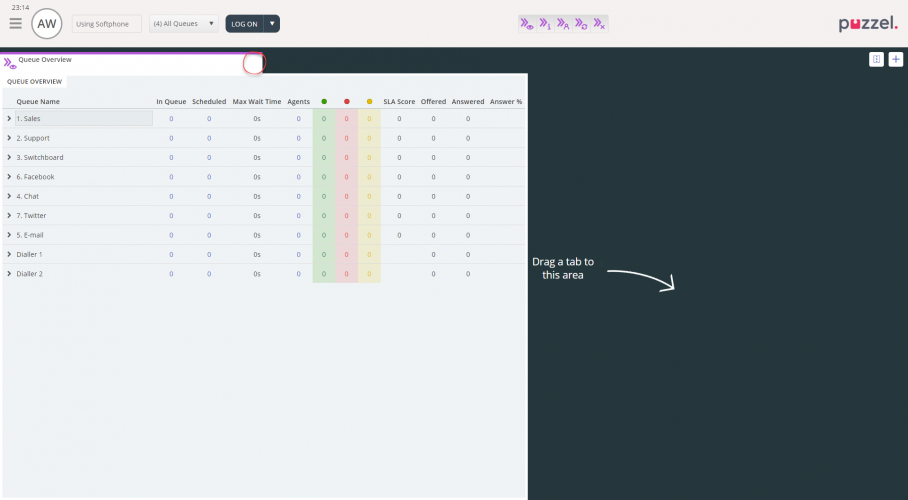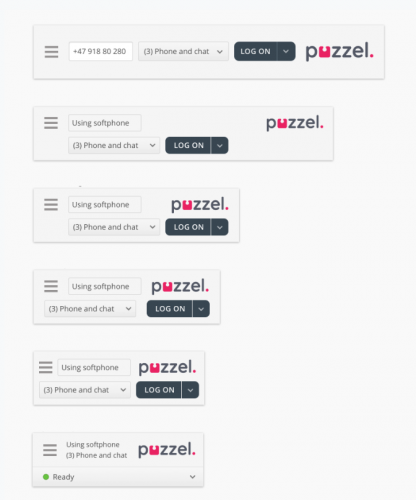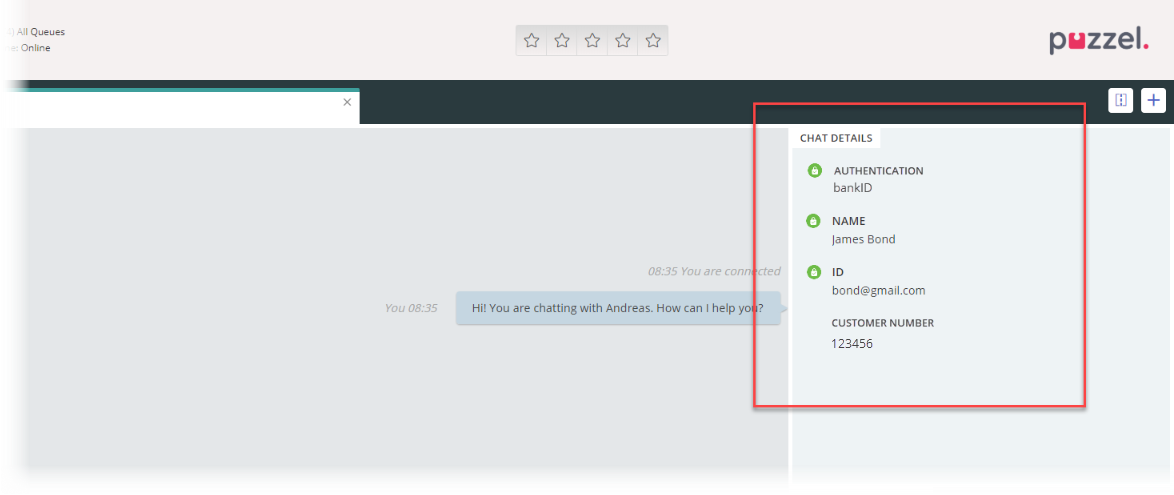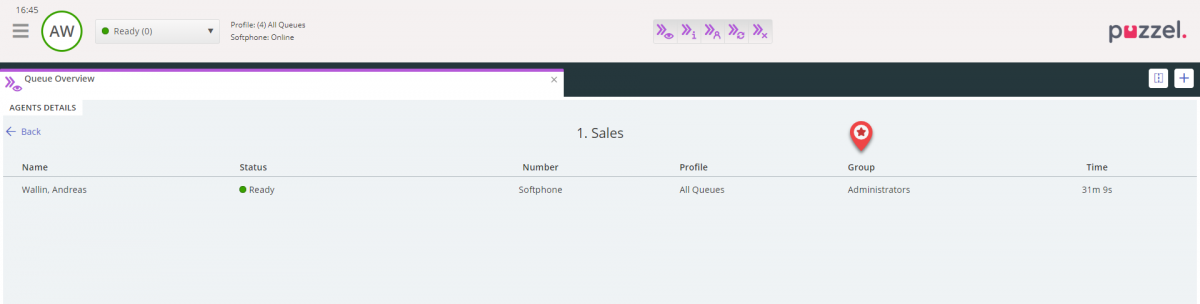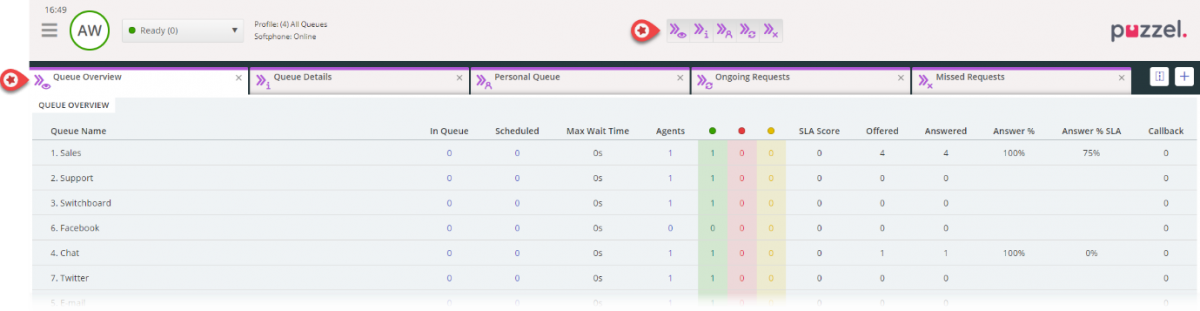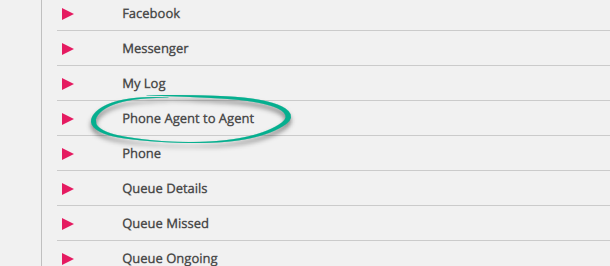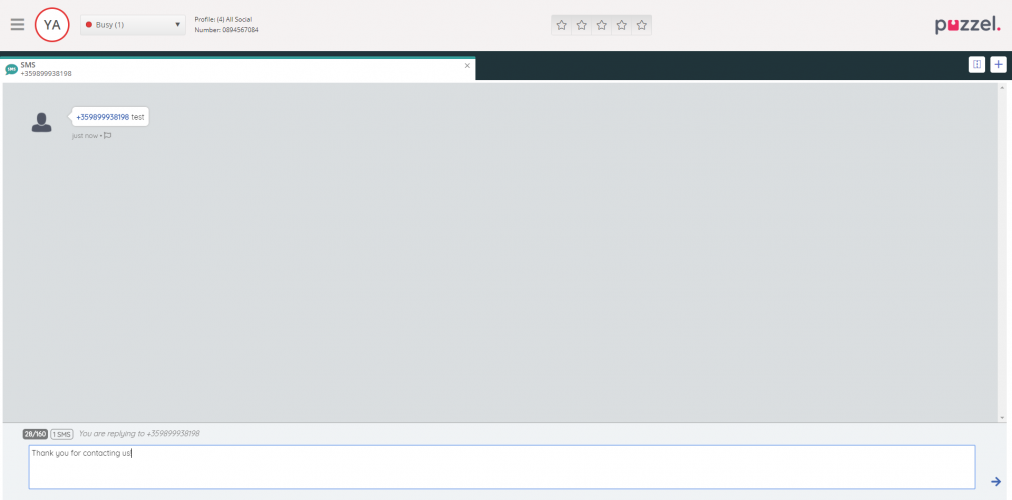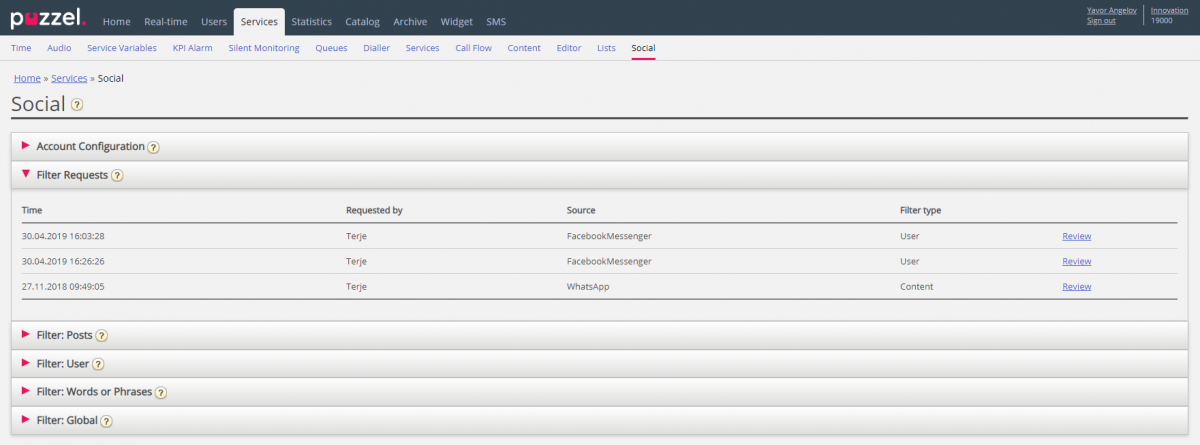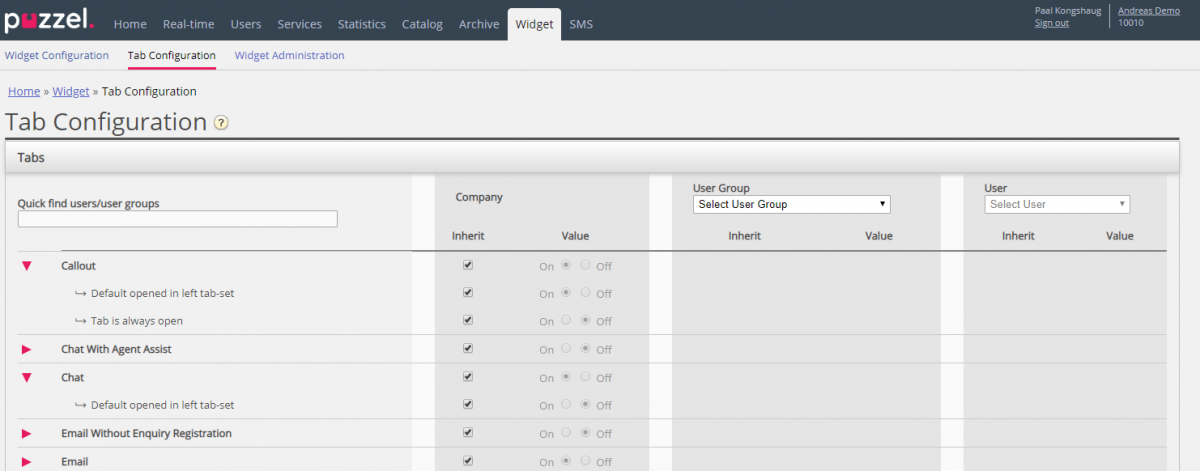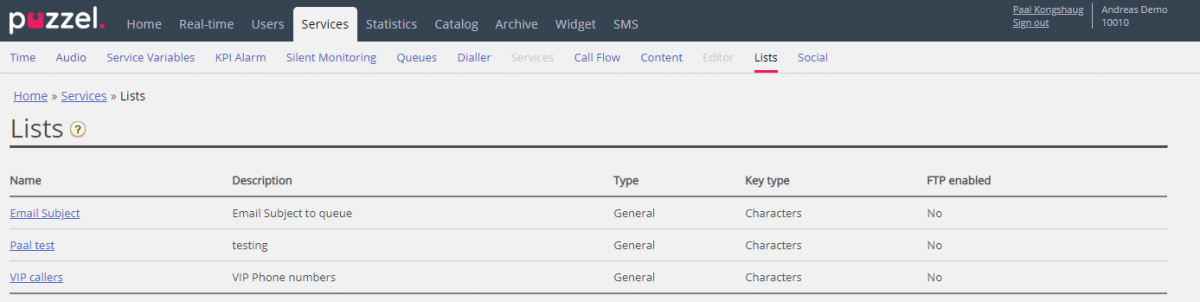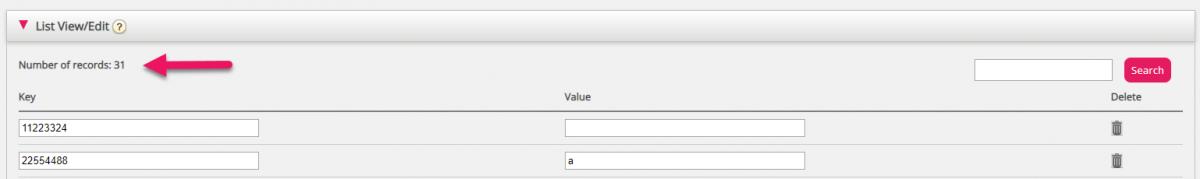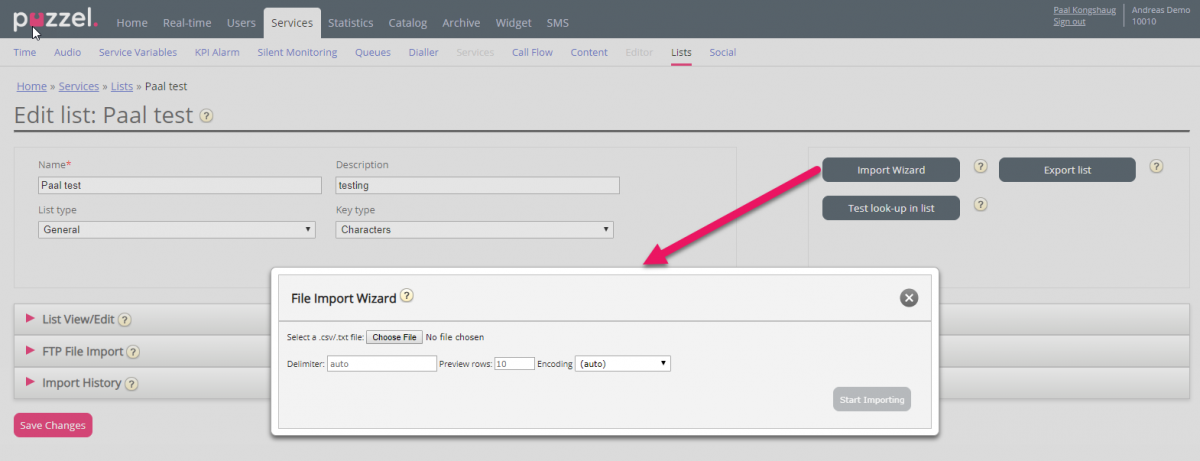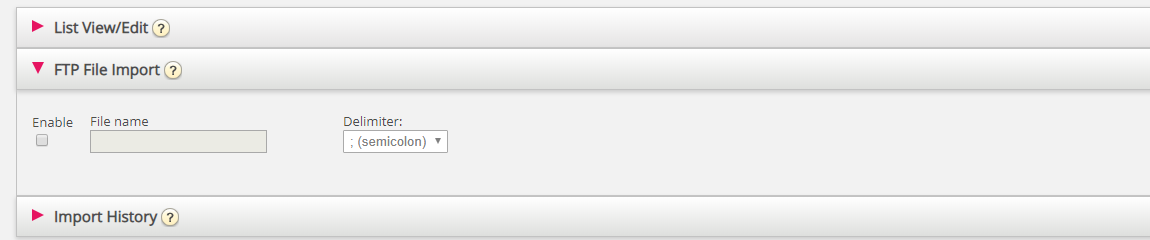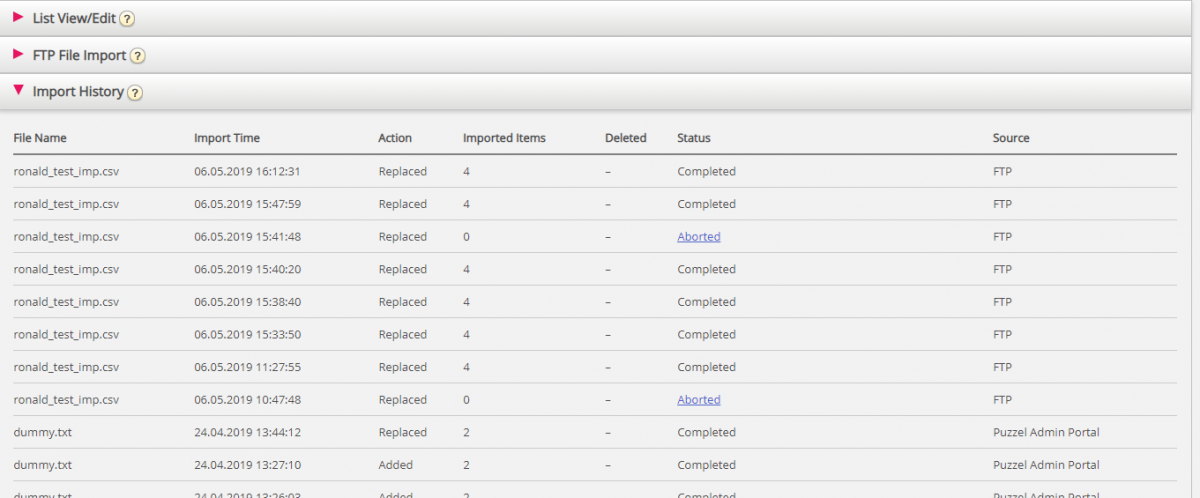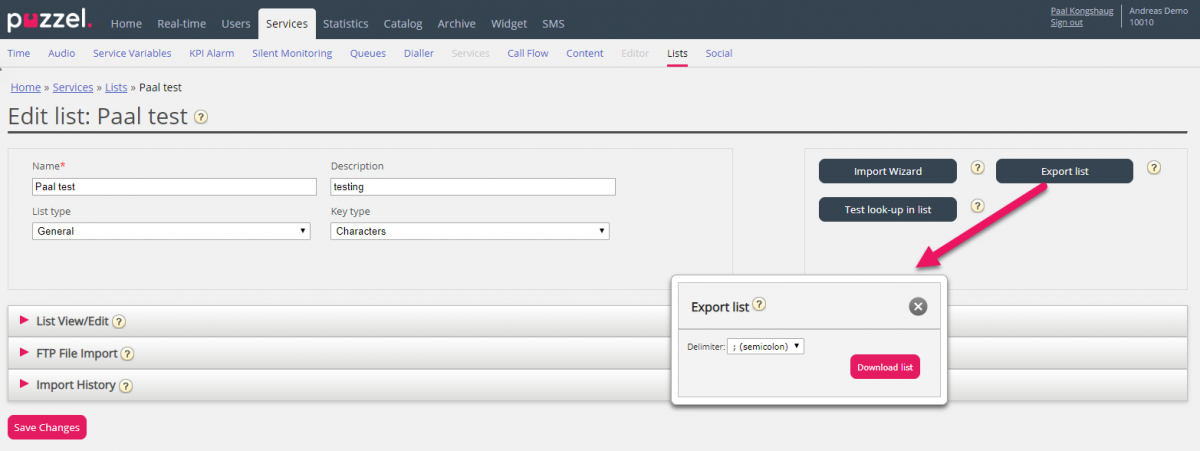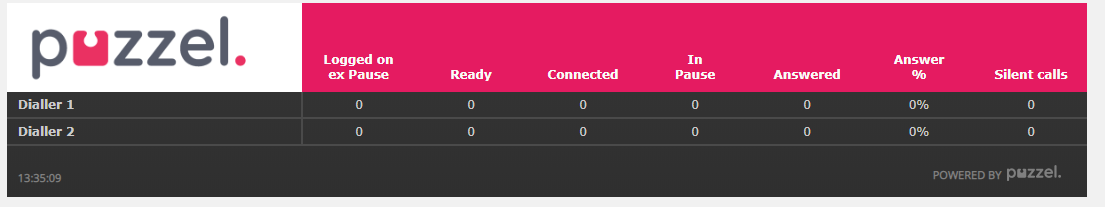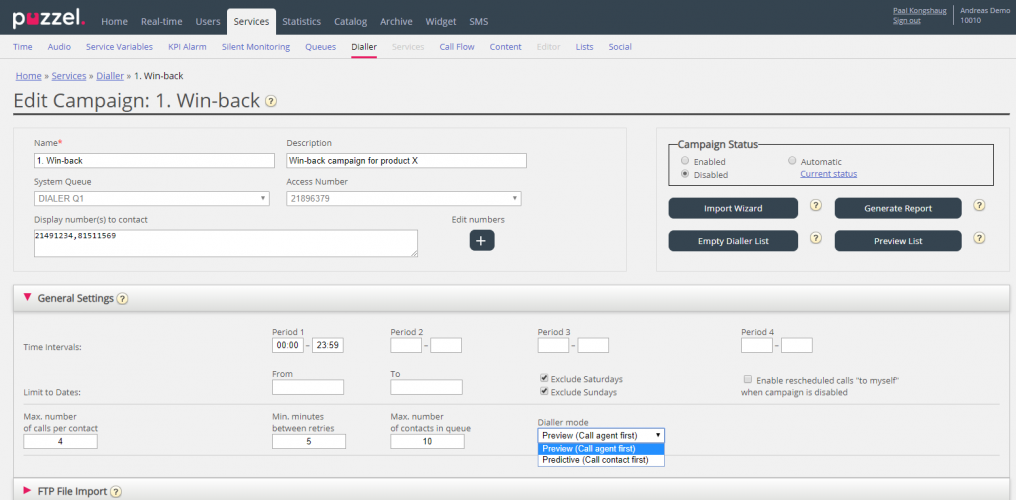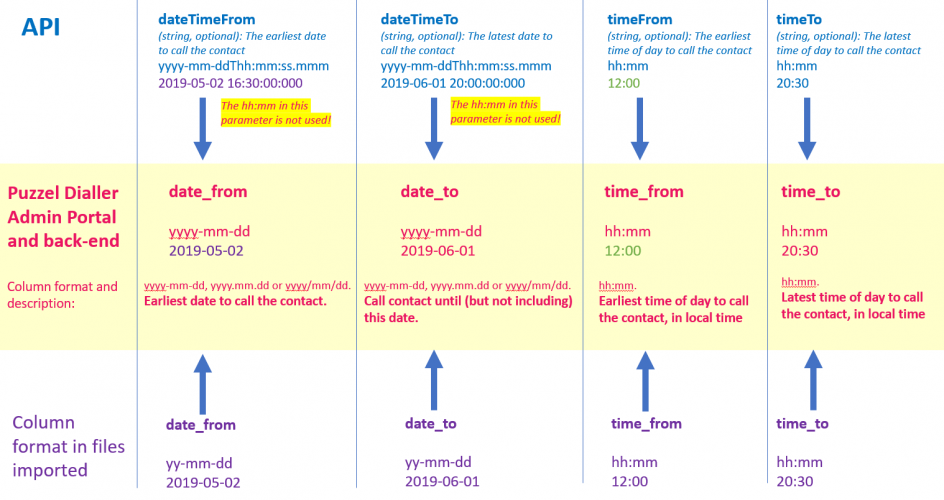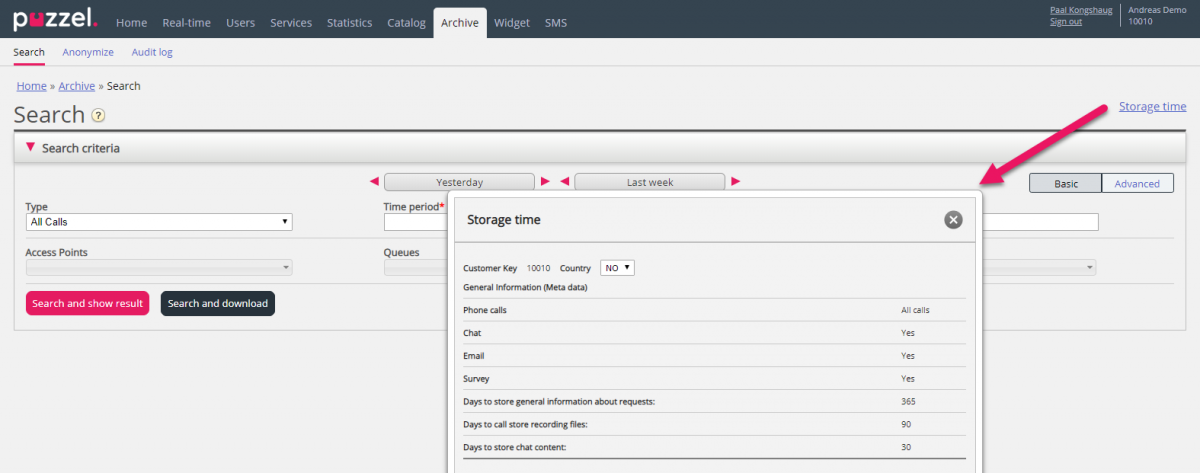This document provides an overview of changes and additional features included in the Puzzel Contact Centre Solution June Release 2019, implemented in the evening of June 18th, 2019.
The changes made in this release mainly concern the following areas:
- Agent Application
- Administration Portal
Agent Applications
New Agent Application (80 issues – bugs, tasks, improvements, stories)
Send SMS
We are adding the possibility to send a SMS to one or more recipients. This can be initialized from the “Phone” widget when you are in a call, or in the “Call” widget when you have entered a number or searched for a contact.
Dynamic S4B status
In a Skype for Business search result we are now updating the status when it is changed.
Make Skype for Business call affect agent status
When enabled, we will set the agent-status to “Busy” when you are S4B call. This will avoid that you are offered calls from the queues, while you are in a call not offered by the agent application, like a private conversation.
Fixed Application Layout
We want our admins to be able to define how the agent’s application should look, and which tabs are always opened, without having to open them manually. This first part let’s admins determine two things, influenced by how we recommend agents layout to be:
- Tab is always opened: With this enabled, the tab is always opened in the application. The agent can still move the tab within the same tab-set or the other tab-set, but not remove it (the x is removed). You can turn this in for all function tabs, but not request tabs (since they are opened and closed when requests are offered/handled. This property is as default turned off for all tabs
- Default opened in left tab-set: With this enabled the tab as default belongs to the left tab-set. This is only relevant when the agent has split the view in two tab-sets. This property is as default enabled for all function tabs like queue overview.
Improved responsiveness
- Header responsiveness: We have improved the way the header responds to different widths. Especially the slim views when logged off needed to be improved.
- Widget knows its own width: The widgets now scales more according to their own width, rather than the tabs width. This is most relevant for tabs with more than one widgets besides each other and should show some improvements on custom tabs. For our core tabs it is essential to have this place before improving responsiveness more in future releases.
Shortcut keys
We aim to have a decent support for shortcut key within the year, and are now introducing a first version, with the support for Softphone actions. The following Softphone features are supported:
- Answer Call – Alt+A
- Reject Call – Alt+H
- Hang up Call – Alt+Z
Mark authenticated chat variables
Chat solutions with authenticated variables (like name and e-mail addresses) are now shown with a lock-icon, so that it’s easier for agents to know the if a chat customer is who he/she claims to be, and if they are authenticated or not.
Added “Group” column in Agent Details
In the agent details view (available when you click on the agent column in the queue overview, we have added a new column called Group. This column shown the user group that the agents belong to.
Improved queue tab icons
We have added a sub-icon to our queue icons. This is so that it will be easier to see which is which, in the shortcut buttons in the header.
Renamed the “Agent Phone” tab
We have renamed the “Agent Phone” tab to “Phone Agent to Agent”. This is for it to have a more intuitive name related to its feature.
Customers with custom tabs using the “Agent Phone” tab must replace it with the “Phone Agent to Agent” tab.
We plan to improve this part of the tab settings, so that future tab name changes do not affect existing custom tabs.
Social Media
We are adding two enhancements for the Social Media platform. These are SMS And Filtering, detailed below.
New Source - SMS
SMS has been added as a new Social Media Source. It allows setting up a SMS Source within the Admin interface. After this, all SMS communication for this channel and number will be forwarded to the New Agent Application Social Media Widget. For the agents, the request and all subsequent communication is similar to a chat conversation.
SMS is supported in all Puzzel-countries and uses a “SMS longnumber” as basis. The customer is required to subscribe to a dedicated SMS longnumber, in order to have this feature.
Filtering
With this release, we are introducing a new mechanism to limit, or filter notifications for specific social media channels, threads, users or phrases.
Each filter suggestion is raised by an agent, within the New Agent Application.
This suggestion then goes in the Admin Filter Request inbox. An Administrator can approve or reject this suggestion. If a suggestion is deleted/rejected, no further action is taken. If a suggestion is approved, the filter is applied, blocking all further notifications for this type. Also, the active filter(s) are separated in four different sections, depending on the type.
Improvements and Bugfixes
Current Agent Web Application
In this release, there is no new version for the current agent web application
Current Agent Desktop Application
In this release, there is no new version for the current agent desktop application
Administration Portal
General
Tab properties for new agent application tabs
On page Widget – Tab configuration it is defined what tabs (in agent.puzzel.com) that should be available for the Puzzel customer and the different user groups.
To make it easier for customer to have a “fixed” layout of agent.puzzel.com, we have now introduced 2 new properties per tab.
- Tab is always open:
Function tabs can be defined to be always open (agents can't close them). Request tabs (Chat, Email, Phone, Facebook...) do not have this property. This property is default "off" for all tabs, so customer admins must activate the ones they want to force to be opened. - Default opened in left tab-set:
Both function tabs and request tabs can be set to be opened in the left tab-set as default. Function tabs will have this property set to "on" as default, while request tabs will have it set to "off".
For custom tabs we are supporting that it can be defined if these two properties should be available in admin under “Tab Configuration” or not.
December 30th added as new “holiday”
On page Services – Time you can define your Common opening hours and you can define special opening hours for Holidays and pre-defined days. In the list of available Holidays and pre-defined days there are both public holidays and special days often not having standard opening hours. In this list we have added Dec 30th.
Services - Lists
Better overview of lists
Administrators who have access to page Services – Lists will see some or all lists used in the Puzzel solution. On this page we added 2 new columns (Key type and FTP enabled) to give a better overview.
In addition, in the List/edit view we now show the number of records in the chosen list:
List Import Wizard - upload file to replace current list content
Today a list can be edited by you or by Puzzel support on this page. From June 2019 it is possible to upload a file into the Admin Portal and import it. If you do, this file’s content replaces the current content in the list. If you want to do this, click Import Wizard, select the file on your disk, and choose Start importing.
The file format (csv/txt with columns Key and Value) will be described in the Admin Portal User guide June 2019 version and in the Import Wizard help text.
Improvement for Lists updated using FTP
It is possible for customers to put a file on Puzzel’s FTP server so that Puzzel fetches and imports the file so that this file’s content replaces the current list content.
From now on, such FTP file import can be configured in the Admin Portal under accordion FTP File Import.
If you already deliver a file/list to Puzzel’s FTP server e.g. weekly, the list’s File name will appear under accordion FTP File import for the relevant list shortly after the release date.
List import History
If a file is imported using the Import Wizard or fetched from Puzzel’s FTP server, we will from June 2019 show a record for each import in the new accordion Import History.
The Source will be FTP or Admin Portal.
Export List
Since you can edit the list in the Admin Portal, we have now added the possibility to export the current list as a csv file
Dialler
Silent calls can be shown in Wallboard and on Homepage
If you use the Puzzel Dialler with Predictive mode, the new real-time parameter Silent calls so far today might be interesting to add to the Homepage for some administrators/supervisors and to a Wallboard.
On the Admin Portal’s Homepage, we show the selected key parameters in a 2x2 grid or in a 3x3 grid (if >4 parameters). The shown parameters are selected on page Users – Products under accordion Homepage. From now on it is possible to select to show Silent calls so far today.
A Wallboard is configured on page Real-time – Wallboard. We have added Silent calls so far today as a new parameter you can choose to add to a Wallboard showing queues.
Example:
Change Dialler mode
Until now, only Puzzel support has been able to change the Dialler mode from Preview to Predictive or vice versa for Dialler Campaign queues. The reason for not letting customers do it has been to avoid that the mode is changed to Predictive when agents are using an external phone without “auto-answer”.
From June 2019, customer administrators with access to the Dialler page can change Dialler mode on a campaign, but only when the campaign is disabled.
To change mode from Predictive to Preview is not risky. However, if you change mode from Preview to Predictive, a long warning is shown. The short version:
Increased max value for "Min minutes between retries"
If a Dialler call to a contact results in busy, no answer or error, this contact will be called later if not all defined call attempts are done. The parameter Min minutes between retries makes sure this contact is not called again too early. Typical values are 30-240 minutes, and max has been 1440 (=1 day). From now on we allow values up to 2880 minutes (=2 days).
Dialler API bugfix
If you use the Dialler API to add contacts to a Dialler list, you can provide information in one or more of the date and time columns to limit when to call the contact.
The mapping between the API parameters and the Dialler Admin Portal/back-end parameters is shown here:
If you provide a value for dateTimeFrom (or dateTimeTo) that includes hh:mm, this hh:mm will not be stored in the back-end and not used, since we only support a date in the Dialler back-end column date_from (and date_to).
However, if you use the Dialler API to add contacts to a Dialler list and you for a contact provide a value for dateTimeFrom and no value timeFrom, we have been using the hh:mm value from dateTimeFrom as time_from in the Dialler, which is wrong. This bug is fixed in the June release. We will no longer use the hh:mm value from the dateTimeFrom parameter in the Dialler’s time_from parameter in this case.
Archive improvements
Different storage time per queue for call recordings
The typical solution is to store the General information about requests for a longer time than the call recordings and the chat logs. The standard solution is that all call recordings from all queues are stored the same number of days (e.g. 90).
If you want to store call recordings from different queues for different number of days, this can now be configured by Puzzel on customer request. Two options:
- A default Days to store recording (e.g. 90 days) and exceptions for some specific queues that require shorter storage time than the default (e.g. 45 days for queue x and 30 days for queue y)
- Only a few selected queues with a long storage time for recordings (e.g. 365 days for queue X and Y), and a shorter storage time (e.g. 60 days) for recordings from all other queues.
Please contact Puzzel if you want to change the storage time for call recordings.
Archive accordion removed from Resource filters config
We introduced new properties for controlling the users’ access to call recordings and chat logs in the Archive in the April 2019 release
- Allowed to download recording from Archive, default OFF
- Allowed to play recording in Archive, default ON
As communicated in the April release notes, we will in June remove the accordion for Resource filter area Archive on the page where a resource filter’s content is defined (Users – Resource filters).
Statistics
Total wrap-up as new optimal column in Details per queue
In report Details per queue, a new optional column called Total wrap-up is available.
Sorting of rows in SMS/Chat Survey list report
The rows in this report were not sorted on Start time, but now they are.
General improvements and bug-fixes
Reset Ticker counters at customer's midnight
The Ticker (in Admin Portal and in the Agent application) shows the number of calls, speaktime and other values so far today and so far this week. The daily Ticker counters have been reset at midnight Central European Time (CET). Only customers in countries not using CET that actually have traffic around midnight might have noticed that the midnight reset happened 1 hour early/late. From now on we will reset the daily counters at the Puzzel customer’s time zone’s midnight.
Loading speed for page Statistics - Report subscriptions
For the few customers with very many Statistics Report Subscriptions (>50), this page loaded very slowly. To load this page should go significantly faster after June 2019.