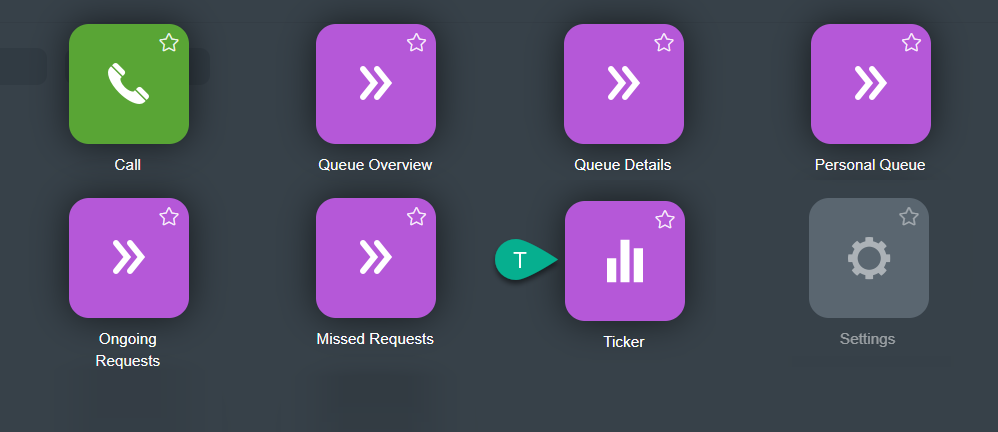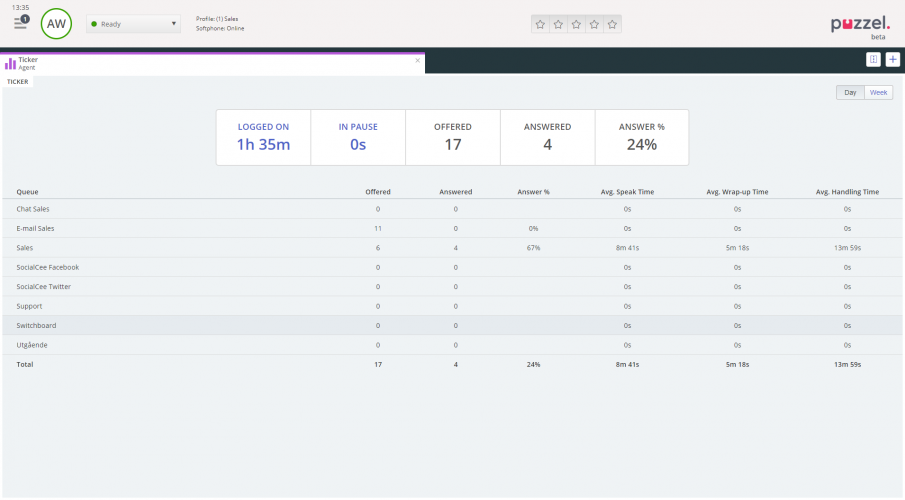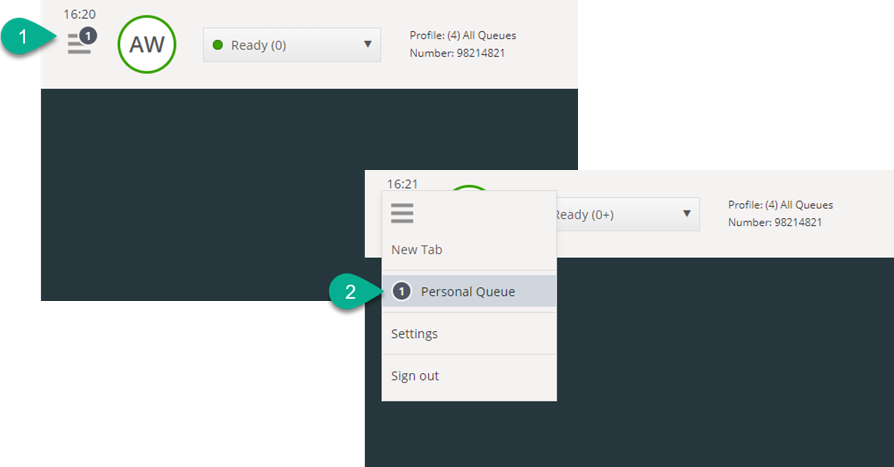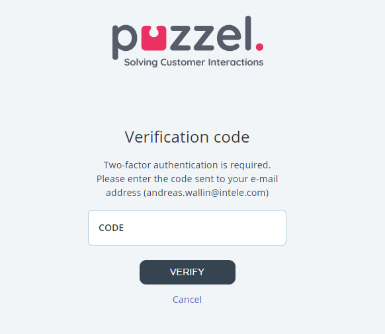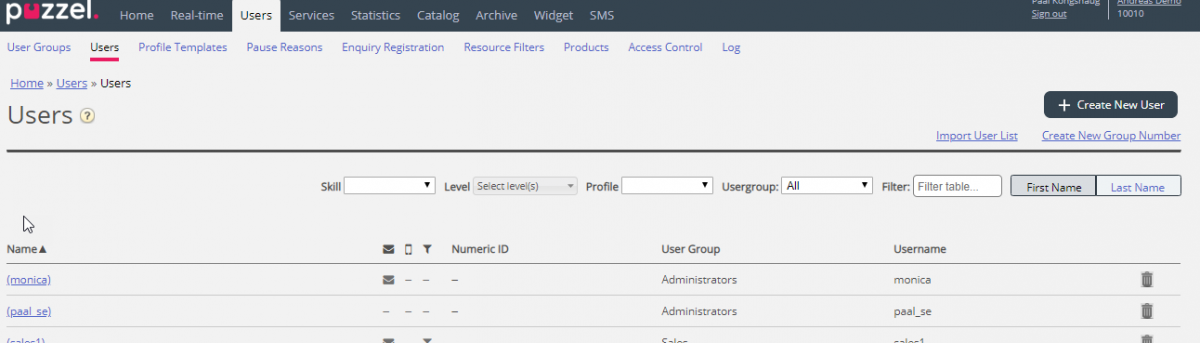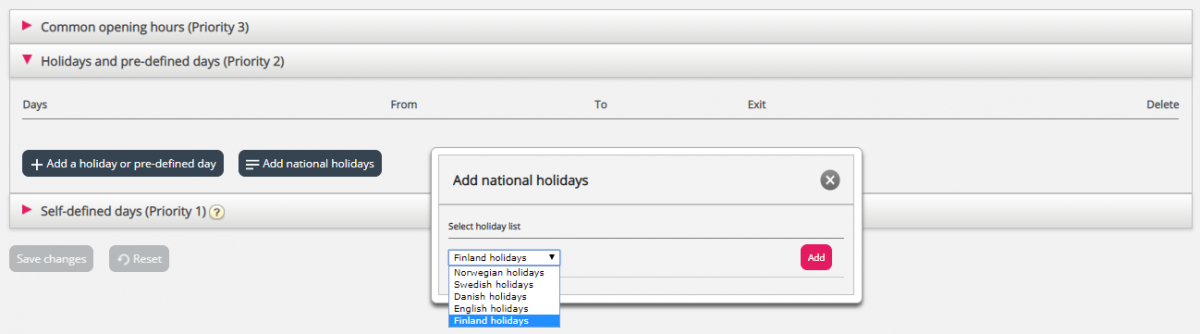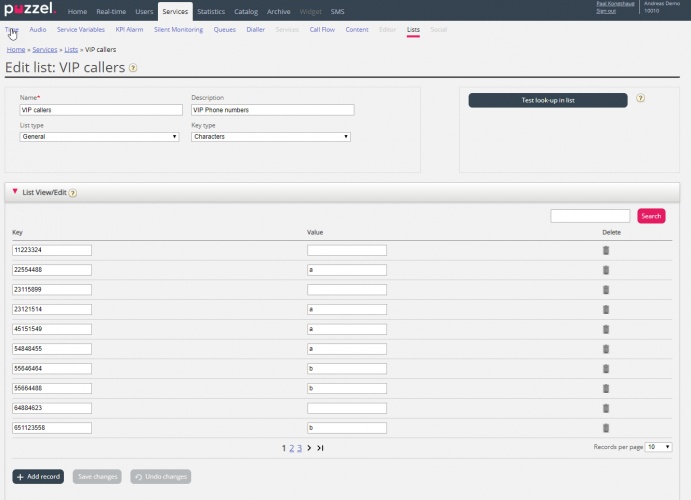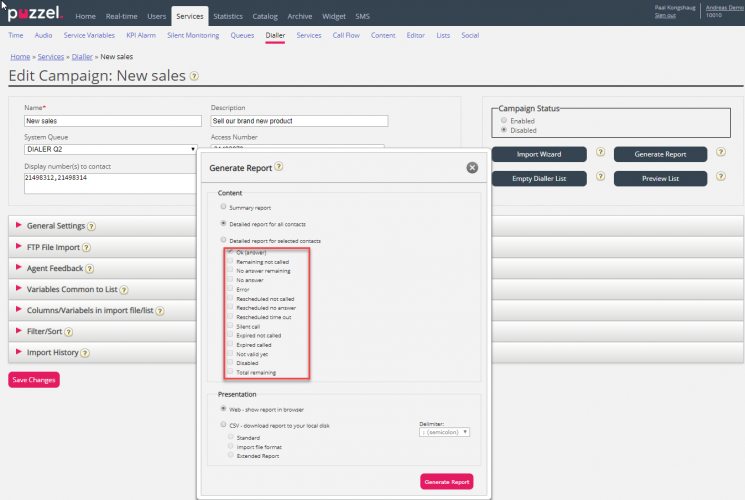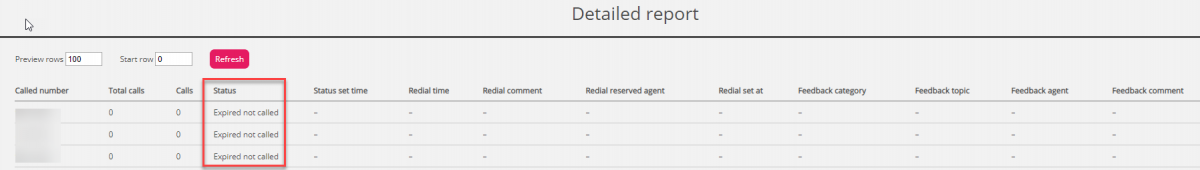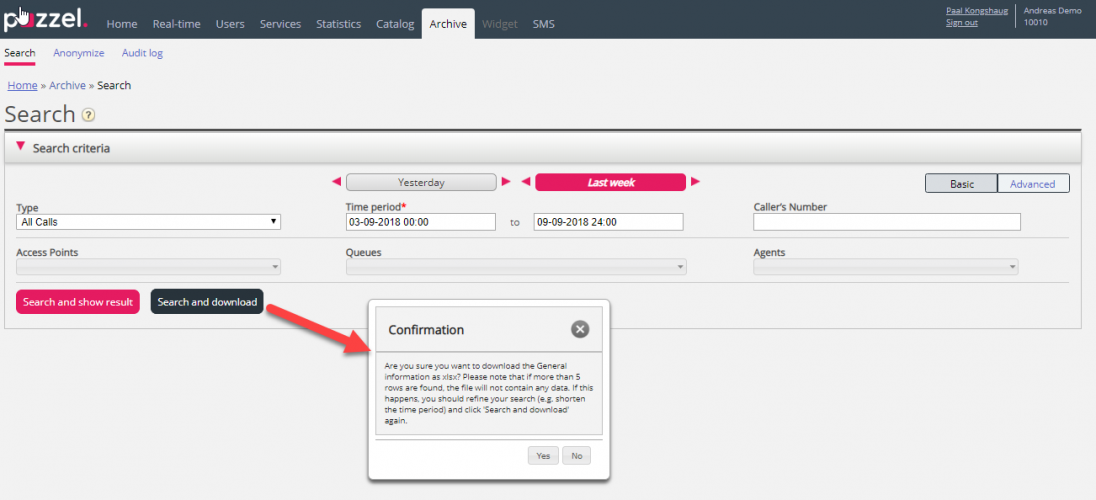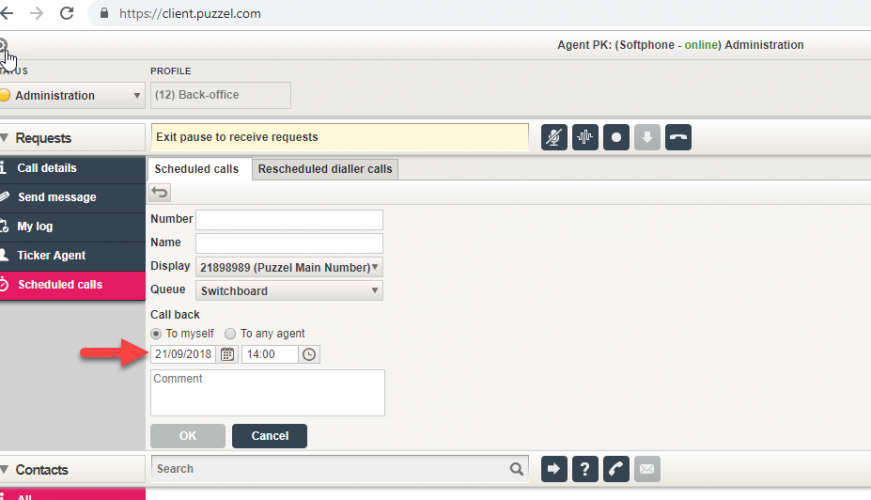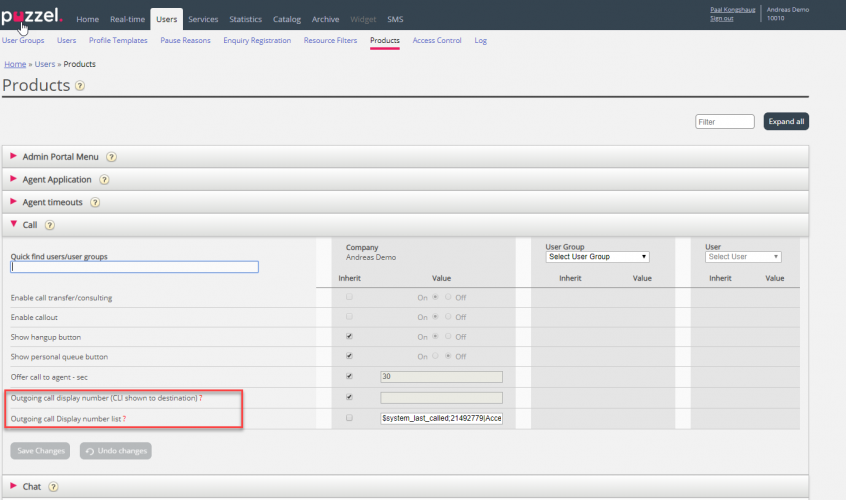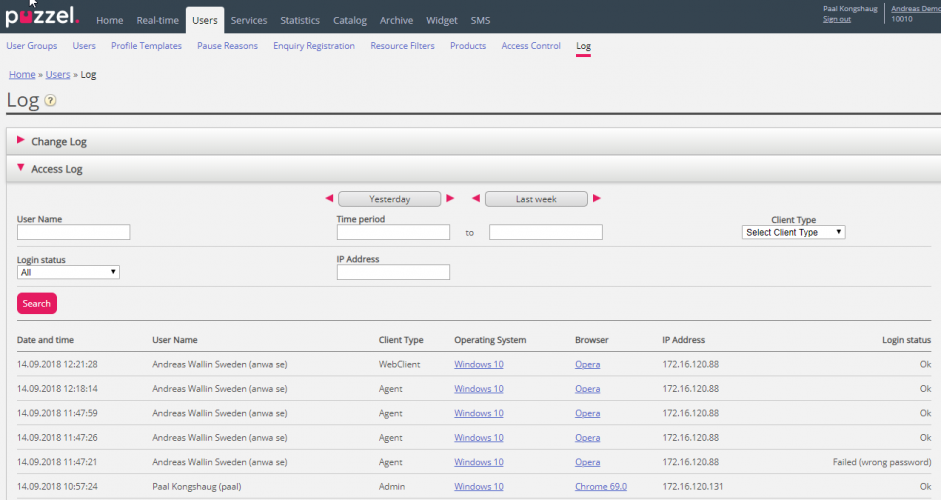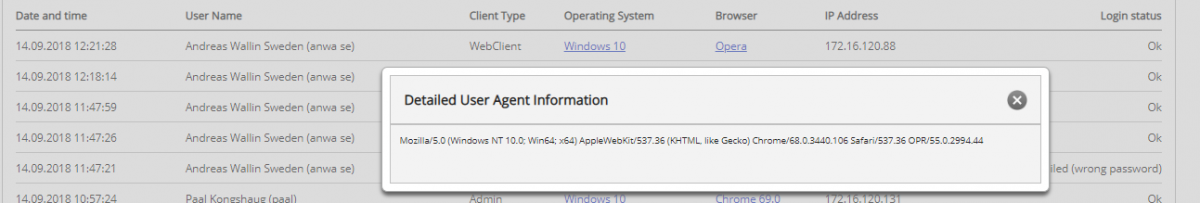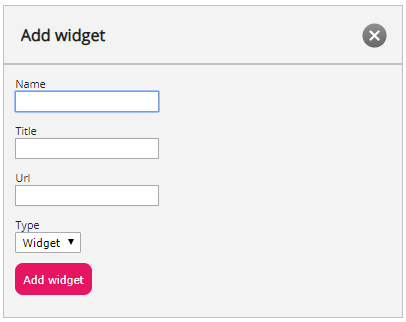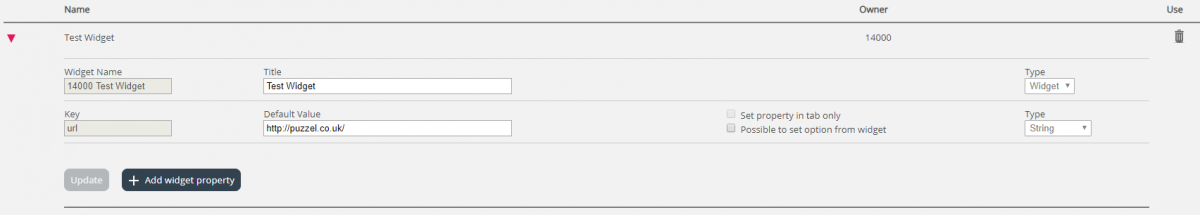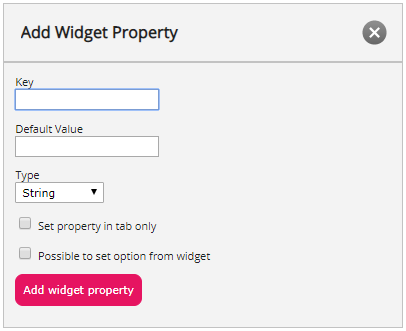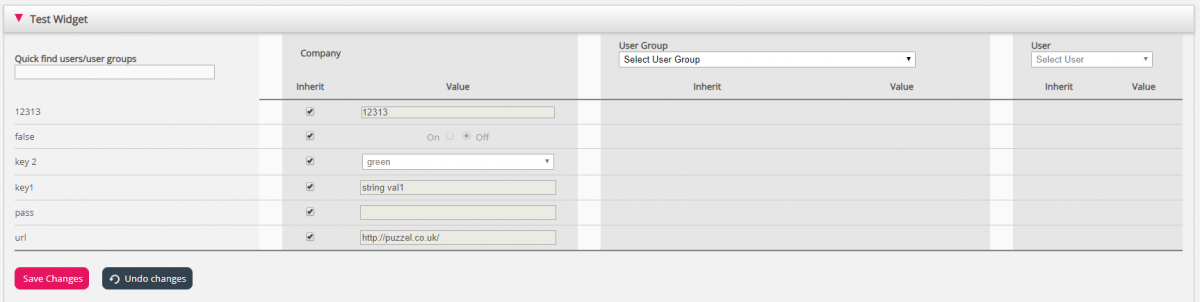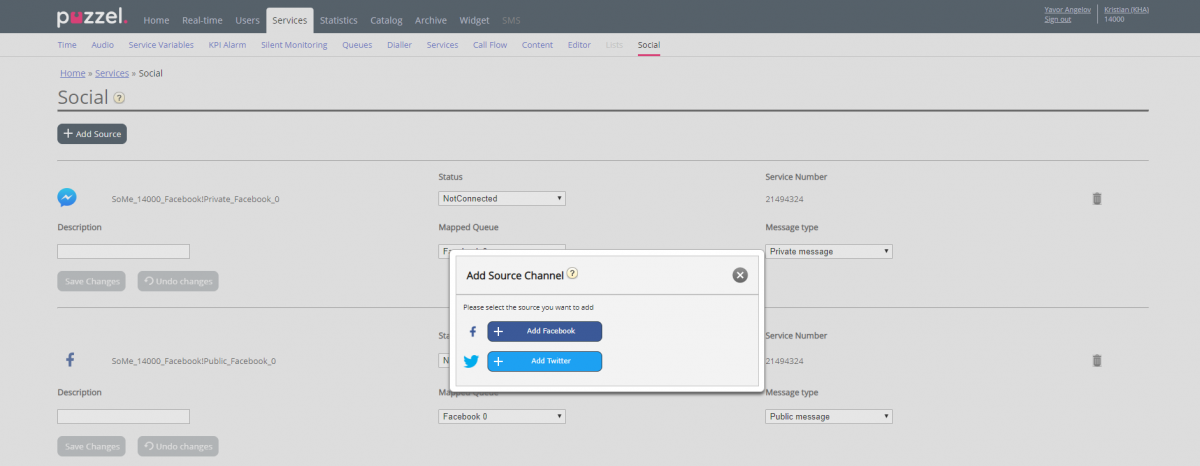This document provides an overview of changes and additional features included in the Puzzel Contact Centre Solution October Release 2018, implemented in the evening of October 16th, 2018.
The changes made in this release mainly concern the following areas:
- New Agent Application
- Current Agent Applications
- Administration Portal
Agent applications
New Agent Application
With this release, the new agent application is going out of beta. This means that the application is considered stable and reliable, and that all customers can start using it, as long as it supports the necessary and required functionality that you use. There is still a functionality-gap between the current and new agent application, so this must be considered before a full migration – more of this further down.
Both the current and new agent application will live side-by-side for a while ahead, so there is no immediate rush. However, it is recommended to seriously consider the new agent application from now on.
Feel free to test and try out in smaller portions and selected agents or teams to begin with.
New functionality in October release
In addition to several minor improvements and stability issues, we have the following headlines for this release.
Softphone - Postponed
Our plan was to launch a new Softphone solution in the October Release. However, there is a need for additional testing and quality assurance, so this was removed from the release and is postponed. The plan is to release Softphone in a separate release later this year.
Social Media
We are now launching the social media channel in the new agent application. In the new social solution, we have a closer ownership to the related environments including the integration towards Facebook and Twitter, instead of using a partner for this. The new social solution requires a new setup and connecting of accounts (will be handled in the admin portal) and is only supported in the new agent application. This means that a migration to the new social solution also requires a migration to the new agent application. More information about this will be available soon.
Ticker Agent
Ticker Agent is now available in the new agent application as a new and separate tab. As all other functionality tabs, the Ticker Agent tab is found in the tab menu.
When you open the Ticker Tab you will see both a header with key information, and the usual table showing queue specific data. All of the information can be toggled between day and week view.
Personal Queue Notification
If your solution is set up with personal queue, you can transfer calls to agents that are in a call or busy/no-answer/wrap-up status. Also, you can transfer e-mail requests to agents personal queue (directly or through a queue) or even put it in your own personal queue. In these cases, the transferee will receive requests in their personal queues, often without knowing it. In order to inform the transferee about requests in their personal queue, we have added notification for this in the header area’s menu button.
When the menu is extended you can see a new option for opening the personal queue tab. When opening the personal queue tab, you can see all requests that are there.
Sign-in improvements
We are now supporting both Single Sign On (SSO) and two-factor authentication in the new agent application.
SSO – If your solution is set up with an SSO integration, you will be able to sign in to the agent application through the defined external system, in the same way as in the current agent application.
Two-factor authentication – If your solution is set up with two-factor authentication, this will also be applicable in the new agent application. You will be given a verification-code on your mobile phone and/or e-mail, that must be entered in the applications additional input field.
E-mail improvements
We have added some remaining features in the e-mail request handling. You are now able to transfer e-mail requests to other agents directly, in addition to a queue. When transferring e-mail requests, you can add a comment to the transfer which is received and read by the recipient of the e-mail (transferee).
Functionality not yet available in the new agent application
There is still a gap between features supported in the current application and the new application. Please check out our feature matrix to see what is supported in which application, in order to consider if your company can make the transition. The matrix also shows the different support of features between the web application and the desktop application.
https://help.puzzel.com/hc/en-us/articles/207223305-Puzzel-Agent-Application-Feature-Matrix
Current Agent Web Application
We will launch a new version of the agent web application. Mostly this will contain minor improvements and bugfixes.
Current Agent Desktop Application
Due to security demands, we are launching a new version of the current desktop agent application that uses a more secure encryption protocol and does not support early versions of TLS (1.0 and 1.1), but TLS 1.2 and newer. The new version of the desktop application requires .Net Frameworks 4.7.1 and can be installed on computers running on Windows 7 and newer. Computers running on Windows 8 must be updated to Windows 8.1.
The new version of the desktop agent application will be made available on https://www.puzzel.com/download/ soon after the release.
Administration Portal
General
Users list page adjustment
If you go to page Users – Users and you have several hundred users, it may take some time to fetch and present all the users on the page.
To increase the speed of the loading of the page, we now show each user’s User Group as plain text and not as a selected value in a list box.
If you want to change some data on a user (e.g, name, email-address or user group), just click on the user’s name to open the Edit user page. From the Edit user page you can easily navigate to the next/previous user if you want to study details or do changes on several users.
Time routing - Holiday list for Finland
When defining the opening hours in your Time module, you can add your country’s national holiday list and/or add/remove holidays manually one by one.
We have now added a predefined National holiday list for Finland.
In addition, we have added the Swedish/Danish constituency day to the predefined national holiday lists for Sweden/Denmark. This change has no impact for existing Time modules!
List admin improvements
We have done some improvements on page Services – Lists to make it more robust and user-friendly:
- We have introduced a Search button. Enter your search string and press Enter or click Search to do the search.
(Until now, a search was done if there was more than 0,3 sec since last input in the filter/search field, and this caused several unnecessary searches, which take time in big lists.) - Records per page. Today’s default 10 is increased to 20. Today you can enter any number between 10 and 100, but we have introduced a list box so that you can select between 10, 20, 30, 50, 100, 200, 300, 500 or 1000 rows per page.
Dialler
Detailed report – contact status change
On page Services – Dialler you can generate Dialler reports. The Detailed report for all/selected contacts shows one row per contact, and each contact has a status (Answered, Silent call, No answer, In queue, Not in queue). Today’s statuses in the Detailed report may sometimes be a bit confusing, and they are not identical to the “categories” shown in Summary report and the selectable parts for a Detailed report.
From now on will use the same statuses for a contact in the Detailed report as it will have when generating the summary report, that is OK (answered), Remaining not called, No answer remaining, No answer, Error etc.
Archive improvements
Show unanswered chats in Archive
If a customer/chatter ends the chat while waiting in queue, that is, before being connected to an agent, this chat has not been shown in the Archive.
Since we show unanswered calls in Archive, we will now start to show unanswered chats. Since the chatter can write some text and then disconnect while still in queue, we will show this text in the chat log in the Archive.
Download General information - improvement
Today, when you enter search parameters and click 'Download', we first show a confirmation window, and then we generate a xlsx file containing the General information for max 5000 calls (chats/emails) even if the search results in much more than 5000 rows. The last row in the xlsx says “Please note that your search resulted in more than x rows, but this file only contains x rows, so you should narrow your search”.
In the October release, Search is renamed to Search and present result, and Download is renamed to Search and download to better show the difference.
From now on, if you click Search and download and confirm and your search results in too many rows (>5000), an empty xlsx file (Too many rows – please narrow search.xlsx) will be generated.
Miscellaneous / bug-fixes
Scheduled call - increase max days in the future
Today, an agent can schedule a call max 7 days in the future. This limit is increased to 14 days.
Extend Max days in email queue limitation
Today, a “garbage collector” deletes email requests older than 23 days (not updated in 23 days). We will increase this max limit to 180 days.
Properties for Display number for outbound calls (callout)
We have one property where we define the numbers that should be shown as Display numbers the agent can select from when making outbound call, and another property that stores the Display number currently used for outbound calls.
These properties have been visible and editable only for Puzzel support until now, but from now on, a customer admin with access to Users – Products – Call will see them.
How it works:
- If no list is defined but a single number is defined, this single number is used.
- If a list is defined but not a single number, the last selected number an agent has selected is stored as used number.
- If both a list and a single number is defined, the defined number is used until the agent has selected a number, and then the selected number is stored as used number. If both are defined, the single number should be present in the list, because if not, it disappears the first time an agent selects a number from the list.
Users – Log – Access log: Search bugfix
The underlying access log files contains a string that is interpreted when it is presented in the log. When a user searched for entries with a given OS or browser, the search result was not always correct since the OS/browser is not available in a structured way in the log files. Due to this, we have removed the search fields Operating system and Browser.
From now on when we present the log files, we will still show what we think is the user’s OS and Browser, and in addition, we will show the actual log file information in a popup window if the user clicks on a link for OS and Browser.
Widget admin
When starting to use the new agent application there will be a new tab available in the administration portal, called Widget. This is where you can administrate and configure tabs and widgets for the new agent application.
In the latest addition to the Admin settings, we are adding a very flexible configuration mechanism, which allows passing data from the admin, to any widget, hosted in an iFrame. This provides a very good degree of flexibility when defining and exposing custom properties and later accessing them on the client.
Adding a Widget
To take advantage of this mechanism, you need to navigate to Widget -> Widget Administration. This section lists all available widgets for this customer, in the following form:
To add a widget, simply click on the “Add Widget” button. This will open up the form, where you can define the new widget:
The fields that will need to be filled out are:
- Name – specifies the name of the widget
- Title – specifies additional information on the widget
- Url – since this is hosted in an iFrame, you need to also define the URL to the page/widget, which will be loaded within the iFrame. This can also be specified later.
- Type – the default type, which should be used for the current version is “Widget”
Once a widget has been added, it will look like this:
It contains the fields already discussed above. Additionally, the form contains the following two settings:
- Set property in tab only – this makes the property available in the tab only
- Possible to set option from widget – this specifies whether it would be possible to set the property from the widget
Adding a widget property
Additionally, you can define any property for this widget, by clicking on the “Add Widget property” button. This prompts the following form:
It has the following fields:
- Key – this is the key of the property. Can be any string and is used to uniquely define the property.
- Default Value – this specifies the default value for the property.
- Type – this specifies the type of the property. The possible values are:
- String
- Drop Down
- Password
- Boolean
- Integer
Cumulatively, these settings enable a very flexible mechanism for defining properties for a widget. These properties will then be exposed towards the agent application.
Also, these properties are accessible in the Widget Configuration section, located in Widget -> Widget Configuration section.
Widget admin
This is a complete list of all the widgets defined in the system, which looks like this:
For every specific widget that we have defined, with corresponding properties, these will be available in this form. For example, some of the properties that we can define on a widget, in accordance with the types listed above, will look like this:
This list allows for further modifications of the properties, as well as cascading these properties to specific user groups and users.
All such properties will further be propagated to the agent client, which will give the widgets an access to them.
Social admin (page Services – Social)
Until now Puzzel has used a partner bridge between Facebook/Twitter and Puzzel. We will replace this partner bridge with our own solution, and the admin/configuration part for the new solution will be available on a new page in the Admin portal under Services - Social. We will migrate customers one by one from today’s Partner solution to the new solution.
Please note that the partner solution only works for agents using the existing agent application (client.puzzel.com or desktop client), and the new social solution only works for agents using the new agent application (agent.puzzel.com)
Here is how the admin part for the new social solution looks: