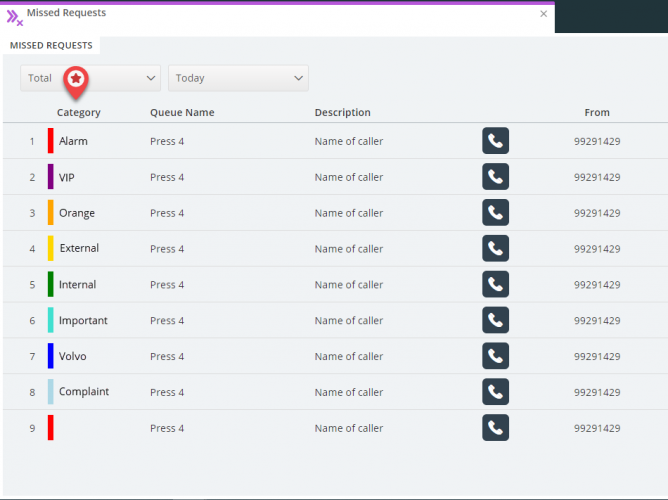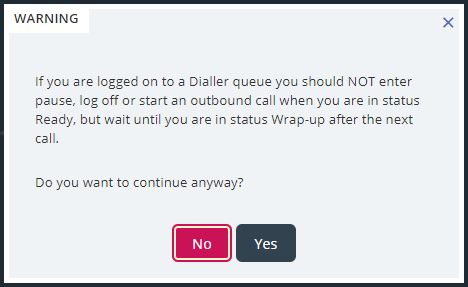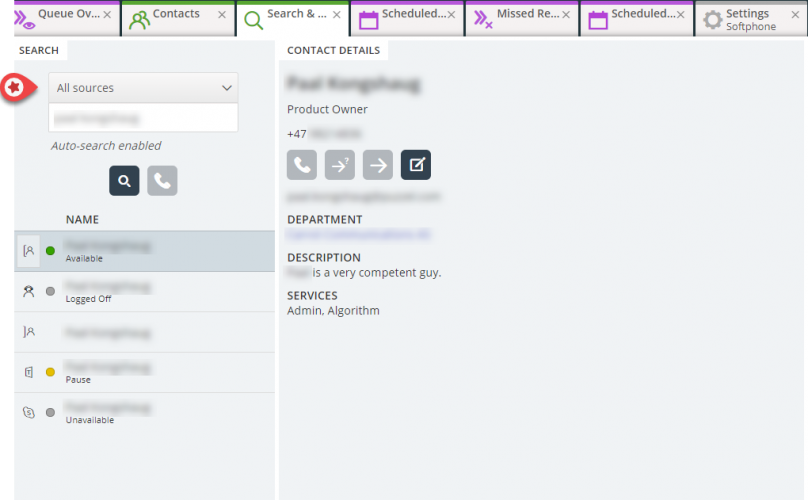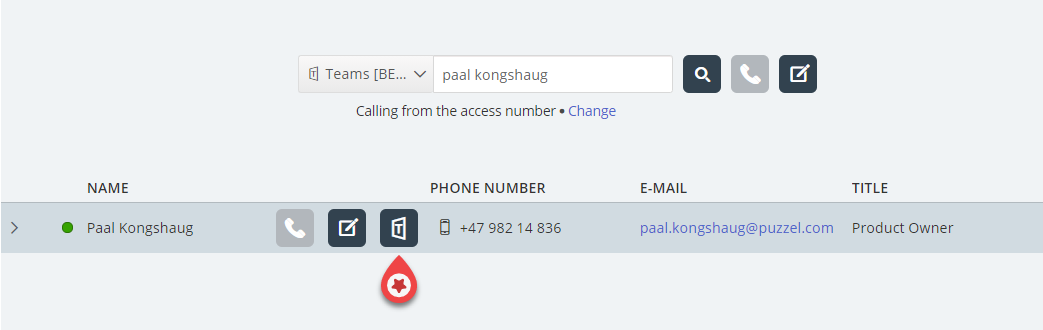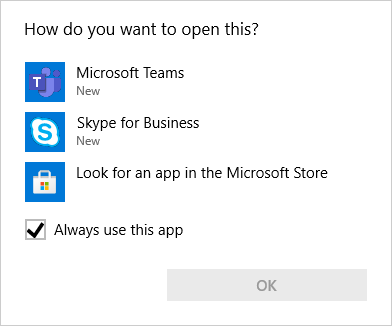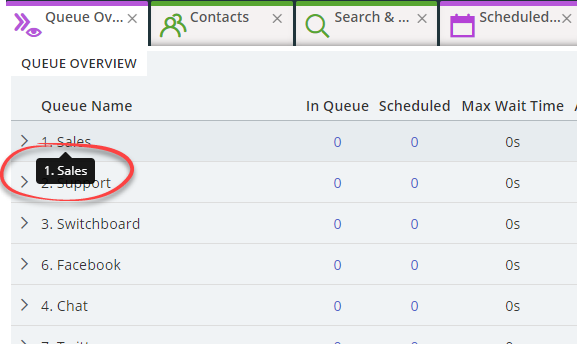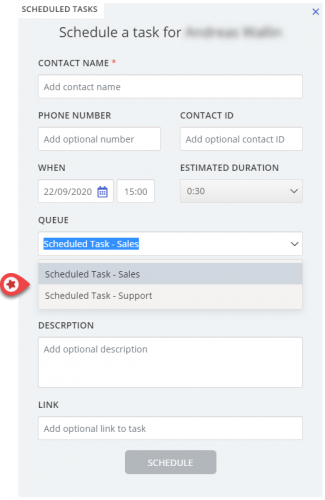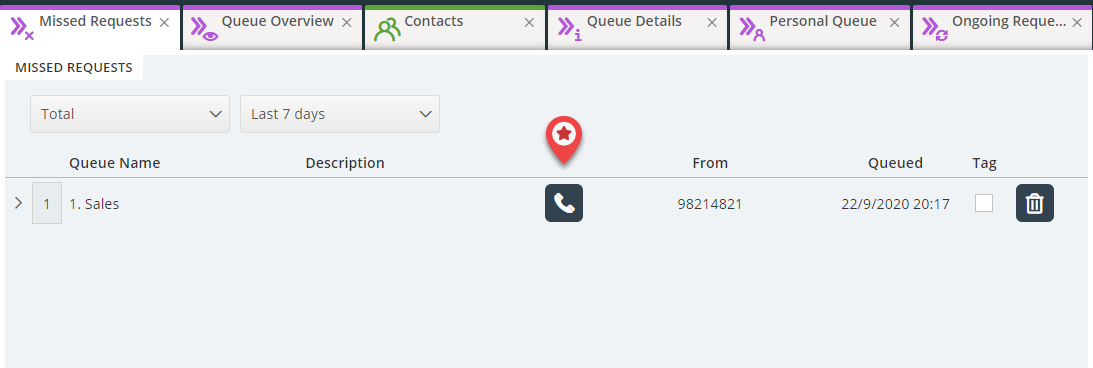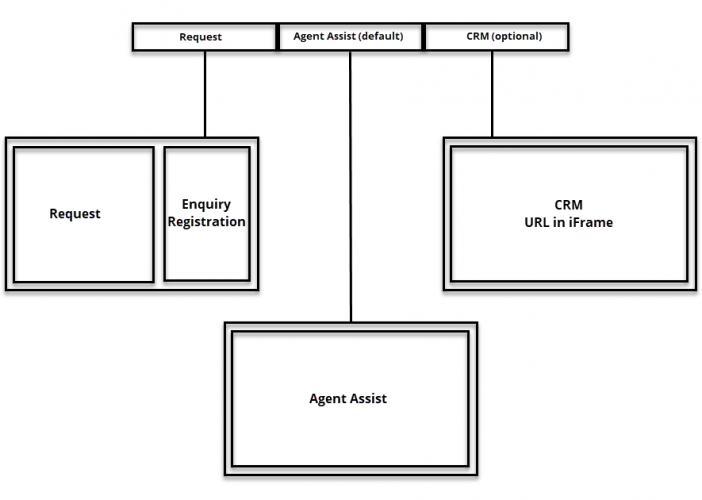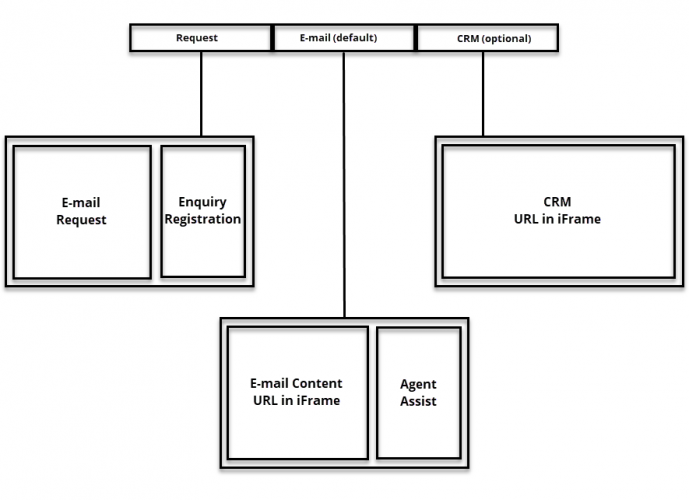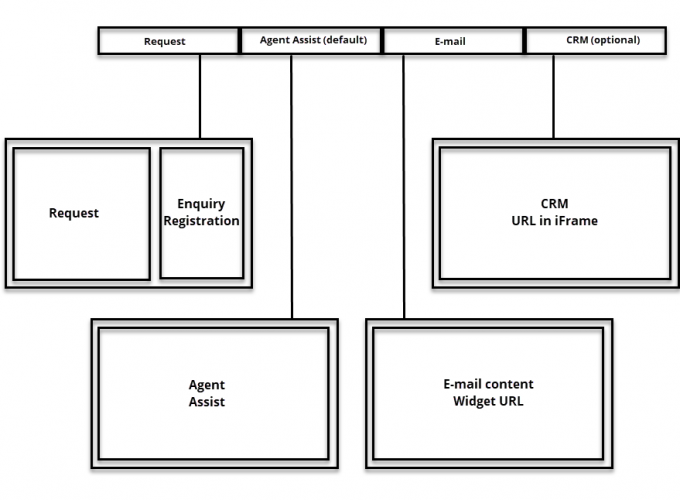This article provides an overview of changes and additional features included in the Puzzel Contact Centre Solution released in the evening of October 20th, 2020.
The changes made in this release mainly concern the Agent Application, Agent Assist, Knowledgebase and Conversational Platform. For the agent application this is the same release originally planned for September 29th, but postponed, only with an additional layout change of the default “E-mail With Agent Assist” tab (explained below).
Agent Application
Support category codes in queue tabs
We are now supporting to categorise phone calls with a colour and name. For agents answering calls from many access numbers and queues, this will make it easier to get an overview over the different calls in the following tabs/widgets:
- Missed Requests
- Ongoing Requests
- Personal Queue
- Queue Details
- Queue Overview (after having clicked on queue details)
This is especially useful for customers manually picking requests from queues and not having them automatically allocated.
The category colour (hex colour code) and name (text) are set in the IVR configuration in Admin (Editor or Call Flow Tool), so you may need to contact Puzzel for assistance.
Added Dialler warning
We have added an optional warning for Dialler customers. When enabled, agents who try to go in pause, log off, or make an outbound call when in status Ready, will see a notification warning. This is to avoid the Dialler from setting up calls to agents who during the setup become unavailable and clutter the algorithm. The recommended approach is to change status while in status Wrap-up.
The property is enabled in Admin under “Users -> Products -> Agent Application -> Warning if agent clicks pause/logoff or callout when Ready (for Dialler agents) [A]”
Support for dynamic variables
Up until now, chat variables have had to be set before a chat session starts, and it has not been possible to change them after that point. As of now, the agent application supports chat variables to be visually added or updated during a chat session, typically in the chat details widget.
Note that system variables (listed below) are exceptions that still must be defined before a chat starts and cannot be changed after that point:
- enteredFormName -> Name
- enteredChatId -> Email address
- enteredFormIssue -> Subject
- selectedQueueKey -> QueueKey
- timeId2Map -> TimeId
Support search in all sources in the Search and Transfer tab
The “Search & Transfer” tab has up until now only supported searching for contacts in the “Catalog” source. We will now be supporting contact-search in all sources, meaning the same sources as the ones available in the “Contacts” tab. This is first of all to avoid the need for using both the “Contacts” and “Search & Transfer” tab in the daily work.
Added button for opening Teams in search result
In the same way as we have a button for opening a contact in Skype4Business from a Skype4Business contact search, we are also adding a similar button for the Teams source. This means that you can open a contact in Teams directly from a Teams contact search.
Note that your PC may associate this button to other applications than Teams e.g. Skype for Business if installed. In some cases, you must choose which application you want to the button to be associated to.
Show text columns with tooltip in tables/grids
For users with a slim view on tabs with tables, and for solutions with long queue names, we’ve added tooltip-support for the tables typical text columns, like queue, name, description etc. in this way users can see more table details without having to extend or widen the tabs width.
Filter queues for scheduled tasks
When selecting which queue to place a scheduled task in, we have now added a default filter to only show queues defined as task queues, in the dropdown menu. This is to avoid tasks being placed in queues not intended for them.
Queues are defined as e-task queues in Admin under “Services -> Queues -> System Queue Settings” (Task-column).
Add a call button in Missed Requests tab
We have added a “Call” button in the Missed Request tab. Now agents can more easily call missed calls directly from this view. Clicking on the call button for a missed call, initiates an outbound call in a separate tab, and tics the belonging to tag check box.
Showing lock-icon for sensitive variables in chat details
For chat set up with SSO we are now showing a lock-icon in front of chat variables defined as sensitive. This is to make the agent aware of not copying or distributing this information.
New default layout for e-mail requests with agent assist
To better support Puzzel Ticketing with Agent Assist, we have made widget layout changes in our default “E-mail With Agent Assist” tab. This will automatically affect all customers using this tab today. There are in general 3 different setups for this tab, based on how the e-mail content is opened. Hence there are 3 possible default widget combinations in the tab:
- New “E-mail With Agent Assist” tab - e-mail content opened in browser tab
- New “E-mail With Agent Assist” tab - e-mail content opened in request tab (with iFrame)
- New “E-mail With Agent Assist” tab - e-mail content opened in request tab (with widget URL e.g. Dynamics)
Minor adjustments, bug fixes and improvements
As always we have made several minor adjustments and improvements, and we have fixed bugs.
Agent Assist
Zapier integration for contact management (invitation only)
It is now possible to invoke actions from Agent Assist contact card to trigger an automated workflow through Zapier for the purpose of managing contacts in Zapier supported crm or contacts management systems. Puzzel Contact Centre integration allows searching, editing and adding of contacts from Agent Assist for any Zapier supported application.
Transcription engine improvements
Improvements have been made to various components which handle historical transcripts including anonymisation of sensitive data. In the current version, Personally Identifiable Information (PII) entities are scrubbed using predefined recognisers which include credit card numbers, bank details, email addresses, phone numbers etc.
Knowledgebase article suggestions
Within Agent Assist, any article/s that are displayed based on manual or automatic suggestions provides an additional icon to allow copying of the answer text including the formatting.
Knowledgebase Widget
The Knowledgebase widget now displays an additional icon to allow copying of article content with formatting as well as an icon to copy a plain-text version.
Conversational Platform
We have added support for the Kindly.ai chatbot as a provider for the Conversational Platform. Supporting features include handling greetings, messages, button options, context variables, handover actions and triggering of a defined dialogue.