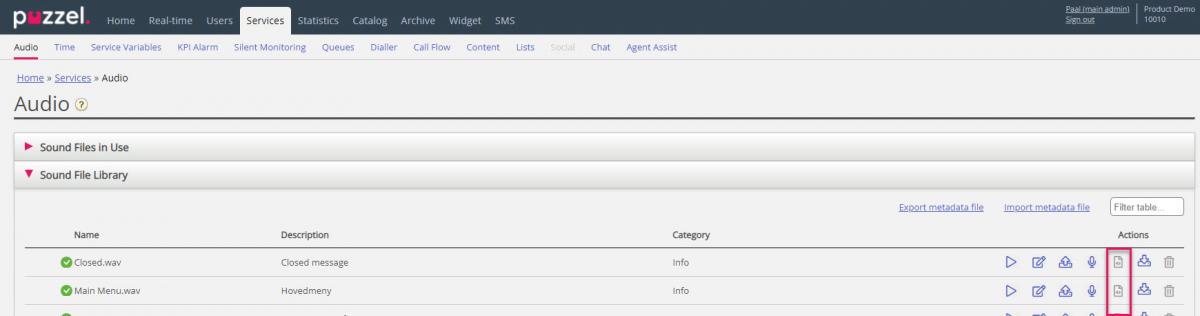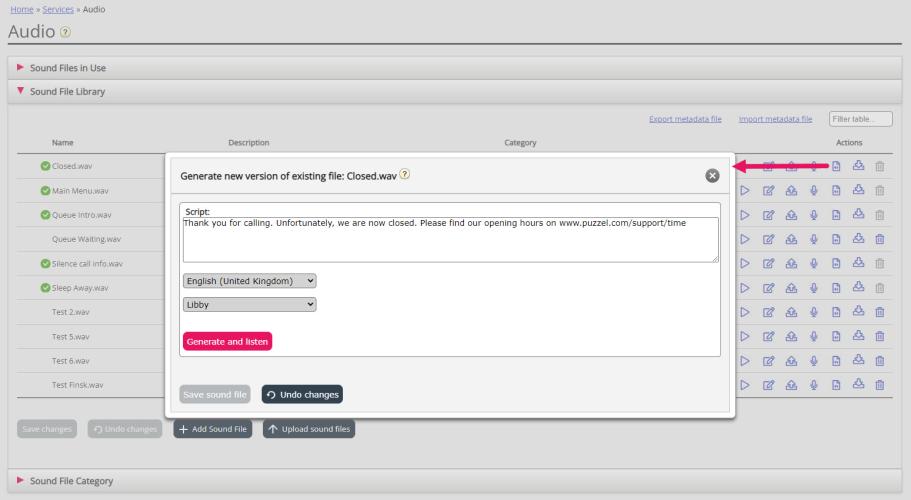This article provides an overview of changes and additional features included in the Puzzel Contact Centre Solution released in the evening of October 5th, 2021.
The changes made in this release mainly concern the Administration Portal.
Note that some of these features may require a customised set-up before they can be activated. In addition, some features may have a set-up and/or monthly cost element associated to it.
Admin Portal
Generate sound files from text (Text-To-Speech)
Today, on page Services - Audio in the Sound file library, you can upload new sound files (mp3/wav/ogg) for your IVR/Call Flow solution, and you can record new sound files over the phone.
Now we are launching a new option: Generate sound files from text (aka Text to speech for IVR Audio).
With this new option you can generate consistent, high quality recordings in a few minutes without any external costs related to doing recordings.
The new action button Generate is disabled (read-only) by default.
Text to speech for IVR Audio is a subscription based add-on module. Please contact your account manager to enable it in your solution.
If you have access, you can click the Generate button for a row in the Sound file library to open the Generate window.
We recommend you create a new sound file row and then test the functionality and find the voice you prefer, before you start using any generated sound file in a module live in your Call flow.
In the Generate sound file window you can write the script and select language and voice, and then Generate and listen to the sound file.
In this version we support these languages: English (United Kingdom), English (United States), English (Ireland), Norwegian, Swedish, Danish, Finnish, Dutch, French, German, Spanish, Italian, Polish, Bulgarian.
You can try the different available voice for your language, and when you find a voice you like and the sound file sounds good, you can save it. This saved sound file can now be used in a module in your Call Flow solution.
To generate sound files from text might be most useful for sound files you need to update often and/or sound files that need to be changed with a very short notice, e.g. emergency messages.
Small improvements
- In Archive, when you play a recording, today’s player is quite small, which makes it a bit hard to navigate to a specific point in the recording file, especially if the recording is very long. Due to this, we have made the player much bigger.
- In the Archive, we have fixed a challenge related to playback sometimes stopped halfway when a very long recording (>20 minutes) was played from the start without navigating forward.
- The Recording property Censor recording button visible is from now on shown for customer admins that have access to the accordion Recording on page Users – Products.