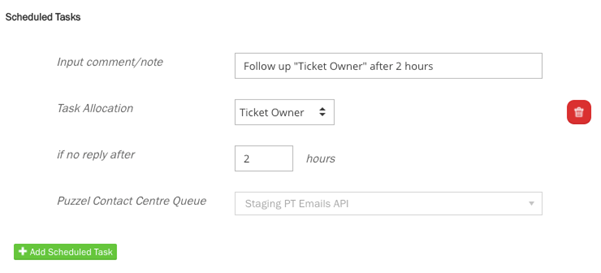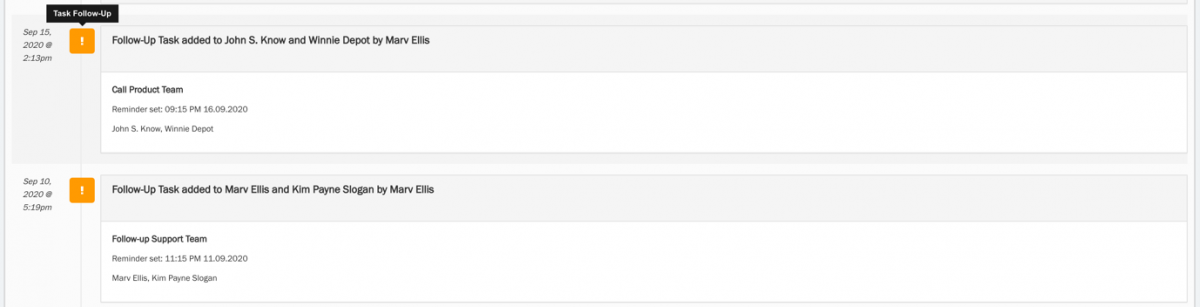The following updates will be made to Puzzel Ticketing on 24th September 2020. These are categorised as additional features, improvements to existing and bug fixes.
Additional Features
Automatic Scheduled Tasks:
These aim to maximise efficiency and outcomes by automatically giving tasks to agents to follow up on pending tickets.
This means that when a customer does not reply within a set timeframe, i.e. the Ticket status remains on pending, a task will be created automatically. However, if the customer replies then no task is created.
Already within Puzzel Ticketing Follow Up messages can automatically remind customers to reply, waterfalling to SMS if required. Automatic scheduled tasks goes a step further by including the option to trigger a task. Both features can be used together.
Where set-up this will:
- Using New Ticket rules when a ticket is created based on channel, content, subject etc it will have Automatic Scheduled tasks applied providing granularity options
- When Ticket is put into Pending Status this will trigger Automatic Schedule task
- If a customer replies to Ticket no Task is created. If there is no reply then a Task will be automatically scheduled using the time settings in set-up
- This Task will then be given to Ticket Owner or set User at the appropriate time to action
- Where using with Puzzel Agent Application if setup a Scheduled E-task will be created
A great use case on this is if an offer has been sent to a customer and where there is no reply there is a wish to call the customer to discuss the offer. The task can be created to ‘Call to discuss offer’.
To setup an Automatic Scheduled Task go to New Ticket Rules. Based on the Rules Conditions the Scheduled Task will be applied:
The Comment/Note is what text will be shown in task to the agent. The tasks can be allocated to the ticket owner or an individual agent. A time trigger must be included on when the task should be triggered, business hours only are counted.
Add Puzzel Contact Centre Queue if needed to use in PCC with Schedule Etask.
This is a great feature to drive additional customer engagement in a very efficient way.
Improvements
Improvements to existing features and functionality is included as below:
- Local language:
Latest local language translations go live.
- Caching on events and widgets:
In order to improve loading performance additional caching will be implemented on dashboard events summary and open ticket widgets.
Bug Fixes
The bug fixes release are as listed below:
- NPS Admin label
NPS label fixed on admin panel.
- Jira error
Where Jira ticket was deleted a 500 error was being generated in Puzzel Ticketing, this is now resolved.
- Session limits
Removes possibility for session limits to be blank.