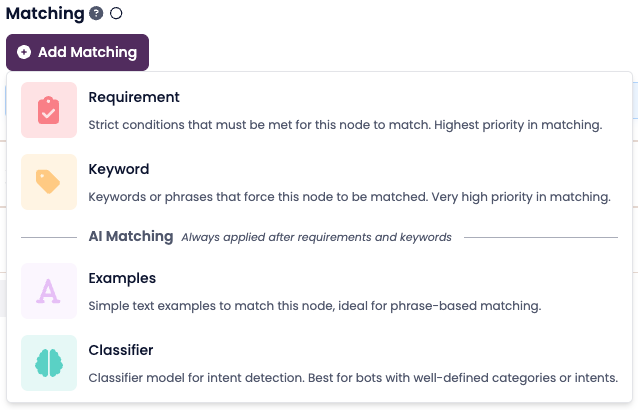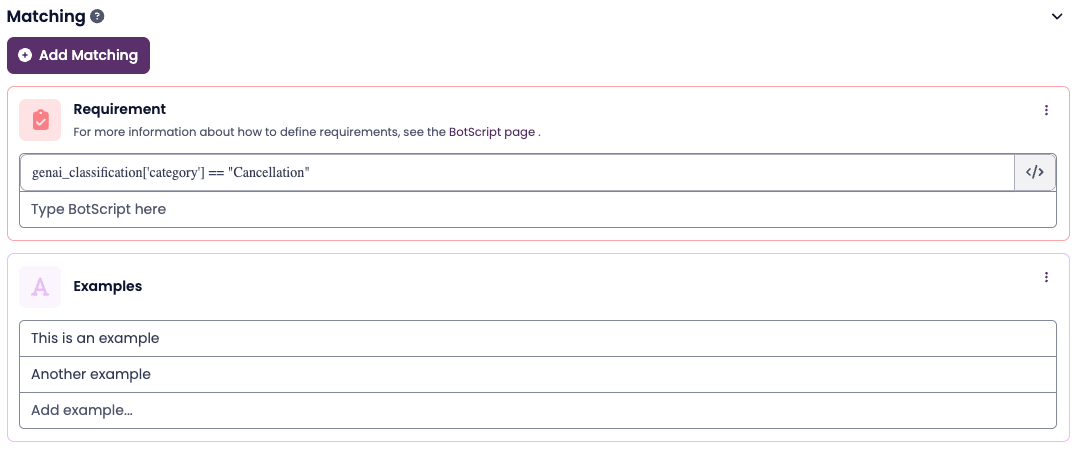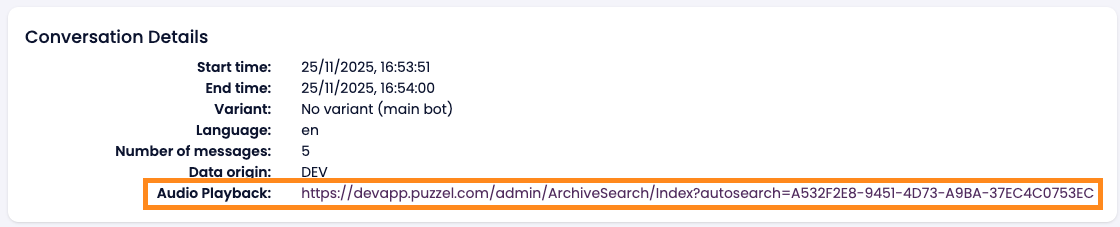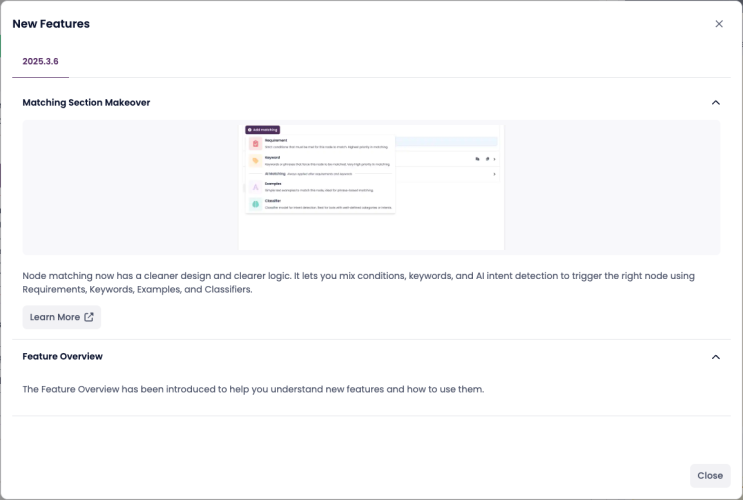Highlights of this Release
This release introduces a redesigned Matching section in BotStudio along with a new Feature Overview that guides users through newly-added capabilities. These updates enhance usability, clarity, and onboarding for both new and experienced bot-builders.
Matching Section Makeover
The Matching section in BotStudio has been redesigned to provide a cleaner, more intuitive experience. The updated design offers clearer logic and greater flexibility when defining how conversations should route between nodes.
What’s New
- A cleaner, modernized interface for building and reviewing matching logic.
- A unified logic flow allowing you to combine various types of matching methods:
- Requirement: Custom logic conditions (written in BotScript) checking context, visitor data or state.
- Keyword: Exact phrase or keyword matches (case-insensitive) that trigger a node with 100% confidence.
- Examples (AI Matching): Provide example sentences so the bot can detect variations of what the visitor might say.
- Classifier (AI Matching): Use a trained AI intent-classifier to detect a specific intent label and trigger the node.
- Clear execution order: The system checks in this fixed order — Requirement → Keyword → Examples → Classifier.
- Improved consistency between manual (Requirement/Keyword) and AI-driven (Examples/Classifier) matching, making configuration more predictable and easier to maintain.
Why This Matters
- It’s easier to build accurate routing: you can now express sophisticated logic (e.g., only match if context X and visitor says Y) in a clearer way.
- Less complexity when maintaining flows—clearer rules, fixed evaluation order, and combined logic reduce ambiguity.
- Better precision: The AI-matching options (Examples/Classifier) offer flexible and scalable ways to detect user intent beyond static keywords.
Learn more:
A detailed user-guide on how matching works can be found here: Node Matching
Voice Virtual Agent Call Recording Playback
You can now listen to recordings of Voice Virtual Agent calls directly via PCC Archive.
This makes it easier to audit conversations, troubleshoot voice flows, and understand customer behaviour.
How It Works
Each conversation in Conversation Logs now includes an Audio Playback link inside the conversation details.
Clicking the link automatically opens PCC Admin → Archive and searches for the corresponding call.
From there, you can play back the available audio.
Note: Access depends on your PCC recording permissions.
Learn More
Full step-by-step instructions, including screenshots, can be found in the user guide:
How to listen to a recording of a Voice Virtual Agent
Feature Overview in BotStudio
To support users as Virtual Agents continues to expand, a new Feature Overview has been added. It provides an in-product walkthrough of the major enhancements included in each release.
How It Works
- The Feature Overview automatically launches the first time you access BotStudio after the update.
- It highlights the latest enhancements and explains how to use them.
- Once closed, you may reopen it at any time from the Help icon in the top navigation bar or from bottom right corner of the dashboard view in Bot Studio.
It is designed to support both new users and experienced builders who want a quick summary of what’s new.