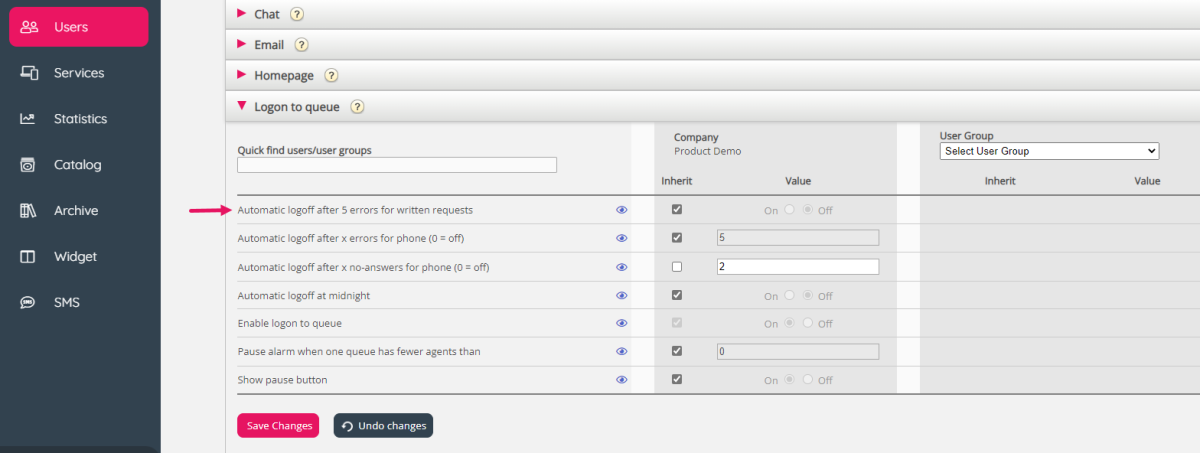This article provides an overview of changes and additional features included in the release implemented in the evening of August 23rd, 2022.
The changes made in this release concern the Puzzel Contact Centre.
Puzzel Contact Centre
Admin Portal
Automatic logoff when written requests are allocated an agent who has left
If an agent forgets to click logoff (from queue) when leaving his seat at the end of the day, this agent will be allocated calls, emails, chats etc. if there are requests in the queues included in the agent’s current profile, and these requests will of course not be answered, but later sent to other logged on agents.
We already have 3 ways to auto-logoff agents that have forgotten to click logoff. These can be turned on/off on page Users – Products under Logon to queue:
- Automatic logoff at midnight
- Automatic logoff after x no-answers (for phone).
- Automatic logoff after x errors (for phone).
You might have agents using a profile containing written request queue(s) that sometimes leave (in the afternoon) without clicking Logoff. If you have written requests in the relevant queue(s), an agent (who has left) is allocated requests and the agent is not automatically logged off (before midnight).
To facilitate auto-logoff of agents in these cases, we are now introducing a new property: “Automatic logoff after 5 errors for written requests”. You can turn it on for user groups working with email/chat/social media queues if you like. If you have bot agents, please don’t turn it on for the Bot user group.
Please note that if a logged on agent (whose Puzzel browser is closed/unavailable) is allocated a written request from queue, the agent’s status is not changing from ready to “alerting” (aka ringing/connecting) in the Queue overview/Agent details views in Admin Portal and Agent application.
When a written request is allocated to an agent whose browser is unavailable, this is not shown as an offered request in Ticker agent, but in statistics report Details per agent per queue it is shown as Set-up timeout.