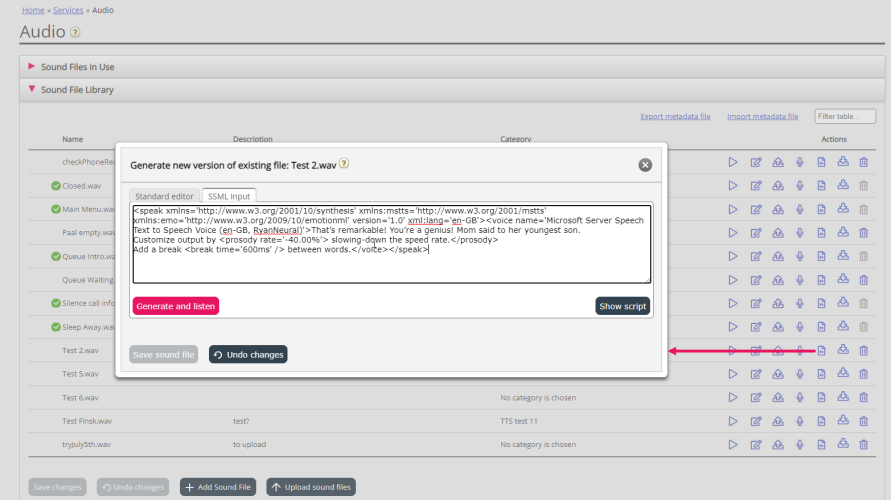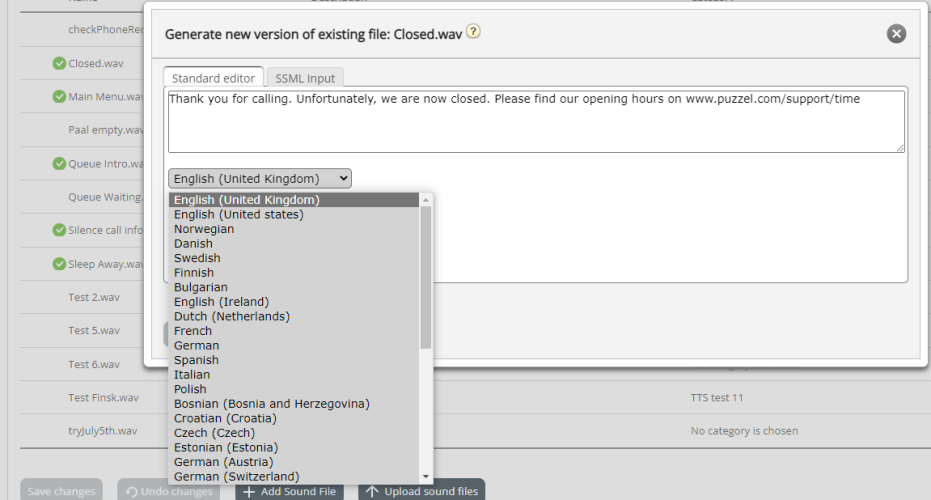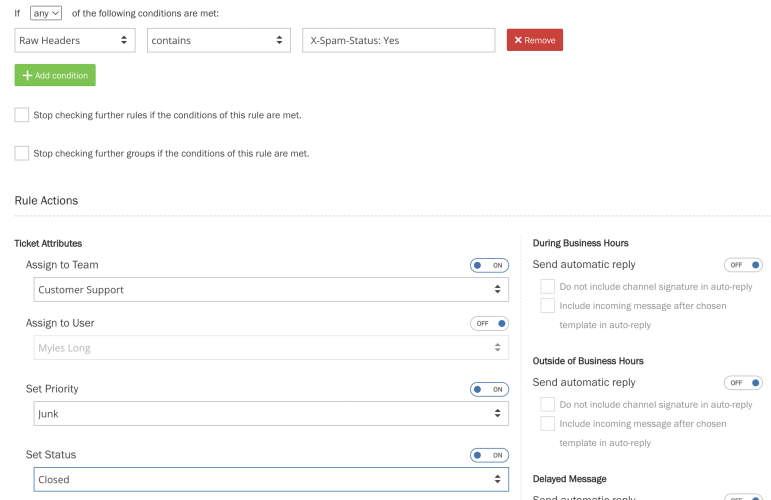This article provides an overview of changes and additional features included in the August 9th 2022 release.
The changes made in this release mainly concern the Puzzel Contact Centre and Puzzel Case Management.
Note that some of these features may require a customised set-up before they can be activated. In addition, some features may have a set-up and/or monthly cost element associated to it.
Puzzel Contact Centre
Admin Portal
Generate sound file from text improvements
SSML input
Today, you can input a plain text manuscript and select Language and Voice when you generate a sound file from text in the Admin Portal on page Services – Audio under Sound file library. In some cases, a generated sound file might not be good enough. In these cases you can accept the sound file anyway, or record the sound file manually.
From now on, if you want to enhance the quality of a generated sound file, you can provide the SSML input (Speech Synthesis Markup Language) to adjust speed and pitch for words/phrases, add pauses etc. as an alternative to plain text input in the Standard editor tab.
Puzzel's Text-To-Speech (TTS) is based on Microsoft Cognitive Services, so the Microsoft-specific elements are supported. Information about the supported syntax and elements can be found on Microsoft's site here.
You can use an SSML editor, e.g. Microsoft’s Audio content creaton tool to do adjustments in speed, speaking style, add breaks etc, and then copy the SSML-formatted script and paste it into Puzzel’s SSML tab. Then you can click 'Generate and listen', and finally 'Save sound file'.
More languages available
When you open the Generate sound file from text popup window on page Services – Queues under System queue settings, you can edit the script and select Language and Voice in the (default) Standard editor tab. Until now we have offered the ~10 most important European languages, but now we are adding around 20 more European languages to the list.
Fixes and improvements
- Validation when changing assigned sound file
On page Services – Audio under Sound files in use you can change which sound file (from the library) that is assigned/used for a sound file module in your Call Flow. Since the same thing can be changed in Call Flow Tool (and by other Admin Portal users), we have now implemented a validation. If the assigned sound file in use for a module has changed after the Services – Audio page in Admin Portal was refreshed and you try to save a change in assigned sound file, we will now give a warning instead of saving the change. - New Skill name validation
On page Services - Queues under System queue settings, when you click Add system queue and you enter a name for a new skill (for the new queue), and this skill name already exists, we will from now on give an error message instead of creating a new skill with the same name. - Display queue creation fix
On page Services - Queues under System queue settings, if you upload a list of new system queues to be created, and you entered the name of a Display queue in the file that already existed, we created a duplicate Display queue instead of linking the system queue to the existing Display queue. This tiny bug is now fixed.
Agent application
Fixes and improvements
Agent Assist - Knowledgebase Panel
- Related articles listed within the agent assist knowledgebase panel did not load properly on clicking the linked article link. This is now fixed.
- Clicking on the copy buttons on a knowledgebase article or sending the article content into a chat session may not have registered the usage of the article in the usage counter in Knowledgebase Management System. This is now fixed.
Knowledgebase Widget
- Clicking on the copy buttons on a knowledgebase article may not have registered the usage of the article in the usage counter in Knowledgebase Management System. Additionally the usage counter on top of the articles in the widget did not present the usage metrics accurately as a result. This is now fixed in the widget as well as in admin.
Puzzel Case Management
Raw Header condition for inbound email productivity rules
When creating new ticket rules for email (Settings -> Productivity -> New Ticket Rules -> Email), it is now possible to select a condition called 'Raw Headers'. You can define any condition(s) from the header section of a new inbound email in order to perform your required actions.
In the use case seen in the screenshot below, the rule will validate the Spam status of a message based on the 'raw header'. The message contains a Spam Flag which has been applied upstream of the inbound email arriving into Puzzel Case Management. This will ensure in this case that messages flagged as 'Spam' by the Puzzel customers own spam checking service will be intercepted by Puzzel Case Management, with the actions applied to set the Team to 'Customer Service', Status to 'Closed' and the Priority to 'Junk'.
Other examples of what can be defined in the 'Raw Header' condition could include, but are not limited to (Date, From, To, Message-ID, Content-Type etc).
Fixes and improvements
- Resolved an issue where SLA notifications for Response and Resolve targets were not being sent (via email or web notifications) for tickets which were created via API Channels.
- When saving a template (Settings -> Productivity -> Templates) which contain placeholders, the system will now perform a validation check upon saving to ensure there are no styling issues causing the placeholder to become corrupted. This will ensure that the template is correctly populated with the placeholder data.
- Resolved an issue with styling tags being present in message text when replying directly to customer questions sent in via the eBay platform. Messages sent to email addressed containing the ebay domain will now be forced to using plain text.