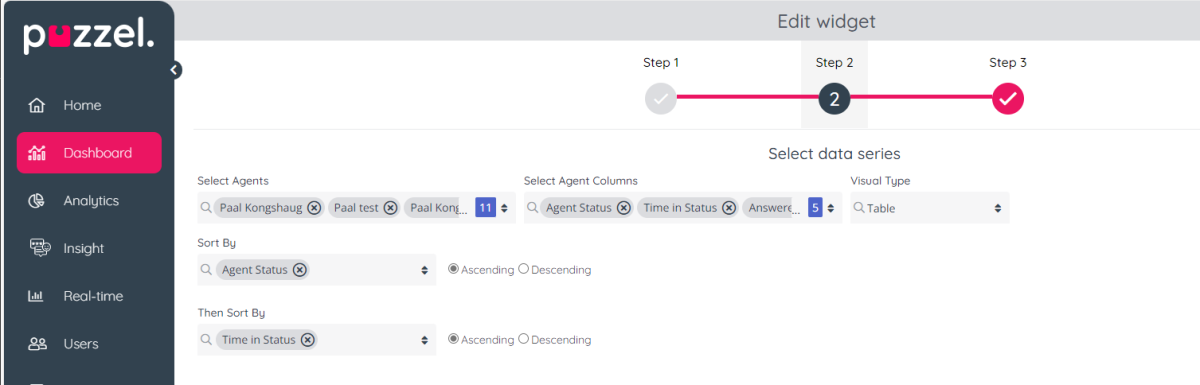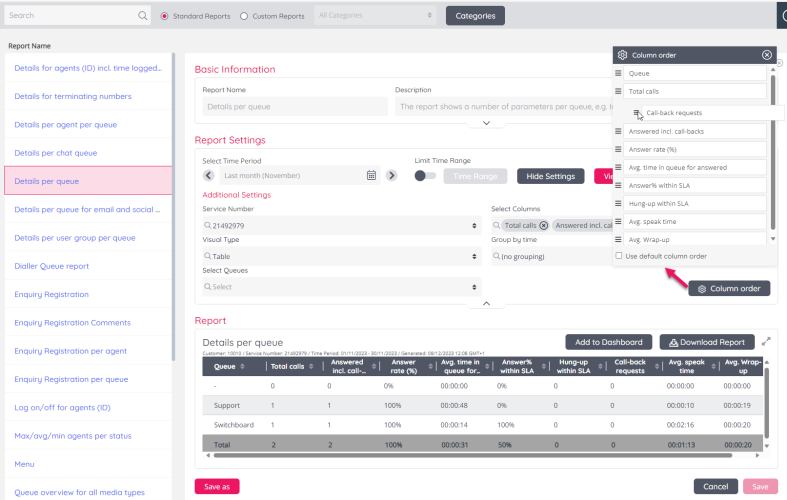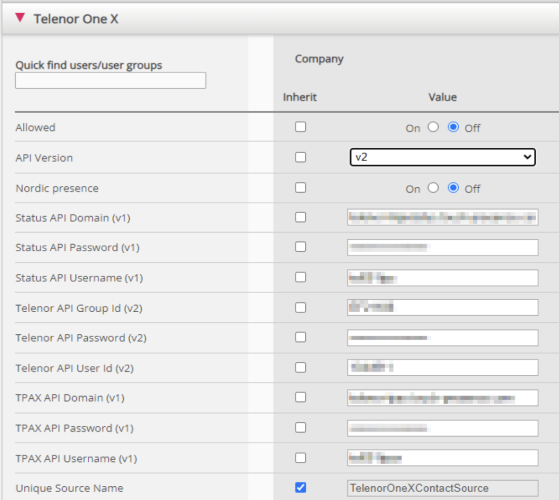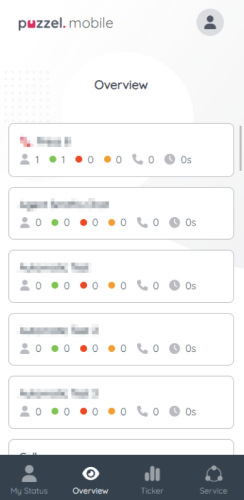This article provides an overview of changes and additional features included in the planned release window of December 12th, 2023.
The changes made in this release concern Puzzel Contact Centre & Puzzel Case Management.
Note that some of these features may require a customised set-up before they can be activated. In addition, some features may have a set-up and/or monthly cost element associated to it.
Puzzel Contact Centre
Administration Portal
Smaller improvements
User group name with "+"
Today a User group’s name can be max 32 characters, and if you have a user group with “+” in the name, page Real-time – User group for this user group can not be shown. Therefore, the character “+” is no longer allowed in user group name when you create a new user group, and if you want to do changes in a user group profile for a user group that has a name containing “+”, you need to remove the “+” and possibly replace it with "&" or “and” before you can save changes. (In the first release in 2024 we plan to allow User group names up to 40 characters.)
In Archive, one of the Advanced Search parameters is “Call id”, and until now we have required 19 digits as input here since almost all call ids have 19 digits. Since some very few call_ids have fewer digits, we now allow fewer digits.
Time change validation
When you on page Services – Time open a Time module and then change opening hours or exits, and then click Save changes, we compare the service version you have worked on with the one now being the active one. If it takes some time from you open a Time module page until you click Save changes, someone else might have saved a change after you opened the Time module page. If this happens, we now inform about it and we save the changes, which means a recent change is overwritten. From now, if this ‘conflict’ happens, we will inform about it and not allow saving. (“Someone else has updated the service after you loaded it. Please refresh the page before you do changes”) This is to prevent that you overwrite another user’s recent changes.
Dashboard improvements
In the real-time Queue and Agent widgets, it has been possible to define what column to sort rows in a table on. This is done in the widget’s Step 2. From now on, you can predefine sorting on 2 levels, e.g. first sort on Agent status and then sort on Time in status.
If you predefine sorting, the Dashboard widget’s row order will change when data changes.
In the Filter Dashboard modal, where the user’s available dashboards are shown, you can type something in the filter to only see Dashboards matching the input string. From now on we show the number of Dashboards in each column and how many that matches the input string.
In the real-time Agent widget, we will from now on show each agents status (e.g. Ready or Wrap-up) in Swedish/Norwegian/Danish if that’s the user’s selected language, otherwise in English.
New Reports (Beta)
Change column order
When you have generated a report, a new button titled Column order appears in the Settings part. When you click it, a modal opens in which you can drag-and-drop columns up and down. This instantly affects the column order, but if you would like to have this custom column order the next time you open the report, you need to save this as a custom report.
Download report to xlsx including Total row(s):
Most reports have a total row, and some reports have sub-totals in addition. If you want to download a report as a file, you can from now on tick to include Totals if you select xlsx.
Please note that the sub-totals are not yet available in xlsx download for some of the more complex reports like Details per agent per queue, Details per user group per queue and the Enquiry registration reports.
Improved Filter and select all functionality for rows and columns
In a report you can select specific rows (queues/agents) to be included if you don’t want all, and you can customise columns to be included. If you want to add several columns (or rows) all having a similar name, you can type something in the Filter to only show columns (e.g. queues) including this term (e.g. sale). If you have written something in the Filter input box, the Select all check box changes name and behaviour to be Select all filtered, so that you easily can multiselect and add selected items.
Agent Application
- Agent Assist now supports auto search for Web Engage chats.
- Web Engage will now send incoming chat notifications.
- Telenor One X has a new API version, which can be enabled from the widget configuration
- New Overview page for Agent Mobile
- Ability to log on agents from the Overview page:
- Ability to switch users:
- An improvement to the Callflow tool means the variable values can now contain equal (=) sign.
- Various bug fixes to Dynamics
Puzzel Case Management
Delete All Contacts from Address Books
Introducing a new feature: the 'Delete All Contacts' option. This feature is available in both the 'Global Address Book' and 'Personal Address Book' sections of the application. It allows users with the necessary permissions to efficiently delete all contacts in the address book with a single action. This is a considerable improvement over the previous method, where users had to manually remove each contact individually. This feature streamlines the process of managing contacts, making it more convenient and time-efficient for users.
System Enhancements and Bug Fixes
- Sending of "Templated Replies" are now counted as a "reply sent" in reports
- Hidden Category values will now be preserved when visible ticket attributes are updated.
- Additional logic added for supressing auto-replies. Auto replies will no longer be sent to email addresses containing 'noreply', 'no-reply' and 'donotreply' to prevent inevitible bounced messages.
- Fixed an issue where Report Sharing would sometimes fail
- Fixed an issue where the Dropdown field values for Category and Form Fields would revert to a previous selection before saving the ticket attributes.