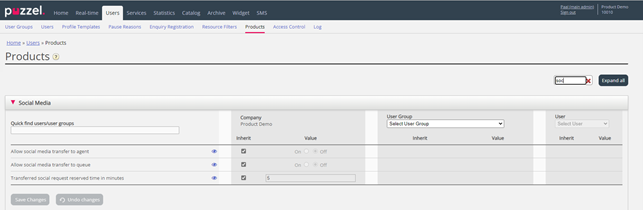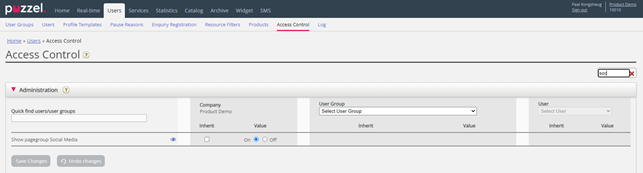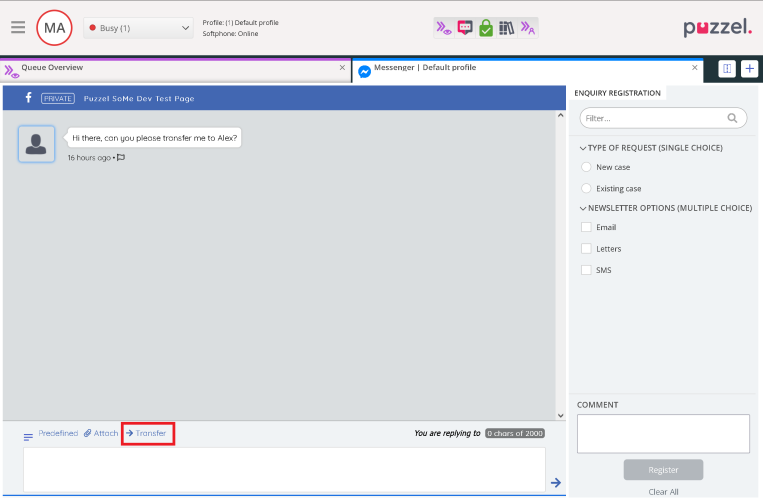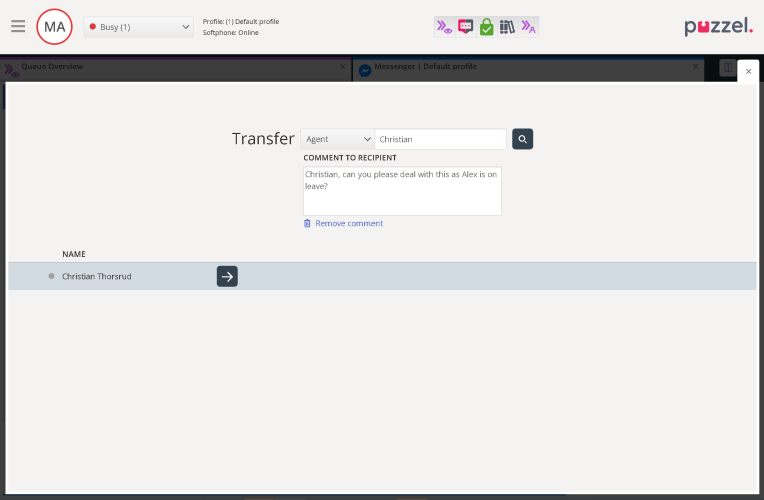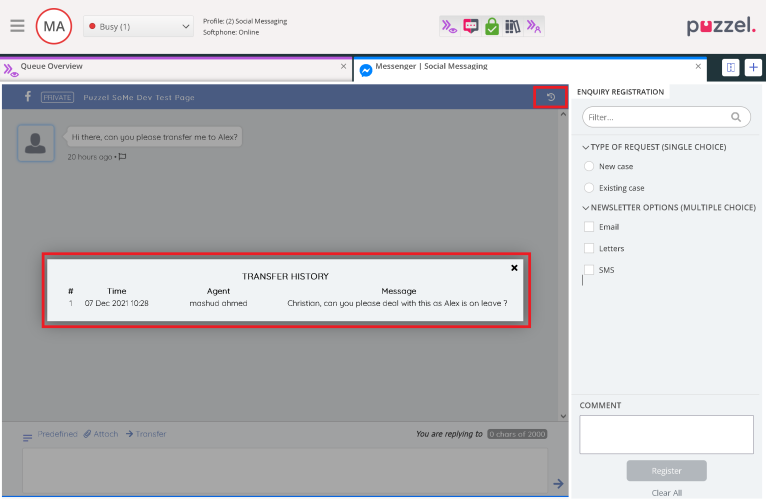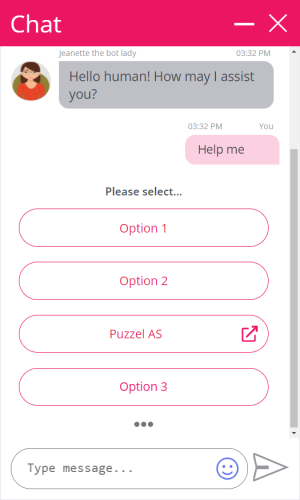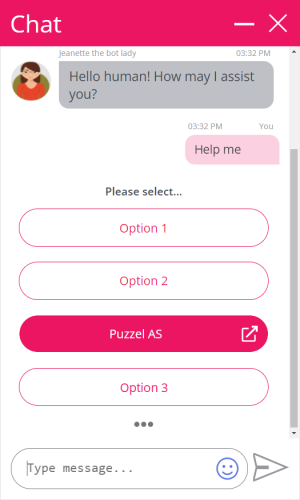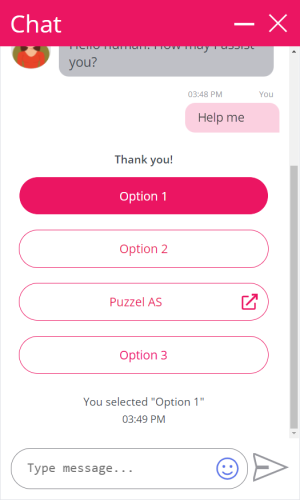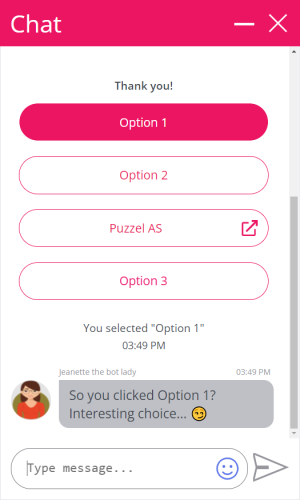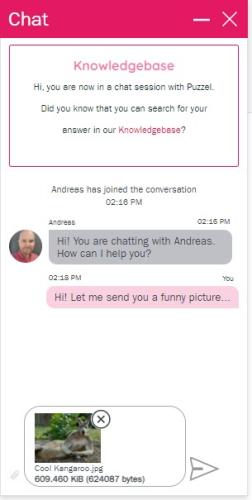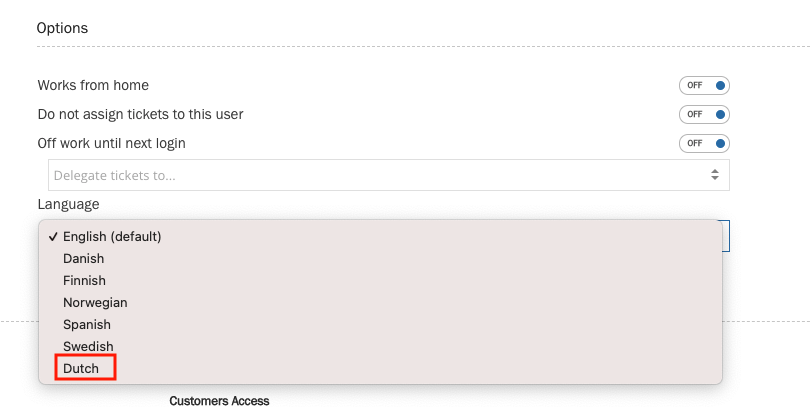This article provides an overview of changes and additional features included in the Puzzel release implemented in the evening of December 14th, 2021.
The changes made in this release mainly concern the Puzzel Contact Centre (Admin Portal and Agent Application), Chat application and Puzzel WFM, Puzzel Case Management.
Note that some of these features may require a customised set-up before they can be activated. In addition, some features may have a set-up and/or monthly cost element associated to it.
Admin Portal
Transfer social media requests
Until now, an agent has not been able to transfer a social media request to another agent or queue after he/she accepted it, but from now on, it is possible, if this option is turned on.
To give all agents or selected user groups access to transfer Social media requests to other agents and/or queues, Allow social media transfer to agent and/or Allow social media transfer to queue in the new accordion Social Media on page Users – Products must be turned on.
By default, admin users can not see accordion Social Media on page Users – Products, but customer main admins (with access to page Users – Access Control - Administration) can give all or selected admin users access to this new accordion by turning on Show pagegroup social media.
Allocation after transfer
If a Social media request is transferred to another queue, it will be allocated to an agent on this queue when it’s “first” in this queue.
If a Social media request is transferred to another agent, we are actually transferring it back to the same queue with this new agent as the reserved agent, and with reserved time as defined in the property Transferred social request reserved time in minutes (default = 5, but you may change it to what you think is “best”, e.g. 30).
The transferred social media request will be allocated to the agent it’s transferred to if this agent becomes ready with a profile containing more than just phone within the reserved time, but when the reserved time has ended, the request might be allocated to any agent logged on to this queue.
To make it possible to transfer a social media request to a user that is not logged on with a social media profile, we had to adjust how “agent reservation” works for media type social media. Until now, a social media request with a reserved agent has been reserved for the agent for the reserved time only as long as the reserved agent was logged on, but from now on it will be reserved to the agent the whole reservation time regardless of the agent’s status.
Real-time and historical statistics
- A social media request that agent1 transferred to Q2, will be counted as offered and answered both on the initial queue and on Q2.
- A social media request that agent1 transferred to agent2, will be counted as offered to and answered on the initial queue 2 times (with different queue times and different agents), since it was actually transferred to the same queue with a 'reserved' agent.
Agent application
Transfer social media requests
Requires that the option "Allow social media transfer to agent and/or Allow social media transfer to queue" is set to on.
After an Agent has accepted an incoming social request there is a now a new transfer button added to allow agents to transfer requests to another agent or queue.
After clicking the button the Agent can then search for other Queues that support the social media type as well as other Agents that have social media as a skill. Offline Agents with social media as skill will also be shown as social media can be an asynchronous channel. When transferring the request a transfer comment can be added to the request describing the reason for the transfer.
The receiving agent has visibility of the transfer history using the new transfer history button. The button is only visible if there are one or more comments added.
This is available for all social channels.
Chat application
Support link option buttons from bots
We are now supporting bots being able to send option buttons and link buttons in the same structured menu. Until now these have been shown as separate and independent elements. Link buttons are shown with an "external" icon on the right hand side and requires a custom setup in the bot script (KML), just like with the option buttons. Clicking on an option button will still take you a step further in the menu dialog, but clicking on a link button will open a URL in a new browser tab.
- Clicking on an option button does not affect link buttons
- Clicking on a link button does not affect option buttons
- You can click on both an option button and link buttons in a menu
Support file attachments from end user
We are now supporting the end user to add file attachments in a chat dialog. Up until now only agents have been able to do this. On the end users side we are scanning the attached files using ClamAV in Azure. This feature is by default disabled, but can be enabled individually per chat configuration through a new chat admin property called "Allow end user to attach files [fileAttachments]".
- Supported file types are
- Most common image files
- Text
- You can only attach and send one file at a time
- Maximum supported file size is 5MB
Puzzel Case Management (Puzzel Ticketing)
Application support for Dutch Language
The Dutch language is now supported in Puzzel Case Management. In order to activate the language for a user, navigate to Settings -> General -> Users -> Active. Edit the user and select the preferred language as shown below.
If you would like the Dutch (or any other) language set as the Default language for your whole Puzzel Case Management instance, please raise a ticket with this request to the Puzzel Support team.
Puzzel WFM
Android app available
The Agent & Supervisor portal is now available as an app for Android 8 & above. The app is named “Puzzel WFM”. The Play Store may try to redirect you to “Puzzle WFM”. It will allow you to correct it, or you can search for just “WFM”.
Support for IOS is expected soon.
WFM Language Support
Language support for Brazilian and Portuguese has been added.