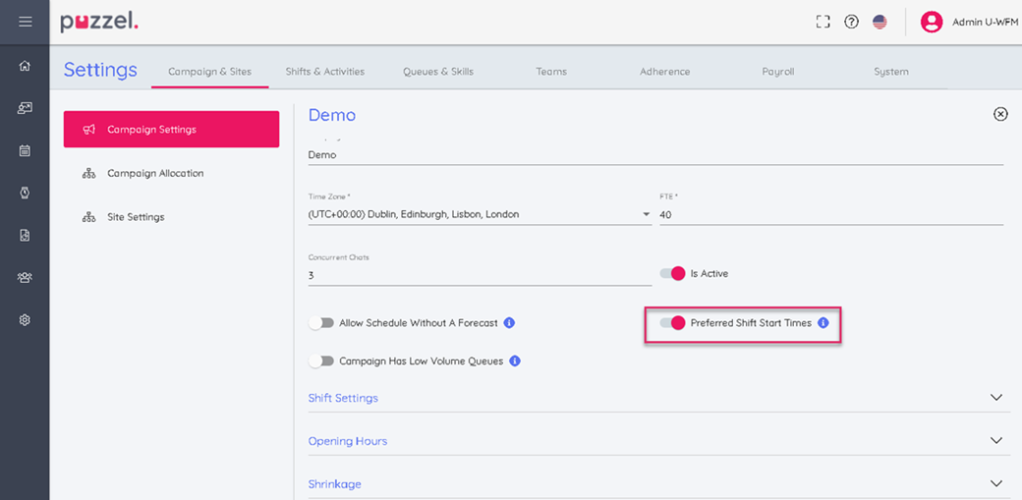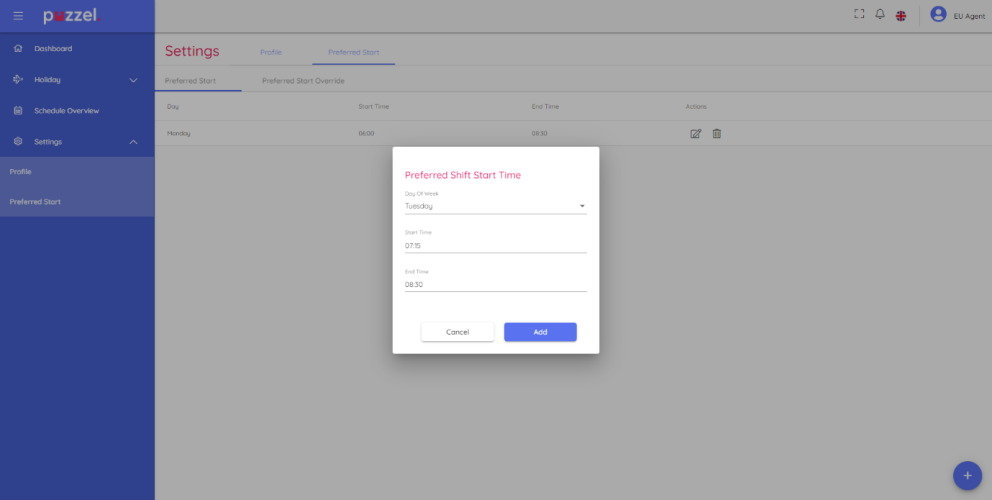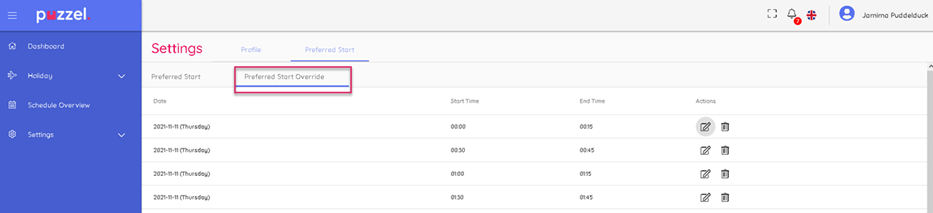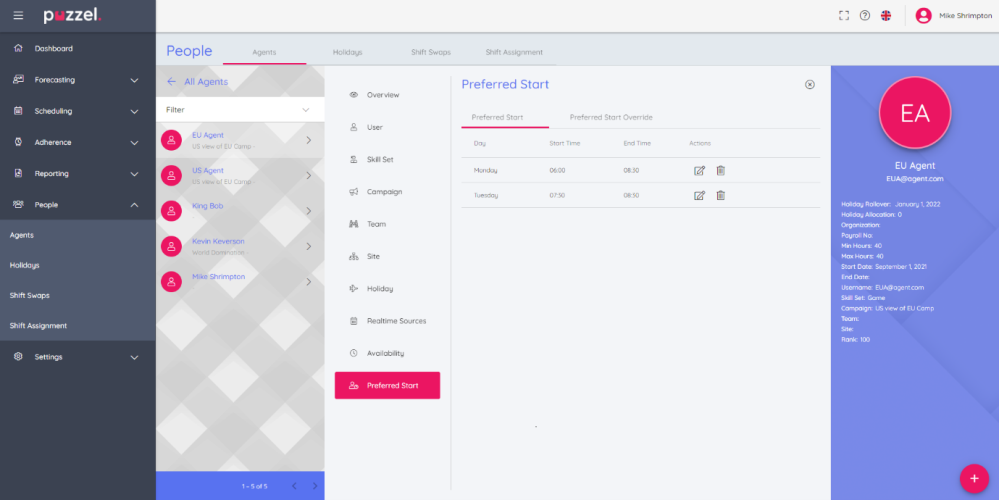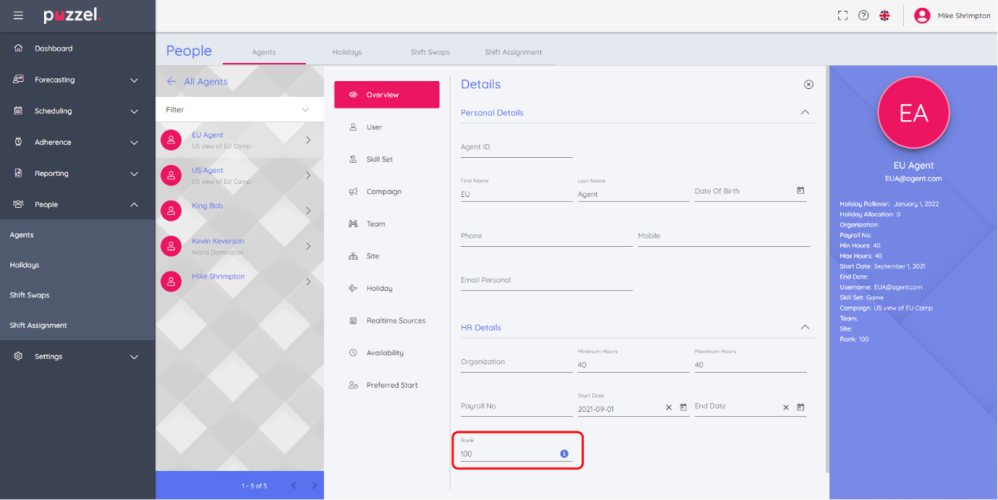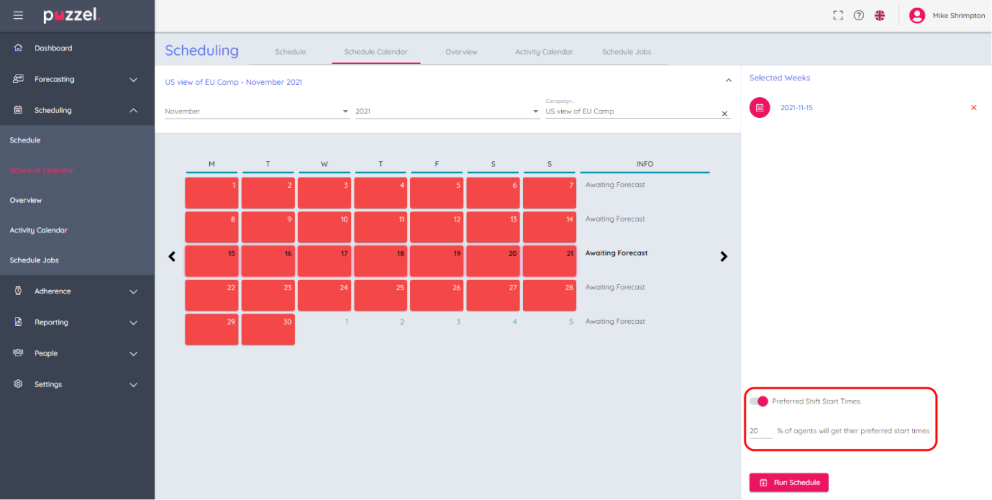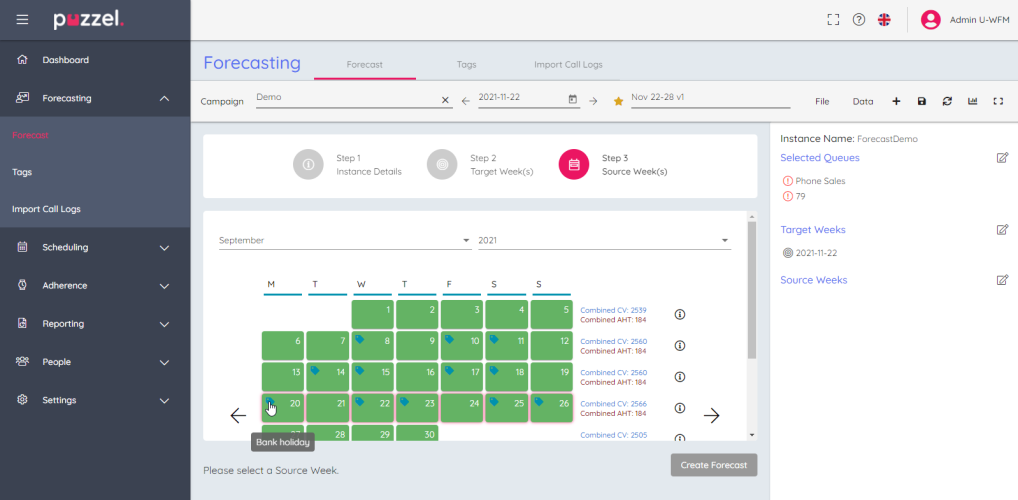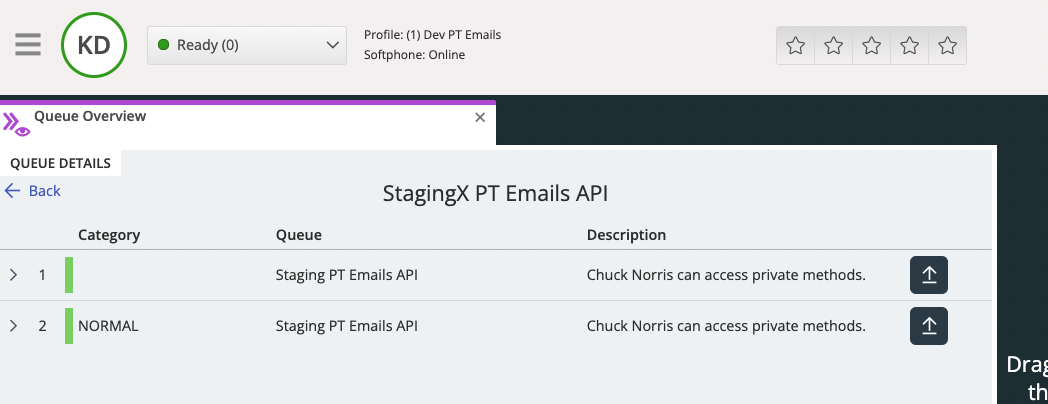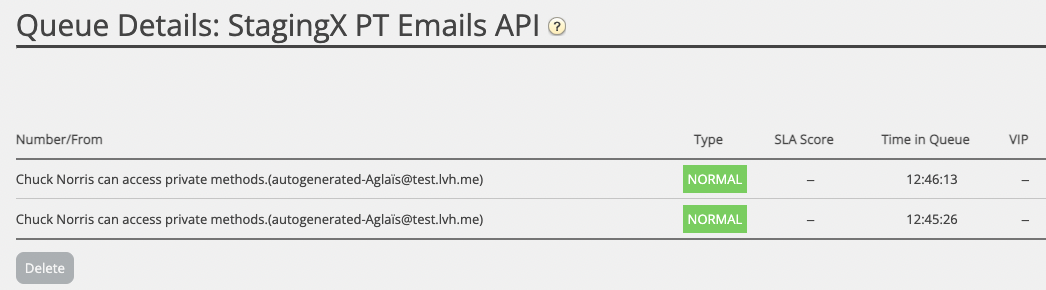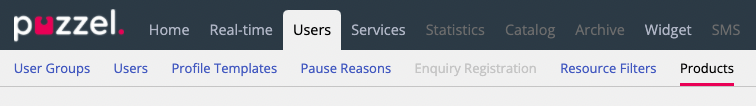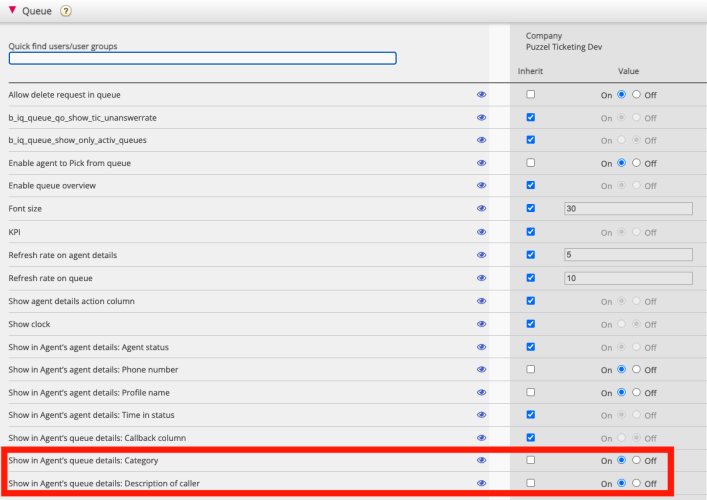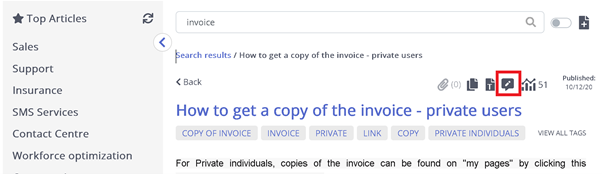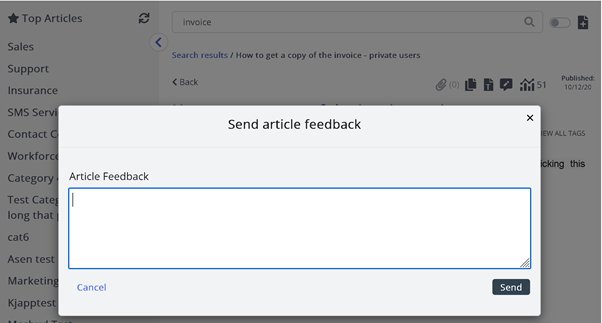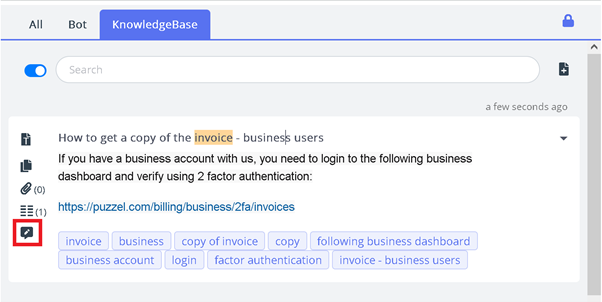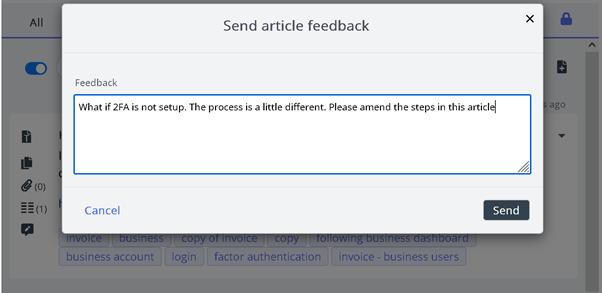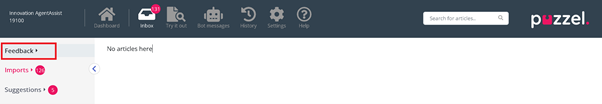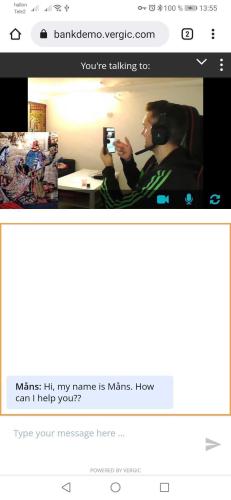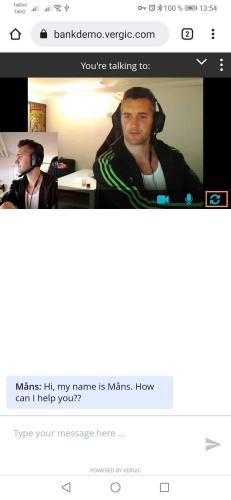The following updates will be made to Puzzel WFM, Puzzel Case Management (Puzzel Ticketing), Knowledgebase and Puzzel Visual engagement tool in the morning of 1st December 2021. These are categorised as additional features, improvements to existing and bug fixes.
Puzzel WFM
Additional Features
Planner Portal
Agent Preferred Shift Start Times
We are now allowing planners to accommodate agent preferred time of work [For example, early morning shifts, late evening or shift timing to avoid rush hour] without compromising much on the service levels. Planners can balance the agent preferences against the demands of their customers by specifying the proportion of agents that will be scheduled according to their preferences.
To use this feature, you must enable the "Preferred Shift Start Times" option for each campaign as shown in the image below.
Agent Portal
The Agent portal now allows agents to enter time ranges for each day of the week to indicate their preferred start time for that day. Entries made on the Preferred Start page will apply to every week.
In scenarios where an agent prefers a different setting on a particular occasion, they can specify different times for that date on the Preferred Start Override tab.
Planners can also enter the agent's start time preferences on their behalf in the planner portal as shown below.
Setting Rank values for agents
An agent's Rank is used to decide if the agent's preferences will be satisfied during the scheduling process. Rank value is a whole number between 1 and 100 and can be assigned to each individual agent. Agents with lower rank values will be given priority when assigning shifts with preferred start time.
Setting the percentage of agents to be scheduled at their preferred start times
Planners can choose to schedule some agents to receive shifts starting at their preferred time or to ignore these agent preferences completely. When enabled, the planner chooses how many agents will be given shifts that start at their preferred times, ranging from 1% to 100%.
Improvements
Forecast Tagging
Planners can see tags that have been saved for a queue/day to indicate that this might not be suitable as source data when building a forecast.
Bug fixes
- All day activity for an agent in EU time zone shows on wrong day when viewed by US agent on Schedule Overview
- Remove service goal selector on campaign settings
- Schedule refresh not working
- Missing error icon when there is schedule job error
- Create Forecast slow & sometimes gets stuck (further improvement planned in next update)
- Wrong time format on copied forecast
- Can't remove agent end date
- Partner favicon doesn't display
Puzzel Case Management (Puzzel Ticketing)
Additional Feature
We have enhanced the Team/Queue integration between Puzzel Case Management (Puzzel Ticketing) and the Puzzel Agent and Puzzel Admin applications. When a ticket request is created in the Puzzel Contact Center queue(s), additional data points including Subject & Priority (with colour coding) will now be displayed in the queue overview.
Agent Queue Overview:
Admin Real-time view:
This feature will make it much easier for Agent and Admin users to understand what the ticket request is related to as more information is visible within the queue.
(Please feel free to contact Puzzel Support if you need assistance with this.)
Navigate to Users ->Products
Open the Queue accordion, and ensure that the following settings are enabled.
Knowledgebase
Knowledgebase Widget - Article Feedback
Agents can now provide feedback on articles by adding a comment when viewing an article.
A popup window is presented for agents to provide the related feed. The sent feedback is available for admin users in the Knowledgebase Inbox.
Agent Assist – Knowledgebase Article Feedback
We have now enabled agents to provide feedback on Knowledgebase articles in Agent Assist.
Knowledgebase Management System – Article Feedback
Administrators can now view a list of all articles containing feedback from agents in a new list view. After the feedback has been reviewed it can be deleted using the delete button.
Puzzel Digital Engagement tool
In this release we are introducing the Turn consumers camera feature which enables consumers to switch their video stream from front to back camera while on a video chat with a Puzzel agent. This helps the consumer to visually show agents the problems that they are facing in the real world.
To switch from back to front camera, simply click the icon in the camera app.