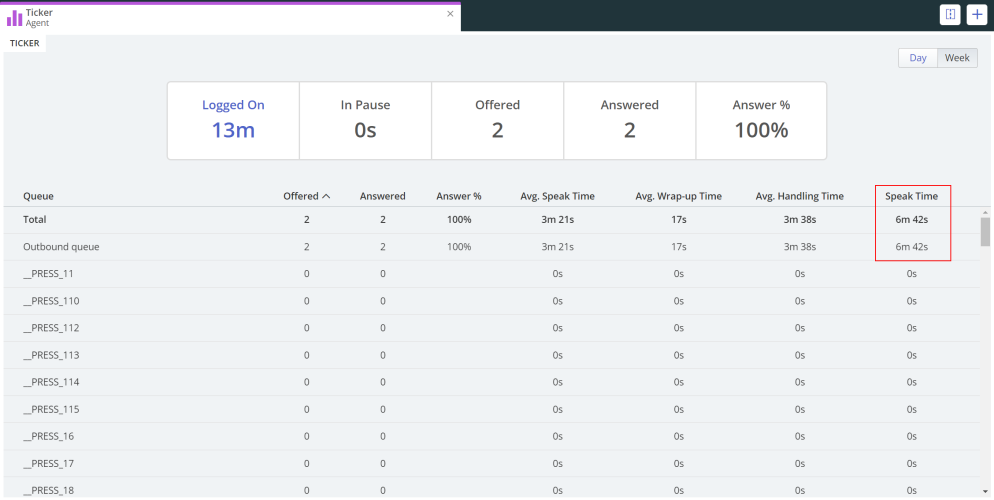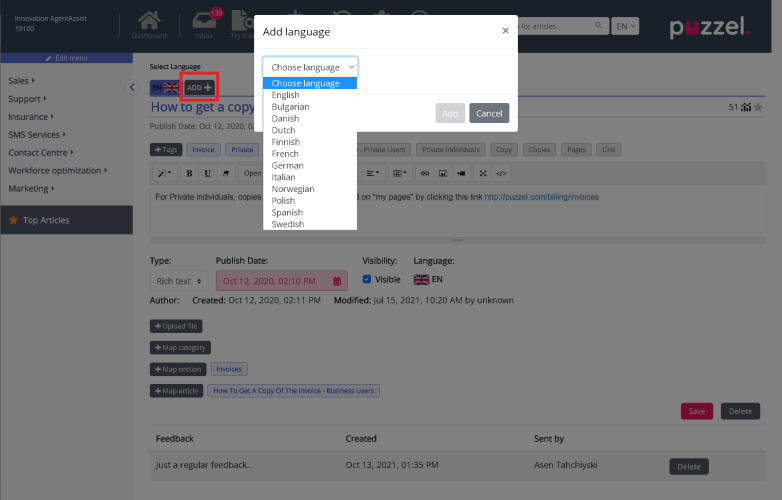This article provides an overview of changes and additional features released on February 8th, 2022 on Puzzel platform.
The changes made in this release mainly concern the Puzzel Contact Centre (Agent Application, Knowledgebase, Agent Assist, Web Chat, Call Flow Tool), Puzzel Case Management & Puzzel WFM.
Note that some of these features may require a customised set-up before they can be activated. In addition, some features may have a set-up and/or monthly cost element associated to it.
Agent application
Total Speak Time in Agent Ticker
The Ticker tab in the Agent Application now also shows a total speak time column.
Send Agent Automatic Welcome Message after a bot transfer
Previously when a bot transferred a chat to a human Agent the welcome message would always be disabled. This update adds an additional option to enable the sending of an automated welcome message even after a bot transfers the chat. The default value will be set to off, which is the same behaviour as before this release.
To enable this option please go to the Puzzel Administration Portal and navigate to Users → Products → Expand the Chat accordion and the option is called "Automatic welcome-message when chat is transferred from a bot". Set the value to on.
Knowledgebase
Multi language support for articles
Until now, a single article was only possible to be added in one language and the respective automated tagging could only be supported for a single language. We now support the feature to allow multiple variants of a single article in multiple languages.
Authors can add several variants in different languages from the available list using the add button.
The delete button now displays an option to delete the selected language version or the entire article.
Agent Application widget for Knowledgebase displays the version depending on their language setting in this release where there is more than one language available for a given article.
Agent Assist
Improvement of sentiment score for voice interactions
Sentiment scores for voice transcripts was presenting an aggregated average of the transcript, however where there was more than 1 leg of a call, i.e. if more that 1 agent is involved, we did not display the overall sentiment for these multiple legs in the interaction history. We now present an average of all legs in the sentiment icon.
Web Chat
- Through the chat API, you can now add custom variable values to predefined form fields on the start page e.g. customer number fetched from the web page. Up until now it has been possible to add custom variables to the chat (for the agent to see), but not include them in the input form.
- We've improved WCAG and focus support for the buttons in the bottom section of the chat application. As an example we've added keyboard focus support for the send button (when it's active).
- In addition we've added some minor improvements and bug fixes.
Call Flow Tool
With the latest version of the Call Flow Tool, we are introducing a number of new functionalities. These are:
- A new Rest Request Module has been added, to support defining rest API calls and testing them.
- A new Category has been added to the menu, titled "web requests", which hosts the newly added rest request functionality, along with the xml request
- CFT console has been improved to automatically scroll down to the end of the events listed.
- The External Lookup module has been renamed to XML request, available in the "web requests" section
There have also been a number of bugfixes for the Call Flow Tool:
- Empty CFT Console validation message for ExternalLookup's query parameter value
- "Show presentation data" button behaved inconsistently in some scenarios
- Invalid KML snippet for Switch
Puzzel Case Management (Puzzel Ticketing)
Report Builder
Reports attached to notification emails
Until now, when a report was generated in 'Report Builder', the report owner, along with any users who the report is being shared with AND/OR specific 3rd party email addresses would receive a notification email. The email contained a link to access the generated report in the Puzzel Case Management application. Only users who had access to Puzzel Case Management had the ability to retrieve these reports using the link contained within the email.
We have now changed this so that the notification email will now include any file attachments which are generated as part of the report. This means it is no longer necessary to access application to retrieve report files. You can also share the generated reports with key stakeholders who might not necessarily have access to the Puzzel Case Management application.
Ticket Performance Report
Additional columns of data have been made available in the 'Ticket Performance Report'. These include:
- Ticket Status
- Ticket Creation Date & Time
- Ticket First User Assigned Date & Time
- Ticket First Resolved Date & Time
- Ticket Last Resolved Date & Time
- Organisation Name
- Organisation Custom Attributes
See screenshot of all available options below:
We will be removing a column from the report that has now become redundant. 'Resolved By'. This was only used for reporting for historical data imported from our legacy MailManager application.
Event Rules
New actions added within Event Rules
Category - This will allow a category to be assigned or updated automatically if the defined ticket event specified in the rule is matched.
Tag - This will allow a Tag(s) to be added to the ticket automatically if the defined ticket event specified in the rule is matched.
Assign to User - This will allow a User to be assigned or updated automatically if the defined ticket event specified in the rule is matched.
Assign to Team - This will allow a Team to be assigned or updated automatically if the defined ticket event specified in the rule is matched.
Bug Fix
Premature Closing of Tickets
A bug was discovered that meant if the 'Automatically Close Tickets Every:' setting was enabled in the Team Settings, the ticket could be closed on the same evening under very specific circumstance, rather than waiting for the specified delay period. This issue has been fixed now.
Support for message MIME type: multipart/multipart
An issue has been raised where the messaging viewer is unable to display multipart/multipart MIME message types. Support has now been included for this message type.
Support EPS File Attachements
An issue was identified where inbound .eps file attachments were not visible anywhere within a ticket. We have now added support this type of file attachment.
WFM Bug fixes
- Cannot set an end date for agent campaign assignment
- Special characters in id_token cause login issue
- Deleting last forecast does not return to Create Forecast screen
- Saving forecast doesn't save the name
- Pagination not working in Realtime Sources > Unmapped Activity
- Activity Setting to hide an activity from agents doesn't work
- External Access to Puzzel GET queue WFM API
- Adherence has two scroll bars