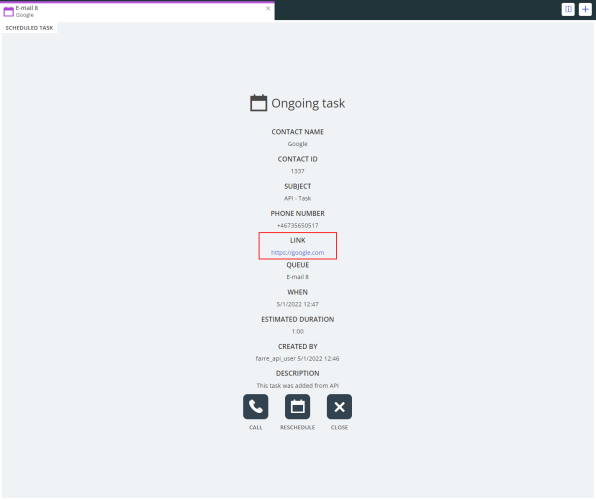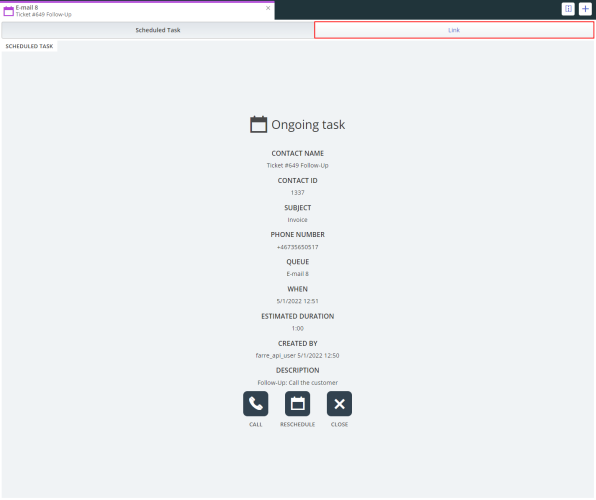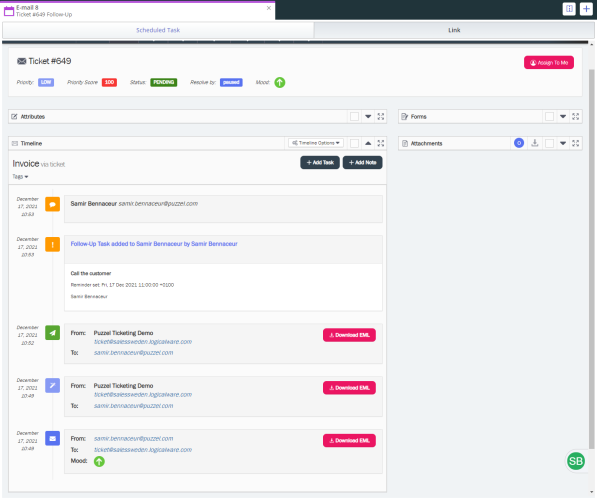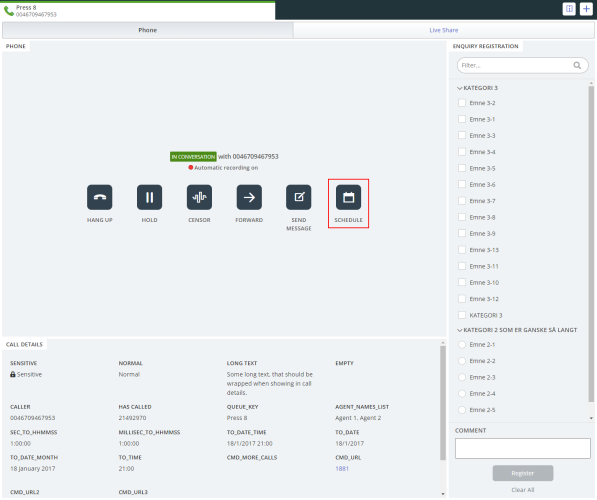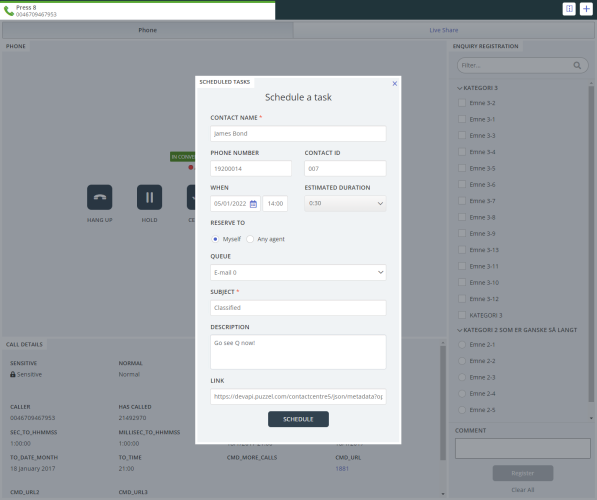This article provides an overview of changes and additional features planned for the Puzzel release for the evening of January 11th, 2022.
The changes made in this release mainly concern the Puzzel Contact Centre (Admin Portal and Agent Application), Puzzel Case Management and Puzzel WFM.
Note that some of these features may require a customised set-up before they can be activated. In addition, some features may have a set-up and/or monthly cost element associated to it.
Agent application
Open URLs for Scheduled Tasks in a sub-tab
Previously when a Scheduled Task would have a URL defined to it, the defined URL would open up in a new browser tab or window. We have now added the possibility to open URLs within the Agent Application in a sub-tab. Very much like how it's possible to open URLs from e-tasks within a sub-tab. It's possible to define which URLs can be opened within a sub-tab and which should still be opened in a new browser tab or window. Please note that URLs that are to opened within a sub-tab need to support being iframed within the Agent Application.
If a URL is not configured to be opened in a sub-tab the Scheduled Task will show the URL as part of the details and the URL will be opened in a separate browser tab or window.
Once a URL is configured to be opened within a sub-tab the URL will no longer be a part of the details and the URL will be opened within a sub-tab in the Agent Application.
Autofill Scheduled Tasks created from Phone Calls (Including Dialler)
This new functionality allows for more an automated procedure when scheduling a follow up Scheduled Task from an inbound call, including support for outbound and dialler calls. Each field of the Scheduled Task can be automatically filled based on predefined dynamic variables from the Call Flow or Dialler configuration. Previously Agents needed to manually fill in every field.
New Icon for Chat Invitation
The Icon used for inviting another Agent or Queue to an ongoing Chat conversation has been changed to better represent the functionality.
Admin Portal's Archive
Two small improvements
- Agent to agent calls have so far been shown with Caller's number = "xxxxxxxx" in the Archive, which at first sight might have looked as an incoming call with secret/withheld number. From now on, agent to agent calls are shown with Caller's number = "agent2agent" since this is self explanatory.
- An incoming call where the caller hung up in queue is shown with a queue event for the queue the hang up was done in. If you downloaded the General info for such a hang up call, the queue event was not included in the downloaded file, but from now on it is.
Voice Bot
A major release of Traffic Module supporting the building of Intelligent Virtual Assistant (IVA) for the voice channel. Conversational IVR can be built for the purposes of routing callers using speech recognition (Speech-to-Text) to the right queues as well as support for synthesising speech (Text-to-Speech) in the IVR.
Voice Bot uses a combination of Automated Speech Recognition (ASR) or Speech-to-Text, Text-to-Speech (TTS) and Text Analytics capability together so that you can design Conversational IVR.
Voice Bot feature also supports Puzzel's Bot Gateway to integrate with your connected Chatbot frameworks to power the Conversational IVR.
Puzzel WFM
Auto-refresh rate of the Adherence Table page reduced from 2 minutes to 30 seconds