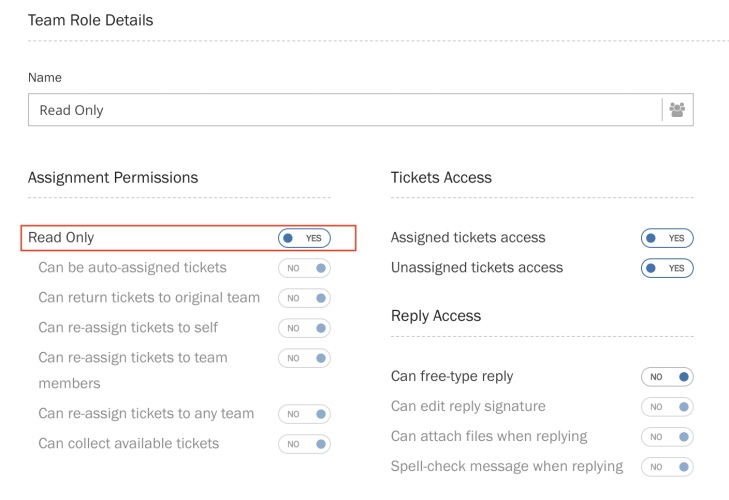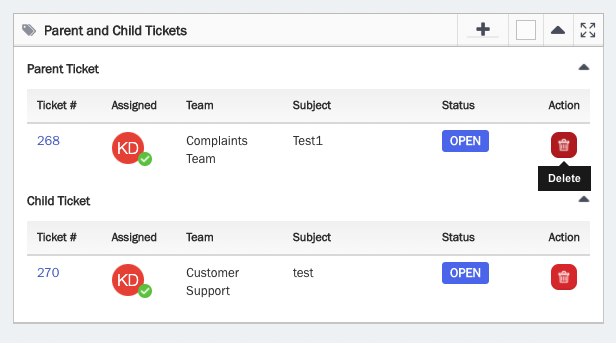This article provides an overview of changes and additional features included in the March 29th release. The changes made in this release mainly concern the Puzzel Case Management [Puzzel Ticketing].
Read Only - Team Role Permission
It is now possible to create or edit a Team Role with the ability to set Assignment Permissions within the role to 'Read Only'. This means that a user which is a member of a team and assigned to this role, will be able to view tickets, add notes or scheduled tasks. The user with this read only role will not have any permission to assign the ticket to themselves or to re-assign to any other team or user.
Parent & Child Tickets
This is brand new feature which will allow tickets to be linked with a parent or children. It will allow an agent to create new child tickets which link directly to the ticket they are currently working on (parent ticket) so that they can monitor multiple conversations in separate tickets which are linked to the parent ticket. From the parent ticket, an agent can view all child tickets linked to it from the new 'Parent and Child Tickets widget'. Linked tickets will be shown provided that the agent has permission to view the ticket in the team which the child is assigned to. (The 'Read Only' team role assignment setting can be used for the purpose of giving agents read only access for specific teams so they can view progress of all child tickets).
In order to create a new child ticket, click on the '+' button within the widget. Any Parent or Child ticket can be viewed and linked to from the widget, with details of Ticket Number, Assignee, Team, Subject and Status shown. You have the ability to unlink a Parent or Child ticket association by clicking on the trash icon.
Once activated on your account, you can enabled the feature from Settings -> General -> Account Settings
Report Builder - Updates
A count of newly created 'Child Tickets' can be added as a column to the following report builder types: User, Team, Channel, Priority, Tag, Category, Customer, Customer Domain, Form and Form Fields, and Status.
The Ticket Performance Report type now has columns available for 'Parent Ticket' and 'Child Tickets'. This will show linked parent and child ticket number associations.
Full definitions for reporting columns can be found here.
Additional Font Sizes
The message, template and signature editors will now allow users to select any font pixel size between 8 and 36. Previously this was limited to pre-determined values. The same options can now be found in the general global system settings. Settings -> General -> Account Settings.
Event Rules
- Added a new event rule condition for 'Tag Added'. So that you can define an automated action based on a tag being added to a ticket.
- Added the ability to define specific tags with the conditions of (contains / does not contain) with the ability to add your tags from a selectable list. So that you can define an automated action based on specific tags applied to the ticket.
- Added form / form fields as a selectable action. So that based upon an event condition occurring, the ticket will be automatically populated with the relevant form and form fields as defined in the rule.
Bug Fixes & Improvements
- Removed the ability for system admins to add or edit a PCC User ID to prevent mistakes and errors being made in the configuration. For Puzzel Case Management / Puzzel Contact Centre customers using the integrated solution. New users should be added to the Puzzel Admin application. Agents should then log into the Puzzel Agent Application. When the agent accepts a ticket through the Puzzel Agent Application for the first time, a new user will be created and mapped with the correct PCC ID in Puzzel Case Management application. Alternatively, the agent can click on the Puzzel Case Management widget in the Agent Application which will create a new user in Puzzel Case Management. Once the new user is created, a system admin can modify settings for the user.
- Added indexes and updated system architecture which has significantly improved the speed of the application.
- Updated missing Pseudo Code elements for correctly displaying productivity and event rules condition and action summaries.
- It is now possible to search for a ticket with the tickets reference number in the 'Search' field of the Ticket Index page.