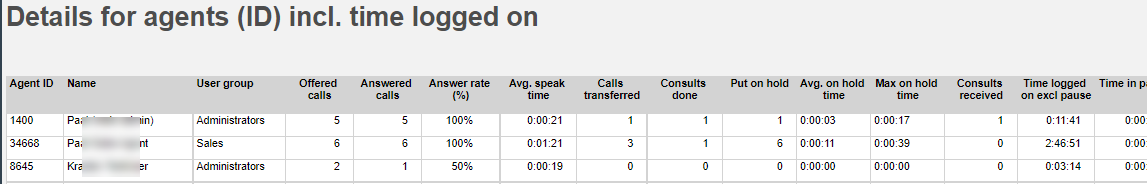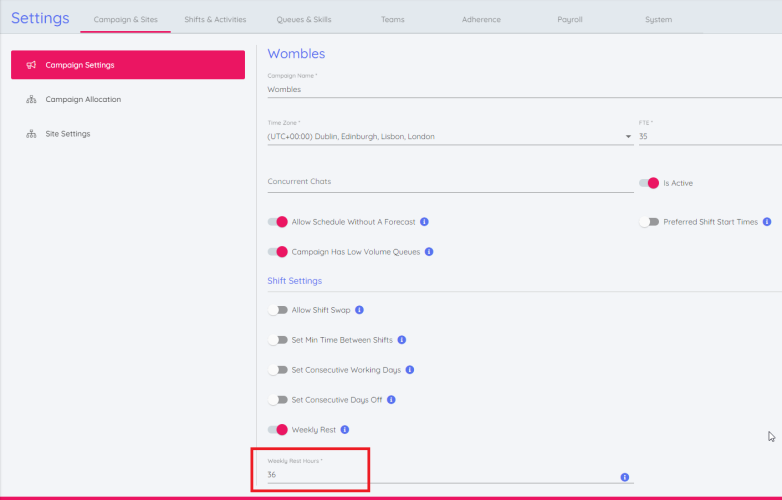This article provides an overview of changes and additional features included in the release deployed in the evening of November 15th, 2022.
The changes made in this release concern Puzzel Case Management, Puzzel Contact Centre and Puzzel Workforce Management.
Note that some of these features may require a customised set-up before they can be activated. In addition, some features may have a set-up and/or monthly cost element associated to it.
Puzzel Case Management
API - (Sorting Capability)
The API has been enhanced to allow the possibility of sorting. It is now possible to sort results in an ascending or descending direction based on the following parameters. status_id, ticket_ref, respond_by, resolve_by, priority_id, subject, from_name, user_real_name, team_name, last_update, opened last_open, ticket_type, from_to, organisation_id, organisation_name and last_activity.
Bug Fixes and Enhancements
- Fixed an issue where a user could end up being assigned to multiple team roles within a single team.
- Fixed an issue where the 'Consolidate emails from the same source into single unassigned ticket' would fail if the From: or ReplyTo: email headers contained capital letters.
- Fixed an issue when a users single-sign-on session between Puzzel Contact Centre and Puzzel Case Management has expired, the user was presented with a message saying 'something went wrong' when collected a new ticket.
Puzzel Contact Centre
Allocation of chats/email/task to agents
Today's allocation (distribution) of chats and other written requests to agents results in some special cases where agent-X already having 1 chat gets a 2nd chat even if agent-Y is idle, when both agents can handle e.g. 2 or 3 chats.
The reason is that agent-X has been 'waiting' for the 2nd chat longer than agent-Y has been waiting for the 1st chat.
Since several Puzzel customers that have experienced this have argued that this is “unfair”, we have decided to adjust it. The goal is to have a more fair or more even allocating of requests to agents.
If we generalise and simplify, this is how it will work from now;
When a request first in queue can “select” amongst 2 or more agents with skill and "capacity" to answer,
- the "best" agent, that is the one with the highest skill score on the queue is selected
- if 2 or more agents are ‘best”, then the agent with fewest connected requests is selected ("least busy")
- if 2 or more agents have equally few requests connected, then select the agent who has waited the longest.
The Allocation algorithms article in the Admin Portal user guide is updated.
Statistics - new optional columns for caller on hold duration
In statistics reports Details for agents (incl time logged on) and Details per agent per queue, we have added 2 new optional columns you can add if you like
- Avg. on hold time
- Max on hold time
When an agent clicks Put on hold or makes a consult call, the caller is put on hold. If you want to see how long each agent keeps callers on hold, you can add these 2 new columns.
PS We already have optional columns for (number of) Put on hold, Consults done, and Consults received.
Time module sorting of Holiday entries
On page Services – Time, your Time modules are shown, and if you select one of them you will see this Time module’s opening hours and exits.
Until now, we have listed the rows under “Holidays and pre-defined days” in the order they were saved into the service, but from now on we show the rows in a chronological order so that it gives an better overview.
Puzzel Workforce Management
Weekly Rest
Campaign settings to specify an amount of weekly rest time have been added.
When enabled, the schedule engine will ensure that each agent receives at least 1 period of at least this length during the week being scheduled.
PWFM Dashboard
The new dashboard is now the default.
You will still be able to access the older dashboard screen for a while longer, but they will be removed soon.
PWFM Bug Fixes
- # requested holiday days in agent summary is greater than the # days we can see requested
- Can't delete existing shift pattern week
- Inactive activity template can still be added to the schedule
- Partial holiday activity used allocation calculated incorrectly on schedule republish
- Schedule overview in the agent portal shows the agent is on a holiday/absence for whole day, despite it's a partial one
- Agent export column order doesn't match agent import