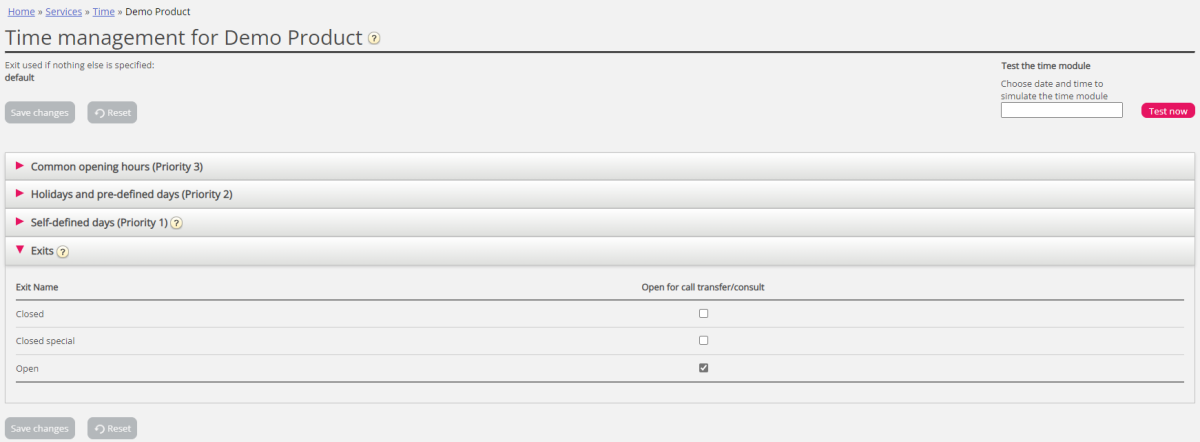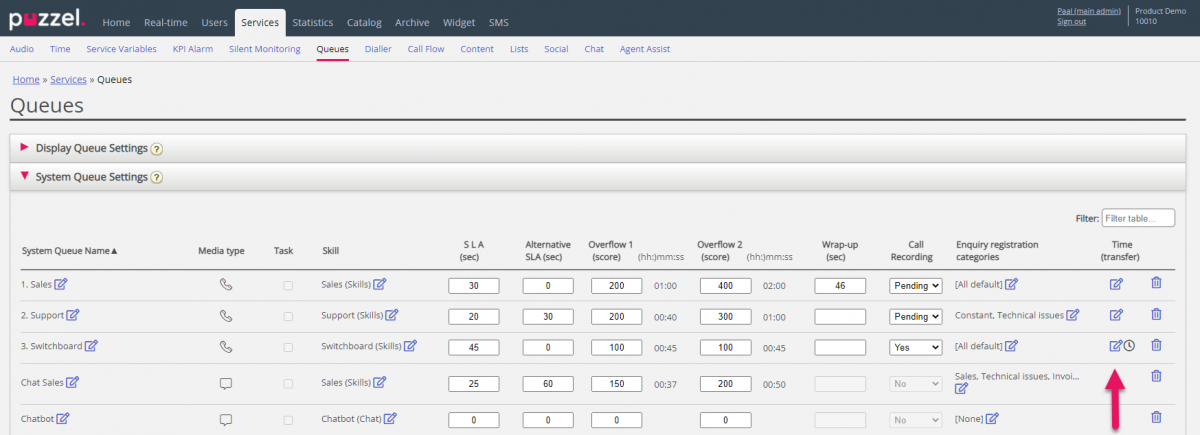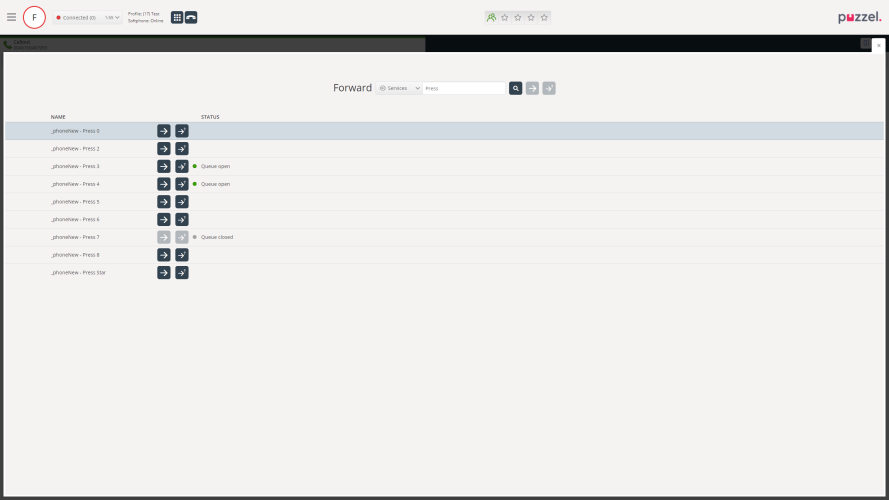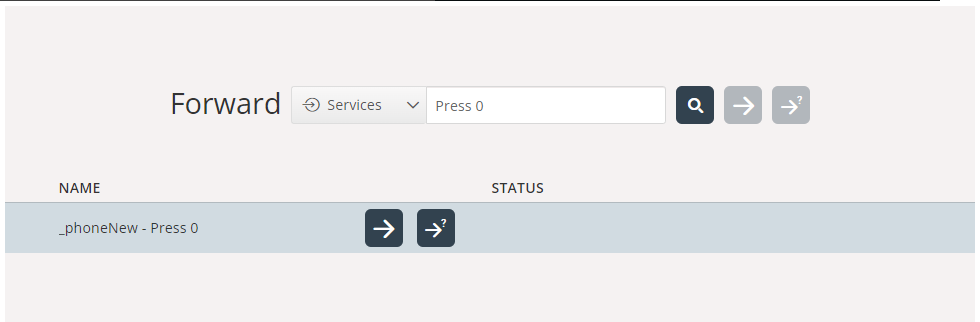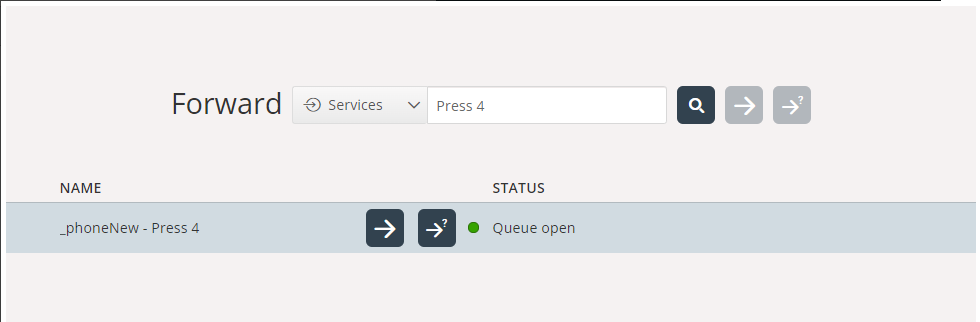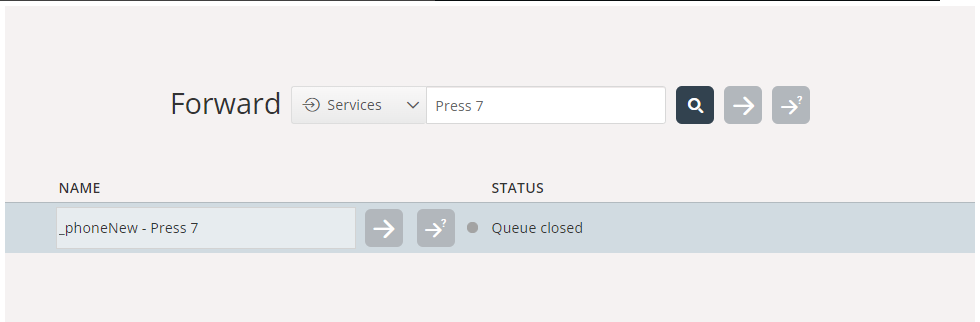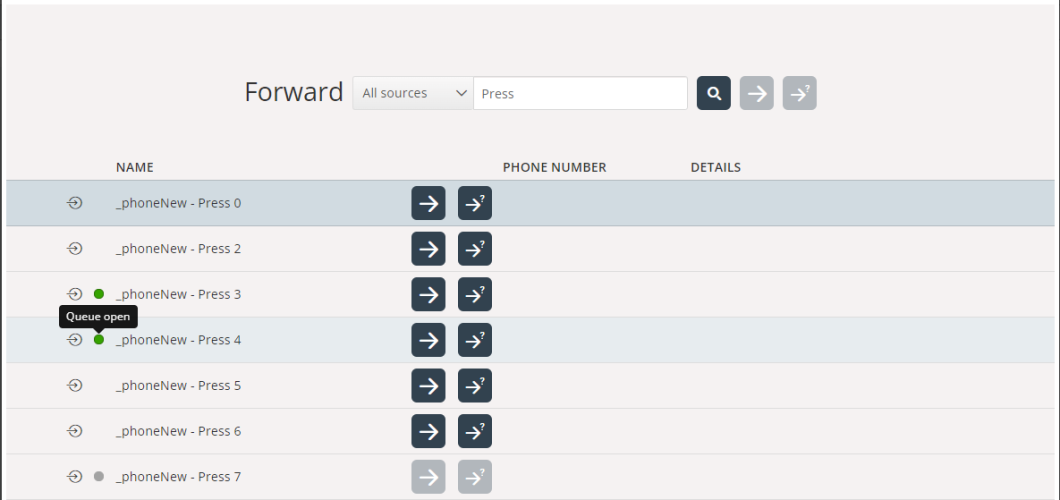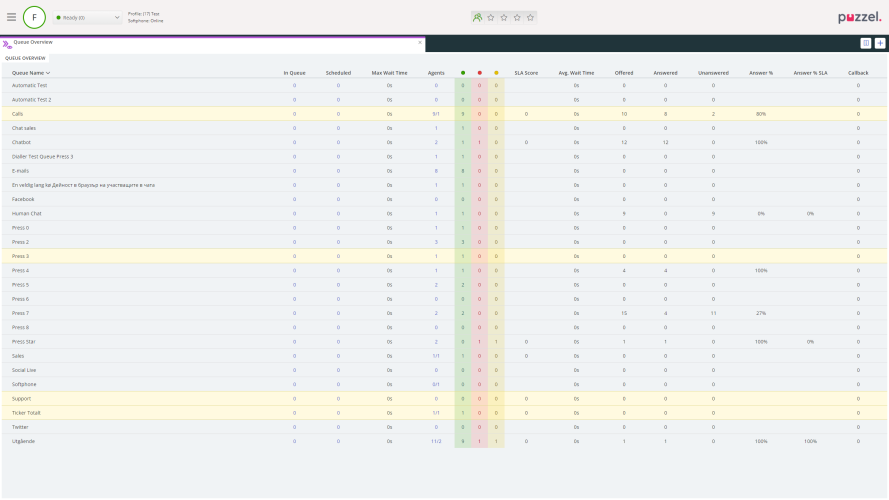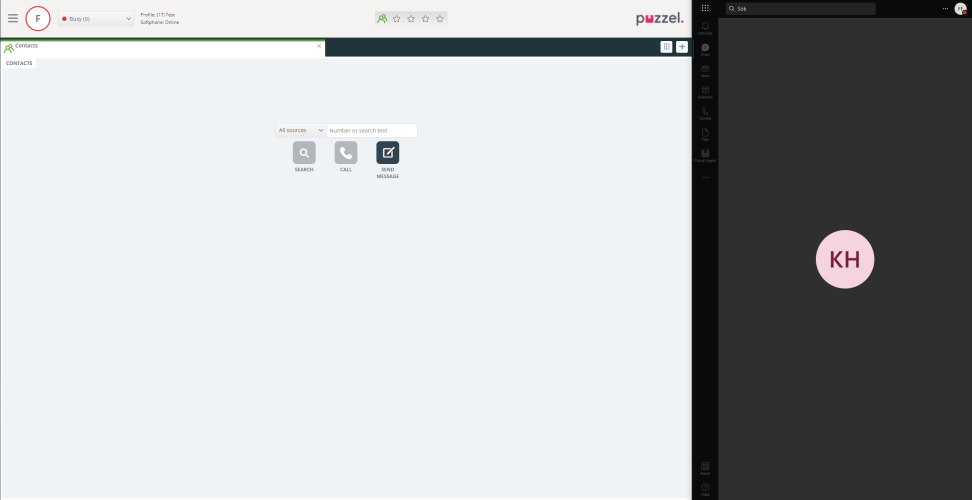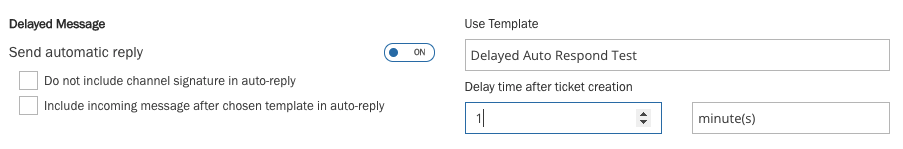This article provides an overview of changes and additional features included in the Puzzel release implemented in the evening of November 16th, 2021.
The changes made in this release mainly concern the Puzzel Contact Centre (Admin Portal and Agent Application) and Puzzel Ticketing.
Note that some of these features may require a customised set-up before they can be activated. In addition, some features may have a set-up and/or monthly cost element associated to it.
Admin Portal
Configure when queues are open for call transfer
An incoming call uses the relevant Time module’s defined opening hours and exits (as can be seen in Call Flow Tool), but when an agent is connected to a caller and wants to make a consult call or transfer the caller, the agent can transfer the caller to any queue returned by the search, regardless of any opening hours that are used for inbound calls.
Your Call Flow solution might have one or many Time modules being used by your phone queues. If your company has different opening hours for different queues (more than 1 time module) and you worry that agents in the evening might transfer callers to queues that are not open, you can now configure when a queue is open for call transfer and consult calls.
Configuration
1) On page Services – Time you can (per Time module) define which exit(s) that should be considered as open for call transfer.
2) On page Services – Queues under System queue settings you can link the relevant Time modules to your phone queues.
Agent application
Show Queue Status when Forwarding calls
Requires configuration in the admin portal. Please see the "Configure when queues are open for call transfer" section in the release notes.
When an agent is connected to a call they may want to transfer or consult the call to another queue. This is achieved by using the "Forward"-button and searching for queues. When searching for queues it will now show the status of the queue, whether it's open or if it's closed, if it's linked to a time module. If the queue is not linked to a time module it will behave as before, the transfer and consult buttons will be enabled and no status text will be shown.
If the queue is open, a green icon will be presented and the status text "Queue open" will be shown and the transfer and consult buttons are enabled.
If the queue is closed, a grey icon will be presented and the status text "Queue closed" will be shown and the transfer and consult buttons are disabled.
This new functionality is also supported if "All sources" is used as search source. The status icon will still be presented and the status text will be shown in the tooltip once the icon is hovered.
Display active KPI-alarms in Queue Overview
In the admin portal you can today see active KPI-alarms in the queue overview. This is now also possible in the agent application as well. This functionality is activated by turning on the setting "Show KPI alarms in Agent Application" found under "Users – Products – Agent Application" in the admin portal. You can also contact our support for assistance in enabling this functionality.
Live presence update for Teams
When searching for contacts using our Teams integration the initial presence for the contacts is shown. We have now improved upon this functionality to automatically sync and update the contact's presence in the search result view. The Agents will no longer need to redo the search in order to get the current status of the Teams contacts.
Please note that this functionality is in beta as it uses Microsoft's newest beta APIs. We will remove the beta status as soon as Microsoft has released a stable version of their API. This functionality is activated by turning on the setting "Live Status Update [BETA]" found under "Widget – Widget Configuration – Microsoft Teams" in the admin portal. You can also contact our support for assistance in enabling this functionality.
Syncing Teams status with Agent status
When an Agent is logged on in Puzzel and receives a call in Teams or is in "Presenting"-mode their status will now be set to "Busy" in Puzzel so that the Agent won't receive Puzzel calls and that other agents can see that the Agent is not available for transfers and consultations. Once the Agent is no longer in a call or is presenting, the status in Puzzel will go back to whatever status the Agent had before, as "Ready" or in a pause reason for example. Please note that other Teams statuses besides "In a call" and "Presenting" will not sync towards Puzzel. Please also note that this functionality is in beta as it uses Microsoft's newest beta APIs. We will remove the beta status as soon as Microsoft has released a stable version of their API.
This functionality is activated by turning on the setting "Update presence on user from Microsoft Teams through Agent Application [BETA]" found under "Users – Products – Agent Application" in the admin portal. You can also contact our support for assistance in enabling this functionality.
Bug fixes and small improvements
- When using the Search & Transfer tab the search results can now automatically be cleared when a call is transferred or finished. This functionality is activated by turning on the setting "Clear search result when call is finished" and/or "Clear search result when call is transferred" found under "Users – Products – Agent Application" in the admin portal. You can also contact our support for assistance in enabling this functionality.
- Improved WCAG accessibility for Private Chat Messages.
- Fixed an annoying bug when login would fail with cryptic error messages when there would accidentally be leading or trailing spaces in the "Customer" and/or "Username" field. This no longer will cause login to fail.
- Minor improvements for translations and error messages.
Puzzel Case Management (Ticketing)
Bulk Update Enhancement
The Bulk Update functionality has been significantly refactored to improve system uptime & performance. Bulk Updates will now run as a background job once requests are submitted through the tickets page.
Delayed Auto Response - (Release on 19th November 2021)
New feature to allow a templated auto response message to be sent to a requester when an agent has failed to respond to an inbound message for a newly created ticket within X (Minutes/Hours/Days).
The settings for this are found in the email productivity rules: Settings -> Productivity -> New Ticket Rules -> Email