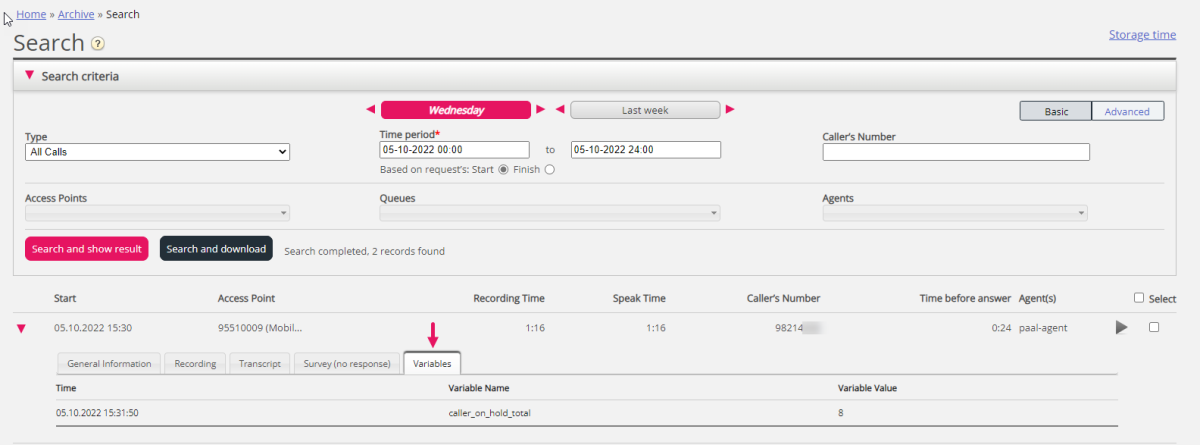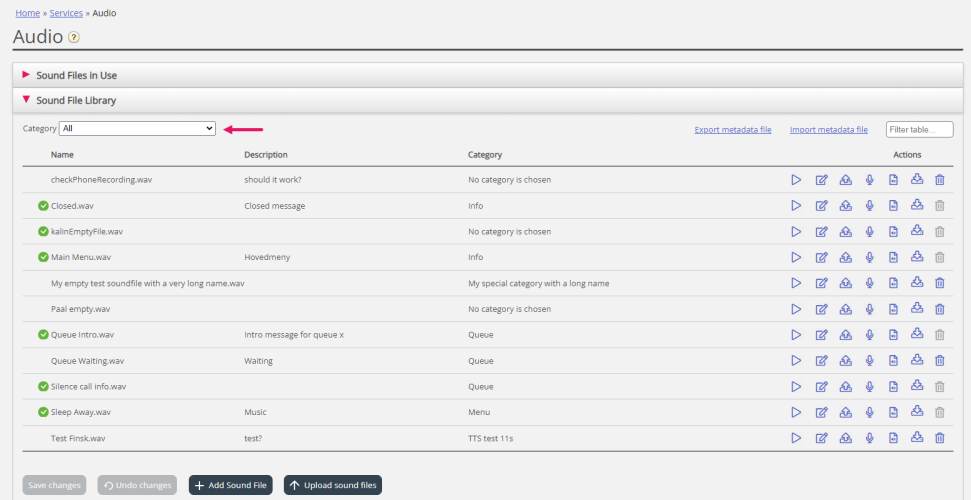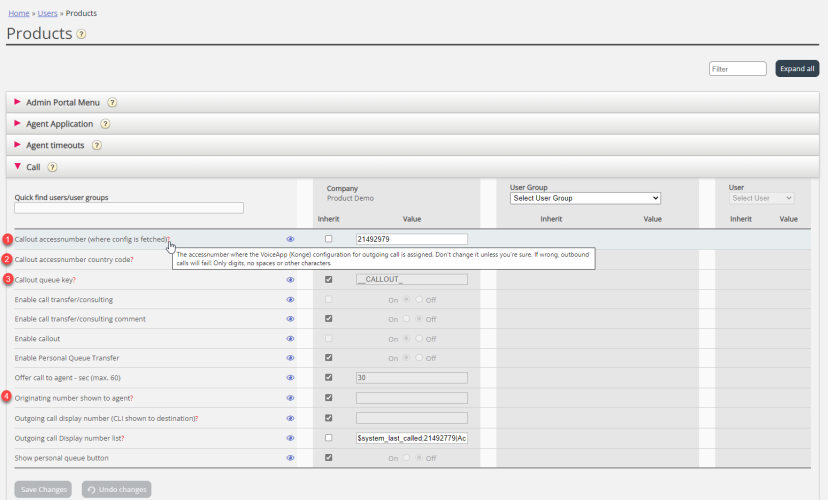This article provides an overview of changes and additional features included in the release implemented in the evening of October 18th, 2022.
The changes made in this release concern the Puzzel Contact Centre, Puzzel WFM, and Puzzel Digital Engagement.
Note that some of these features may require a customised set-up before they can be activated. In addition, some features may have a set-up and/or monthly cost element associated to it.
Puzzel Contact Centre
Admin Portal
Caller on hold shown in Archive and Raw data
If an agent puts a caller on hold by clicking ‘Put on hold’ or by starting a consult call, the time the caller is on hold is from October 5th stored in a variable called caller_on_hold_total. This variable (value in seconds) is shown in the Archive, and it is sent to your Raw data sql db (if you have Raw data from Puzzel). Nothing changes in the Raw data call_events table where conversation events are shown (with duration and speaktime), but we create new records in table call_variables that you can use if you want. More info here.
If only 1 agent has been connected to a caller, the reported hold time experienced by the caller is caused by this agent (Put on hold and/or Consult), but if 2 agents (or more) were connected to the same caller due to call transfer, the reported caller_on_hold_total time might be caused by agent1 and/or agent2.
If you study a call in Archive and this call has any variables (e.g. caller_on_hold_total), they will show in Variables tab.
We also have an Advanced search field for Variables.
Sound file Category Filter to improve search for sound files
On page Services – Audio in accordions Sound files in use and Sound file library you might have hundreds of rows. Each Sound file is usually put in a category that you have defined. Today you can type a word in the Filter input field to find sound files containing that word.
Now we introduce a Category filter list box (both in Sound files in use and Sound file category), so that you can select a specific category if you only want to see sound files in one category.
Partner access to add list and see all Lists
Today, you might have access to page Services – Lists if you have one or more lists that are used in your Puzzel service for look-ups. Until now, only Puzzel has been able to add a new list, but from now on a user on a ‘Partner’ customer number can add lists for the customer solutions that ‘belong’ to the partner.
More properties for outbound calls shown
On page Users – Products in accordion Call we show some (but not all) properties related to outbound calls (aka Callout). Since some ‘advanced’ customers and some partners want to see and possibly edit all properties related to outbound calls, we start showing properties 1) Callout accessnumber, 2) Callout accessnumber country code and 3) Callout queue key. In addition, we start showing property 4) Originating number shown to agent.
We have also added tooltips (with explanations) for these ones and updated the help text.
Don’t change the value for these properties on company or user group level unless you are absolutely sure you understand how it works. Read the property tooltip, and if you want to change a property value here, we strongly recommend you try it out on a single test user first. Consult with Puzzel if in doubt.
In case you didn’t know, if you click on the blue ‘eye’ for a property, the popup window appearing will show all user groups and users (if any) that have a value for the property that is different from the company level value.
Admin Portal menu properties
On page Users – Products under Admin Portal menu you can manage what users that have access to what menus in Admin Portal.
To improve flexibility here, we will change the type for some of these properties so that it will be possible to have value OFF for the company level and ON just for selected user groups/users. The properties we change type for are: Enable menu Archive/Catalog/Real-time/Services/Statistics/Users and Enable menu Services - Call Flow.
Property inheritance and property types are described here.
Knowledge Management System
The inbox menu page in the admin interface for knowledgebase containing suggestions, feedbacks and imports did not always list the articles by default after editing an article. It is now functioning as expected with a default behaviour of navigating back to the previously selected menu when editing or saving an article.
Mobile App
For the mobile app we are fixing a bug related to token refresh that made the content of the pages disappear a while after signing in. Workaround until fix is deployed is to sign out and in again.
WFM Bug Fixes
- User cannot sort on column "Start Date" in Agents screen
- Schedule export breaks have incorrect dates
- No Activity shown when editing a holiday created via a request
- Partial day holiday request puts holiday activity at the start of the day
- Breaks added to the schedule are unpaid
- Approving a holiday request creates an unpaid activity
- All day activity shows on agent schedule as starting at midnight
- Missing translation in Settings > Shifts > Shifts > Edit
- Schedules with preferred start times though the setting is disabled
- Wrong ui message when deleting recurring activities from activity calendar with end date earlier then the activity start date
- Scheduled Lunch shows as Absence/Support on the Adherence pages
- Copying shifts causes breaks to copy as unpaid
- Activities with "media" in the name show as 1/3 height on the schedule
- Activities missing from schedule overview & agent dashboard on Sundays
- Shift builder creates breaks as unpaid
- Import Source Data fails to validate the selected file
Puzzel Smart BOT
- Decreased start time, Puzzel Smart BOT will start faster. Start times is the time from a customer clicks to start a chat to when the BOT starts speaking to the customer
- The start times will reduced by 70% - 80%