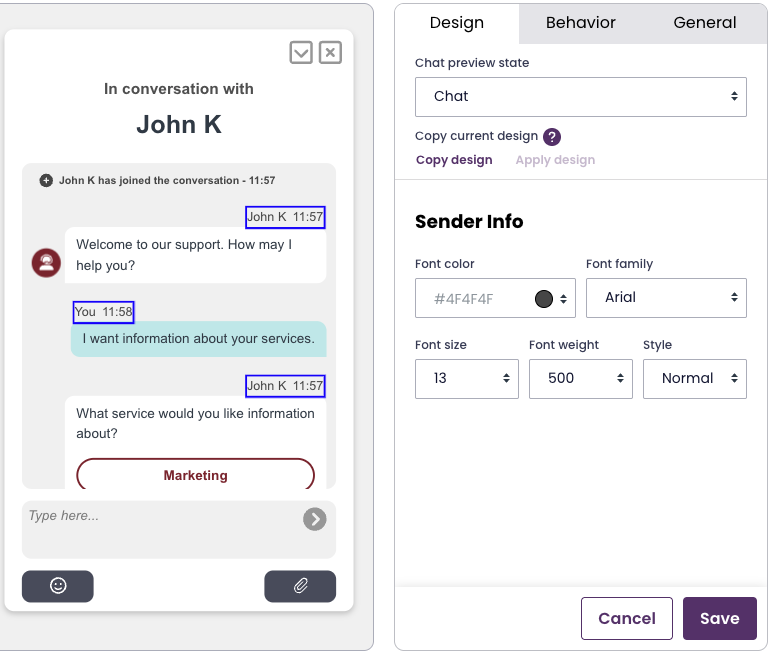Font Handling
It is now possible to use any font in the chat application. This setting can be configured under the Theming tab (link to documentation) for each configuration. You can specify a primary and fallback font for all text. Additionally, there is optional functionality to define separate fonts and font sizes for headers and buttons.
To use a custom font, it must be hosted on your website. This functionality is being rolled out gradually—please contact Puzzel Support if you would like access.
New rule type: Static
A Static condition is not performing any analysis. It can be set to “Always match” or “Never match”. “Always match” can be used as a fallback rule in the bottom of the rules list when no rule with higher priority matches. A condition set to “Never match” will always be false when evaluated by the Chat (new) rules engine. Such conditions can still be useful in rules created to only be triggered manually via the api. Triggering a specific rule from the api, instead of triggering a specific interaction, is sometimes preferred, because when triggering a rule, the rule’s outcome will still be evaluated (i.e. different things may happen depending on time-of-day or queue status).
In addition to this we have recently published a article describing all rule types and examples of how to use them. (link to article)
New Settings for Texts in Chat Interaction
The chat interaction interface now includes new settings for Sender Info and Event Message. These texts can now be customized with different font sizes, colors, and more.
These enhancements improve both the flexibility and accessibility of the chat experience. To configure them, simply click the corresponding text elements in the admin interface.