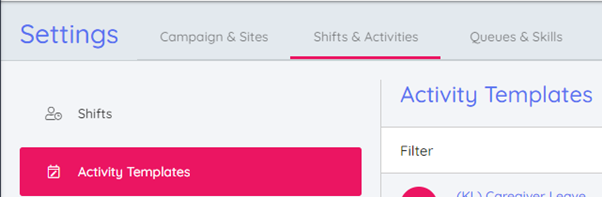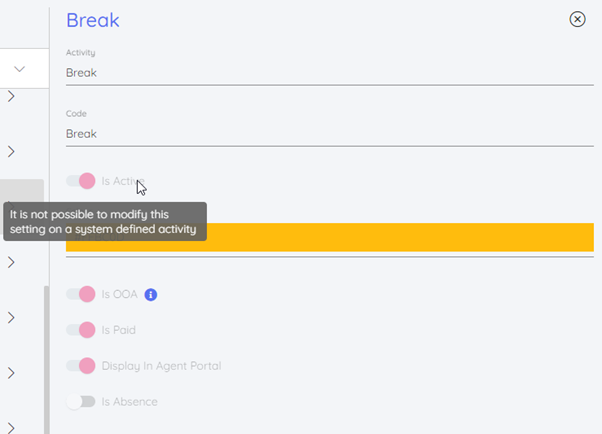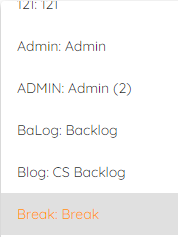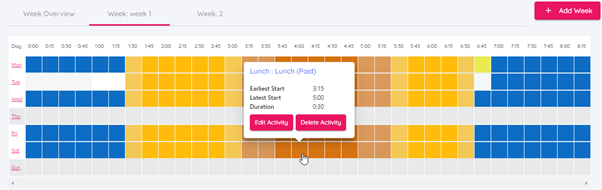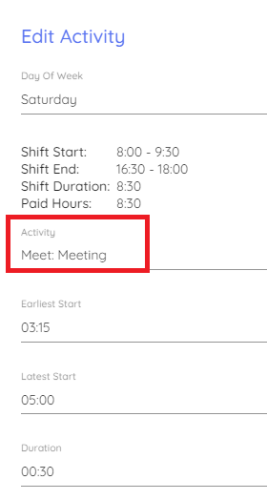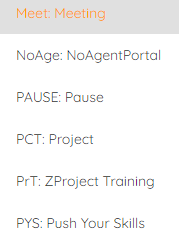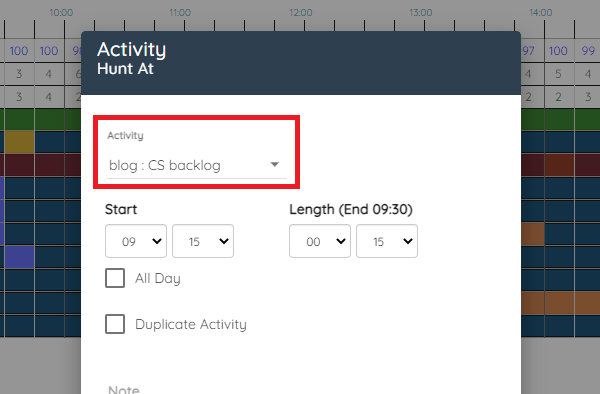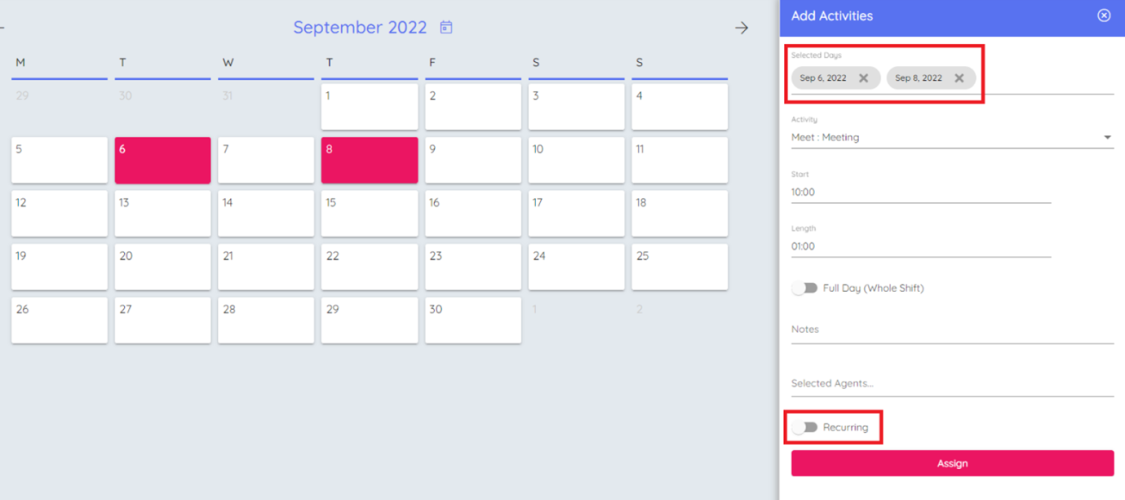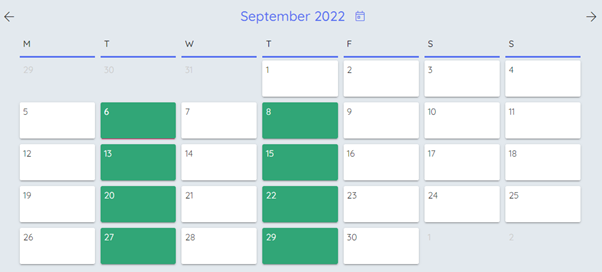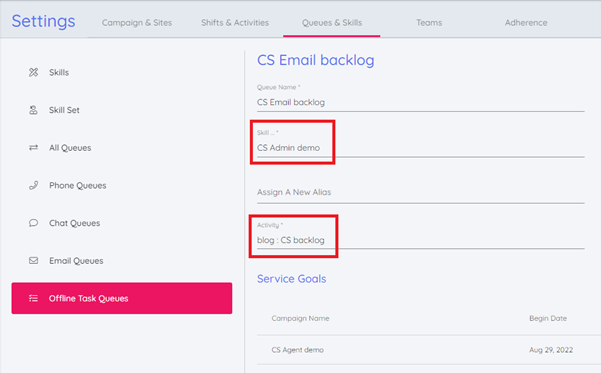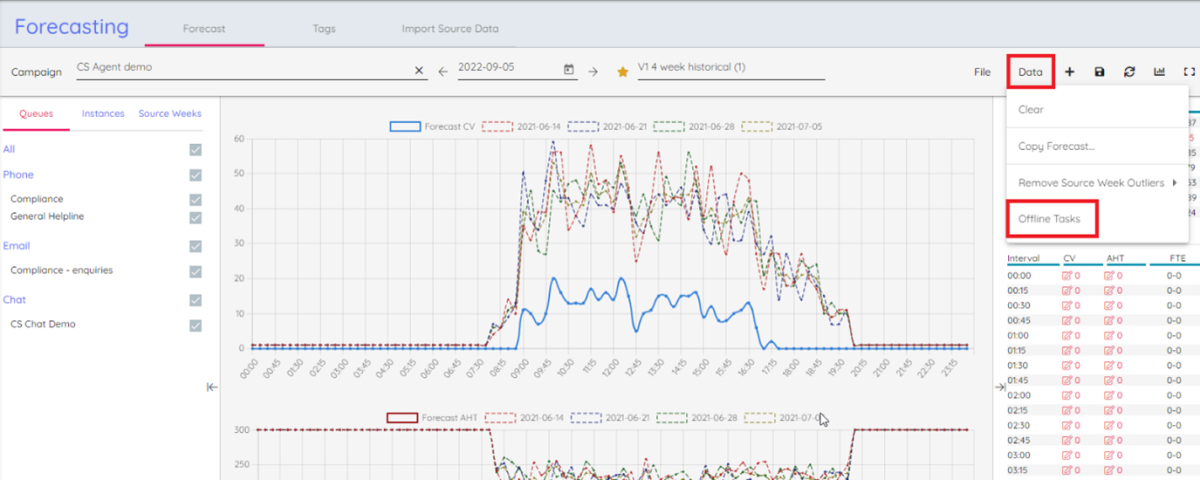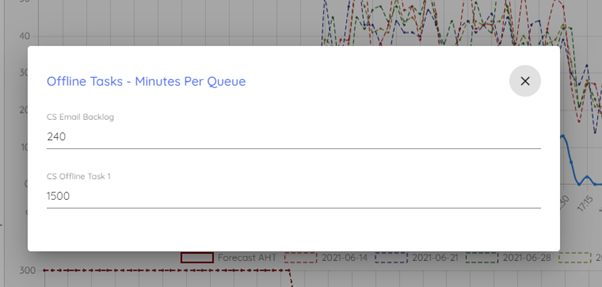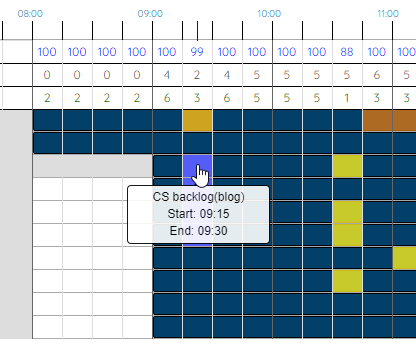This article provides an overview of changes and additional features released on September 18th, 2022. The changes made in this release concern Puzzel WFM only.
Custom Activity Types page is now Activity Templates
To reflect that activities with fixed names & settings (eg Break, Holiday, Meeting) can now be modified, the Custom Activity Types page in the Settings has been renamed to Activity Templates.
Attributes of Code, Name & Colour can be modified for all Activity Templates.
The editing of other attributes for Holiday, Absence, Overtime, Lunch, Break & Available Activity Templates has been restricted. We still have features that require these particular Activity Templates. While you can change their names, please do not radically change the meaning!
When using Activity Templates, we display both the Code & Name, and order them by Code.
Activity names must be unique.
Codes do not need to be unique, so can be used to group similar Activity Templates &/or set the order in which the Activity Templates are listed.
Activity Templates have an Is Paid attribute
Each Activity Template can be marked as paid or unpaid.
Existing Activity Templates & scheduled activities will be paid by default.
Paid Lunch
There is no longer any need to have a Paid Lunch attribute to each shift day.
Whether a shift has a lunch that is paid or not will depend on the settings of the Activity Template added to that shift day.
If you currently have both paid & unpaid lunches in your Shifts, then you will have 2 Lunch Activity Templates “Lunch” & “Lunch (Paid)”.
For existing shifts, shift days with Paid Lunch ticked will have Lunch activities replaced by the Lunch (Paid) Activity Template. Those shift days that have Paid Lunch unticked will get the Lunch Activity Template.
Shift builder can include most Activity Templates
The list of activities that can be added to a shift day now includes all user defined Activity Templates, as well as the normal breaks & lunches.
Simplified adding & editing of activities on the Schedule page
All system & user Activity Templates now appear in a single list.
Improved Overtime handling on the Schedule page
Overtime can be added in the same way as all other activities on the Schedule page.
The Add Overtime item is still on the shift assignment context-sensitive menu, but once your overtime is on the schedule, it can be moved & edited like any other activity.
Recurring options when adding an Activity for multiple days on the Activity Calendar
When you add a new Activity on the Activity Calendar page with multiple days selected, you have the option of using the recurring feature. This has the effect of applying the recurring settings to each of the selected days.
Offline Task Activities can be added by the schedule engine in 15-minute blocks
Adding a forecast for an Offline Task Queue (from the Data menu, Offline Tasks option), will instruct the schedule engine to assign an equal amount of that queue’s selected Activity to the agents that have the skill to work on the queue, in 15-minute blocks.
Holiday Request status will be updated to Cancelled if the Holiday activity is deleted from the Schedule
If a holiday activity is deleted from the Schedule, Agents will see that their holiday has been cancelled from the status of the request as well as from the content of the schedule.
WFM Bug Fixes
- Shift screen slow when working with a large number of rotations
- Whole day activity disappears after saving
- Partial day activity is sometimes hidden behind a full day activity
- OverUnders don't have correct values
- People - User - Site permission breaks if more than 20 sites exist for client
- Custom Absence Activity reports activity duration rather than paid time
- Booked hours report shows 0 hours on duplicated/recurring holiday
- Activity templates that are not supposed to be shown to agents appear on the agent schedule overview page