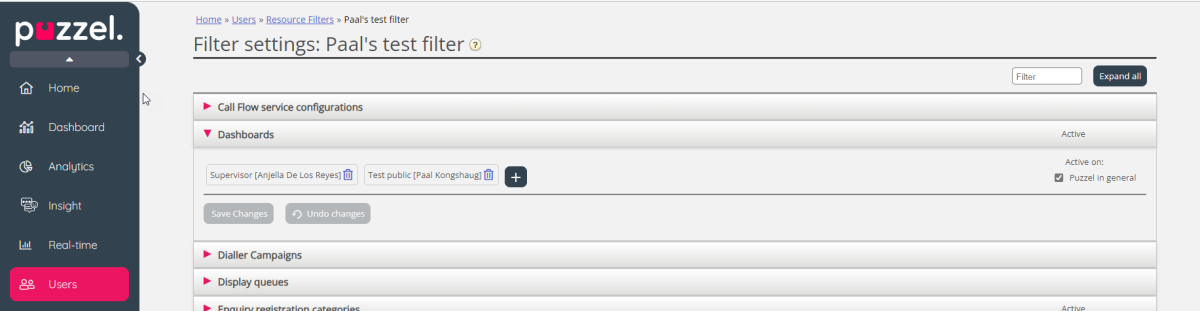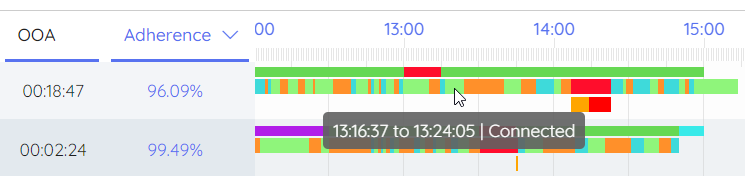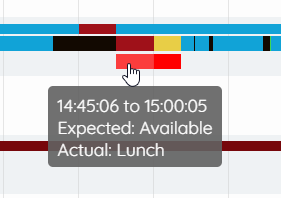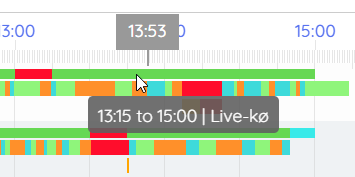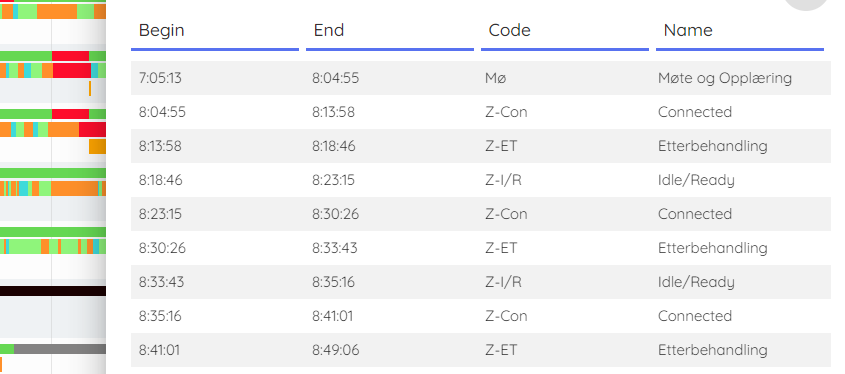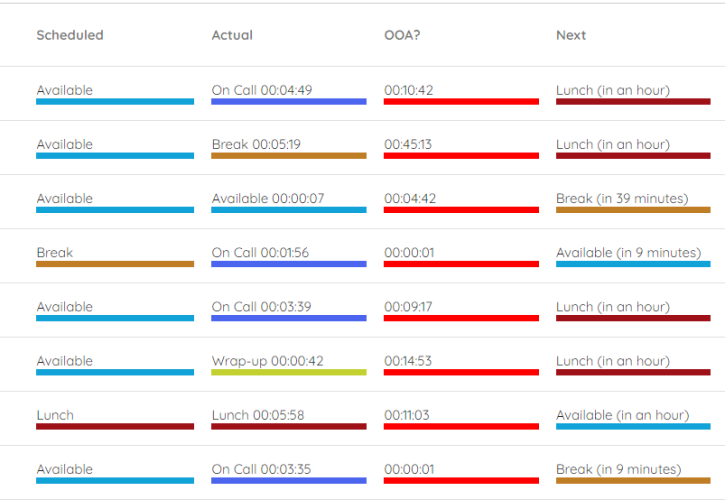This article provides an overview of changes and additional features included in the releases window of September 19th/20th, 2023.
The changes made in this release concern Puzzel Contact Centre and Puzzel Workforce Management.
Note that some of these features may require a customised set-up before they can be activated. In addition, some features may have a set-up and/or monthly cost element associated to it.
Puzzel Contact Centre
Puzzel Administration Portal
Resource filter for Dashboards
If you would like to limit which Company Dashboards different user groups have access to, you can now go to page Users - Resource filter and add one or more Company Dashboards to a resource filter, and then assign this resource filter to selected user groups.
Puzzel Agent application
Improved Baltic name search in Agent application’s search for Contacts in the Catalog (similar improvement for search for Agents were deployed August 22nd)
Puzzel Workforce Management
Preview of the New Adherence & Adherence Now! Pages
We have new adherence processing, which we have already shared in the preview adherence reports.
You now have preview versions of the new Adherence & Adherence Now! pages, with new & improved features including:
Better granularity
Actual times include seconds
Out of adherence tooltip includes both the scheduled & actual activities
Agent will be shown as in adherence when their scheduled & actual activity template codes match
You might want the schedule to be specific about what the agent is expected to do, for example Team Meeting, Huddle, 1-2-1 or Meeting. For adherence calculations, you might not care which 1 of these reason codes the agent uses, or maybe you only have 1 code to cover all types of meeting.
If you give all of these activity templates the same code (EG "Meet"), then the adherence screens & calculations will consider them to all be the same activity.
When an agent is scheduled to be doing 1 of these activities, but the agent sets their phone status as 1 of the others, they will be in adherence.
Activity templates can be modified in Settings > Shifts & Activities > Activity Templates
Modified system activities now reflect their new names & colours
Clicking the actual timeline shows a list of all the recorded activities for the agent/day
Adherence Now! includes a new column "Next"
This shows each agent’s next scheduled activity & how long until it is due to start
Improved accuracy in adherence score calculations
Adherence scores will also use the 1 second granularity & activity code matching, so the adherence scores may differ slightly from the existing scores for the same agent/day.
Simplified adherence tolerance
The only tolerance setting that is used in the new adherence calculations is the Global Activity Tolerance.
All the other settings will be removed in the future.
Authorising out of adherence
Periods of out of adherence that are authorised on the current adherence page will also be shown as authorised on the preview adherence page. While you can authorise periods of out of adherence on the preview adherence page, these will not show on the existing adherence page or be included in the existing adherence scores (the existing adherence processing expects all authorisation times to be to 1 minute granularity, but the new page has 1 second granularity).
You may want to stick to making authorisations on the existing adherence page until we make a full switch over to the new pages.
Use browser/system time zone
Data will be displayed in your own time zone. The time zone will be displayed in bottom left of the screen.
Agent filtering
The new agent filtering that was introduced on the Scheduling>Month page is on the adherence pages.
Your saved filters are common to all these pages, so you can reuse filters that you have already saved on the Scheduling>Month page. Filters that you save on the adherence pages will be available on the Scheduling>Month page.
Improvements/Bugs
- Saving shift activity in a shift pattern fails after changing activity template
- Can't schedule agents with multiple shift weeks in the same rotation week
- Queue Stats Dashboard widget - Using a date range doesn't include the stats for the selected end day
- Queue Stats Dashboard widget - Errors when using some time ranges
- Importing a forecast fails if no FTE data is specified
- Some date formats don't work on importing a forecast & importing agents
- Too many rows returned by Adherence Activity preview report