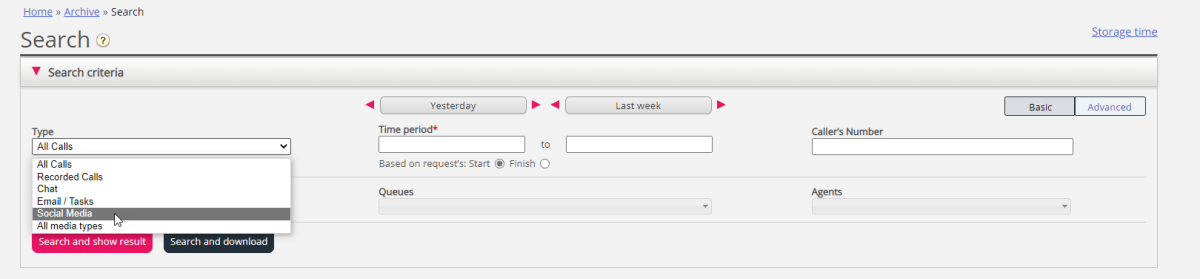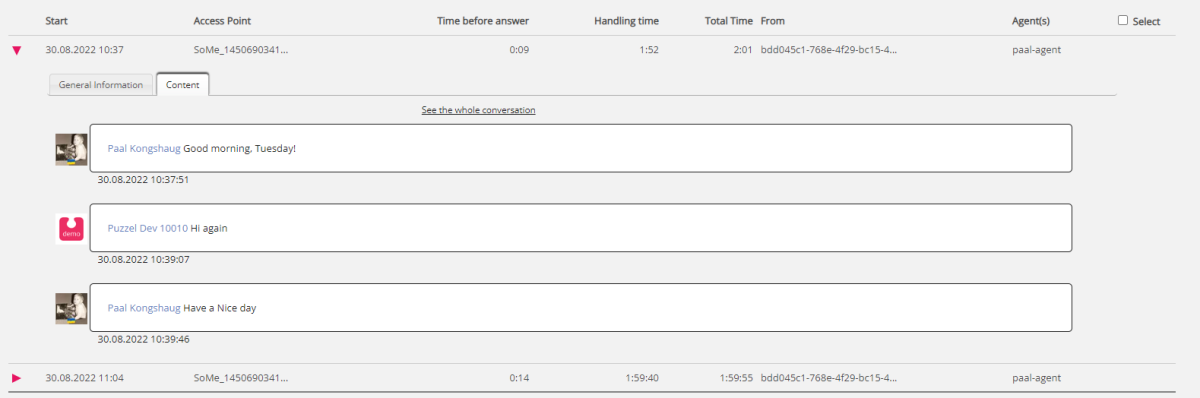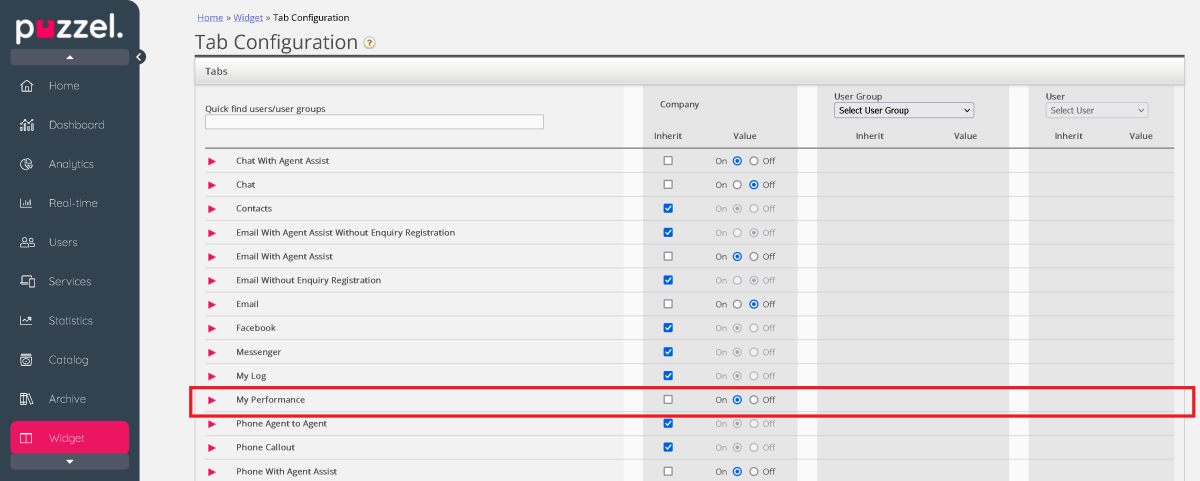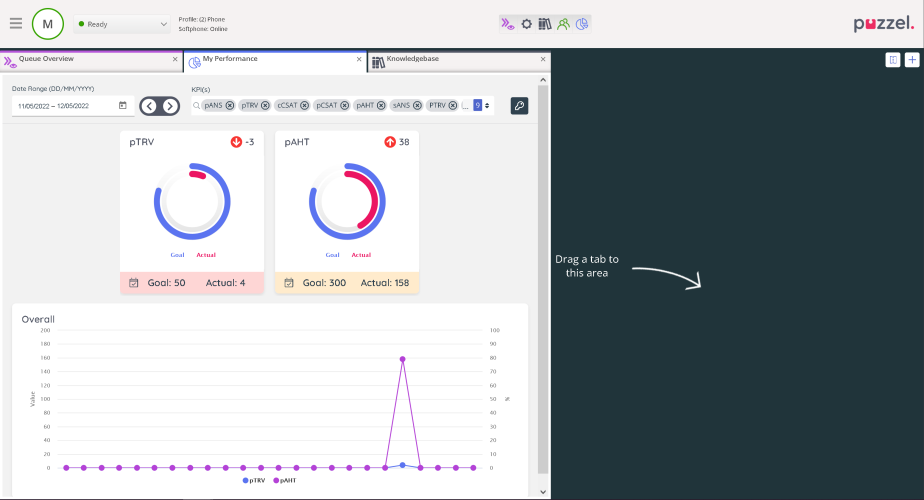This article provides an overview of changes and additional features in the release implemented on the evening of September 20th, 2022.
The changes made in this release concern Puzzel Contact Centre only.
Puzzel Contact Centre
We are changing the behaviour of automatic welcome messages for chat
There are 2 properties related to sending automatic welcome messages, found in the admin portal under "Users -> Products -> Chat:
-
Automatic welcome-message when agent accepts chat
-
Default OFF (until a welcome message is added).
- Up until now the automatic welcome message is not sent if the customer has sent a message before the agent accepts the request.
The reason for us not sending the automatic welcome message if the customer already has sent a message is to avoid “annoying” communication, like this example:
Customer writing while waiting in queue:
Hi, Insurance company! My car broke down and I need help understanding if my insurance policy covers the cost of fixing it…
Automatic welcome message apparently sent from the agent:
Hi, you are chatting with Nicola, how can I help you?
-
-
Automatic welcome-message when chat is transferred from a bot
- Up until now - Default OFF.
- Requires that the bot uses Puzzel's bot gateway.
In short we are doing these changes:
- The automatic welcome message (if defined) is always sent when an agent accepts a chat request, also when the customer has sent a message before the agent accepts e.g. while waiting in queue.
- Automatic welcome messages are default sent (when one is defined/enabled) when transferred from a bot using Puzzel's Bot Gateway. Property must be disabled in the admin portal if you want to turn this off.
We are certain that more of Puzzel's customers prefer that the automatic welcome message is always sent, than customers having a problem with it always being sent. However, this change means that you may want to rephrase your automatic welcome messages to avoid "annoying" dialogs in the beginning of the conversation.
Social media content available in Admin Portal's Archive
In the Archive you might already have General information about phone calls, chats and email/social media, and also call recordings and chat logs. From now on, the Social media content is also available in Archive, on request.
If you have Social media queues (e.g. for Facebook Private messages) in your Puzzel solution and want to be able to see the Social media content in the Archive, please contact Puzzel so that we can enable it and also agree on the storage time in Archive for it. Each night we will remove Social media content older than the defined ‘Days to store SoMe content’, but we will not delete the content from the original source, e.g. from Facebook.
To improve the Search and get better overview in the Archive, we are also now splitting today's type “Email/Social” into the 2 underlying media types, that is, Email and Social media, but since media type Email is used both for email and tasks we will label it “Email and tasks”.
For a Puzzel request linked to a Facebook Private message (customer is using Messenger) we will show the relevant part on the Facebook conversation between the customer and the Puzzel agent in the Content tab. We also show a See the whole conversation link, and if you click on it, we will show the conversation related to requests before and/or after the one you have expanded in Archive now, if there are any older/newer requests.
For a Puzzel request linked to a Facebook Public post/comment we will show the root post and a Go to post link that takes you to Facebook to see the post and all comments there.
For a Puzzel request linked to a Twitter public post/comment we will show the root post and a link to this post on Twitter, so that you can see all comments and sub-comments there.
For a Puzzel request linked to a Twitter private message we will show the relevant part of the conversation and a See whole conversation link, that will return more if there is more to show.
For an incoming SMS queued in Puzzel and sent to agent (using media type Social) we will show this in the same way as a Facebook Private message, that is, we show the relevant part of the SMS dialog between the customer and agent, and a See the whole conversation link that fetches any dialog before or after this request.
Social media - Filtering Improvements/fixes
The filtering feature in the social widget allows for agents to flag posts, contents of a comment or users with a reason so that an admin user in Puzzel admin take action to prevent any further requests from arriving in the social queues based on that filter type. There may have been failures in sending the filter request, but the agent was not alerted with such failures if any occurred. We have now added a notification message so that the agent is alerted in such situations.
Admin Portal minor improvements/fixes
- When you click on a menu item in the left menu (e.g. Services - Time), the relevant page is loaded. Users using Chrome browser have experienced that the new page started loading a bit to the left before it was shown correctly. This is fixed.
- The Archive access properties shown on page Users – Products under Recording has updated labels to reflect that they will also control access to Social Media content.
- The Archive - Anonymise page did not work when user's language was Swedish, but this is now fixed.
Performance Management
My Performance - Agent Widget
We are introducing a new optional tab widget for agents in the agent application so that if you wish to make agent's own performance results visible to them, you can do so by enabling the tab configuration. Note: Performance Management product is required in order for the widget to function.
When the tab is enabled, agents can open the new tab called 'My Performance' within the agent application. The widget presents a view of the assigned KPIs and respective results in the selected date range. Additionally a line chart presents a view of the changes in scores over the date range. The number of KPI cards presented depends on the availability of data and assigned KPIs associated with the agent for the selected period.