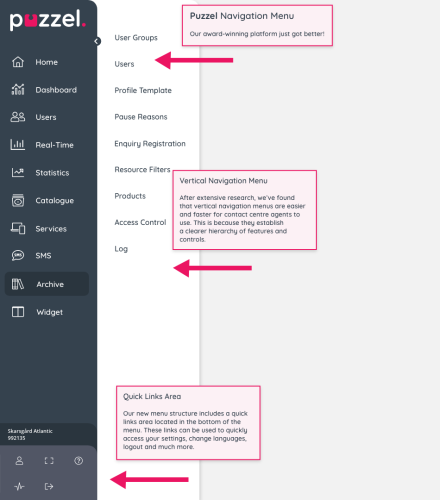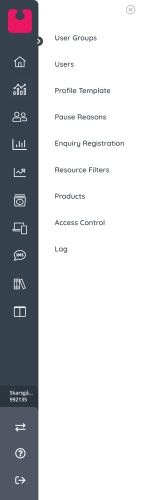This article provides an overview of the features that includes our new Admin portal Menu structure and Supervisor Dashboard released on March 1st 2022.
New menu structure of Admin Portal
In this release we have replaced our horizontal top menu navigation bar with a vertical side navigation layout. This modification enables users to effectively skim through menu and page options. The options beneath each menu item remain unchanged from the previous format.
The customer details such as customer key and user id along with other useful options will now be displayed at the bottom left of the menu bar. The menu itself can be collapsed to have a full screen view.
Supervisor Dashboard
In this release we are introducing Supervisor Dashboard that provides a visualisation of the data available in the Admin backend such as Agent, Queue metrics as well as traffic data per queue. The layout of the dashboard is fully customisable and can be created, modified and deleted by the admins themselves. Each section on the Dashboard can be scaled and reordered for maximum flexibility and optimal user experience. The columns for each of these widgets can be chosen while creating the widget or added later on. Additionally, admins can select the theming options that best fits the Dashboard colour scheme. The three widget options provided as part of this release are:
- Traffic
- Queues
- Agents
For more information, please see our articles on Supervisor Dashboard