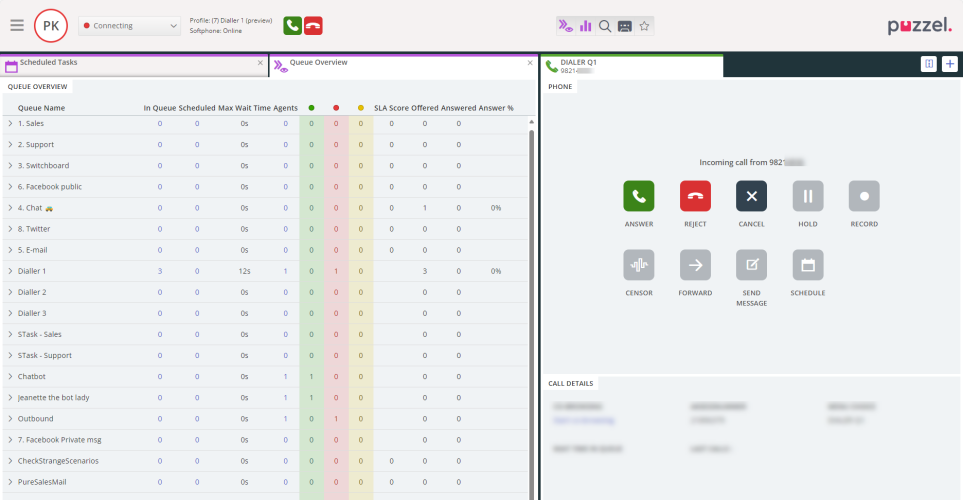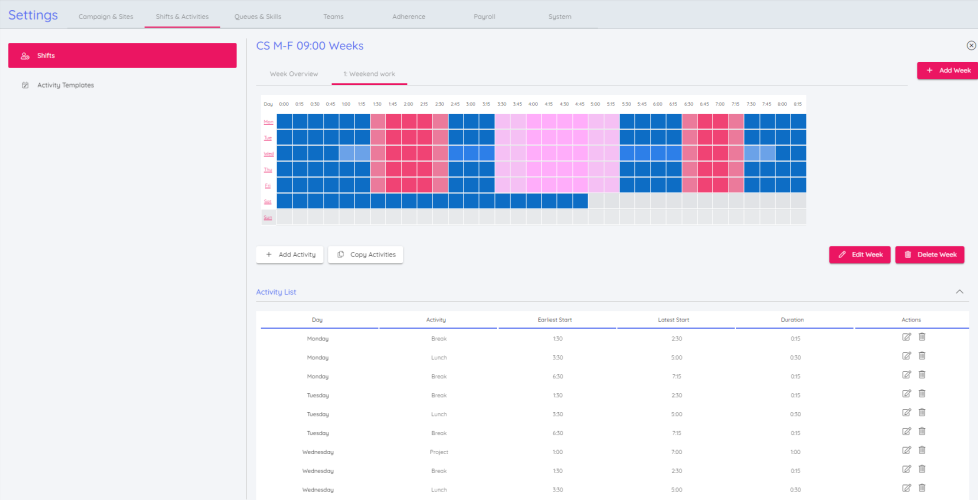This article provides an overview of changes and additional features included in the planned release window of March 19th and 20th, 2024.
The changes made in this release concern Puzzel Contact Centre and Puzzel Workforce Management.
Note that some of these features may require a customised set-up before they can be activated. In addition, some features may have a set-up and/or monthly cost element associated to it.
Puzzel Contact Centre
Administration Portal
Live update of agent profile from Admin Portal
Until now, when you changed the content in a user group profile on page Users – User groups, not all changes had immediate effect on agents already logged on with the profile you changed. One example is adding or removing a media type like Chat. For such a change to have effect, the already logged on agents needed to log off and log on. From now on, if you add or delete a skill or a media type to a profile, and at least 1 agent is logged on with the profile, we will give you a warning when you click Save changes.
"<x> agent(s) are logged on with profile(s) you have updated. Some of the changes affect which queues the agent(s) can receive requests from. Saving the changes will have immediate effect for those agent(s). Do you still want to save changes now? Yes/No."
If you add or remove a skill or a media type in a Profile template and at least 1 agent is logged on with a usergroup profile based on this template, we will give the same warning when you click Save changes.
Reports and Dashboard improvements
- In Report SMS/Chat Survey list report we showed no score when we should have shown 0, in rare cases. This bug is fixed.
- When you looked at a report in Full screen mode and from here changed the date/time and clicked View Report, we reverted back to normal mode. From now on you will stay in Full screen mode until you click Exit Full screen or hit the Esc key.
- When you Download a report as xlsx you can choose to tick Include Total. Since some users want this every time, we from now on store you selection (ticked or not) so that you save a click if you always want to include Total row(s).
- If you for a report (e.g. Details per queue) selected Grouped by time and then selected Download, the From date/time and To date/time columns always had English headers, but from now on they will be in Se/No/Dk if this is the users language.
- In rare cases, when a user downloaded a report as xlsx, values being a % had a space that should no be there. This should be fixed.
- In the Dashboard real-time Queue widget some parameters like e.g. Max wait time in queue might have values >24 hours. Since last release we have shown >24 hours as hh:mm:ss, but now we start showing values >24 hours as e.g. 3d hh:mm:ss.
Dialler - Preview mode - new Cancel option
Agents can now cancel an offered Preview Dialler call (see below), and if this is done, this Contact will be marked as 'Disabled' in the Dialler list. You can see and tick/untick 'Disabled' for contacts on page Services - Dialler for a selected campaign by clicking the Preview List button.
Display queue edit bugfix
When you edited/deleted/added a Display queue on page Services - Queues, in some cases the warning message was wrong, and in some cases you were not able to save your change. This bug (introduced 2 weeks ago) should now be fixed.
Agent Application
Preview Dialler – new "Cancel" button to stop call/close lead
When an agent who is logged on with a profile containing a Preview Dialler queue is offered a call (a contact), the agent can see information about the contact (Name and more) in the Call details part (aka “screenpop” info), and possibly also in another "local" (CRM) system if a Puzzel “CRM pop” is configured.
- When the agent answers, the contact is called and hopefully answers.
- If the agent clicks Reject or does not answer within x seconds, the agent gets status No answer/Busy for some seconds, and the call (the contact) is sent to the next available agent.
In some cases, the agent that’s offered a Preview Dialler call might see/understand that this contact should not be called, and when this happens, the agent might be tempted to click Reject, which today sends the call to the next agent.
From now on, when an agent is offered a Preview Dialler call, we show a new button titled “Cancel” in addition to Answer and Reject.
If the agent wants to prevent this contact being called (now or later), the agent should now click Cancel. The result is that the call is stopped (not sent to another agent), and this Contact is ticked as 'Do not call' (‘Disabled’) in the Dialler list. In Admin Portal on page Services - Dialler, if you click Preview list, you will see which contacts that are ticked as ‘disabled’, and you can tick/untick if needed.
The Cancel button’s tooltip is: “Stop this call and remove this contact from this Dialler list”
We suggest you inform your Preview Dialler agents about this new Cancel button and tell them to use it only when needed.
Control Ringing Volume:
- Agents can now control the volume of incoming requests ringer using the slider in the "Ringer Volume" section under Agent → Settings → Softphone → Ringtone.
Updated Baltic Languages Translations:
- Thanks to customer input, we have updated our translations for the Baltic languages to provide you with a better experience.
Bugfixes
- We have addressed several known issues
Puzzel Workforce Management
Shift Pattern Activity List
As well as showing the activities in a shift week on the grid, there is now also a list. The activities can be edited or deleted from the list
Various bug fixes are also part of the planned release:
- Enforce Shift Pattern Start Dates must be Monday
- Team name is updated in the front end even if the change is not saved until page reload
- Agents can't see breaks in overnight shifts
- Agent>Holiday>Scheduled shows activity length rather than the holiday time
- Assigning a full day holiday with Activity Calendar assigns the incorrect holiday time
- All day holiday with no shift assigned shows as odd times on schedule month page
- Schedule engine duplicated Offline Task activities
- Activity Calendar - Duplication of activities possible
- During a Shift Swap activities with isPaid = true should be counted as Paid time
- Agent End Date prevents holidays from showing on Activity Calendar