This article provides an overview of changes and additional features included in the planned release window of Oct 29th and 30th, 2024.
The changes made in this release concern Puzzel Contact Centre & Puzzel Workforce Management.
These release notes are preliminary and features in this document are merely planned features for the release, which is still in the process of being tested thoroughly. Puzzel reserves the right to postpone the launch of any feature described in this article.
Note that some of these features may require a customised set-up before they can be activated. In addition, some features may have a set-up and/or monthly cost element associated to it.
Announcement of new sub-processor
Puzzel has shared an announcement regarding a new sub-processor. For more, head to Puzzel Help's Announcements page.
Puzzel Contact Centre
Admin Portal
- The new Puzzel logo replaces the old logo on admin.puzzel.com, both where you sign in and within the Admin Portal (in the upper left corner), and on page Real-time - Wallboard if you use the Puzzel logo instead of your own logo here.
- Several minor improvements, including on page Archive - Search
- Added new result columns (e.g. reason for playback) in API ArchiveAuditlogGet. Please note that the new columns are only available in Contact Centre API (CC6), and not in Contact Centre Web Services (CC5)
Agent Application
Device settings
Settings > Devices
The Device Settings feature is undergoing a series of updates and refinements aimed at making it more intuitive and ensuring that users can easily configure the correct audio device in their settings.
Some features have already been released, while others will be gradually rolled out over the coming weeks
- Added new sections for selecting microphones and speakers using radio buttons.
- Implemented new controls for adjusting output volume and alert volume.
- Automatic updates to device lists when devices are added/removed.
- Replaced ringer and Secondary audio device with a new Secondary Output device
- A new meter for microphone volume
- A new play button for testing selected speaker and alert device
- Resolved minor bugs related to device detection
- Agents now have more granular control over their device settings. Easily select devices and adjust audio parameters to suit the individual needs.
- Find and adjust settings quickly and intuitively, making the setup process smooth.
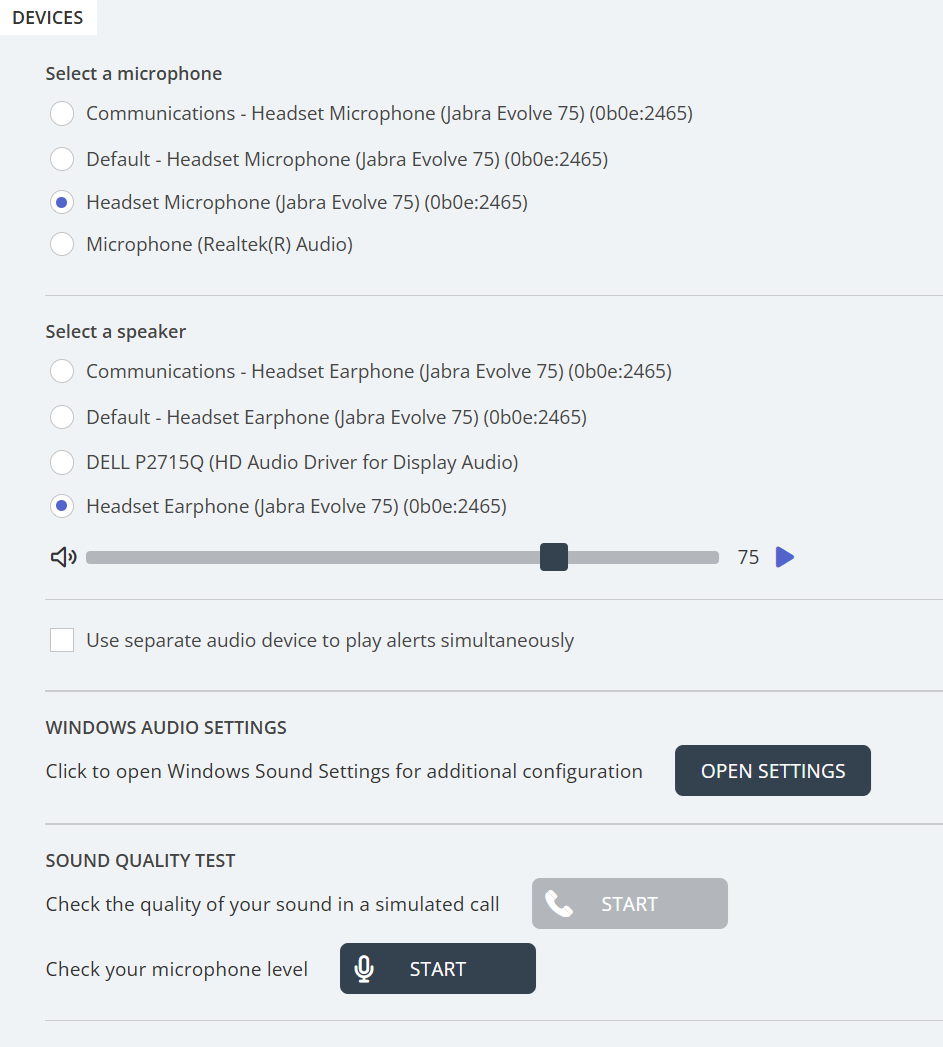
When the new features are available in Device Settings, we automatically attempt to transfer the old settings to the new configuration as best as possible. However, agents will be notified with the message: 'Audio device settings have been moved to the 'Devices' section. Please review your settings.
Enhanced error handling
Enhanced error handling for Softphone calls. When an error occurs while trying to answer a call, an alert is now shown to the agent with a specific error message and a helpful tip to resolve the issue. For example:
- "An issue occurred in your system while attempting to access the microphone. Please check your microphone settings".
This ensures agent are immediately informed of any issues during the call-handling process, allowing for quicker troubleshooting and resolution.
Copy buttons
Available in Call and Chat details
Copy buttons are now available in call and chat details to streamline the transfer of information between systems for agents. This update improves efficiency and reduces manual errors for agents who frequently copy information.
Sent SMS
My log
Improved the user interface in the "Sent SMS" dialog in My log, now displaying the full message for better readability. The interface has been updated with a cleaner, more user-friendly design, enhancing the overall experience.
Playback of DTMF and recordings
Will be gradually rolled out over the coming weeks
- Being able to play DTMF tones on the selected device
- Play call recordings on the selected device
Puzzel Workforce Management
- New Puzzel Logo
- Various bug fixes
Puzzel Case Management
Team & User Level Timezones
We’ve introduced new functionality that allows admins to configure timezones for both 'Teams' and 'Users' in Puzzel Case Management. This update improves the accuracy of SLA calculations and ticket event history.
- Team Timezones: SLAs will now be calculated based on the team’s local working hours, and auto-reply templates will be aligned with the team’s timezone for both inside and outside working hours.
- User Timezones: Ticket timelines will display events in the user's local timezone, ensuring more accurate tracking of ticket activities.
For more information, click here.
Sequential Rule Processing
We've introduced a new feature: Sequential Rule Processing for inbound productivity rules. When enabled, rules are processed sequentially, following the priority list from top to bottom. This allows you to build complex, custom workflows where each rule's outcome can influence the next.
For example, Rule 1 can trigger a webhook to a remote system and map the response back to a ticket's fields. Rule 2 can then use the mapped data from Rule 1 to trigger further actions. This feature enables advanced integrations and dynamic workflows for even greater control over rule processing.
For more information, click here.
Bug Fixes and System Enhancements
- Following a successful implementation of advanced Spam/Virus detection, inbound email productivity rules which are setup with 'spam flag' or 'virus flag' conditions will be far more effective with spam and virus detection.
- Fixed an issue where a rule page with a 'tag' conditions fails to load, when a tag contains a 'space' character.
- UI improvement on the Microsoft Graph API integration settings page.
- Improvement to the anti-spoofing detection of file attachments.
