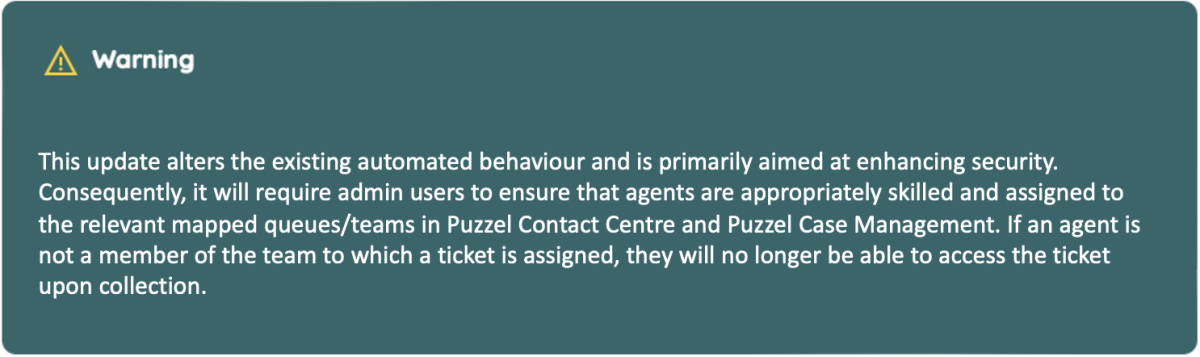This article provides an overview of changes and additional features included in the planned release window of April 30th and May 1st, 2024.
The changes made in this release concern Puzzel Contact Centre, Puzzel Workforce Management and Puzzel Case Management.
Note that some of these features may require a customised set-up before they can be activated. In addition, some features may have a set-up and/or monthly cost element associated to it.
Please read here Puzzel's latest announcement on Google Chrome 3rd Party Cookies Policy Changes.
Puzzel Contact Centre
Administration Portal
Archive improvements
Require reason before playback of call recording
When a user plays a call recording file in the Archive in Admin Portal, a record is created and shown on page Archive - Audit log. We have now made it possible to configure that when a user clicks Play, the user must give a reason (free text or select from list box) before playback starts. To turn on "Require reason before playback", please go to page Users – Products, and in accordion Recording, and add the reasons you want or allow free text.
More information in the Archive Audit log
On page Archive – Audit log we show 1 row for each time a user has played a call recording, seen a chatlog or downloaded/deleted content. From now on we show 2 new columns in this Audit log: Reason for playback and Caller’s phone number.
Preview Dialler – separate Agent ring time parameter
When an inbound call is offered to an agent, it rings on the agent’s phone until answered, but max the number of seconds defined in Call property “Offer call to agent - sec (max. 60)” shown on page Users – Products. Today, when a Preview Dialler call is offered to an agent, the same parameter is used. Now we introduce a new Call property for Preview Dialler agent ringtime (shown on page Users - Products). If not defined, Preview Dialler calls to agents will use the ringtime defined in Offer call to agent – sec, If you want Preview Dailler calls to agents to have a longer max ring time, please define a value here, e.g. 90 or 120 seconds.
Bugfixes
- In special cases, to enable a user group profile on a specific user failed. This bug is fixed.
- In Archive, in rare cases with calls answered by 2 agents in different user groups and from different queues, a resource filter including one of the agents/queues gives access to the call, but sometimes also to both recordings. This bug is fixed.
- And some other minor bugfixes.
Statistics Reports
Survey reports name adjustment
- The report “SMS/Chat Survey list report” is renamed to “Survey list report”
- The report “SMS/Chat Survey score per queue” is renamed to “Survey score per queue”
Dashboard improvements
Manual row sorting option for Dashboard Queue/Agent widgets
In a Dashboard real-time Queue widget and Agent widget the selected rows (queues/agents) are by default shown alphabetically, unless you have defined Row sorting based on value in a column, e.g. sort the Queue list based on value in column Number of calls in queue, descending. Such row sorting is configured in step 2 in the configuration wizard for the Widget. If you would like to always see the queues in a Queue widget (or agents in an Agent widget) in the same order (that’s not alphabetical), you can now select Manual sort order and then drag and drop the queues (agents) to the desired order, and then save. When done, the queues (agents) will always be shown in this order in the Queue (Agent) widget.
Read-only access to Dashboard option
Today a user with access to the Dashboard page in Admin Portal can create Private and Company Dashboards, and select which of other users’ Company Dashboards that should be shown on his own Dashboard page. Resource filters can be used to limit which Company Dashboards different users have access to.
If you (as one of the main admins) want to give users in some user groups a read-only access to existing Company Dashboards to prevent them from creating Private or Company Dashboards, this can now be achieved. Please go to page Users – Access control – Administration and turn on the new property Limit Dashboard access to Read-only for the relevant user groups or users. A user with such read-only access can only select which Dashboards to see among the existing Company Dashboards created by other users.
Puzzel Case Management
Enhanced Security and Puzzel ID Support for PCM/PCC solutions
We are modifying a feature in embedded Puzzel Case Management / Puzzel Contact Solutions to bolster security and streamline user authentication processes. Previously, when an agent collected a ticket request assigned to a team they were not part of, they would automatically be added to that team in Puzzel Case Management. This functionality is being removed to reduce the risk of exposing sensitive ticket content due to potential administrative misconfigurations in the Puzzel Contact Center. This adjustment is also essential for clients utilizing Puzzel ID authentication.
Translation Support for API Response Mapping
We've updated our data handling capabilities with our API Response Mapping feature to provide more security and flexibility in processing returned information. The new update affects how data transformations and mappings are handled within our system, ensuring more precise control over data access and manipulation. - See documentation for more details
'Ticket List' endpoint API Enhancement
We are excited to announce new enhancements to our Ticket List API endpoint, designed to improve the specificity and usefulness of ticket searches. These updates enable more tailored searches and provide additional information in the search results, making it easier to track and manage tickets effectively.
Search by Form Field and Textual Value:
Functionality: Authenticated API users can now perform searches on the Ticket List endpoint by specifying a form field ID and a corresponding textual value.
Benefit: This enhancement allows users to return a precise list of tickets where the specified textual value matches the entry in a given form field. This targeted search capability is crucial for users needing to filter tickets based on specific form entries, improving the efficiency of ticket management and response times.
Visibility of Last Inbound Activity:
Functionality: When querying the Ticket List endpoint, the response now includes the 'Last Inbound Activity' UTC Date/Time for each ticket.
Benefit: This feature provides users with immediate insight into the most recent customer interaction for each ticket listed in the search results. Knowing the last inbound activity date and time helps prioritize responses and manage tickets more effectively, ensuring timely follow-ups based on the latest interactions.
System Enhancements and Bug Fixes.
- Fixed an issue when trying to create a new report from an existing recurring report, where the columns which were included in the initial report were not retained in the new report.
Added additional 'regex' validation to ensure that rule conditions containing 'reqex' are properly constructed before saving.
Puzzel ID&V
From 1st of May 2024 Secure Start from Swedish BankID will become the new, mandatory method to authenticate users. For more information, please see here.