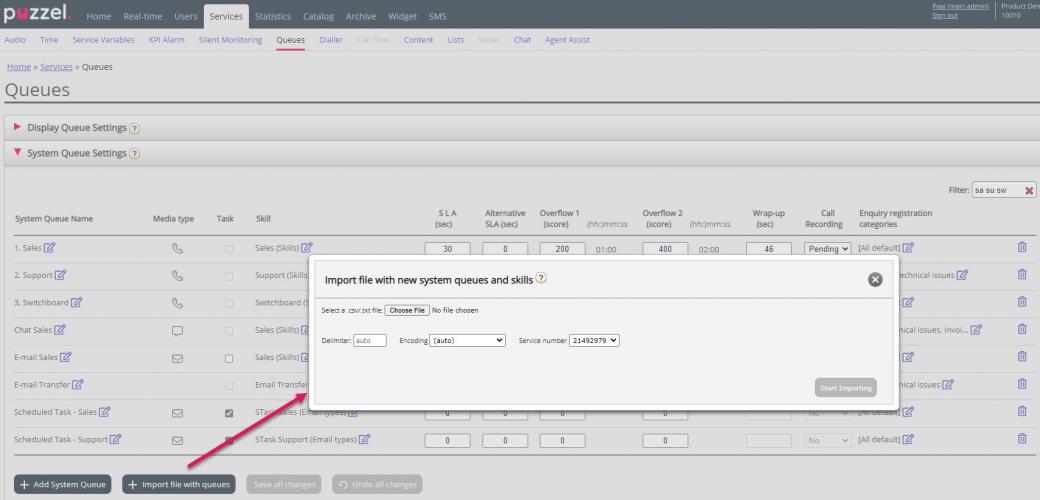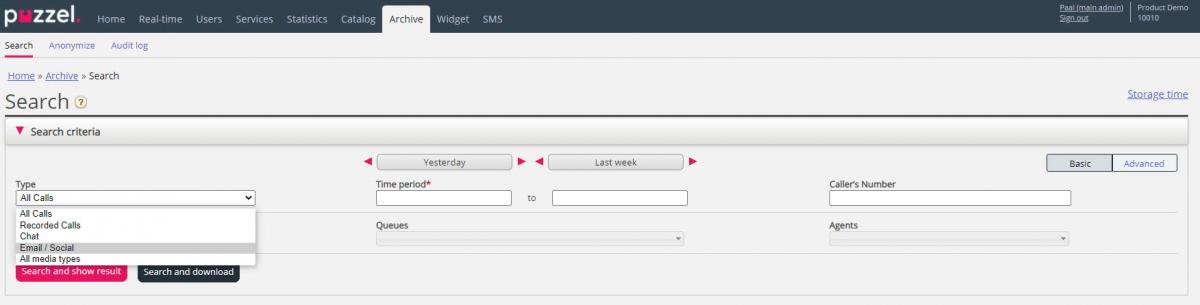This article provides an overview of changes and additional features included in the Puzzel Contact Centre Solution release implemented in the evening of June 15th, 2021.
The changes made in this release mainly concern the Admin Portal, Agent Assist, Bot Gateway and (new) Chat Application.
Note that some of these features may require a customised set-up before they can be activated. In addition, some features may have a set-up and/or monthly cost element associated to it.
Administration Portal
Bulk upload of queues and skills
Today, admin users with the administration property ‘Add system queue’ ON can click ‘Add system queue’ to create a new system queue and belonging skill on page Services – Queues under System queues settings.
From now on, a user with access to add system queue can also upload a csv/txt file with the needed info to create several new system queues and the belonging skills and Display queues in one go, by clicking the new button 'Import file with queues'.
This is most useful when a new solution is being set up, but also useful if you want to expand your solution with several new queues, e.g. for phone or chat, or if you want to start using Scheduled tasks and need queues for this.
The txt/csv file can have max 50 rows/queues. Details about the file format can be found in the help text on release day and in the Admin Portal user guide (here) shortly after the release.
Dialler - possible to add a 2nd phone number for contacts
Until now we have supported 1 phone number per contact in a Dialler list, since most contacts only have 1 phone number (the mobile). We have now added support for having 2 phone numbers for a contact in a Dialler list. If you want, you can start to include a second phone number for some or all of your contacts in new Dialler lists.
The new optional 'phone_2' column is supported for files uploaded in Admin Portal and for files delivered to Puzzel’s FTP server, and also using the Dialler API.
Please note that there may be several contacts in your CRM system with a mobile number and also a home/land line number, where the home/land line number is no longer in use, since lots of people have terminated their “home number” during the last 3 years and maybe not notified you about it.
If a Dialler contact has a value for 'phone_2', the Dialler will make the first call to this contact’s ‘first’ number (phone_num), and if this call is not answered (and more tries are left), the next call to this contact will be to phone_2, and if this call is not answered (and more tries are left), the 3rd call will be to phone_num etc.
If you want to start using phone_2 and you have Puzzel Raw data, we recommend that you first start using external_id in your Dialler list (if you do not already do), and then check if the Dialler variable ‘external_id’ is delivered to your Raw data for your Dialler calls, so that you can find and link calls to one contact’s phone_num and phone_2 in Raw data since they will have the same external_id.
Archive and Social media requests
In the Archive, we have renamed the type 'Email' to be 'Email / Social', since we in now Archive show General information (aka ‘metadata’) also for requests with media type social media. Your Puzzel queues with media type Social, e.g. a Facebook queue, can be found in the Queues list-box in the Search criteria part.
Please note we do not (yet) show the written content for a Social media request in Archive.
If your Archive search returns a Social media request, this request will have a conversation-id in the From field instead of the end customer’s name or email address. This means that you can not search for a Social media request based on the end customer’s name/email, but you can search for a social media request by selecting a Time period, the correct Queue and/or the relevant Agent that answered.
Statistics report Details per queue gets new useful columns
In the statistics report Details per queue, we added 4 new optional columns:
- Callbacks ordered within SLA. The number of callers that started to order callback (usually by pressing 1) within the defined SLA and that completed the ordering of callback.
- Answered, callback ordered or hang-up within SLA. The number of callers that waited in queue and were answered within SLA + callers that hung-up within SLA + callers that started to order callback within SLA, relative to Total calls.
- Fallback. Number of callers the left the queue using the Fallback exit.
- Cancel. Number of callers the left the queue using the Cancel exit.
About Callback in statistics
When callback is offered to callers, the callers that order callback and are called back 5-30 minutes later might be “happy”, given that you offered callback after a short time in the queue. Answer % within SLA and Answered within NN seconds excludes callers that ordered callback so that callbacks don’t make the Answer % within SLA very low.
If your queue SLA is 60 seconds or less, it is almost impossible to answer a callback customer before the SLA is reached, since first the caller waits in queue, then the caller orders callback, then the caller is waiting and then the callback is done.
The new optional column Answered, callback ordered or hang-up within SLA might be a good measure since one could argue that a caller who hung up within SLA could have been answered within SLA, and a caller who has left the queue to start ordering callback within the SLA is “handled” within the SLA.
PS We also have the optional column Answer% within SLA excl hangup before SLA (=Number of answered calls within the defined SLA relative to [Total calls - ordered callbacks - hang-ups within SLA]). If your customers are offered callback after the defined SLA (e.g. 30 seconds) have passed, this column might be “better” to use.
Administration and Menu properties changes
We have already changed type for several properties to simplify administration, and now we will do this change for more properties.
These Enable menu properties shown on page Users – Products – Admin Portal menu have changed type so that they now can be turned ON for user groups or single users when OFF for the company level, to simplify the management of access rights:
- Enable menu Real-time - Queue overview / User Groups / Ticker service / Ticker Queue / Ticker user groups / Ongoing requests / Wallboard
- Enable menu Services - Time / Audio / KPI alarms / Queues
- Enable menu Users - Pause reasons / Products / Profile templates / User Groups / Users / Enquiry registration
- Enable menu Widget - Tab configuration
- Enable menu Statistics - Report subscriptions
These Administration properties shown on page Users – Access Control - Administration have changed type so that they now can be turned ON for user groups or single users when OFF for the company level:
- Show pagegroup Recording and Show pagegroup Chat.
- Add users, Edit property values for other users, Show system queue settings and Show profiles on Edit users page.
Improvements and bug-fixes
- On page Users - Users (the user list), we introduced a new column called Last sign-in earlier this year. Until now, the Last sign-in has been shown in UTC, but from now on we will show it in your solution’s local time.
Agent Assist
Improvements made to the timestamps presented in interaction history in Agent Assist widget so that the timezones are handled properly. Agent Assist widget now accounts for the timezone of the solution where it is defined or defaults to the agent's local timezone. Previously there may have been some discrepancies on the timestamps as seen from the widget.
Bot Gateway
Callback - switch from Chat to Phone by requesting a callback. It is now possible to add a reqeust for callback from a chatbot like Boost.ai using a dedicated phone callback api. The chatbot can use entity extraction for example to determine the phone number and optionally date and time to schedule a callback later.
Chat Application
- Show avatars with round shape (not square)
- Support chat window position offset at start
- Support agent seeing when end user is typing something
- Improved the description and help texts in Chat Admin, making them more intuitive and consistent
- Improved the support for the "ShowCancel", "ShowHeader" and "Show confirmedMsg" arguments used by bot gateways
- Various bug fixes and minor improvements