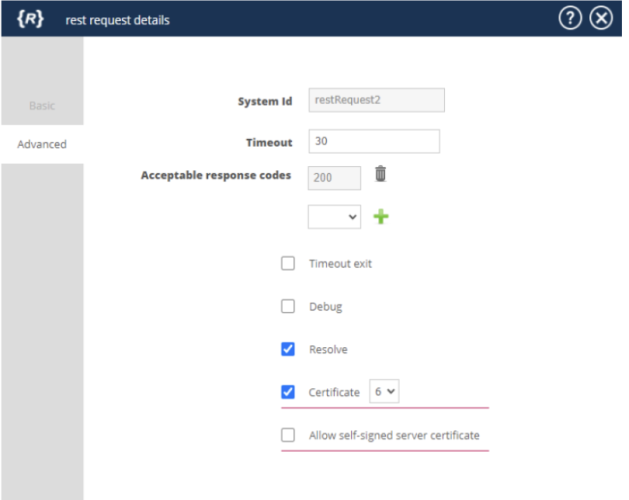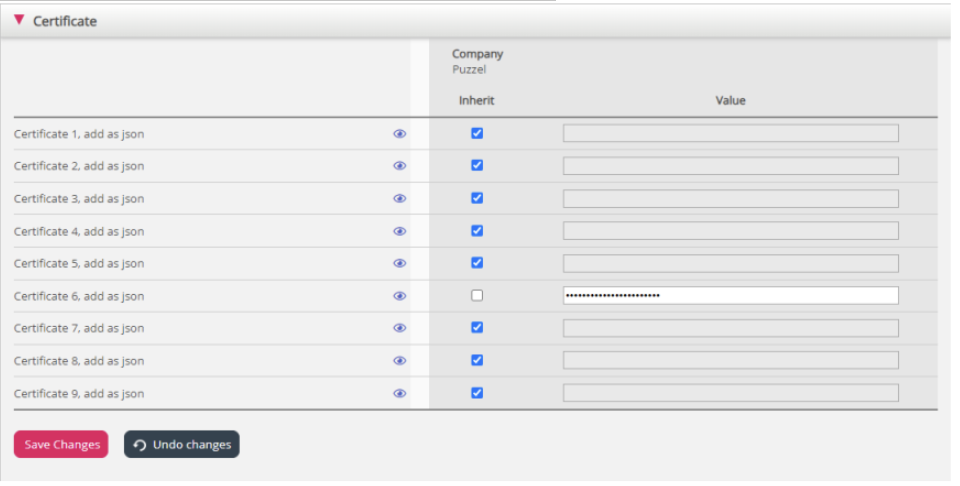This article provides an overview of changes and additional features included in the planned release window of February 20th and 21st, 2024.
The changes made in this release concern Puzzel Contact Centre, Puzzel Case Management and Puzzel Workforce Management.
Note that some of these features may require a customised set-up before they can be activated. In addition, some features may have a set-up and/or monthly cost element associated to it.
Puzzel Contact Centre
Administration Portal
New Reports - improvements and bugfixes
On page Statistics - Reports we have done several improvements:
- Adjustments for quicker access to see a report:
- When you select a standard or custom report from the report list, we now automatically hide the report list from the left margin and the belonging top bar. To see the report list and the top bar again (to select another report), click the Close or Minimize icon in the upper right corner. These icons now have tooltips.
- When you click View report, we now automatically show the report in Full screen mode. You can change time time period and download from the Full screen mode, and you can click the Exit Full screen icon or simply hit the Escape key to go back to see the Report settings part.
- The Callback survey list report is now available
- Downloading report as xlsx did not work in some very special cases. This should be fixed.
- We concluded to not support Download report on format xls 2003
- If the From/To columns were manually added to and Group by time was selected, users with language unlike English got duplicate From/To columns in the downloaded xlsx. This is fixed.
- In the user interface and in xlsx download, the fields with time duration (e.g. Time logged on) and a value >24 hours was shown as e.g. 1d 11:23:29. We have now changed it to be the ‘old’ format - hh:mm:ss, e.g. 35:23:29.
- Under Limit time range, we now allow to select a ‘From’ time later than a ‘To’ time (e.g. From 2200 To 0700) to be able to summarize traffic during nighttime for several days.
- For fields containing a date and a time (e.g. Logon time), the xlsx file downloaded was not the same as on the old Reports page. We have now changed the format on xlsx download on the New Reports page to be "dd.mm.yyyy hh:mm:ss", as it was on the old page.
- In some very special cases, some customers experienced that the View report button was not enabled before a Service number was manually selected. This should be fixed.
- In report "Details for agents including time logged on”, the optional columns "Avg. on hold" and "Max on hold" was not possible to select, but now they should be available.
- When clicking View report for the "SMS/Chat Survey list report" for a time period that had >2000 records, we did not show the error message, but now we do ("Too many records, please narrow you search")
The user guide is available here.
Dashboard
- Some UK customers experienced that traffic in their Dashboard's Traffic widget was shown as 1 hour earlier than it should be. This should now be fixed.
Puzzel Agent Application
Record Viewer
· Record Viewer now has Puzzel ID Support.
https://app.puzzel.com/crv/
Authentication Services
· Vulnerability fixes
Agent Graph Notifications
· Vulnerability fixes
Agent
· Softphone - A new setting in the Admin Application: "Disable auto-answer settings in Agent". As an Admin, a user can configure whether the Agent-facing "Auto-Answer" setting is active or disabled.
· Softphone - Upgrade AudioCodes SDK
· Bug fixes
Callfow
· REST module certificates support
· In Callflow:
· In Admin – Users → Products → Certificate:
· Customer Insight Survey – Ability to add variables.
· Vulnerability fixes
· Bug fixes
Puzzel Case Management
Domain Migration to cm.puzzel.com
We are excited to announce the beginning of a significant migration project for Puzzel Case Management (PCM). Over the next few months, we will transition all PCM instances from the current 'solutionsubdomain.logicalware.com' to a new domain format, 'solutionsubdomain.cm.puzzel.com'. This change not only reinforces our commitment to the Puzzel brand identity but also addresses technical limitations associated with 3rd party cookies in Puzzel Contact Center integrations. No action is required at this time unless you wish to become an early adopter.
Early Adoption: The new domain setup is now available for early adopters. If you're interested in being at the forefront of this migration and embracing our new Puzzel ID authentication system, please reach out to our support team.
Enhanced Webhook Configuration
We're broadening the versatility of Outbound Integrations within PCM by introducing support for additional HTTP methods. Beyond the original 'POST' method, you can now configure webhooks using 'GET', 'PUT', 'PATCH', and 'DELETE'. This enhancement allows for more dynamic interactions with external systems, catering to a wider range of integration scenarios.
Bug Fixes and System Enhancements
-
Puzzel ID Integration: Admin users authenticating through PuzzelID into Puzzel Case Management will now see the 'Organisation Settings' menu on the Puzzel ID Header menu, enabling comprehensive management of users and access within Puzzel ID.
-
Integration Stability: Addressed a bug where an unavailable or faulty Jira integration could trigger a 500 exception error when loading a ticket page.
-
Performance Improvements: Implemented new database indices to significantly enhance the performance and responsiveness of the Dashboard, Reporting, and PCM Raw Data features.
Puzzel Workforce Management
Improvements and Bug Fixes
- Refresh Agent Holiday Overview after submitting a new request
- API endpoint for predicted queue stats
- Shifts can be swapped when they have the same paid time (as opposed to the same duration)
- Agent Filter applies "and" but displays "or" when using the builder to add filter criteria
- Schedule Month page doesn't colour day tile for a shift with no breaks
- Can't assign team of agents to a shift pattern
- Agent shown as logged out early when scheduled for long overtime
- FTE Stats cover the 1st couple of agent schedules
- Saving changes to Logged Out activity removes the IsLogOut flag