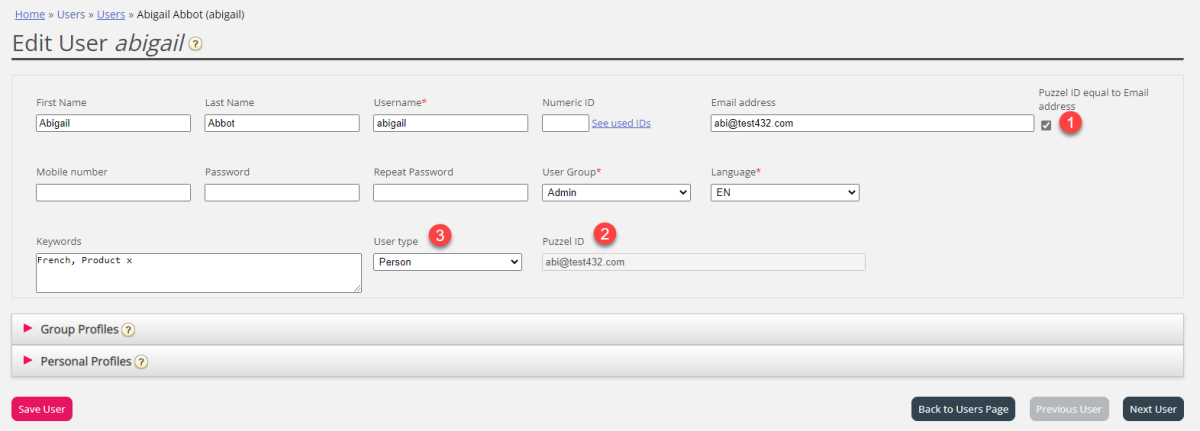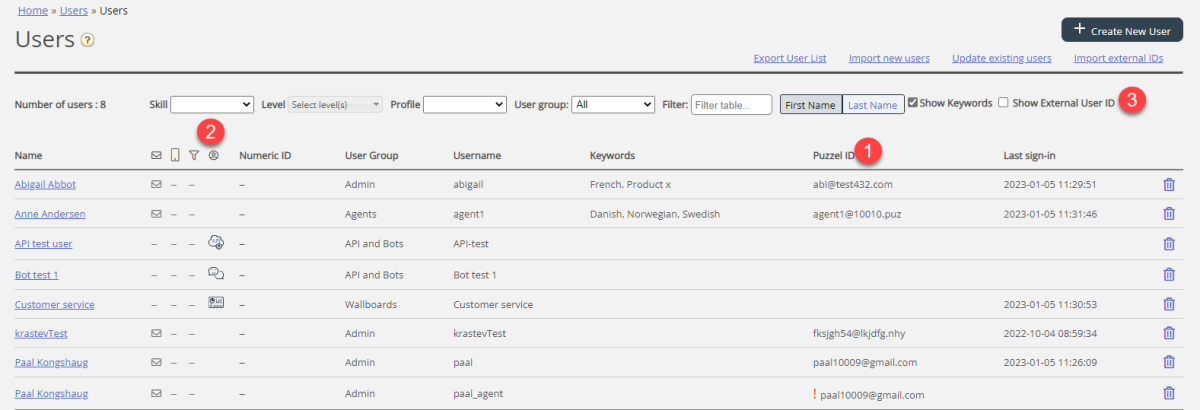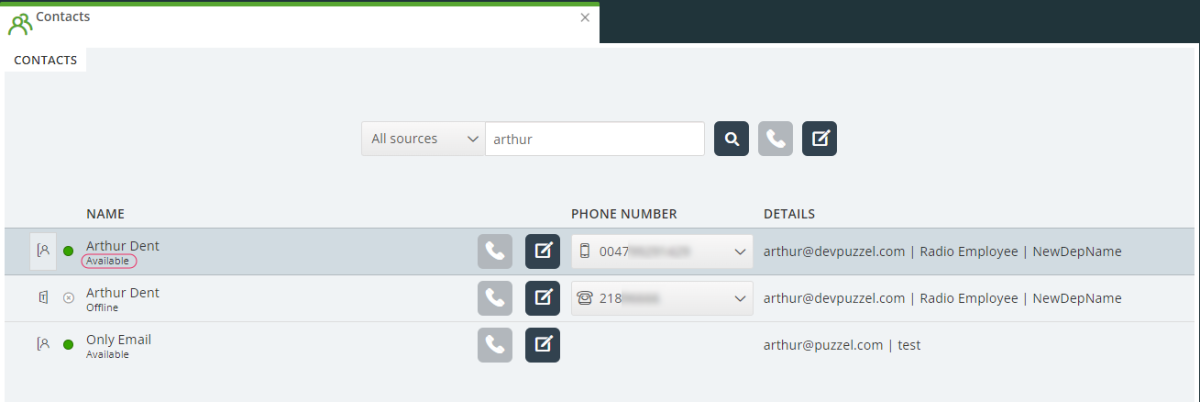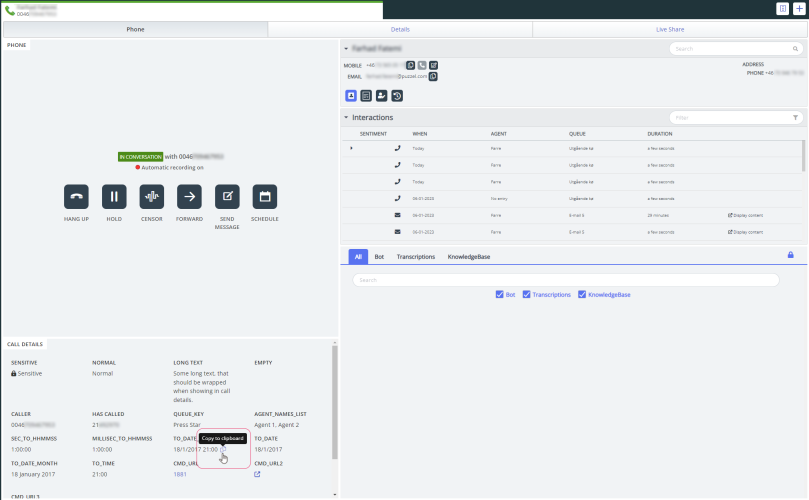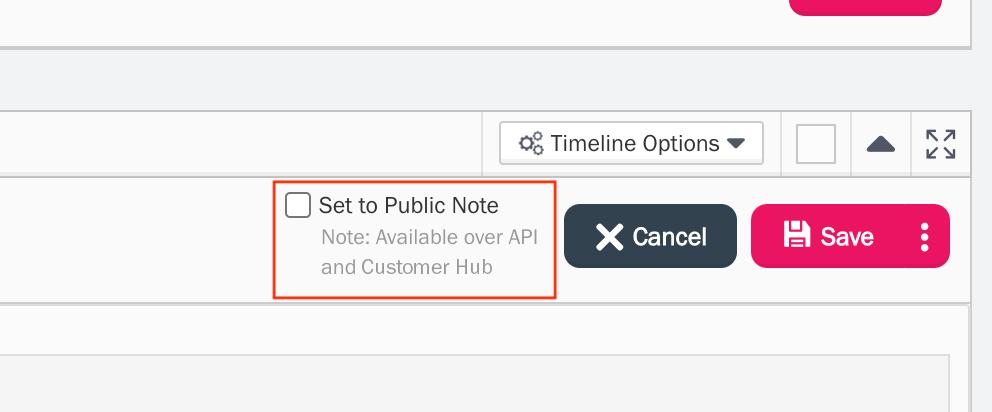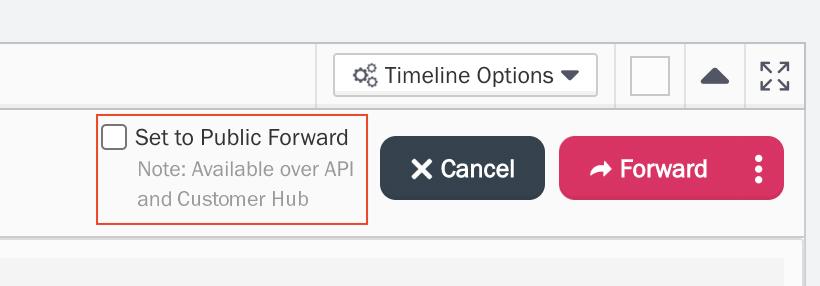This article provides an overview of changes and additional features included in the planned release for the evening of January 24th, 2023.
The changes made in this release concern Puzzel Contact Centre, Puzzel Admin Portal, Puzzel Agent Application, Puzzel Workforce Management and Puzzel Case Management.
These release notes are preliminary and features in this document are merely planned features for the release, which is still in the process of being tested thoroughly. Puzzel reserves the right to postpone the launch of any feature described in this article.
Note that some of these features may require a customised set-up before they can be activated. In addition, some features may have a set-up and/or monthly cost element associated to it.
Puzzel Contact Centre
Puzzel ID and future sign-in
To keep the highest level of user's data security and give users a better experience, we're introducing "Puzzel ID", allowing users to use ONE login to access all Puzzel products.
The next step is to ensure that all Puzzel Contact Centre users have a valid email address.
Today, Puzzel Contact Centre users sign into Admin and Agent applications using a Customer number, Username and Password (excluding agents using Single Sign-On). For these users, an email address or mobile number is needed in the Puzzel Contact Centre only for password reset and if 2-factor authentication is turned on.
In the future, Puzzel sign-in credentials will include your email address as the username, aka Puzzel ID.
Therefore, a new “Puzzel ID” field will be introduced in the Admin Portal, where each user’s registered email address will be copied in automatically. Screenshot 1 illustrates what the field will look like on the Edit User page. All users will initially be given User type = Person (as indicated in Screenshot 1(3)).
Screenshot 1:
Screenshot 2 showcases the Users list page:
(1) is the new Puzzel ID column
(2) is the new column showing icons for special users
(3) introduces the ability to hide columns for Keywords and External ID
Screenshot 2:
- Email addresses should be registered for those admin or agent users that do not have these in the Puzzel ID column (in which case, the Puzzel ID column will be blank), as this will help prevent future sign-in issues.
- Admin Portal users can add email address information for other users who are missing email addresses today.
- Admin users can ask agent users to add their own email address on the Edit user page in the Puzzel Agent Application.
Wallboard, API and Chat bot users
For Wallboard, API and Chat bot users, Admins should change user type from Person to API/Wallboard/Chat bot in the Admin Portal. In the case that a fake email address is assigned to such a user today, please delete such fake email addresses.
If you have people in your company with 2 usernames (or more) today, these 2 usernames can be linked to the same Puzzel ID. For more details about this, please review the User Guide article User list and Edit user, which will be updated shortly after the release.
More information about Puzzel ID, new URLs and the migration process will follow in the next releases.
Additional improvements to the Puzzel Admin Portal
- The "Blog" section has been removed from the Homepage, to allow more space for the "Useful Information" section.
- An optional column, called "Recordings", has been added to the statistics report: "Details for agents incl. time logged on"
Puzzel Agent Application
Improved visibility of contact search results
When displaying contact search results, the availability status will now be visible before hovering over the contact. This will improve the agent overview when searching for contacts. This is illustrated in Screenshot 3.
Screenshot 3:
Copy screen-pop variables
After popular demand, we are making it easier for agents to copy call details and paste them elsewhere. We have now introduced a button for Agents to easily copy a screen-pop value to their clipboard. The copy button will appear when the screen-pop value is hovered over, as shown in Screenshot 4.
Screenshot 4:
Puzzel Workforce Management
Modifying a forecast will automatically update the predicted statistics for that week
We have created an engine job to recalculate the predicted statistics when the forecast is saved for a campaign week that is already scheduled.
This is the same as if you had opened the schedule page and pressed the "Recalculate statistics" button for that campaign week.
Improvements and fixes
- Create forecast button not working as expected
- Prevent usernames with spaces in them from being saved
- Switching date on schedule page with edit enabled shows edit as still enabled, though you are not able to edit
- Pinned activities are not pinned after a schedule has been run
- Holiday added through Activity Calendar counts as 0 hours
- Update Reset Password Message
- Request's Hours Available is different from the Campaign's remaining allocation
- Queue Statistics show blank when agent type filter is selected
- Email Service Level saves incorrectly when selected unit is hours or minutes
- Weekly Rest rules not applied when scheduling without a forecast
- Weekly Rest rule causes minimum time between shifts rule to be violated
Puzzel Case Management
Public / Private 'Notes' and 'Forwards'
When an agent is adding a note to a ticket or forwarding a message,a new tick box which will appear as shown in Screenshot 5. When ticked, the submitted note or forwarded message will be recorded as public.
This means the submitted note or forwarded message would be seen if reading a ticket via our API or the Customer Hub. This option can be used if you would like your end customer to see the "Note" or "Forward Message" in the future.
Unless the checkbox is ticked, notes and forwards will remain private (by default) and accessible only to agents using the Puzzel Case Management application.
Screenshot 5: