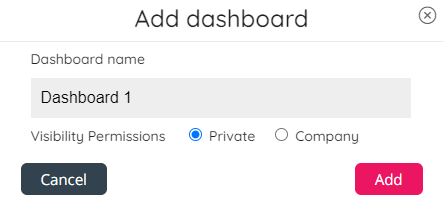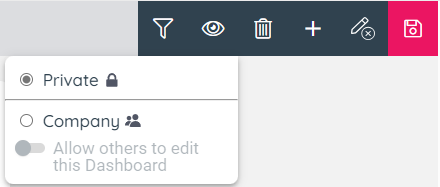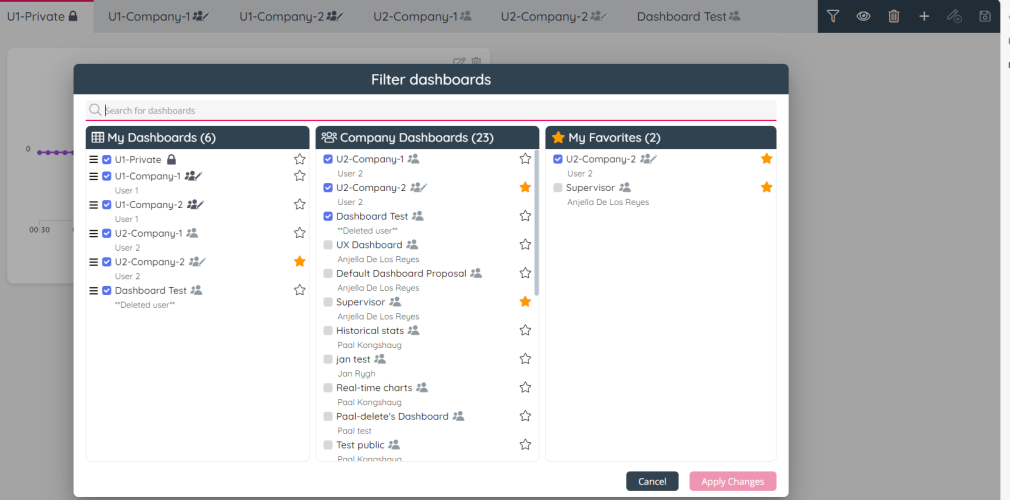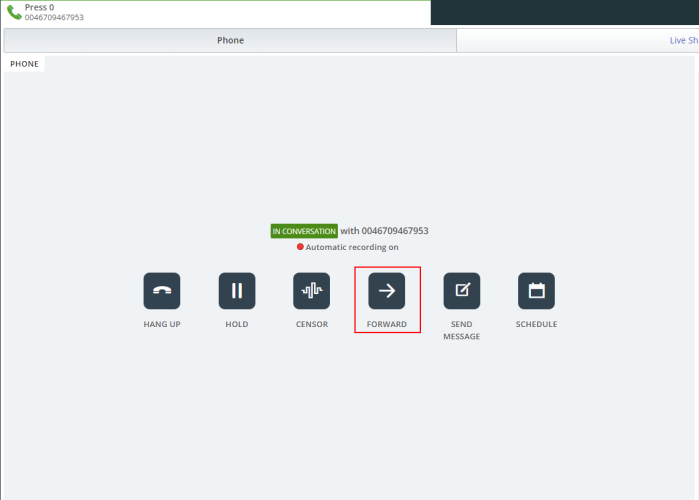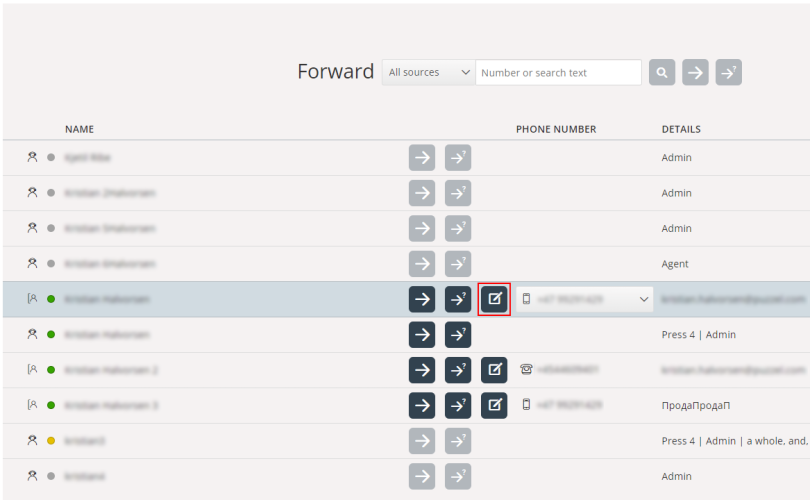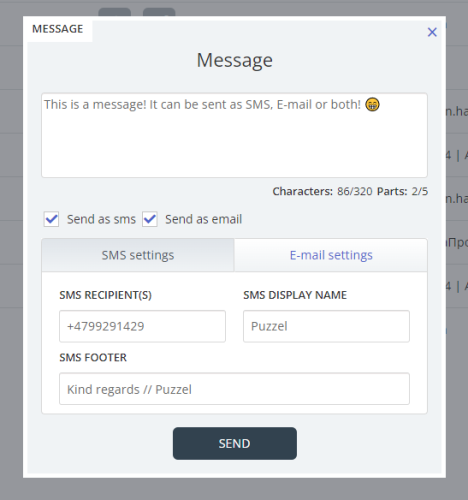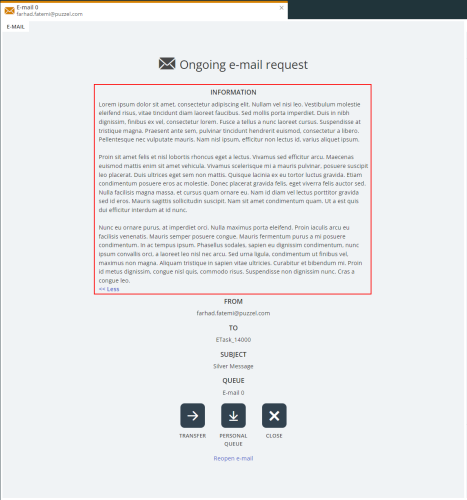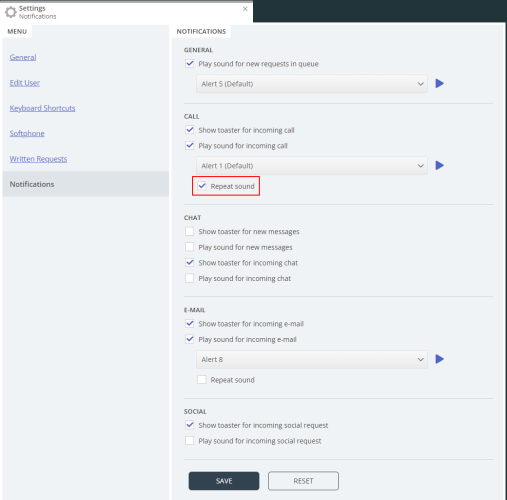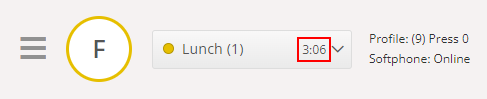This article provides an overview of changes and additional features included in the May 3rd, 2022 release. The changes made in this release mainly concern Puzzel Contact Centre (Admin Portal, Agent Application).
Administration Portal
Supervisor Dashboard
In the release planned for May 3rd we will be releasing a set of major improvements of the Supervisor Dashboard. They are mainly revolving around access to Dashboards within a company, as well as setting up which Dashboards a user can see.
Private and Company Dashboards
With this release we are introducing two access concepts for any given Dashboard – Private and Company.
A Private Dashboard is a Dashboard, which will be visible and editable only to the current User.
A Company Dashboard is visible to all users within a company, but is editable by only the user who created it.
Whether a Dashboard is Private or Company is determined at creation time:
where the default state is Private.
This setting can later be updated via the access icon on the top right:
Of course, this is applicable to only Dashboards, that have been created by the current user.
More information on this functionality is available in the following article.
Determining which Dashboards to see
Another important functionality that we are releasing is the ability to filter which Dashboards a user can see.
This is handy in companies with tens or even hundreds of dashboards, which can easily clutter the Dashboards tab.
To take advantage of this, one can simply use the filter icon on the top-right of the layout:
This triggers a popup, where one can select all Dashboards that they want to see, as well as the precise order in which they want to see them in the tab with Dashboards:
More information on this functionality is available in the following article.
Improvements and fixes in Admin Portal
- In Archive, if a call has been Silently monitored, we from now on show the Ordering admin's name in addition to the listener for this call.
- On the Real-time - Queue details page (under Queue overview) we have adjusted it a bit to try to avoid problems rendering this page if there is a request in queue with "strange" data.
- In statistics report Overview of queues for all media types, when choosing Customize and Row filter, you can now select queues for all media types if you want to only include some queues or exclude some queues.
Improvements and fixes in Call Flow Tool
- New Save As functionality - implemented and available under header menu "Save version" as option "Save as...". The main benefit is that every user with "Activate" permissions can easily save copies of their own customer CFT solutions. In other scenarios, users with "Activate" permissions can copy-paste CFT solutions between the users they manage. Additionally, references towards Shared Time modules may be redefined in the wizard for creating the copy solution.
- A few small bugfixes for validation, styling and XAML parsing.
Agent Application
Send Message when Forwarding Calls
It's now possible to send SMS and E-mails to contacts when forwarding calls. This is an useful feature for when an Agent wants to transfer a call to a contact that is not available.
The Agent can easily see the presence status of the contact and then click the message button to author an SMS, E-mail or both to send to the contact.
Display Additional Information when using E-tasks
Puzzel offers a way of adding additional tasks that may not be a part of any type of channel to the Puzzel Contact Centre by using its API, called e-tasks. The advantage is that e-task can utilise the powerful Puzzel Skill-based routing and allocation engine to distribute tasks created from external systems such as CRMs.
The API has now been improved to be able to display information texts associated with the e-tasks to the Agents. These can be used for guidance, next best action or additional information that may help the Agents to handle the e-task request.
The API information can be found on our Developer Portal and the specific e-task related API calls can be found here.
If you want to start using e-tasks please reach out to our support team!
Repeat Notification Sounds
In the previous release we introduced the option to change notification sounds. With this release we improve on that feature further. It is now possible to have the sound repeat until the request has either been accepted, rejected or timed out. Much like the behaviour of the ringtone of a phone call.
To enable the repeating of the notification sounds, open the Settings tab in the Agent Application then navigate to Notifications and check the checkbox for playing sounds under the desired media type. Once checked, a checkbox will appear for enabling the function.
Show Time in Pause
There is now a counter that shows how long an Agent have been in a certain Pause Reason. This will be helpful to Agents so they know how much time has passed since they have gone into pause, for example lunch or a break.