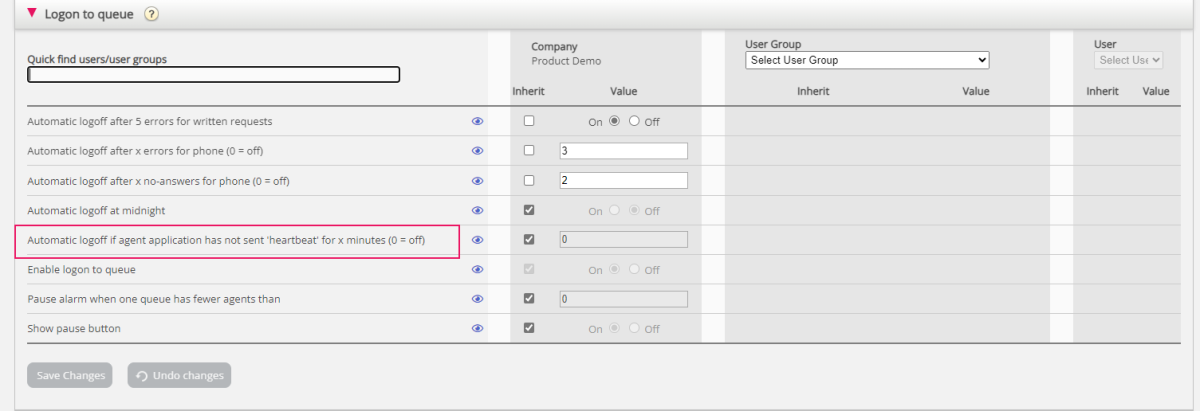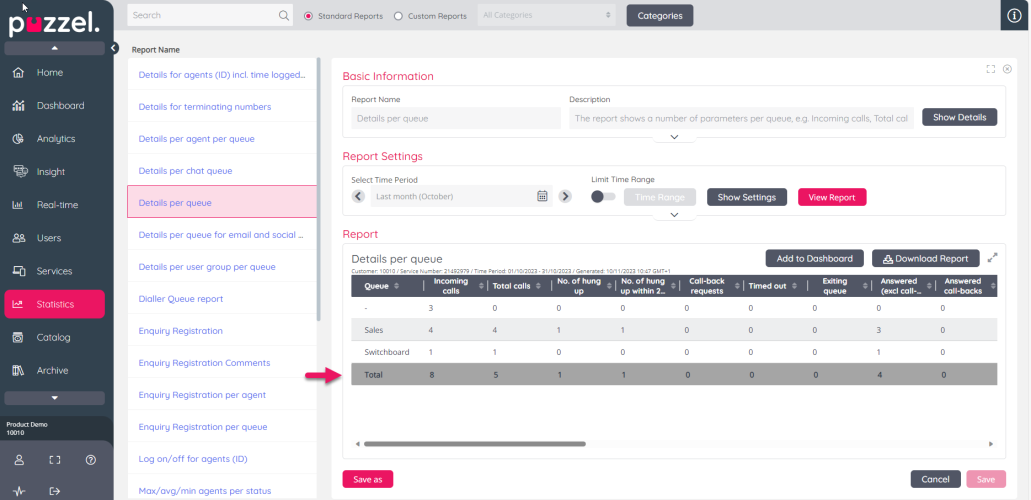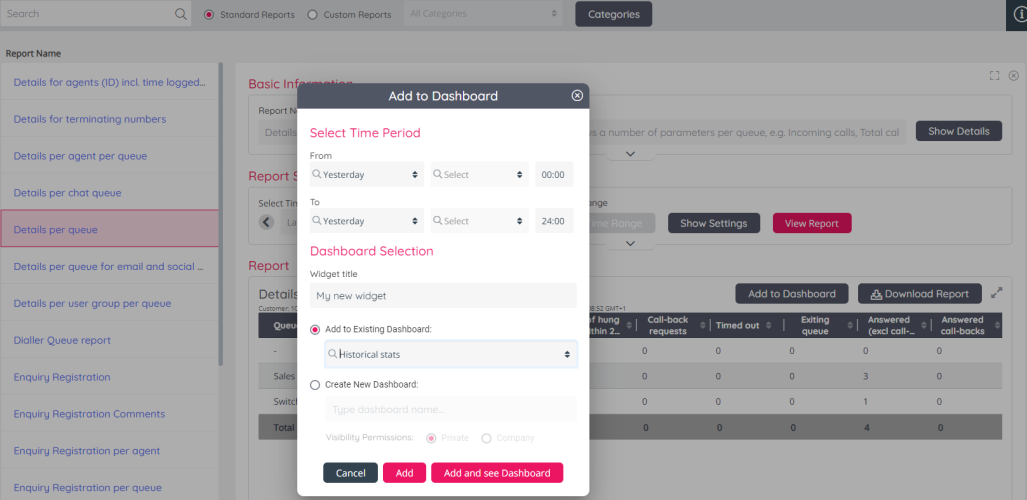This article provides an overview of changes and additional features included in the planned release window of November 14th and 15th, 2023.
The changes made in this release concern Puzzel Contact Centre, Puzzel Case Management & Puzzel Workforce Management.
Note that some of these features may require a customised set-up before they can be activated. In addition, some features may have a set-up and/or monthly cost element associated to it.
Puzzel Contact Centre
Administration Portal
New auto-logoff feature
Today we have different ways to automatically log off an agent if the agent forgot to click Logoff (or Pause) when he/she left for lunch or left for the day, e.g. Automatic logoff after x no-answers for phone.
From now on a new feature is available: Automatic logoff if agent application has not sent 'heartbeat' for x minutes
The intention is to be able to auto-log off an agent within x minutes if the agent is logged on with a profile that contains queues that are not sending requests to the agent, e.g. a phone profile used after the Contact centre is closed.
We will of course not auto-logoff an agent in status Pause if we do not receive a "heart beat" within x minutes.
If this new feature is interesting, please try it on one agent only or one user group first and set the value to at least 10 minutes (we recommend 15-30 minutes), since the agent might be logged off if the web browser that Puzzel agent application is running in goes to "sleep" if this browser is not active during x minutes.
Please see more details here.
Other improvements and bug fixes
- Fixed a bug that caused the "slider" for hour and minute to disappear from the Time picker (so that hh:mm had to be written if other than 00:00.24:00) on page Archive - Search
- Changed type for the SMS property Allowed to send SMS shown on page Users - Products under SMS, so that you now can turn it on for a single user group/user when it's off on the level above.
- Adjusted the name for the Agent timeouts shown on page Users - Products under Agent Timeouts. The accordion name is not Agent status timeouts, and the 3 properties all have 'status' included in the label (Example: No answer timeout -> No answer status timeout)
- Fixed a bug that caused filters not working as they should in some reports on page Statistics - Reports for customers using uk.puzzel.com/admin
- For APIs RequestEtaskDelete (and RequestScheduledEtaskDelete and RequestDelete) we introduce a more strict limitation on how many requests that can be deleted in a very short time period. From now on, we will allow max 100 deletions per 10 second.
Dashboard improvements
- Several new parameters available in the real-time Queue widget*:
- So far today parameters:
AHT, Avg.speak time, Avg.wait time, Avg.wrap-up and Avg.Survey score - Agents Connected now
- Scheduled requests now
- So far today parameters:
- New parameters available in the real-time Agent widget:
- Total speak time (so far today)
- Improved search in the Filter Dashboard modal (filter on Dashboard name and creator's name)
The Dashboard real-time Queue and Agent widget columns are described here.
* Please note that under rare situations, some users may experience some disruption to their Queue widget in the Dashboard and may have to reselect some of the columns.
Reports (Beta) improvements
On page Statistics - Reports (Beta) that we launched on October 4th 2023, we have made improvements and fixes. If you have not started to use it, please do, since the plan is that this new page replaces the 'old' Reports page within a couple of months.
- Total rows added: For most of the reports we have now added the Total row at the end. Please note some totals in report Queue overview for all media types might be wrong, and that there might be some small differences in 'rounding to nearest whole second'. We have not yet included the Total row in the report when it's downloaded as xlsx (or csv) file.
- Add to Dashboard improvement: When you have a nice report (table or chart) shown on page Reports (Beta) and you want to add it to a Dashboard, you click Add to Dashboard to open the modal to finalise the configuration. In this modal you can as today click Add and stay on the Reports page, or you can click the new button titled "Add and see Dashboard". This is useful since you probably need to adjust the size and placement on the new report widget you just put on an existing (or new) Dashboard to make it look nice.
- Bug fixes
- In report Menu we have adjusted the column order
- In report SMS/Chat survey list report we are now showing " " instead of "0" if we did not receive a Survey score
- If a user has access to page Reports but not to page Dashboard, the report list is now shown as it should
Agent Application
My Call Recordings
- When an agent opens the My Call Recordings tab the to time is set as the end of the current date (e.g. 16/10/2023 23:59).
- Added Admin options “Default opened in left tab-set” and “Tab is always open” to enhance the configurability of default behaviour for agents.
Phone
- Fixed a problem with buttons not being shown when in Consultation in low resolution
Web Engage Chat
- Added Admin options “Default opened in left tab-set” to enhance the configurability of default behaviour for agents.
- Fixed a problem with the typing indicator not being in view while the visitor is typing.
Puzzel Case Management
Improvements/Bugs
- Replies sent via an automated 'event rules' will now be counted in the Report Builder column for 'Replies Sent'.
Puzzel Workforce Management
Improvements/Bugs
-
New API authentication method allows you to authenticate using your application credentials rather than an API user. See WFM API documentation for details
-
Show interval end times on the forecast chart widget tooltip
-
Show scheduled activities on the Scheduling Month & preview adherence pages even if there is no shift assigned
-
Show agent actual activities on the preview adherence pages even if there is no shift assigned
-
When saving shift day changes in a shift pattern, validation should not be performed on shift start time range when specific start times option is ticked
-
Scheduling for an imported forecast gives warning messages about having 0 volume forecast & doesn't calculate stats
-
This was a problem with the forecast import rather than the schedule engine
-
Previously imported forecasts will still show these problems
-
To resolve this for existing forecasts that show these problems, please export the forecast, import it again & make the new forecast active
-
-
Agent holiday request calendar only gets coloured tiles for the next 8 weeks
-
Lateness Report (preview) doesn’t show all data if an agent didn’t have a 1st Work Time
-
The definition of 1st Work Time has been slightly changed to be the 1st time during the shift that the agent is in adherence
-