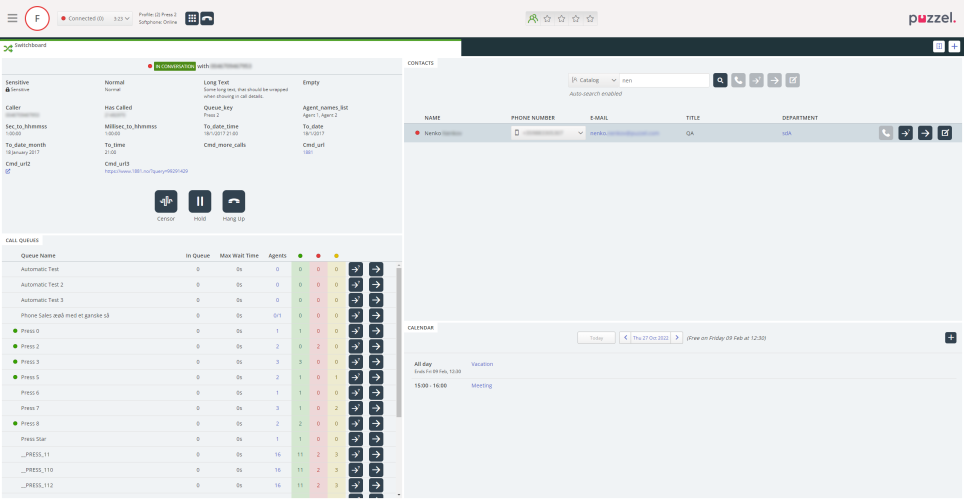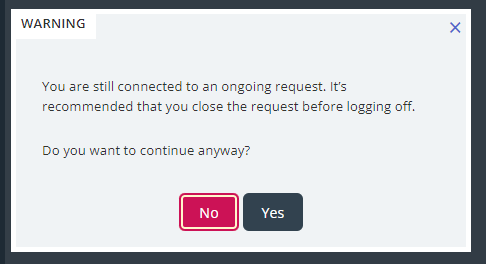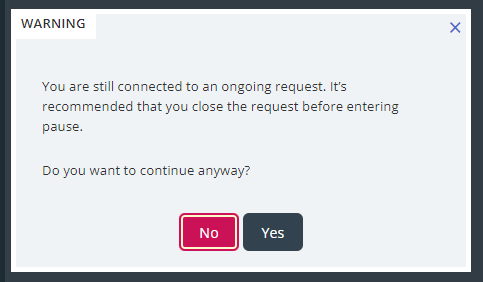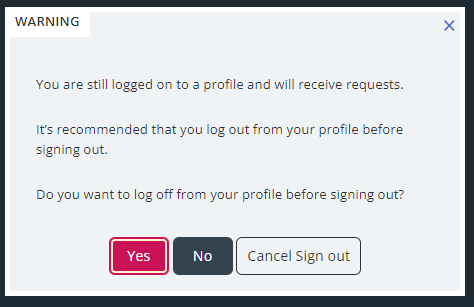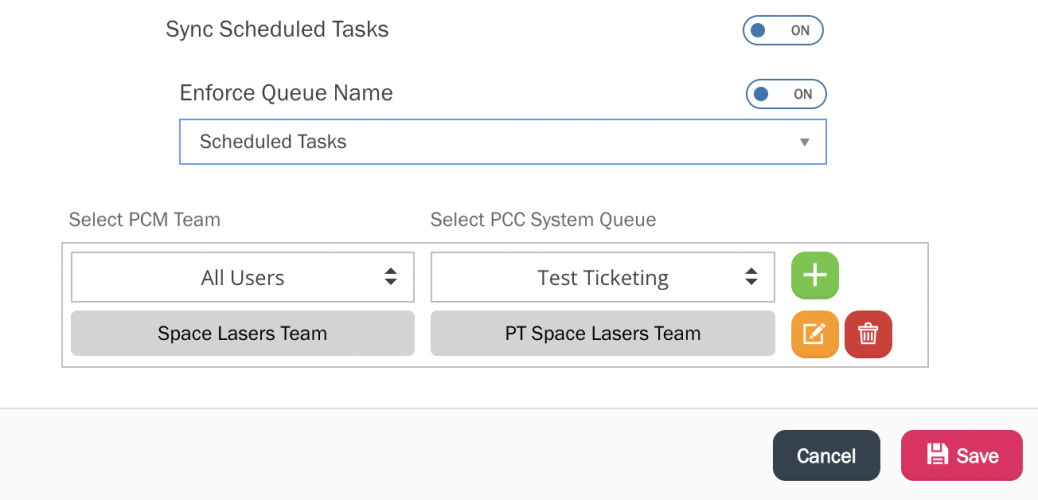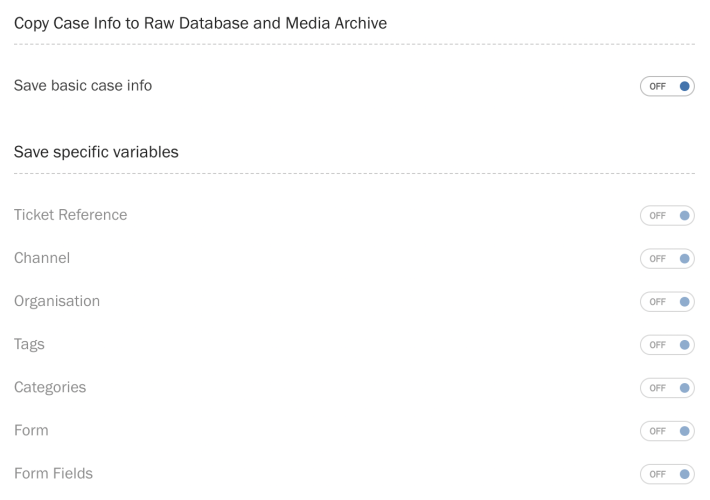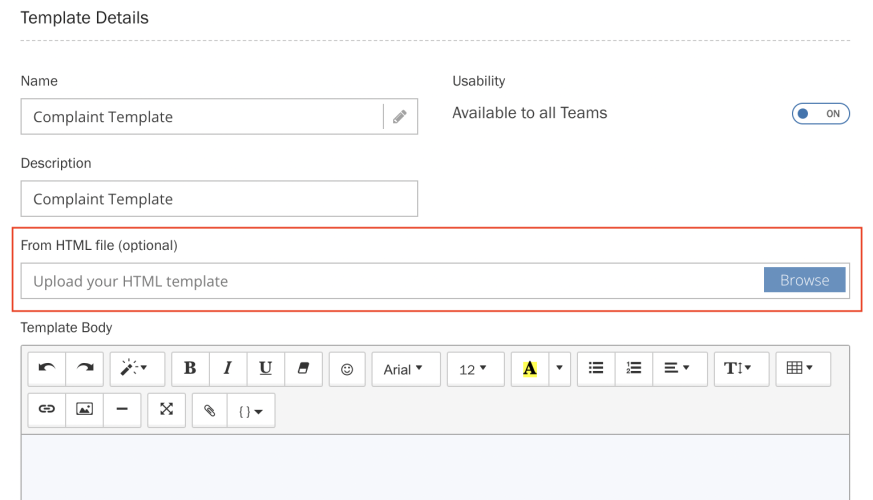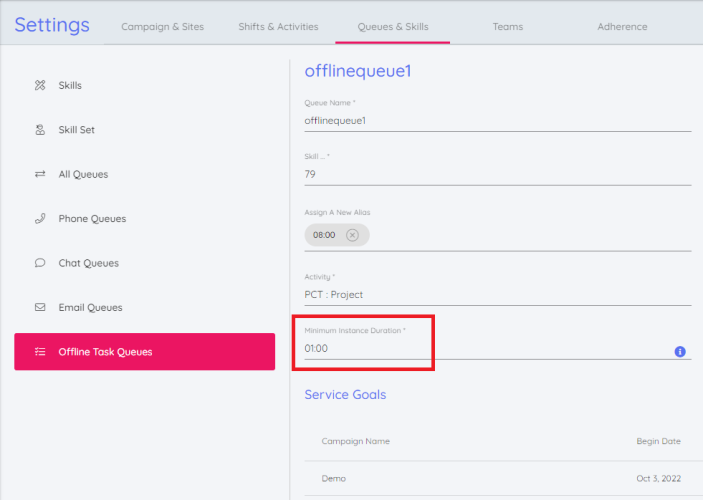This article provides an overview of changes and additional features included in the release implemented in the evening of November 1st, 2022.
The changes made in this release concern the Puzzel Contact Centre, Puzzel WFM and Puzzel Case Management.
Note that some of these features may require a customised set-up before they can be activated. In addition, some features may have a set-up and/or monthly cost element associated to it.
Puzzel Contact Centre
Agent Application
Switchboard tab
The new Switchboard tab is aimed for Agents that are using the Agent Application mainly as a tool to answer phone calls and to distribute them further in the organisation to other Agents, external contacts or queues.
The tab combines views that will give the switchboard Agent all relevant information for a contact as well as quick access to transfer the calls. Extensive shortcut keys will also help Agents and speed up their daily work as they will become more efficient. For more information about the Switchboard tab, please head over to the user guide which can be found here: https://help.puzzel.com/product-documents/user-guide/puzzel-contact-centre/puzzel-agent-application/tabs/switchboard-tab
New Agent alarms
Sometimes when Agents are in a hurry they may forget to log off from their profile or properly close ongoing requests before signing out. This results in poor statistics and even allocation of new requests to Agents that are not available to handle them. To mitigate this problem we have introduced two new properties that will notify the Agents if they are logging off or signing out when they are in a status when it's not recommended to do so. These alarms can be set on a company level, user group level or even for individual Agents.
Warning if agent clicks pause/logoff while having ongoing requests
To active the alarm for pause and logoff while having ongoing requests, navigate to the Puzzel Admin Portal, then find the property Warning if agent clicks pause/logoff while having ongoing requests under Users -> Products -> Agent Application.
Once the property have been turned on and an Agent tries to enter pause or to log off while still being connected to a request a warning will popup on their screen:
If the Agent selects No they will be returned to the Agent Application and can continue to work on the request or close it.
If the Agent selects Yes, they will still be connected to the request and will enter pause or log off from the profile.
Warning if agent signs out while still logged on
To active the alarm for pause and logoff while having ongoing requests, navigate to the Puzzel Admin Portal, then find the property Warning if agent signs out while still logged on under Users -> Products -> Agent Application.
Once the property have been turned on and an Agent tries to sign out while still being logged on to a profile a warning will popup on their screen:
If the Agent selects Yes, they will be logged off from their profile before being signed out from the Agent Application.
If the Agent selects No, they will still be logged on to their profile and can receive new requests even though they are signed out from the Agent Application.
If the Agent selects Cancel Sign out, they will be returned to the Agent Application and still be logged on to their profile.
Puzzel Case Management
New Interface for Puzzel Contact Centre integration - Team mapping
Previously, when integrating a new PCM (Puzzel Case Management) team with a PCC (Puzzel Contact Centre) queue, it was necessary to raise a case with our customer support team in order to complete the integration. Using the new interface Settings -> Integrations -> Puzzel, the process now allows you to be completely self sufficient.
Please refer to the Puzzel Integration user guide for a more detailed explanation of these settings: Read this article
Ability to save ticket variables in Media Archive and Raw Data - PCC Integration
From the Puzzel Case Management platform, you can now enable saving of ticket attribute data (as variables) into the Media Archive and Raw Database products. The settings for this are found in Puzzel Case Management under Settings -> Integration -> Puzzel
Please refer to the Puzzel Integration user guide for a more detailed explanation of these settings: Read this article
Channel Page Pagination
Where a Puzzel Case Management instance contains 11 or more channels, we have added pagination to the page view. This will make it easier for an admin to administer channels and will increase page loading times for instances containing a large number of channels.
Automatic Disabling of Event Rules
In general, if a condition or action referenced in an Event Rule has been removed from the solution, the associated Event Rule will now be automatically disabled. This is due to the likelihood that the Event Rule will no longer be able to function for the purpose in which it was set up to handle.
There are some exceptions to this however.
- If one or more tags remain valid in the rule condition, then the event rule will remain enabled.
- If one or more category choice remains valid in the rule condition, then the event rule will remain enabled.
- If one or more webhooks remain valid in the rule action, then the event rule will remain enabled.
Recording in the Activity Log when a Productivity Rule is automatically disabled
When New Ticket Rules or Event Rules are automatically disabled from the system due to conditions/actions no longer being valid within a rule. An entry for this will be recorded in the Activity Log. So that an admin user can determine the reason why a rule has been automatically disabled by the system.
Upload an HTML file into a template
Under Settings -> Productivity -> Templates, it is now possible to upload an HTML template file in to a Template in Puzzel Case Management.
PCM Bug Fixes and Enhancements
- Fixed an issue when reading a ticket via the consumer API. Previously it would return an error message if a form field was not populated with a value.
- Fixed an issue where failed expiration events were blocking new automated customer and ticket GDPR deletion jobs.
- Fixed an issue where non-task PCC queues were being offered as a choice when creating a Scheduled Task on a ticket, or when creating automated scheduled task events with inbound productivity rules. (This only affected consumers which utilise the scheduled task integration with PCC). Now only compatible queues will be offered as a selection for Scheduled Tasks.
- Fixed an issue with the navigation bar overlapping all of the top menu options and the saved search drop-down menu when resizing Puzzel Case Management on a small screen.
- Fixed an issue with the Dashboard 'Performance Summary' widget. When clicking on one of the Team tabs and then clicking on the refresh button within the widget, it would reload the widget showing displaying 'My Ongoing Tickets' (personal) rather than the selected Teams tickets.
- Fixed an issue, when importing a Customer record(s) as a CSV, we will automatically convert email addresses which contain capital letters into lower case before processing the list, in order to prevent duplication errors from occurring.
- Updated some Swedish translations within the application.
Puzzel Workforce Management
Offline Task Enhancements - Minimum Instance Duration
- Offline Task Queue configuration now includes Minimum Instance Duration, which can be specified in multiples of 15 minutes
- When scheduling offline task activities, we are no longer limited to 15 minute assignments. All activity assignments will be at least as long as the Minimum Instance Duration setting for the queue.
- Offline Task Activity assignment improved to make it more likely that we can assign the time set in the forecast, or get closer to that target.
Custom URL for Partner branded Help pages
We can now show the help button for users of branded partners, which will direct the user to the partner's help site.
PWFM Bug Fixes
- Problems assigning an Agent Campaign Permissions
- All day activities saved with 0 duration in Activity Calendar
- Agents with end dates in the past are excluded from overview/my schedule screen
- Cannot approve holiday cancellation requests
- Custom agent availability hours are not preserved
- Wrong Scheduled Activity shown in Adherence page
- Navigation Bar hidden when ESC button is used.
- Cannot assign an All day Holiday activity on an unrostered day
- Scheduled Shift Export - Overtime year wrong