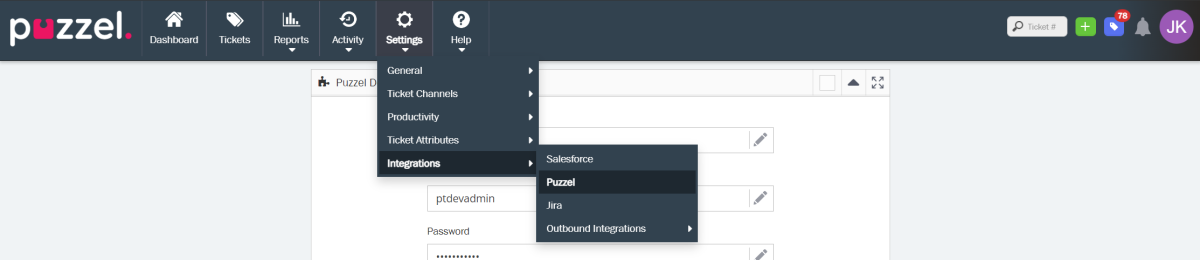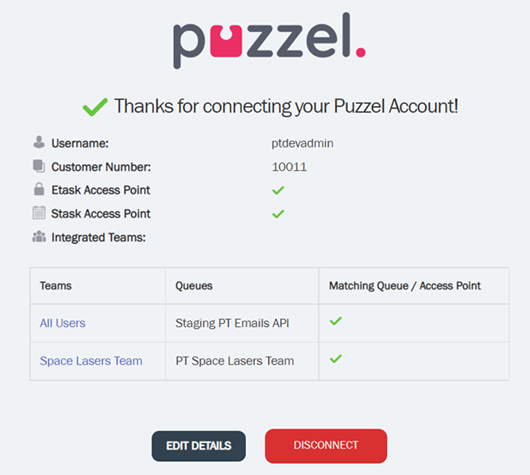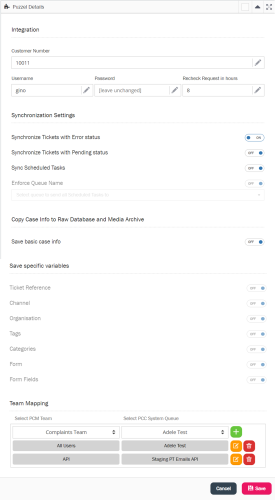Puzzel integration with Puzzel Case Management
You can assign Teams in Puzzel Case Management to queues in Puzzel Contact Centre by navigating to Settings -> Integrations -> Puzzel.
You will be presented with the screen as shown below. If you have previously integrated some of your teams to the queues in PCC, you will see a list here. To map more teams to queues or edit the existing settings, click on the EDIT DETAILS button.
You will then be taken to the Puzzel details screen as shown in the picture below.
Enter the Puzzel Contact Centre credentials and specify the length of time (Default is set to 8 hours), the system must wait to check for missing PCC requests against applicable tickets.
Synchronisation settings
By default, Synchronise Tickets with Error status is set to ON. In situations where there is email delivery failure, the status will change to error and a request will be created in the PCC queue.
Synchronise Tickets with Pending status is set to OFF by default. if set to ON, a new PCC request will be created with appropriate user assignment when a user is updated on a pending ticket.
Synchronise Scheduled task when enabled, will allow an agent to map a new task on a ticket, to any available PCC queue. By default this option is set to OFF.
You can also assign scheduled tasks to a selected PCC queue when the Enforce Queue Name option is enabled. Select the queue from the list you want all the scheduled tasks to be assigned to.
Copy case info to Raw Database and Media Archive
You can also choose to store basic ticket request data in the media archive and raw data of the Puzzel Contact Centre solution by enabling Save basic case info option.
Save specific variables
You may choose to store more attributes like Ticket reference, Channel, Organisation, Tags, Categories, Forms, Form Fields in the media archive by enabling the option against it.
- Ticket Reference - Contains ticket number
- Channel - Contains the Channel Name
- Organisation - Contains an organisation assigned to a ticket
- Tags - Contains tags, comma separated if two or more tags exist
- Categories - Contains, Category <Category Name> and the category value
- Form - Contains the Form Name
- Form Fields - Contains, FormField <FormField Name> and the FormField value
Team Mapping
Finally, map the Puzzel Case Management Teams [Drop down on the bottom left] to the Queues [drop down on the bottom right] in PCC. You can add as many Teams to Queues integrations as you need.
Click Save to save the integration settings.