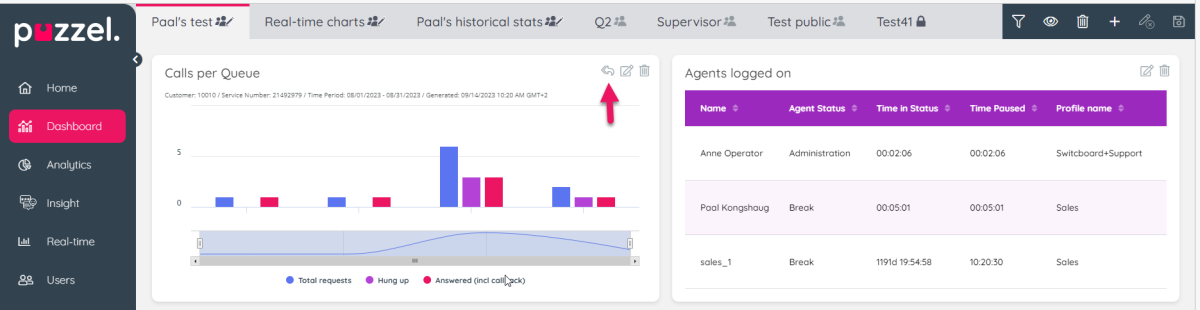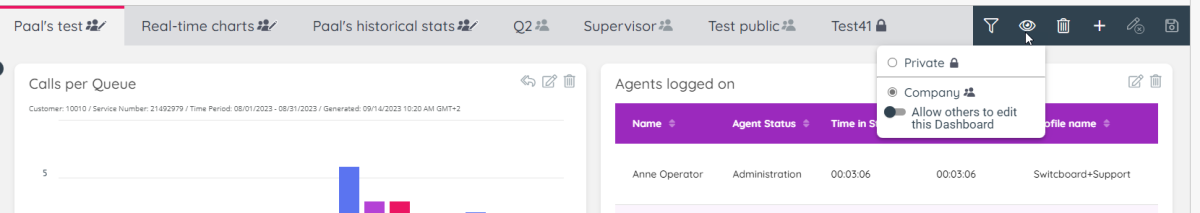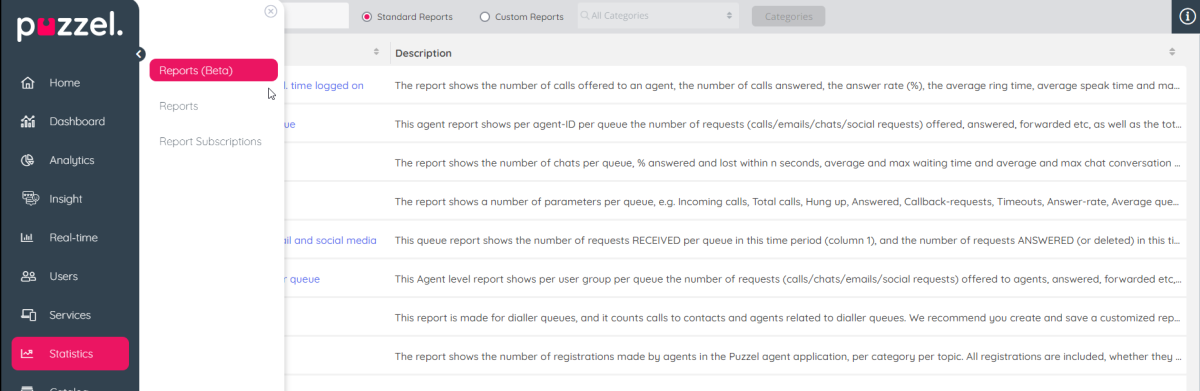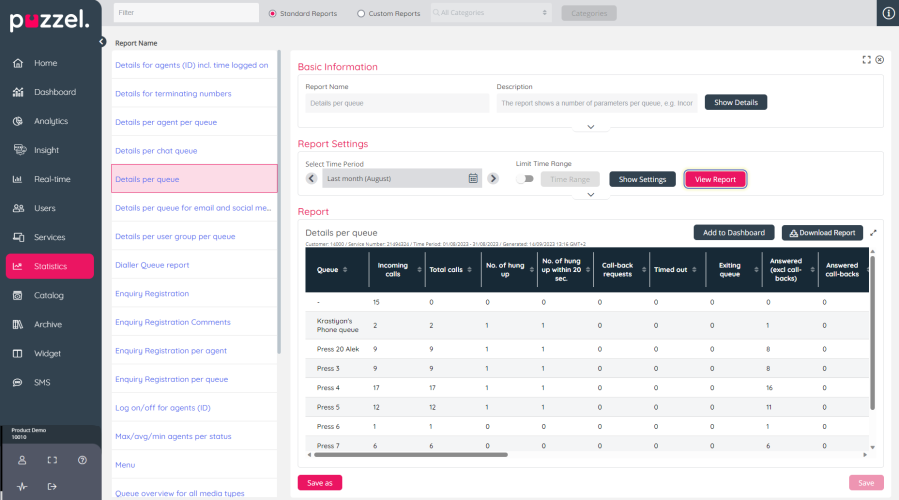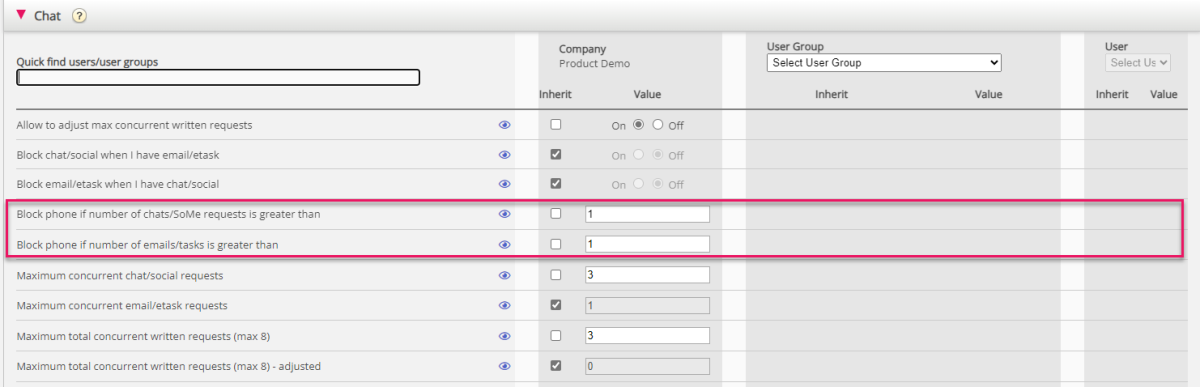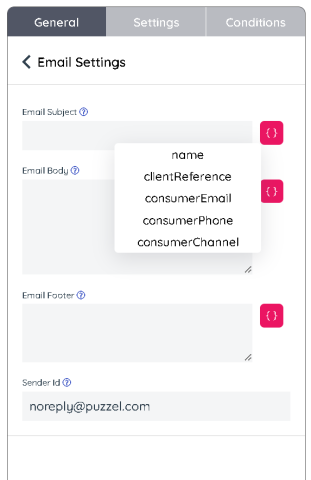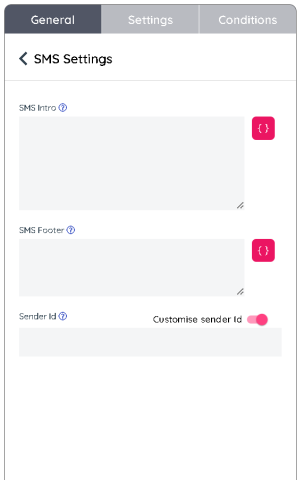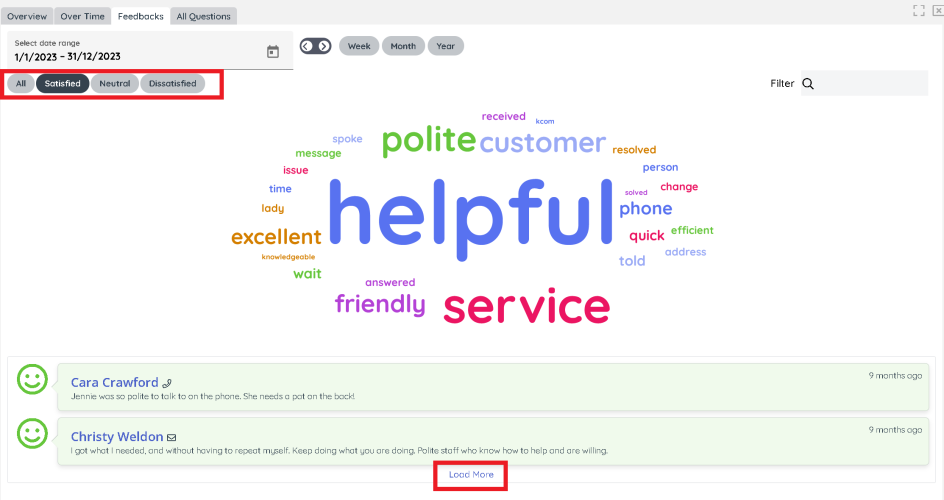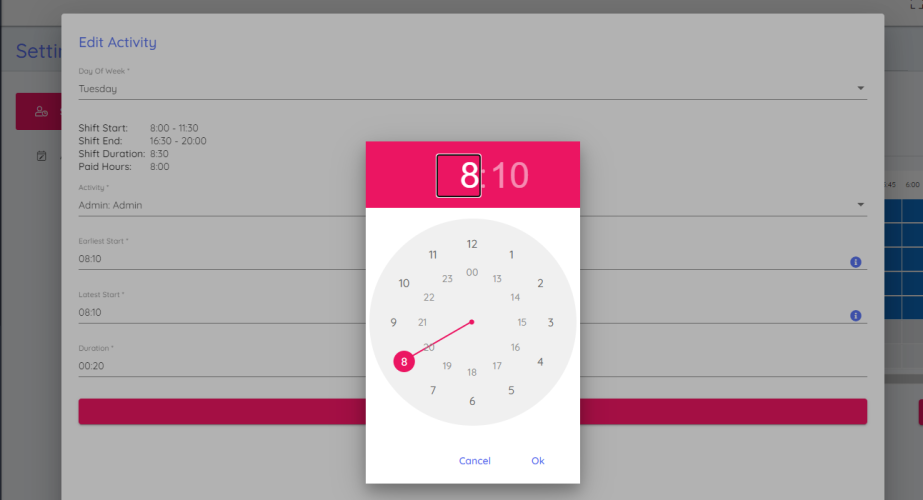This article provides an overview of changes and additional features included in the release window of October 3rd/4th, 2023.
The changes made in this release concern Puzzel Contact Centre, Puzzel Case Management & Puzzel Workforce Management.
Note that some of these features may require a customised set-up before they can be activated. In addition, some features may have a set-up and/or monthly cost element associated to it.
Puzzel Contact Centre
Administration Portal
Dashboard improvements
Dashboard Historical reports widget improvements
- Time selection improvements: We have removed the "fixed" time option in Step 2 in the configuration part since only "relative" time selection (e.g. yesterday) makes sense here. We have also changed so that only hh:00/15/30/45 is possible to select, and we have changed from 23:59 to 24:00.
- We are now showing the Time period (From-To) in the widget to avoid confusion related to what time period the numbers are covering.
- We also start to auto-update the content in historical reports widgets every 15 minutes (very useful for a 'so far today' report).
- If you see a historical report in a Dashboard widget for e.g. yesterday and you want to see the same (custom) report for another time period, simply click the new "See on Reports page" icon to go to the Reports page with the same rows/columns selected, so that you from here can change time period or do more adjustments.
General Dashboard improvements
Allow others to edit Dashboards
Today, a Company Dashboard created by a user might be used by lots of other admin users, but only the person that created it can edit it, and this might be a challenge if this person will/can no longer maintain this Dashboard, or she has left the company. We are now introducing a new parameter for Company Dashboards titled ‘Allow others to edit this Dashboard’, with default=No
If this parameter is set to Yes for a Company Dashboard, only users with the new Administration property (on page Users – Access Control) titled “Edit other users' public Dashboards” set to ON can edit this Company Dashboard. We therefore recommend that your main admin user(S) (with access to Users – Access Control - Administration) turn on this new Dashboard property for herself and/or some other admins.
- In the Filter Dashboards modal (where all Company Dashboards are shown) we start showing the name of the user that created a Dashboard next to the Dashboard name. This is useful since there might be lots of Dashboards, and the Dashboard name might not always be very informative.
- Auto-deletion of unused Dashboards when a user is deleted. When a user is deleted from Puzzel Contact Centre, we will now automatically delete the user’s Company Dashboards that are not used by others, but we keep the Company Dashboards that others have chosen to see, if any, and for the Dashboards not deleted we turn on 'Allow others to edit this Dashboard' so that you can edit and possibly deleted such a Dashboard created by a user now deleted.
- Delete Dashboard warning improvement. Today, we only ask “Are you sure you want to delete?”, but i the future when you delete a Company Dashboard, we give one warning if the Dashboard is not used by others and another warning when others are using the Dashboard.
- Dashboard change log improvements. We will now start logging when widgets are added, edited and deleted, and when Dashboard visibility is changed, in addition to add/delete Dashboard.
New Reports (Beta)
Under main menu item Statistics, the sub-menu item Reports shows today’s page, and from now on we also show Reports (Beta).
After a couple of months, the old Reports page will be removed and the new page will be the only one available, so we advise you to start using the new page now to get used to the new interface.
The new page “Reports (Beta)” has several new features, including:
- Chart options (as on Dashboard)
- Click on column headers to sort the table
- Add report (table/chart) to Dashboard
- Improved xlsx download and new csv download available
All your existing standard and custom reports and your defined report categories shown on page Reports are also shown on page Reports (Beta).
Please see more details in the new Reports (beta) user guide.
Other improvements
- In the result list in Archive we start showing more of the Access Point (access number), so that it's easier to see what number a call arrived on, without having to hover over to see the number and full description in the tooltip.
- In Archive, Nordic 'special' characters like e.g. æ, ø and å should now be shown correctly in the Chat content tab i Archive after a short period where it was not shown correctly.
- If you have defined several Enquiry registration categories on page Users - Enquiry registration and you wanted to adjust the order they appear in, you can drag-and-drop them up and down. To simplify this ordering, we have now introduced arrows for moving a category up, down, to the top and to the button, since drag-and-drop is not very easy combined with scrolling.
Block phone if > x written requests split in 2
Today we have property Block phone if number of written requests is greater than shown on page Users - Products under Chat. If a user has logged on with a profile containing both phone-, email- and chat queues with property value 0, the agent is shown as Busy (1) when having 1 email or chat. If the property value is 1, the agent can receive a phone call when having 1 written request (status shown as Ready (1)), but not when having 2 written requests (Busy (2)). If the agent can receive more chats or emails after phone is blocked (shown as Busy) depends on the values for the Maximum concurrent chat/email properties.
We are now splitting this Block phone if more than x written requests into 2!
Now we make it possible to have different Block phone values, e.g. Block phone if number of chats/SoMe requests is greater than set to 0 and Block phone if number of emails/tasks is greater than set to 1.
Your existing value for Block phone if number of written requests is greater than will initially be used for both these Block phone properties. We suggest you test to change value for one or both these properties for 1 user before possibly changing the value for one or more user groups.
Please note that if you today have property value=1, an agent who already has 2 active written requests (2 chats, 2 emails, or 1 email+1 chat) will be shown as Busy (2) and will not receive a call, but from now on an agent will be shown as Ready (2) when having 1 email and 1 chat, and as Busy (2) when having 2 chats or 2 emails, since the agent’s phone should only be blocked if having more than and 1 chat or more than 1 email
Customer Insight
Improvements and bug fixes
We have improved the survey configuration by grouping settings together in the general settings panel, including the ability to define SMS and Email specific configuration per survey.
We have added the ability to customise email subject, email body, email footer, sms intro, sms footer and the sender Id. It is now possible to set a custom sender Id/ from address for each survey. You can personalise the survey using custom variables (merge fields) that are used when triggering the survey. Example, "Hi {{name}}, Can you leave us some feedback regarding {{clientReference}}" where 'name' and 'clientReference' may be sent in the trigger when creating the survey session.
In addition to smaller improvements, we have fixed the issues that may have occurred when reading feedbacks by clicking 'Load More'. In some cases the 'Load More' button link did not display especially when clicking the category buttons. Load more button link should now remain visible in any filtered view as long as there are additional data available to be loaded.
Agent Application
Improvements/Bugs
- Improved Baltic translations
- Fixed Teams favourites contacts loading, when there were more than 15 saved contacts
Puzzel Case Management
Enhanced Integration with Puzzel Customer Insight
We are excited to announce an enhancement to our integration with Puzzel Customer Insight! Users now have the capability to send emails with embedded surveys directly, providing a seamless experience for end users to share their insights and feedback. This is in addition to the existing 'Send Link' survey option.
-
Embedded Surveys: Users can send surveys that are embedded directly within the email, allowing recipients to complete the survey without leaving their inbox. This offers an improved, hassle-free experience for the end user and can potentially lead to increased response rates.
-
Send Link Surveys: The existing option to send a text-based email containing a link to the survey remains available. This offers flexibility for those who prefer providing surveys through a link.
To utilise the new embedded survey option, users must first configure the survey in the Customer Insight settings. A detailed step-by-step guide on creating and managing customer surveys is available here.
This enhancement is fully supported and users can continue to use the 'Send Link' survey option as before, giving you the flexibility to choose the method that best suits your needs.
Bug Fixes and System Enhancements
- Updated API documentation to explain how to apply specific filters when using the 'TicketList' endpoint. https://puzzel.logicalware.com/api/documentation
- Credit Card redaction can sometimes redact EAN numbers and cause bad formatting of message content. A solution is being deployed to prevent incorrectly redacting EAN numbers.
Puzzel Workforce Management
5 minute granularity on shift pattern activity earliest/latest start times
An activity scheduled from an agent’s shift pattern can now start at 5 minute intervals.
As we are still forecasting in 15 minute intervals, we cannot optimise variable start times with this granularity.
This is best suited to fixed time activities, such as admin for the last 20 minutes of a shift.
Dark Mode Preview
Try out our new Dark Mode preview.
Improvements/Bugs
- Month calendars show inconsistent start day of the week
- Must Work Days not scheduled when min hours rule is already satisfied & scheduling without a forecast
- No scroll bar on list of agent actual state changes on Adherence (preview)
- Campaign selector in Campaign Summary Dashboard Widget didn't work
- Forecast Chart Widget did not update the preview data when selecting a Specific Week