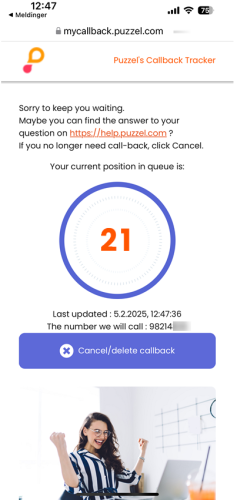This article provides an overview of changes and additional features planned for a release on May 27th/28th, 2025.
The changes made in this release concern Puzzel Contact Centre and Puzzel Case Management.
These release notes are preliminary and features in this document are merely planned features for the release, which is still in the process of being tested thoroughly. Puzzel reserves the right to postpone the launch of any feature described in this article.
Note that some of these features may require a customised set-up before they can be activated. In addition, some features may have a set-up and/or monthly cost element associated to it.
Puzzel Contact Centre
New feature Callback Display is available!
If you offer callback in queue to your callers, the ones that order callback probably wonder if and when you will call them back, and they sometimes find the answer to their questions while waiting for callback, but they can not cancel the callback. We now have a solution that will help your callers and the contact centre!
The caller receives an SMS with a customized text just after callback is ordered, and when clicking on the link in the SMS, the customized Callback Display web-page is shown on the mobile phone's browser. Here the caller sees their current position in queue (updates live), custom info and here the callback can be cancelled.
You can easily give selected admins access to the new page Services - Callback Display, to configure Callback Display(s) and link it to relevant queues. All details can be found in the user guide article. There is no need to do changes in your Call Flow!
When sending the SMS to the caller that ordered callback, we use the 'SMS Puzzel services ID' property that's used when agents are sending SMS from the Puzzel agent application. If your agents can not send SMS from Puzzel agent application, please contact Puzzel support so that we can configure an SMS Puzzel Service ID for you. You only pay ordinary price for the SMS we send to the callers when Callback Display is activated.
New addon Secure Recording Share is available
Call recordings can be accessed in the Admin Portal's Archive by selected users (strict access control, resource filters and audit logging) , but sometimes you might need to give an external person access to a call recording. To download the recording from Archive and send it as an email attachment is not something you should do.
With this new addon, Secure Recording Share, you can give selected admin users access to securely share call or chat recordings to an external recipient through a compliant and audited process. The few admins that get access can select which recordings to share, with whom and for how long, and we are logging such access given. The recipient needs to do a 2-step sign in to get access and accept your terms of use, and we are logging if the recipient actually listened to the recording. If an admin by mistake shared access to the wrong recording or the wrong person, the access given can be cancelled (and logged).
This addon has a fixed monthly price, and must be enabled by Puzzel to work. If you're interested, please get in touch with your Puzzel contact person or Puzzel support.
Report subscriptions becomes 'personal'
In the release notes for May 13th/14th 2025 we announced that each Reports subscription got an Owner.
From May 28th 2025, ordinary users will only see their own Report subscriptions.
Only users with the Administration property "Edit other users' public Dashboards and Report subscriptions" ON can now see all Report subscriptions, and change owner for Report subscriptions that are missing owner or have the the wrong owner.
About the transition from old to new xlsx format for Report subscriptions
- As announced in release notes April 1st, 2025, please change from OLD Excel format to NEW XLSX format for some or all your Report subscriptions to get used to the new format, since we will very soon change to NEW XLSX for all Report subscriptions using OLD format.
- We plan to add a new parameter "Include total row" (yes/no) in Reports subscriptions when New format is selected, since this is an option when you manually download xlsx from the Reports page.
New capability to open an inline crmpop in a separate tab instead of a sub-tab
A widget can now request external content to be loaded in a new tab in the Agent Application. It can specify: The URL of the content to be loaded; An optional title to set on the tab; Optional info to set on the tab; Optional feature policy to set on the iframe showing the content.
Puzzel Case Management
📌 Sequential Rule Processing for API Channels
Sequential Rule Processing – designed to enable programmatic workflows using inbound rules – is now extended to API Channels, in addition to Email Channels. This allows consistent rule execution across all channel types.
🔗 Read more in the Sequential Rule Processing Guide
⚙️ Event Rules Enhancements
✅ New Operator for “Latest Outbound Channel”
You can now use the “is any of” operator when defining conditions based on the Latest Outbound Channel. This allows you to include multiple outbound channels in a single condition block for more flexible rule logic.
🕓 New Condition: “Last Activity”
A new “Last Activity” condition has been added to Event Rules. You can now create rules triggered by the most recent interaction or update on a ticket – improving automation for re-engagement, escalations, or follow-ups.
🔗 See the Event Rules Guide for more details
🔌 API Enhancements
Update Outbound Channel via API
A new PUT endpoint allows you to programmatically update the Reply channel on a ticket. This gives you control over which API or Email channel should be used before the agent sends a response.
➡️ Available for both API and Email channels.
📘 See Help → API Documentation within the application for implementation details.
📚 Knowledgebase Agent Assist: Enhanced Editor Integration
When using KB Agent Assist inside a ticket, agents can now insert articles directly into the Reply or Forward editor. Formatting is fully preserved, making it easier and faster for agents to provide polished, helpful responses.
Agents simply:
Open the reply/forward editor
Click Insert Article from the KB widget
The article content is automatically inserted into the message editor.