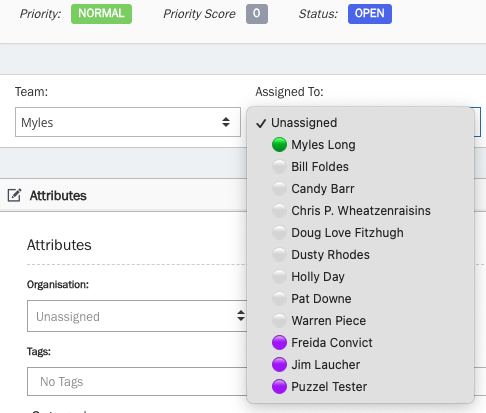This article provides an overview of changes and additional features planned for a release on Nov 12th, 2024.
The changes made in this release concern Puzzel Contact Centre and Puzzel Case Management.
Note that some of these features may require a customised set-up before they can be activated. In addition, some features may have a set-up and/or monthly cost element associated to it.
Puzzel Contact Centre
Agent Application
Message templates
When sending messages to contacts. Will be gradually rolled out over the coming weeks.
Agents can now use pre-defined templates when sending messages to contacts.
- A new list selector displays all predefined templates, allowing Agents to easily browse and select the appropriate message for each message.
- When a template row is clicked or selected, the template content immediately replaces the current message content, streamlining message composition.
- Template variables can now dynamically pull data from the current context (such as phone numbers, agent names, or other relevant fields) and insert it into message content. See help doc for more details.
A toggle button at the top of the template list, enabled by default, allows Agents to easily show or hide the templates with variables compatible with the current context.
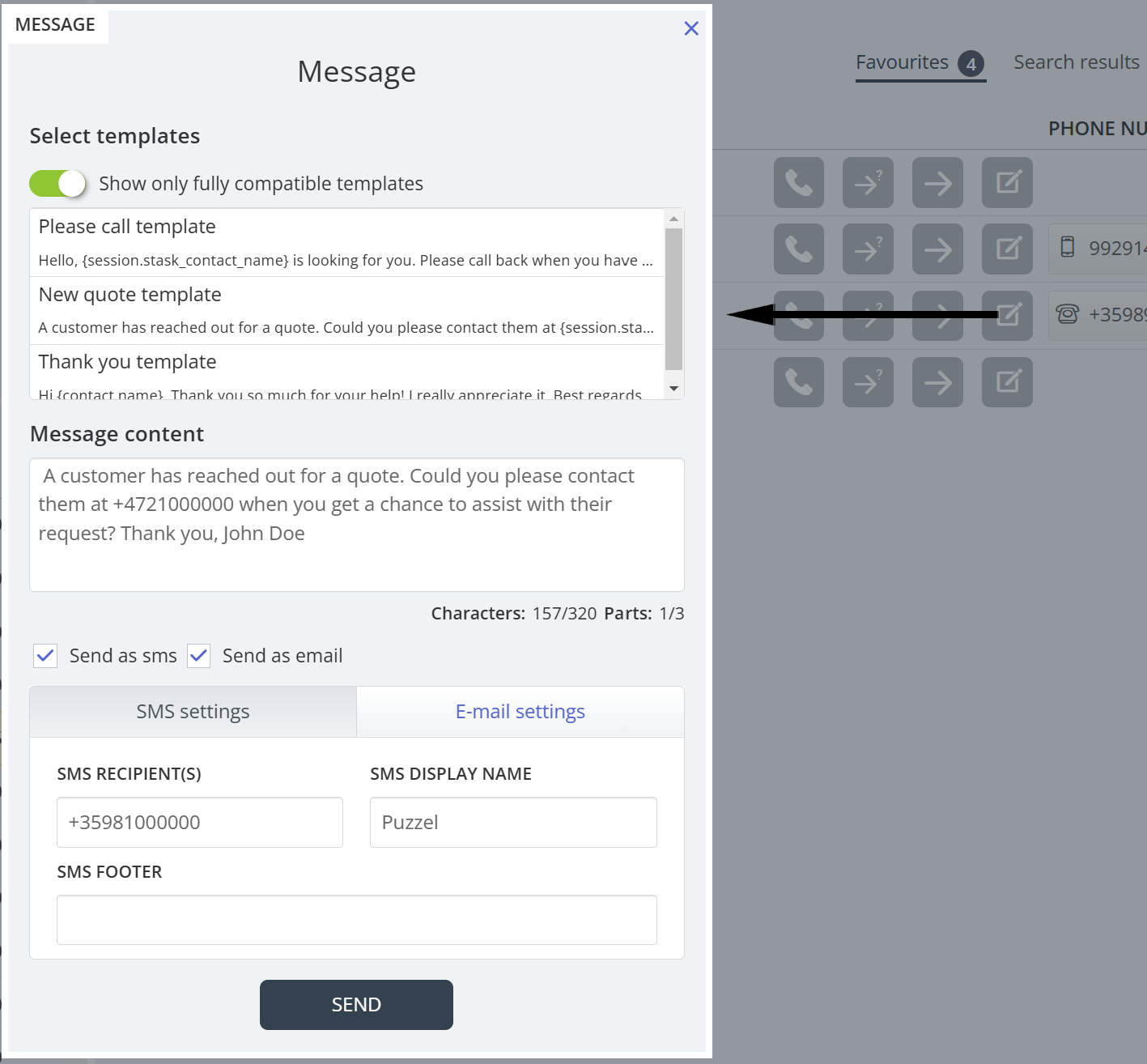
- Improves response speed, reduce repetitive typing, and enable Agents to focus on more complex customer interactions.
- Enables Agents to handle multiple conversations more efficiently and consistently throughout the day.
- Messages can automatically be more tailored to the individual recipient.
Templates
Users > products > message templates
Message templates are configured under Users > Products > Message Templates. Up to 20 predefined entries can be added, each as a semicolon-separated pair consisting of a name and message.
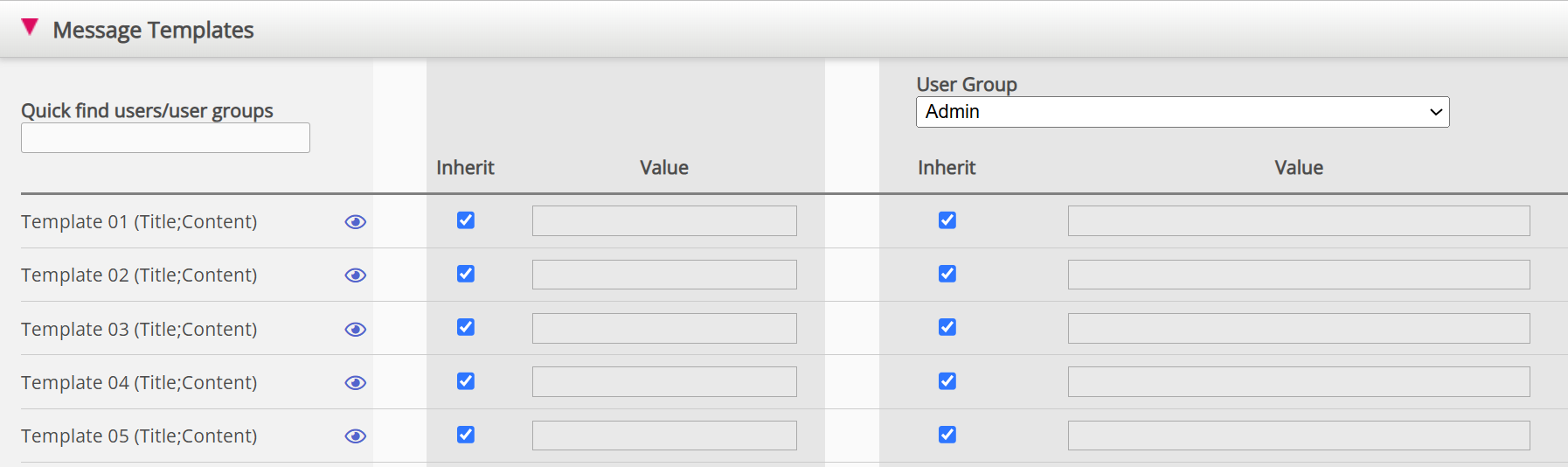
Multiple Sources
Available when searching for contacts or services
Agents can now select multiple search sources simultaneously, rather than being limited to choosing just one or all sources. The system also remembers the last selected options.
- Enhance efficiency and reduce repetitive actions
- Shortens the time required to locate and transfer to the correct destination contact
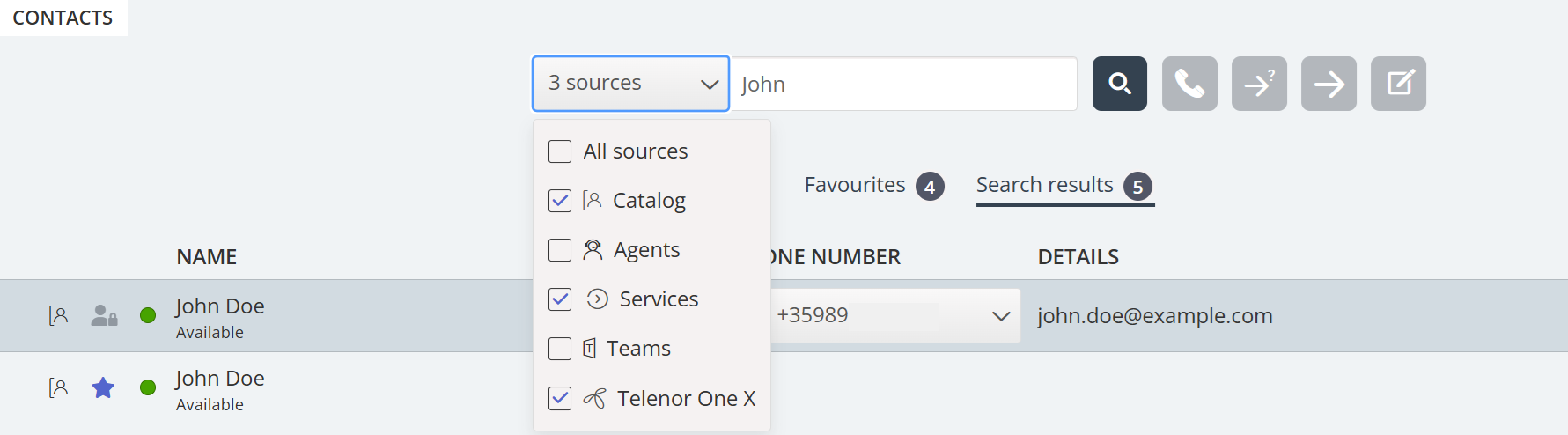
Improvements and fixes
- Incorrect Contact Details Displayed: Contact details may display incorrectly after switching the search source while viewing favorites.
- Screenpop Link Activation Issue: Links in the screenpop are not triggered when copy-to-clipboard functionality is active.
- The new Puzzel branding will be rolled out gradually, beginning with the updated logo.
Admin Portal
Improvements and fixes
- Small improvement in the Archive's new Advanced player where Tags are added.
- On rare occasions when you tried to add/edit/delete a user's Personal profile on page Users - Users, the save operation failed. A fix will be deployed.
- If an Admin Portal user had selected a custom Wallboard logo and you tried to delete this user, the logo needed to be removed first, but from now this is not needed.
- On page Users - Products, several old properties no longer in use are removed, and some new properties are added.
Call Flow Tool - Conflict detection and merge option
Conflicts detection is added for changes in Time modules and modules referring to sound files (Audio, Menu, and Caller Input) when using the Call Flow Tool option “Save and activate” and in parallel the same modules were edited in Admin Portal. A dedicated popup will either require the new version to be saved as draft, because of hard to resolve conflicts, or allow choosing exactly which data to save in the new active version. More information to come in the Call Flow Tool section of the Admin Portal user guide.
Chat (New)
A text editor is added to header and body texts in all interaction types (except the chat interaction). With this editor we have created the ability to create links and use bold and italicised text. Links within the same domain as the chat will open in the same tab and links to another domain will open in a new tab.
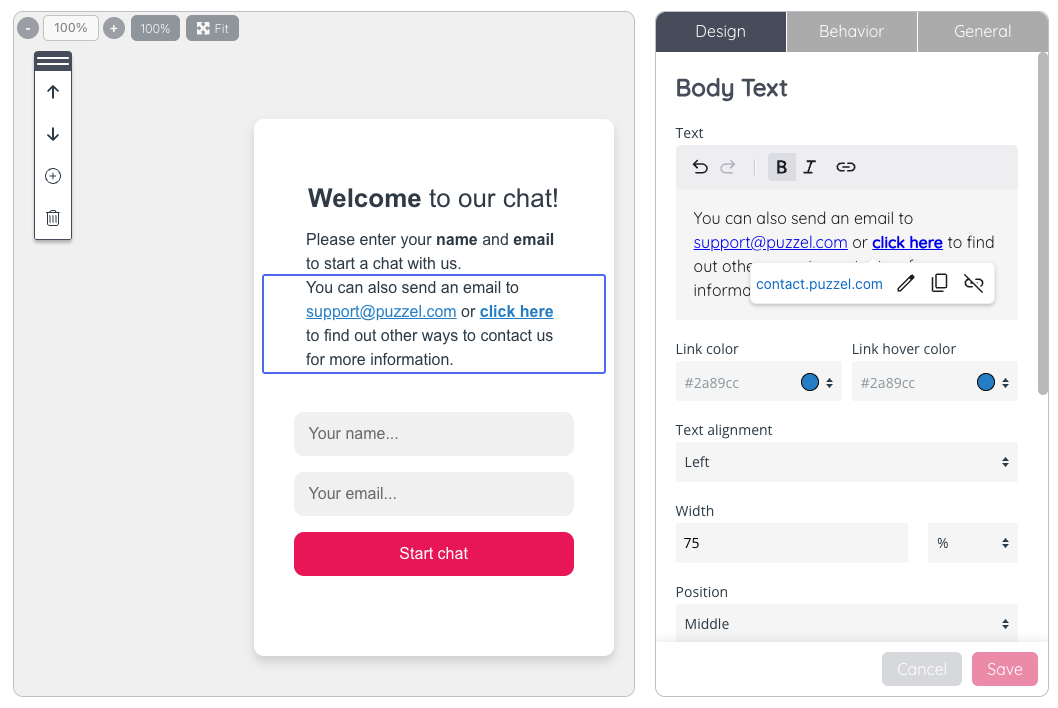
Puzzel Case Management
Enhancement to the 'Offwork until next login' setting
Simplified Configuration: When the 'Off work until next login' setting is enabled on a user’s profile, selecting a delegated user is no longer required. This is because the Puzzel Contact Centre allocation engine allocates work to users who are logged in and available.
For standalone customers (not integrated with Puzzel Contact Centre), if you’re using automated User Assignment logic in Team Settings, tickets will continue to be assigned based on your configured assignment logic.
Automatic Ticket Unassignment: When a user is marked as 'Off work until next login,' they will be automatically unassigned from any tickets in 'Open' status, allowing these tickets to be quickly reallocated to available agents. Tickets in other statuses will remain assigned to the 'Off Work' user.
Persistent Setting Until Re-login: Once enabled, the 'Off work until next login' setting remains active until the user logs out and logs back into the system. This ensures consistent handling of their availability status without needing manual intervention.
New API Endpoint: A new API endpoint is available to remotely enable or disable the 'Off work until next login' setting for users, allowing seamless management of user availability. (See API Documentation under Help -> API Documentation)
Visual Availability Indicators
A new colour-coded indicator will display each user’s current status within tickets when viewing the 'User' attribute:
Green: User is currently online
Grey: User is currently offline
Purple: User is currently off work
System Enhancements and Bug Fixes
- Resolved an error where setting a 'Response Channel' in rule actions displayed the message: "Response Channel Cannot Be Blank."
- Fixed an issue with the rule toggle slider on rule list pages, ensuring functionality works consistently after clicking 'load more rules,' even in groups with many rules.
- Addressed a bug where specifying a requester email address in rule conditions led to the rule being disabled if the associated customer record was deleted (e.g., due to GDPR settings). The dependency between rule conditions and customer records has been removed to prevent this.
Warning: During the maintenance window, solutions hosted in the Oslo Data Centre will experience a brief period of downtime to allow for essential maintenance.