Send a message
A message can be sent as an SMS and/or e-mail as long as you have access. Both are optional features that require separate setups. If you don’t have access to send either SMS or e-mail, the “Send message” button is hidden.
To send a message to a given number or e-mail address, you can click on the “Send message” button in the Contacts tab (also works for the Switchboard tab) and enter the phone number and/or e-mail address, together with the message. You can also search for a contact and click on the belonging to “Send message” button.
Agents can use pre-defined templates when sending messages to contacts. Templates are defined by the Administrator in Users > Products > Message templates.
Template variables can dynamically pull data from the current context (such as phone numbers, agent names, or other relevant fields) and insert it into message content. The switch-button "Show only fully compatible templates" hides templates with variables not available in the current context.
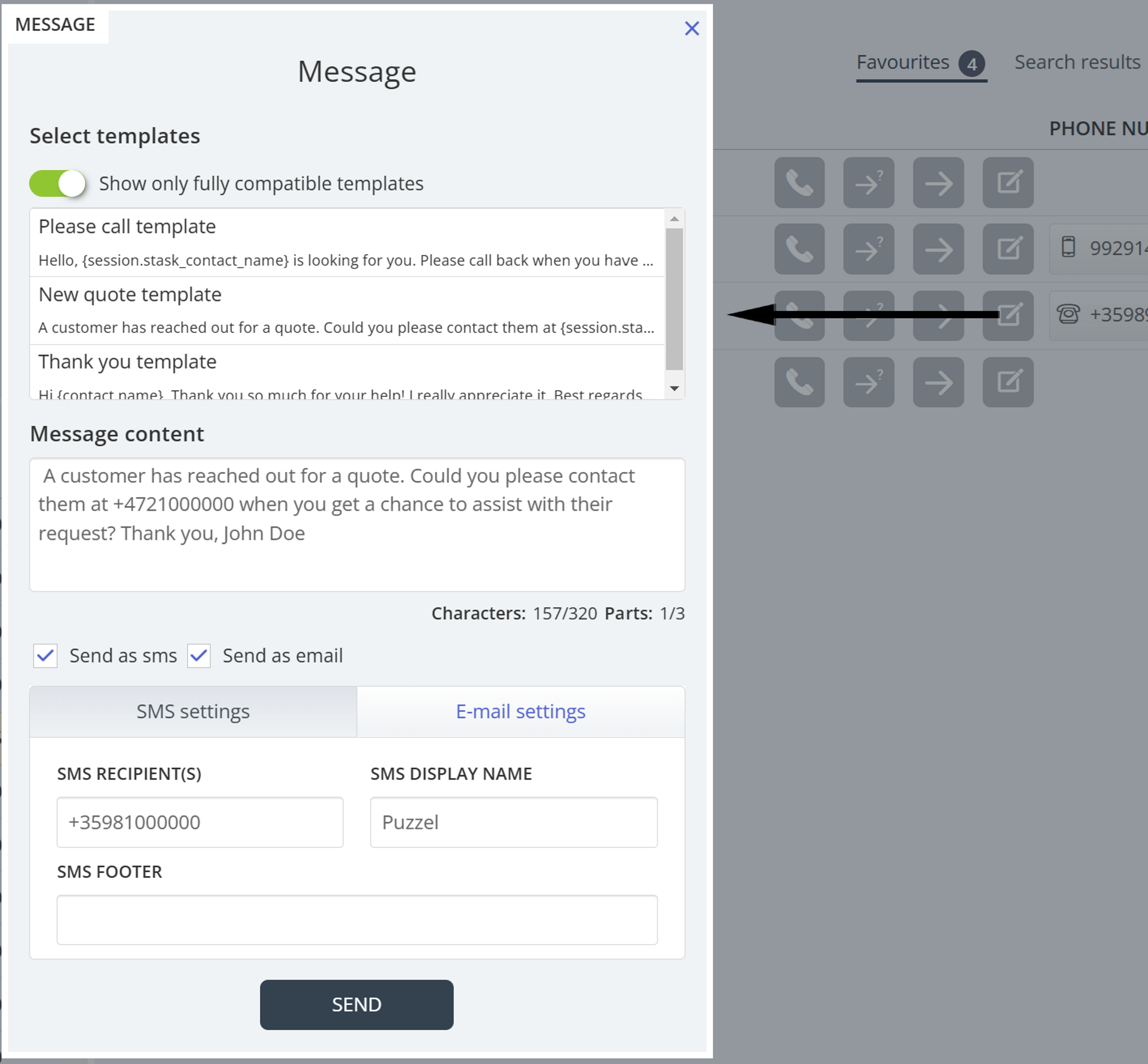
If you have access to both send messages as SMS and e-mail, you can choose to send the message as one or both.
When in an incoming call, the “Send message” button will also appear in the calls request tab.
Absolutely! Here's a simplified explanation turned into user-friendly documentation that anyone can understand:
SMS - Phone Number Format Guide
This system accepts a wide variety of phone number formats. It’s designed to be flexible, so you don’t have to stress about formatting your number perfectly. Here’s what you can include:
✅ What You Can Enter
1. Country Code (Optional)
- You can start with a country code, like:
+1(USA/Canada)+44(UK)91(India – with or without the+)
- It’s optional — you can skip it if you're entering a local number.
2. Area Code (Optional)
- You can add an area or city code (usually 2–3 digits).
- It can be inside parentheses like
(415)or just written plainly:415.
3. Main Number
- This is the actual phone number.
- It typically has 2 or 3 digits, followed by 2 to 4 more digits.
- Examples:
555 1234,55-1234,555.1234
- Examples:
4. Extension (Optional)
- You can add an extension at the end, using things like:
x123-789
5. Separators Are Flexible
- Use spaces, dashes (-), dots (.), or parentheses.
- The system will still understand your number.
✅ Example Valid Inputs
+1 (415) 555-1234415-555-1234+91 98765 43210555 1234 x123(020) 7946 0958
❌ What Not to Do
Don’t include letters or special symbols (like
@,#, etc.)
