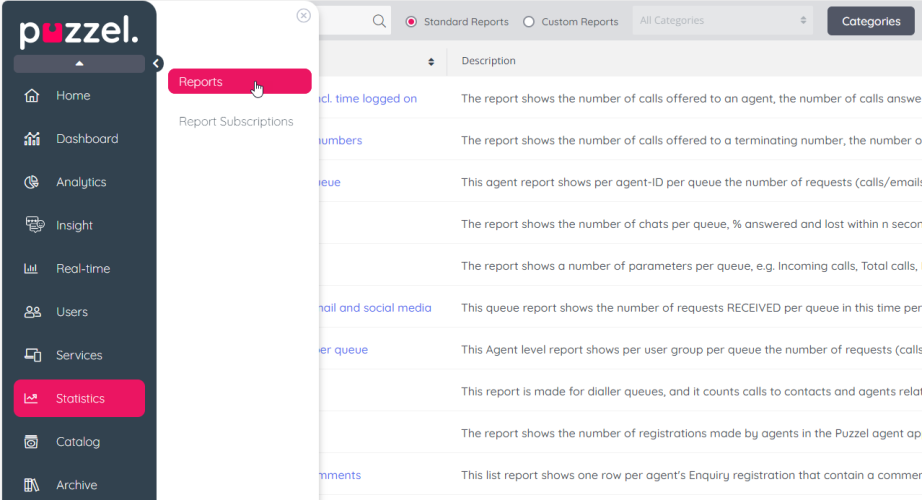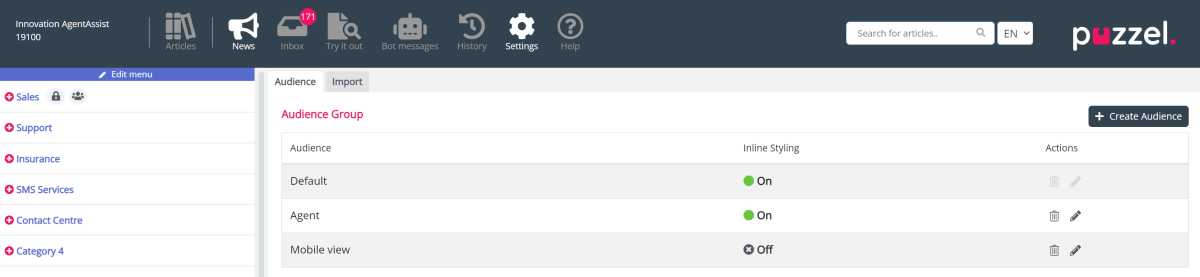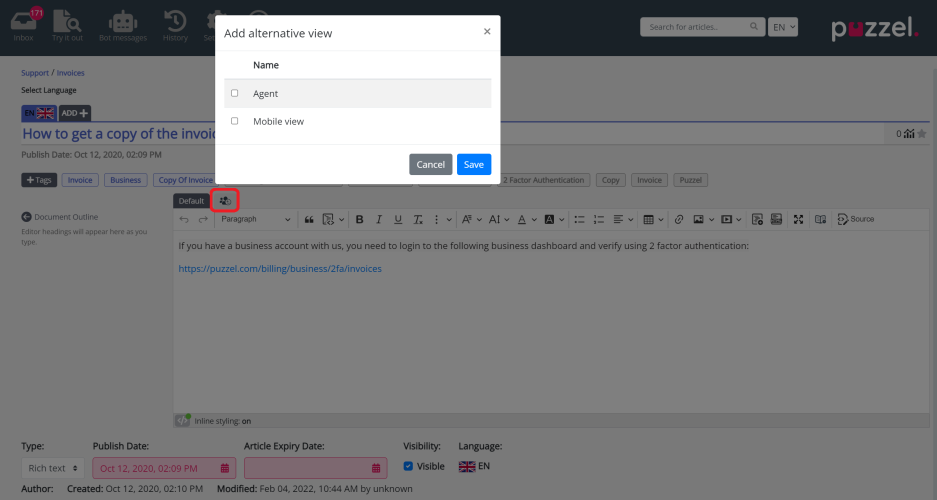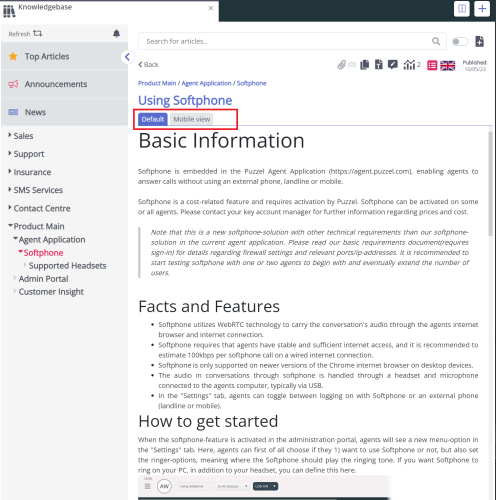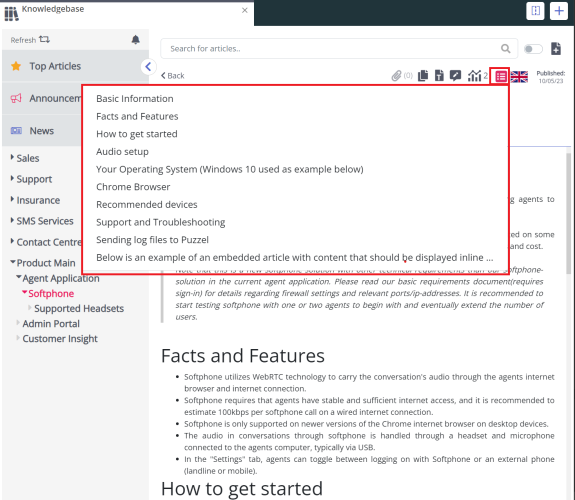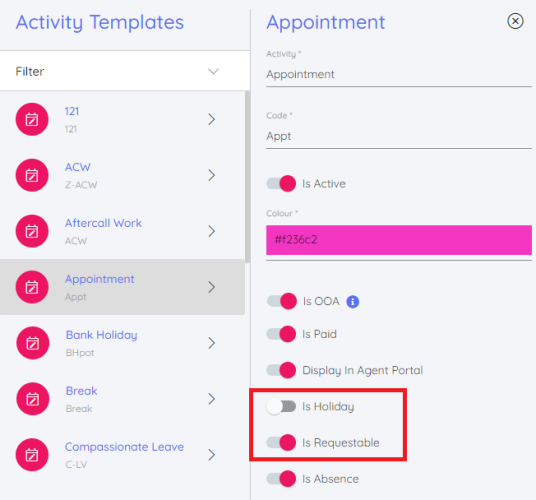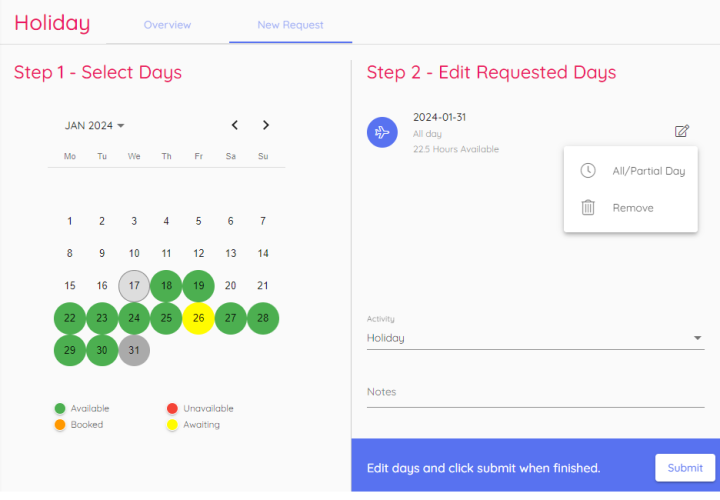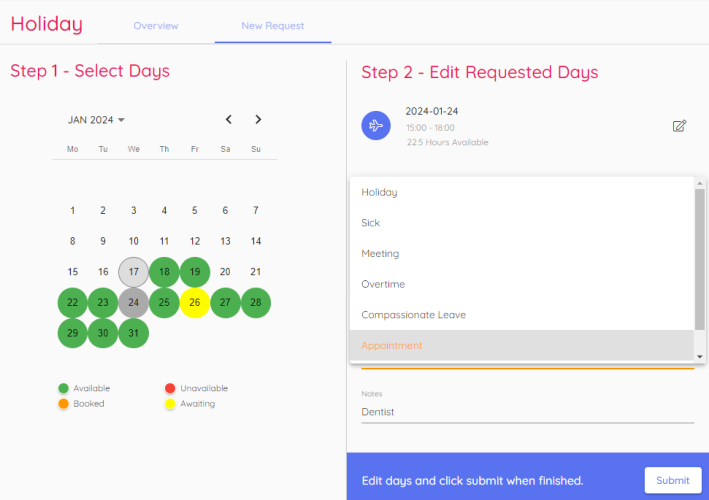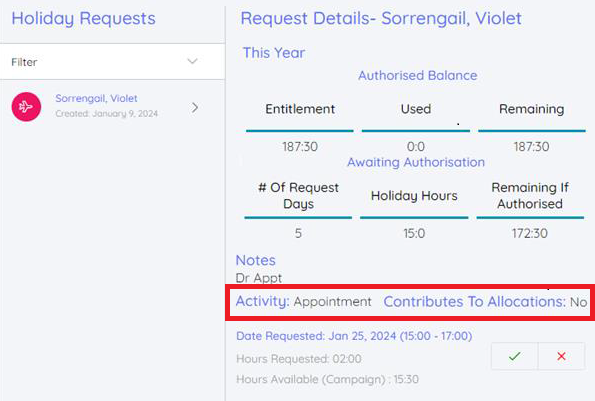This article provides an overview of changes and additional features included in the planned release window of January 23rd and January 24th, 2024.
The changes made in this release concern Puzzel Contact Centre, Puzzel Case Management, Workforce Management.
Note that some of these features may require a customised set-up before they can be activated. In addition, some features may have a set-up and/or monthly cost element associated to it.
Puzzel Contact Centre
Administration Portal
New Reports replaces old Reports
Ref. information given in the release notes for October 3rd 2023, November 14th 2023, December 12th 2023 and January 9th 2024.
From now on we will only show the menu item Reports (and Report subscriptions) under the main menu item Statistics. Reports is now pointing to the new Reports page, that has been available as "Beta" since October 3rd 2023.
Improvements on the new Reports page since the previous release
- In the Service Number list box under Report settings, you can select between different Service numbers (if you have more than 1). If you have a Service Number Group (aka Global Service number) defined that was available on the old Reports page, this Service Number group is from now on shown in the Service Number list box on the new Reports page.
- The few customers that have access to one or more “Special reports” on the old Reports page, can from now on find these Special reports amongst their Custom Reports on the new Reports page. These Special Reports have been given prefix “[Special]” so that’s it easy to see them in the Custom report list. When you select such a Special report from the list, we will redirect you to the old Reports page to generate the report there.
- For reports Details per queue and Queue overview for all media types, the option “Hide row without queue name” is now available.
- For reports Details for agents incl. time logged on, Details per agent per queue and Details per user group per queue, the option “Include agents without traffic” is now available.
- When you have generated a report and you select to download it as xlsx, the option to "Include total row" is now implemented also for the more advanced reports, so that you can tick it to include all the sub-totals.
- The report Service level is now removed, since very few had access and used it, and it only contained a small subset of all the columns in Total overview. This end-of-life was communicated in the release notes for January 9th 2023.
- Some customers have access to report Callback Survey list report. This report is not yet available on the new reports page, so if you had access to it and miss it, until the next release you have 2 options:
Time duration format when >24 hours
If you generate a report that contains a column with a time duration (e.g. Total speaktime or Time logged on), and some values are greater than 24 hours, these values were shown as hh:mm:ss on the old page (e.g. "35:12:32" or "292:08:11"), but on the new Reports a >24h value is shown as x days and then hh:mm:ss (e.g. "01d 11:12:32" or "12d 04:08:11").
We plan to change this back to the old format (hh:mm:ss) in the next release, since some customers want to do calculations in Excel after report download.
Smaller improvements
- On page Services – Audio in the Upload modal in the Sound file library...
- an uploaded sound file that has no content can no longer be imported.
- when you have clicked ‘Convert and import’ you can now click “Cancel” if something goes wrong and it’s not changing status to ‘Finish’ (or error) after a while.
- Minor user administration bugfixes for special cases related to Puzzel ID.
Keywords/Numeric id file upload (for customers synced to Puzzel ID)
When your Puzzel Contact Centre solution is synced to Puzzel ID, you can still upload a file with new PCC users, but you can no longer upload a file with changed user data, as mentioned here. To cover the need for adding or updating Keywords and Numeric id for your PCC users after sync to Puzzel ID, you can (after sync) upload a file with Keywords and/or Numeric id.
Details can be found in the help text for this modal, and a new article will soon be published in the User management section of the User Guide
Knowledgebase Management System
We are adding the concept of audience groups into articles which allows you to write more than one answer in the same article depending on the audience. For example, you can have an article that explains 'how to reset passwords', but the steps may vary if the customer is on a mobile app. Now you can add an alternative view (audience group) on the same article so that its easier to navigate to the appropriate answer.
Add custom audience groups
The settings page now includes a new 'Audience' tab where you can create multiple views. Each view can be defined with inline styling on or off for its article content. Inline styling will allow the html content to retain its styling as intended by the author in the editor.
Add a custom view to an article
Authors can choose to add one or more available views when creating an article.
Knowledgebase Widget
Custom Audience Views
Any articles containing one or more audience groups now presents the agent with tabs to easily switch between answers on the same article.
Table of content icon
We have repositioned the table of content icon (where an article has been authored with a table of content) to the top right so that it is always visible even when scrolling large articles.
Puzzel Agent Application
- In the My Call Recordings widget, agents can now see the recorded survey score for a specific call. This allows agents to see how they are performing in terms of customer feedback, against the individual calls they have handled.
Puzzel Case Management
API Integration in Ticket Timeline History
We've introduced a new feature that records API updates directly in the ticket timeline history. This enhancement ensures that any ticket update made via an API channel is now clearly reflected in the 'Timeline History' section. This feature is particularly useful in distinguishing between changes made by a user through the UI and those performed via the API, providing a clearer understanding of the ticket's update history.
Enhanced System Performance with Additional Caching
We've implemented additional caching mechanisms to improve the overall performance of the Puzzel Case Management system. This update aims to enhance the speed and responsiveness of the application, ensuring a smoother and more efficient experience for our users.
Bug Fixes
-
Support for .HEIC Attachments in Tickets: Addressing a previous limitation, the system now fully supports the process and display of .HEIC file attachments in tickets. Prior to this update, messages containing .HEIC file attachments were not visible in the Puzzel Case Management UI. With this fix, users can now view and manage .HEIC attachments seamlessly within the application.
-
Resolved SMS Campaign Placeholder Issue: We've fixed a critical bug affecting SMS campaigns. Previously, there was an issue where SMS campaigns were not consistently fetching and merging the correct placeholder values into outbound messages. This update resolves this inconsistency, ensuring that SMS campaigns now correctly incorporate the intended placeholder values for more accurate and effective messaging.
Puzzel Workforce Management
Default Dark Mode Setting
After login, your Dark Mode setting will be set from your operating system colour scheme settings.
You can still enable or disable dark mode from the toolbar.
Requesting Activities other than Holiday
The holiday requests have been expanded to allow the requesting of other activities.
By default, Holiday will still be the only activity that can be requested.
Activity Templates
In order to control what activities agents can request we’ve added two new toggle options to all activities currently build in WFM.
- Is Holiday - When true, time scheduled in these activities will be counted against agent & campaign holiday allocations.
- Is Requestable - When true, agents will be able to request the activity.
Creating Requests
When an agent is adding a request, there is the option to select the activity being requested.
The default activity will be holiday.
All activity templates that have Is Requestable = true will be available to select.
Approving Requests
Only activity templates that are marked as holiday will be considered for auto processing.
When manually processing a request, the requested activity will be shown along with whether the activity contributes to the agent & campaign allocations.
Improvements/Bugs
- Agent that logs in late doesn't show on the lateness report when the shift starts with multiple activities that have ISOOA=false
- Campaign Summary Widget in Dark Mode - Tiles not coloured
- Can't add a holiday activity from the activity calendar