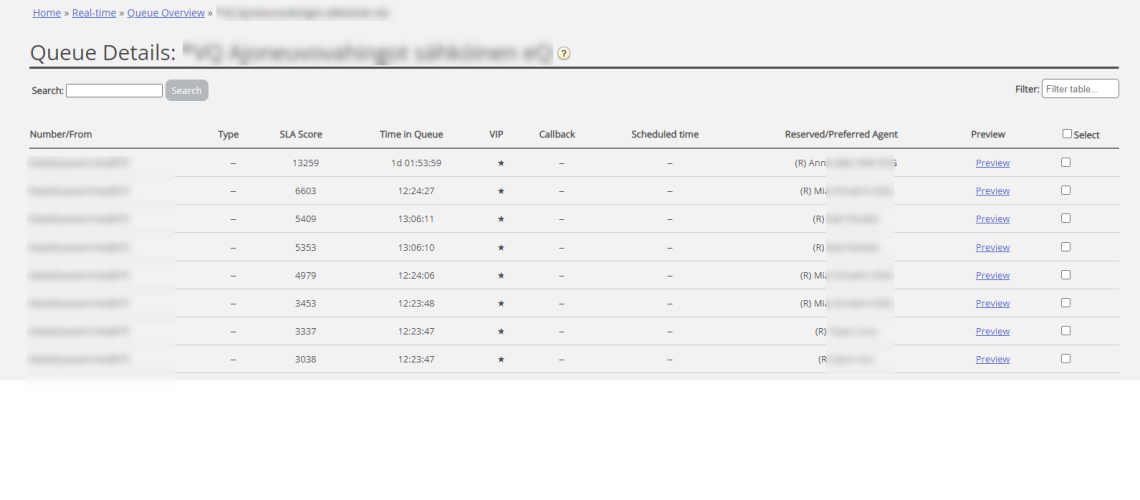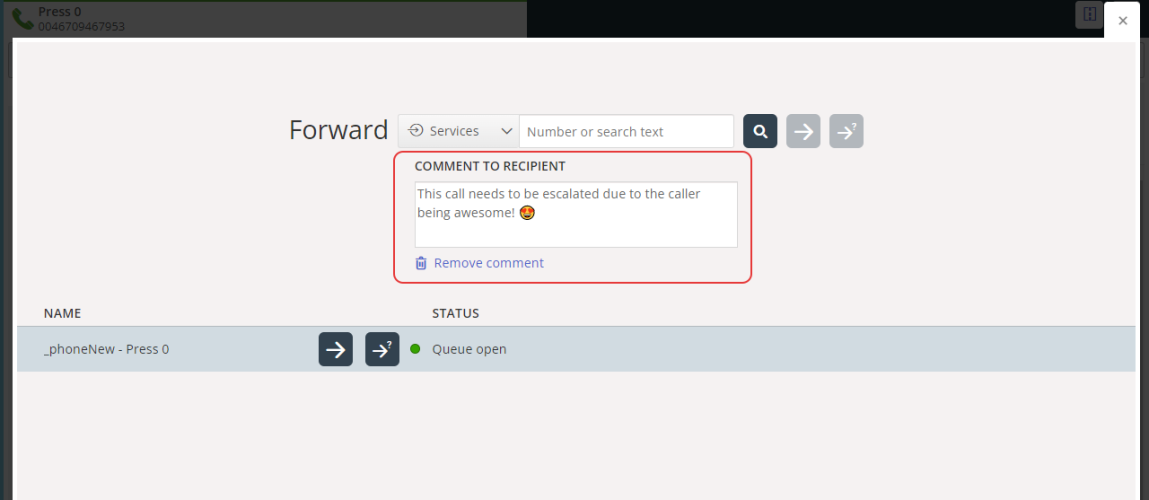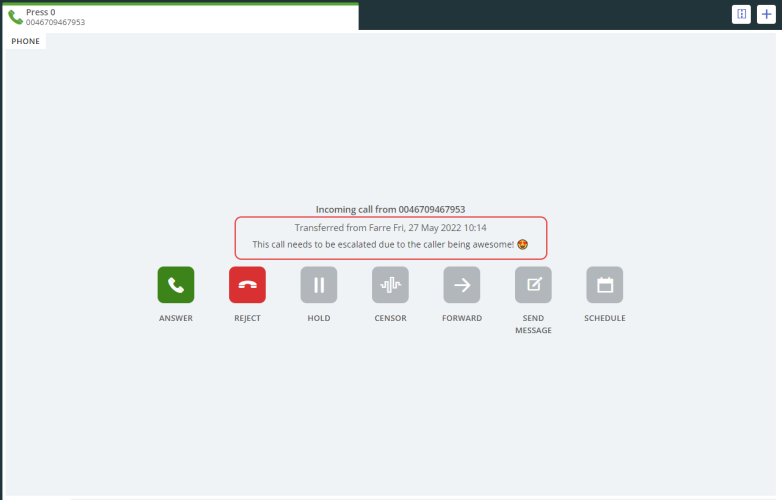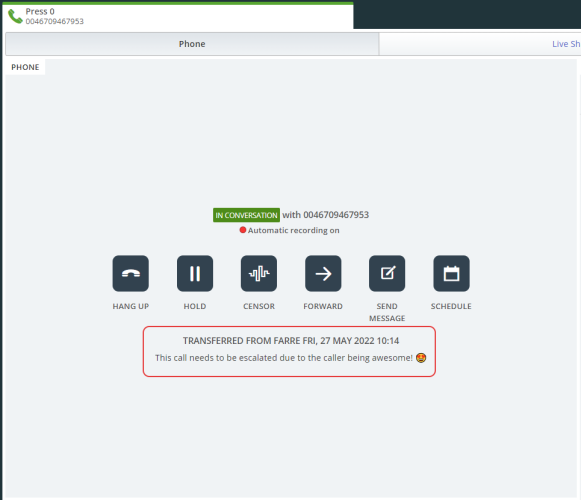This article provides an overview of changes and additional features included in the May 31st, 2022 release. The changes made in this release mainly concern Puzzel Contact Centre (Admin Portal and Agent Application), Puzzel Workforce Management and Puzzel Case Management (Puzzel Ticketing).
Administration Portal
Improved search on Queue details (Real-time) page
On page Queue overview you can see one row per display queue you have access to, and from this page you can open the Queue details page for a queue to study the requests in this queue now. By default, we show max 100 requests/rows in Queue details (email/task queues might contain >1000), and at the bottom on the page you can click to “Get next 100 items”. Today’s Filter field is front-end filtering, so if you want to find all requests with a specific reserved agent or a request from a specific customer in a queue with more than 100 requests, this is not easy.
We are now introducing a new Search field that can be used to search among all requests in queue, and not only to filter among the ones shown on the page. When such a search is done and the result is done, we stop auto-updating the page.
Supervisor Dashboard
Sorting
Sorting allows you to sort any table column in either ascending or descending order. This comes in handy, when one wants to order a specific field/column in either ascending or descending order to look for a value more easily.
There are two ways to use sorting. One is on the client side, by simply clicking on a column header. The other one is by defining a field to be sorted when creating the table widget.
To see more information on this functionality, please refer to this link.
Frozen Headers
Another useful feature, which is available with this release for the Dashboard is the frozen/static headers. This is applicable to tables, which have scrolling enabled, due to too many records/items.
Whenever scrolling down the lines of data, the header remains in place and visible, so that one can easily see which data field corresponds to each column.
Analytics
Performance Management
We are pleased to introduce our first version of Puzzel Performance Management which is based on our new Data Analytics Platform.
Performance Management is a product built on Puzzel's Data Analytics Platform that allows you to establish targeted KPIs for all your channels, business queues, agents and user groups as well as visualise the performance of your contact centre against those targets.
With Performance Management you can :
- Create a standardised framework for tracking and managing all metrics across the contact centre
- Create unlimited targeted KPIs for channels, business queues, agents or user groups
- Visualise performance and trends over time against your goals
- Easily identify what you do well and what needs to be improved
We are offering a 45 days FREE Beta Trial which you can activate yourself from Puzzel Admin. For instructions on how to get started please read this article.
Agent Application
Call Transfer Comments
When an Agent cold transfers a phone call (to transfer a phone call before consulting) to another Queue or Agent there has been a challenge to make sure that the transferee understands why the call was transferred to them. Traditionally to solve this challenge an Agent would have needed to consult the transferee and explain the issue to then transfer the caller. This can result in longer handling times and for callers to be put on-hold for longer time than necessary. Therefore we have now added a functionality to add a text comment at the time of a call transfer that the transferee will see once they receive the call.
To enable this feature go to the Puzzel Administration Portal and navigate to Users → Products → Expand the Call accordion and the option is called "Enable call transfer/consulting comment". Set the value to On.
Once the Forward button is clicked you will see the option to add a transfer comment.
The comment will be displayed both during Alerting phase and once the call is Connected to the Agent.
Bug fixes & Improvements
Agent Application
- Widget API: Fixed a bug where the event SYSTEM_CALLOUT_CALL was not broadcast to external widgets in custom tabs
- The Enquiry Registration module had a shortcoming for JAWS braille reader in the search field. This is now resolved
- Imported External Appointments to the Puzzel Catalogue are now read-only
- Improved the view and columns in the queue overview for scheduled tasks. The expected Queue for the task is now displayed and the ordering of the columns are more logical
- Fixed an issue with the Time in Pause ticker not being synced once the Agent Application becomes a background tab in the browser
Puzzel Workforce Management
- External API for Interval Level Forecast Queue Statistics
- Schedule Engine Stability Improvements
- Rename "Import Call Logs" page to “Import Source Data”
- Chat forecast requirements (FTE) were not affected by the campaign's concurrent chats setting
- Agent name does not get updated.
- Adherence is shown as 0% for holidays
- Possible to create shift patterns with an invalid week order
- Schedule Cancellation Message should not be displayed in campaigns with no forecast
- Phone & mobile numbers not saved when creating a new agent
- Duplicated shift assignments on schedule overview
Puzzel Case Management (Puzzel Ticketing)
- Issue with Instagram Integration not working has been resolved.
- All time based placeholders used in Webhooks will now use a standardised timestamp format. YYYY-MM-DDT00:00:00Z
- Improved CSV export of tickets from the Tickets page, to be able to correctly handle special characters (such as Scandinavian letters) when loading the CSV document into Excel.
- Issue merging tickets together when the instance has a high number of tickets in the database.
- Ability to define custom headers to be added to outbound webhook headers. This can be accessed through Settings -> Integrations -> Outbound Integrations -> Webhooks
Call Flow Tool
- An issue with a missing player button was resolved, which prevented a play option for the sound file.