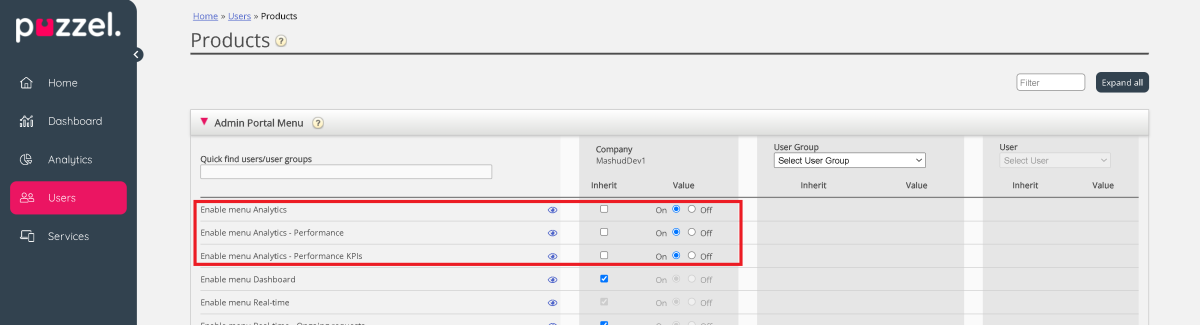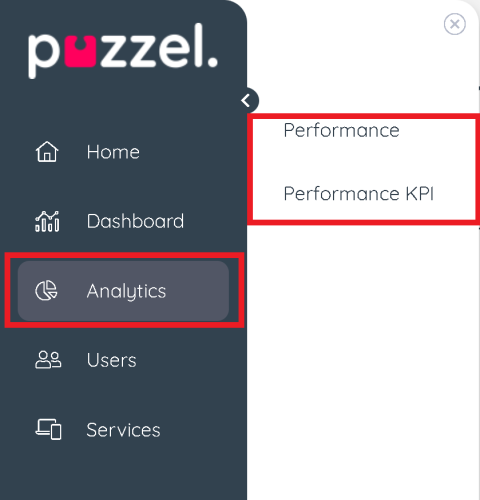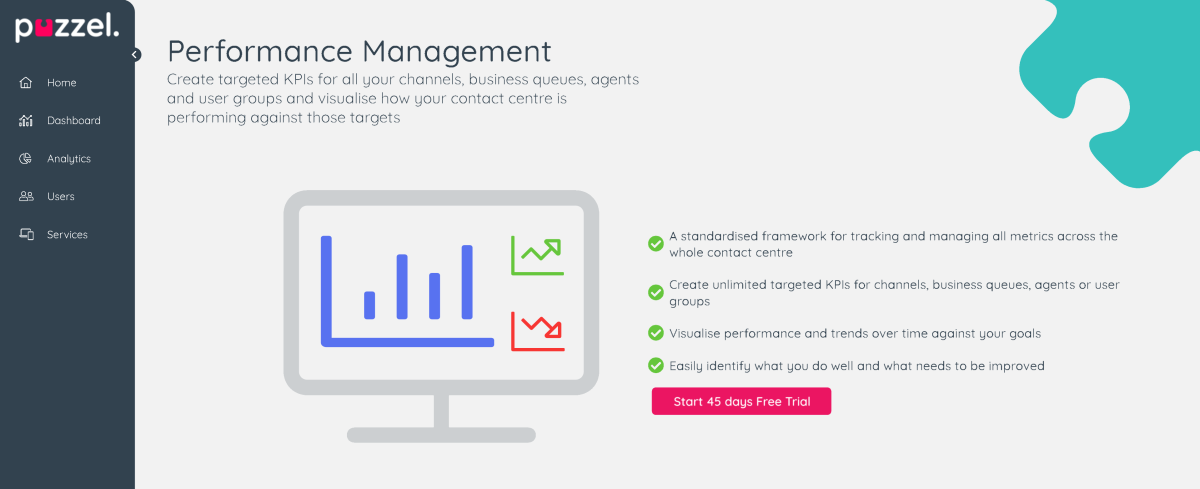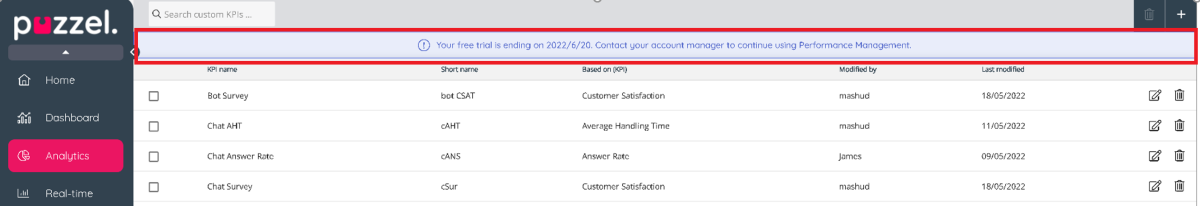Starting a Beta Trial
In order to start using Puzzel Performance Management, you will first need to enable the Analytics Menu is Puzzel Admin Portal.
Enabling Analytics menu
As an admin user with the appropriate privileges in Puzzel Admin Portal, navigate to the Users Menu and Click on the Products Sub Menu as shown below:
Access to the Analytics Menu can be enabled for your company level, user group level or for specific users from the accordion labelled 'Admin Portal Menu' as shown below.
The following properties may need to be enabled depending on which user groups or users you wish to grant access to either have visibility, manage performance or both.
- Enable menu Analytics: this makes the Analytics Menu visible
- Enable menu Analytics - Performance: allows viewing of the performance results
- Enable menu Analytics - Performance KPIs: allows access to create and manage KPI configurations and assignment of goals
You will now have access to the Analytics main menu and the respective sub menu as shown below:
Starting the Free Trial
To start the beta trial, navigate to Performance KPI or the Performance sub menu item. You will be presented with a landing page and a button to start the 45 days free trial. Clicking on the 'Start 45 days Free Trial' button automatically subscribes your organisation for 45 days and begins loading statistics data for the past 30 days.
This initial process can take 15 - 30 mins depending on the amount of data to be processed. All subsequent data loading and processing happens automatically every 15 minutes.
Once the subscription has been setup, you will be presented with a button to configure your first KPI as shown below:
You can now continue to creating your KPIs and setting up the goals.
During Trial Period
A small banner will be displayed during your trial period with a reminder of your trial expiration date as shpwn below:
End of Trial Period
If you have not subscribed to continue using Performance Management before it ends, you will be presented with a message as shown below.
You can subscribe even after the trial has ended and your KPI configuration data will not be lost.