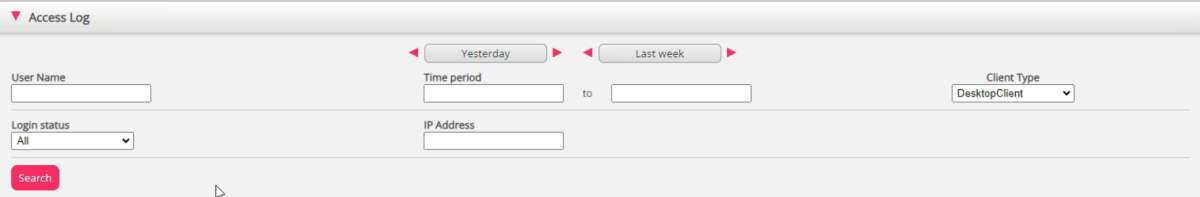Search for Client Type
If you, as an Admin user of the Puzzel Contact Centre, would like to identify which of your agents are currently using Connect Desktop Client, please follow the steps below:
- Sign in to the Admin Portal
- Navigate to Users
- Click on the Access Log
- Select the relevant item from the dropdown menu under Client Type
- Click Search
You will then see the users populate in the table below.